Facebook Lead Ads Testing Tool is an essential resource for marketers looking to optimize their lead generation efforts. By simulating real-world scenarios, this tool allows businesses to test and refine their lead ads before launching them to a broader audience. With its user-friendly interface and insightful analytics, marketers can ensure their campaigns are both effective and efficient, ultimately driving higher conversion rates and business growth.
Facebook Lead Ads Testing Tool: Overview
The Facebook Lead Ads Testing Tool is an essential resource for marketers looking to optimize their lead generation campaigns on the platform. This tool allows advertisers to test and preview their lead ads before they go live, ensuring that all elements function correctly and the user experience is seamless. By using this tool, marketers can identify potential issues, make necessary adjustments, and ultimately improve the performance of their campaigns.
- Preview lead ad forms in real-time to ensure accuracy and functionality.
- Test different form fields and question formats to optimize user engagement.
- Verify that the lead ad integrates correctly with CRM and other marketing tools.
- Ensure compliance with Facebook’s advertising policies before launch.
- Identify and troubleshoot any technical issues prior to campaign deployment.
Overall, the Facebook Lead Ads Testing Tool is a vital component of any successful lead generation strategy on Facebook. By allowing marketers to thoroughly test their ads, it helps to maximize efficiency and effectiveness, leading to higher quality leads and a better return on investment. Utilizing this tool can significantly enhance the overall performance of Facebook lead ad campaigns.
Setting up Facebook Lead Ads Testing Tool
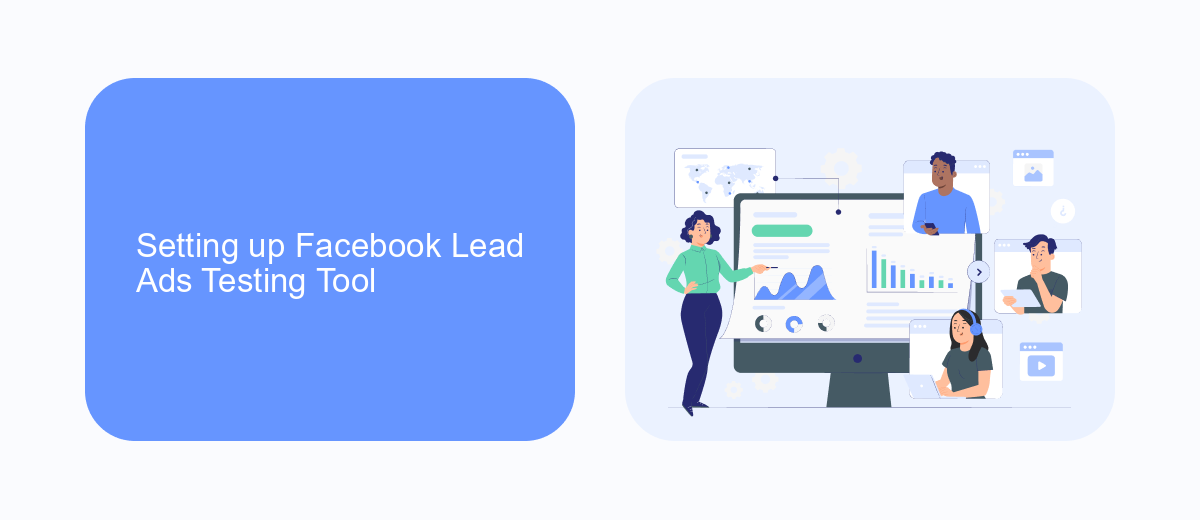
To set up the Facebook Lead Ads Testing Tool, start by navigating to your Facebook Ads Manager account. Once logged in, locate the "Lead Ads Testing Tool" under the "Tools" section. This tool is essential for testing your lead form responses before launching your campaign. Select the page associated with your lead ad and choose the form you want to test. Click on "Create Lead" to simulate a lead submission, which helps in verifying that your CRM or email marketing software is correctly receiving data.
For those looking to streamline the integration process, consider using SaveMyLeads. This service simplifies connecting Facebook Lead Ads with various CRM systems and applications without requiring technical expertise. By automating data transfers, SaveMyLeads ensures that your leads are instantly and accurately delivered to your chosen platforms. This not only saves time but also reduces the risk of manual errors, allowing you to focus on optimizing your ad strategy and improving lead conversion rates.
Using Facebook Lead Ads Testing Tool
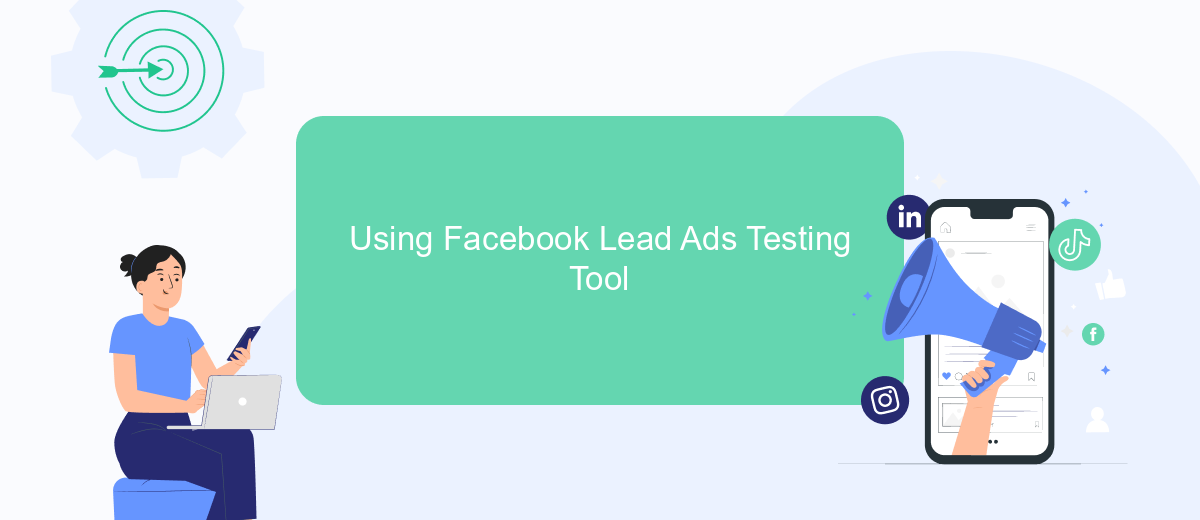
Facebook Lead Ads Testing Tool is an essential resource for marketers aiming to optimize their lead generation campaigns. This tool allows you to simulate the lead generation process and verify that your ads are functioning correctly before they go live. By using this tool, you can ensure that your lead forms are set up properly and that the information collected is accurate and complete.
- Navigate to the Facebook Ads Manager and select the campaign you wish to test.
- Click on the specific ad set and choose the lead ad you want to evaluate.
- Locate the "Preview" option and select "Facebook Post with Comments."
- In the preview window, find the "Testing Tool" link and click it.
- Enter the required information in the lead form to simulate a submission.
- Check the CRM or data repository to confirm that the test lead details have been received correctly.
By following these steps, you can confidently launch your Facebook Lead Ads, knowing that they are set up for success. Regular testing not only helps in identifying potential issues but also enhances the overall performance of your lead generation efforts. Make it a routine to test your ads to maintain high-quality leads and improve conversion rates.
Facebook Lead Ads Testing Tool with SaveMyLeads

SaveMyLeads offers a seamless way to enhance your Facebook Lead Ads experience by providing a robust testing tool. This tool is designed to streamline the process of capturing and managing leads, ensuring that your campaigns run smoothly and efficiently. By integrating with Facebook Lead Ads, SaveMyLeads allows businesses to automate their lead processing, reducing manual tasks and increasing productivity.
Using the Facebook Lead Ads Testing Tool with SaveMyLeads, marketers can quickly test and verify their lead forms, ensuring that all data is captured accurately. This not only saves time but also helps in identifying potential issues before they affect your campaigns. The tool is user-friendly and requires no technical expertise, making it accessible for businesses of all sizes.
- Automate lead processing and management
- Verify lead form functionality quickly
- Identify and fix issues before campaigns go live
- User-friendly interface for easy navigation
Incorporating the Facebook Lead Ads Testing Tool by SaveMyLeads into your marketing strategy can significantly enhance your lead generation efforts. By ensuring that your lead forms are functioning correctly and efficiently, you can focus more on crafting compelling campaigns and less on troubleshooting technical issues. This leads to a more streamlined workflow and ultimately, better results.

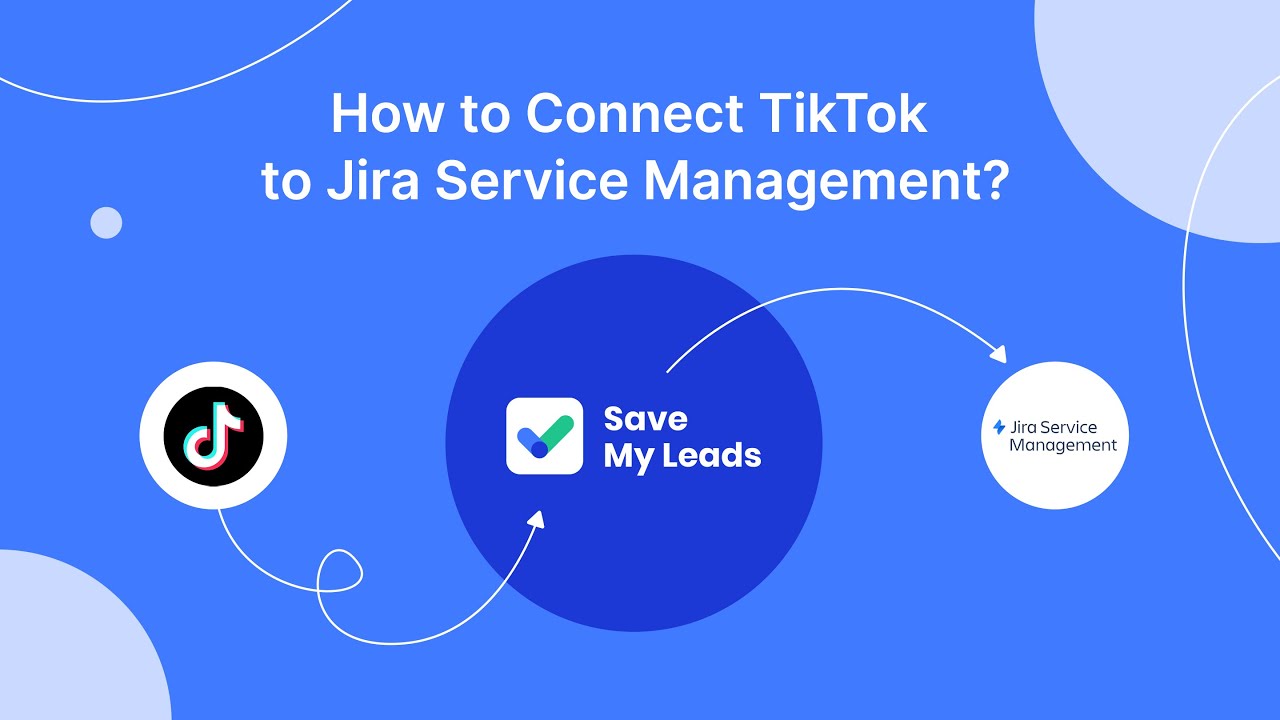
Analyzing Facebook Lead Ads Testing Tool Results
When analyzing the results from the Facebook Lead Ads Testing Tool, it's crucial to first assess the quality and relevance of the leads gathered. Begin by examining the lead details, such as contact information accuracy and completeness. This ensures that your lead generation efforts are not only attracting potential customers but also collecting actionable data. Additionally, evaluate the engagement metrics, such as click-through rates and conversion rates, to understand how well your ads are resonating with your target audience. These insights can help refine your ad content and targeting strategies for better performance.
Integrating your lead data with CRM systems or marketing automation tools can further enhance your analysis. Services like SaveMyLeads streamline this process by automatically transferring leads from Facebook to your preferred software, ensuring that no lead is overlooked. By utilizing these integrations, you can track the journey of each lead from acquisition to conversion, providing a comprehensive view of your campaign's effectiveness. This holistic approach not only simplifies lead management but also empowers you to make data-driven decisions to optimize future advertising efforts.
FAQ
What is the Facebook Lead Ads Testing Tool?
How do I access the Facebook Lead Ads Testing Tool?
Can I automate the process of testing Facebook Lead Ads?
Why is it important to test my Facebook Lead Ads?
What should I do if the Facebook Lead Ads Testing Tool shows an error?
Use the SaveMyLeads service to improve the speed and quality of your Facebook lead processing. You do not need to regularly check the advertising account and download the CSV file. Get leads quickly and in a convenient format. Using the SML online connector, you can set up automatic transfer of leads from Facebook to various services: CRM systems, instant messengers, task managers, email services, etc. Automate the data transfer process, save time and improve customer service.
