In today's digital landscape, businesses are constantly seeking efficient ways to connect with potential customers. Facebook Lead Ads offer a powerful tool for capturing leads directly from the platform, but integrating these leads into your existing systems can be challenging. This article explores the benefits and steps of integrating Facebook Lead Ads with SMTP, streamlining communication and enhancing lead management for improved business outcomes.
Introduction: Bridging the Gap Between Lead Generation and Email Marketing
In today's digital landscape, businesses strive to optimize their marketing strategies to capture and nurture leads effectively. Facebook Lead Ads have emerged as a powerful tool for generating high-quality leads directly from the platform. However, the challenge often lies in seamlessly integrating these leads into existing email marketing systems. This is where the role of SMTP (Simple Mail Transfer Protocol) integration becomes crucial, acting as a bridge that connects lead generation efforts with email marketing campaigns.
- Effortless transfer of lead information from Facebook to email platforms.
- Automated follow-up emails to engage and convert leads.
- Enhanced tracking and analytics for improved campaign performance.
By leveraging SMTP integration, businesses can ensure that their lead generation efforts on Facebook are not in vain. This integration facilitates the automatic transfer of leads to email marketing platforms, allowing for timely and personalized communication. As a result, companies can enhance their engagement strategies, improve conversion rates, and ultimately drive growth. Bridging the gap between lead generation and email marketing not only streamlines processes but also maximizes the potential of captured leads.
Understanding Facebook Lead Ads and SMTP
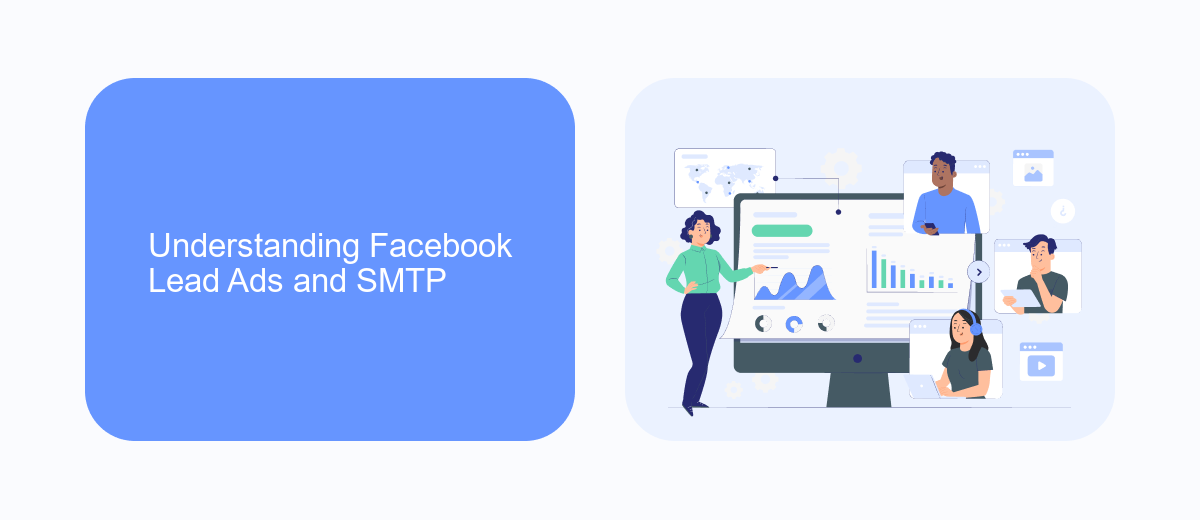
Facebook Lead Ads provide businesses with a streamlined way to collect potential customer information directly from the Facebook platform. By using customizable forms, businesses can gather leads without requiring users to leave the social media site. This feature simplifies the lead generation process, making it easier for companies to connect with potential clients. However, to fully leverage the collected data, integrating these leads with other systems, such as email marketing platforms, is crucial.
SMTP (Simple Mail Transfer Protocol) is a protocol used to send emails across the internet. By integrating Facebook Lead Ads with SMTP servers, businesses can automate the process of sending follow-up emails to new leads, enhancing engagement and conversion rates. Tools like SaveMyLeads facilitate this integration by automating data transfer from Facebook Lead Ads to various email services, ensuring that businesses can efficiently manage their leads and maintain consistent communication. This seamless integration helps businesses maximize their marketing efforts and improve overall customer relationship management.
Setting up Your SMTP Server and Choosing an Integration Method
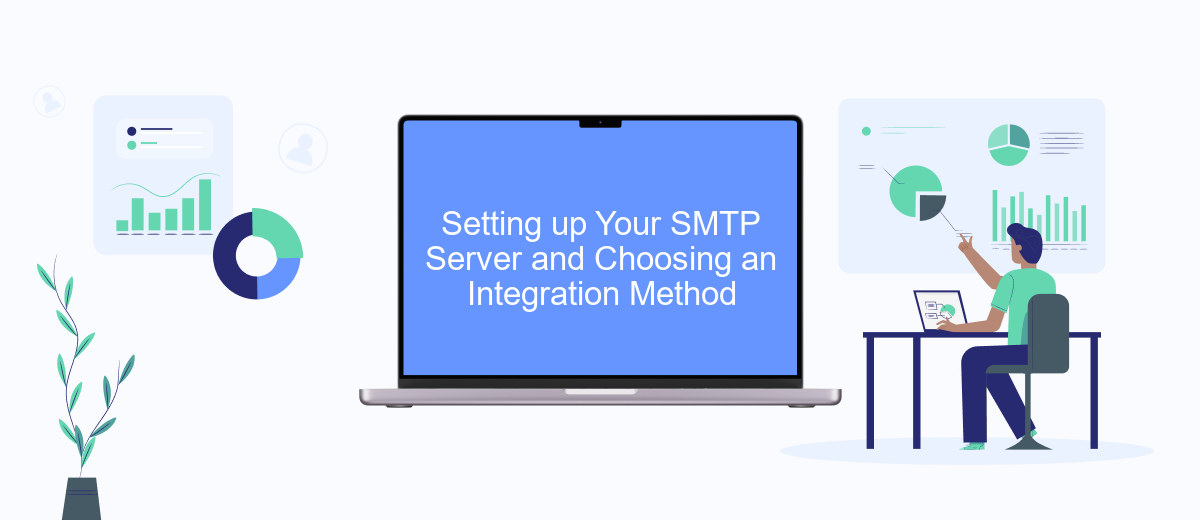
To effectively manage your Facebook Lead Ads, setting up an SMTP server is crucial for seamless email communication. An SMTP server acts as a mail transfer agent, allowing you to send emails from your applications. Before proceeding, ensure you have access to an SMTP server, which can be obtained through your web hosting provider or a dedicated email service.
- Choose an SMTP server provider that suits your needs. Popular options include Gmail, SendGrid, and Mailgun.
- Obtain the necessary SMTP credentials, including the server address, port number, username, and password.
- Configure your email client or application with these credentials to enable email sending.
- Test the SMTP connection to ensure emails are sent successfully and troubleshoot any issues.
Once your SMTP server is configured, the next step is to choose an integration method for connecting it with Facebook Lead Ads. You can use third-party platforms like Zapier or Integromat for a no-code solution, or opt for custom API integration if you require more control. Selecting the right method depends on your technical expertise and specific business requirements.
Implementing the Integration: Connecting Facebook Lead Ads to Your SMTP Server

Integrating Facebook Lead Ads with your SMTP server allows you to streamline the process of capturing and responding to leads. To begin, ensure you have administrative access to both your Facebook Ads Manager and SMTP server. This connection will enable automatic email notifications to be sent whenever a new lead is generated, enhancing your ability to engage with potential customers promptly.
Start by accessing the Facebook Ads Manager and navigating to the Lead Ads section. Here, you can create a new lead form or select an existing one. After setting up your lead form, you'll need to configure the webhook URL, which acts as a bridge between Facebook and your SMTP server. This URL will capture lead data and trigger email notifications.
- Log in to your Facebook Developer account and create a new app.
- Set up a webhook in the app settings to listen for lead events.
- Configure the webhook to post data to your SMTP server.
- Test the integration by submitting a test lead through your form.
Once you have successfully connected Facebook Lead Ads to your SMTP server, monitor the integration regularly to ensure data is being transmitted correctly. This setup not only improves your lead response time but also helps maintain a structured follow-up process, ultimately increasing your conversion rates.
- Automate the work with leads from the Facebook advertising account
- Empower with integrations and instant transfer of leads
- Don't spend money on developers or integrators
- Save time by automating routine tasks
Optimizing Your Integration and Best Practices
To optimize your Facebook Lead Ads SMTP integration, it's crucial to ensure that your leads are being accurately captured and processed in real-time. Regularly monitor your integration settings to ensure they align with your marketing goals and adjust them as needed. Utilize automation tools like SaveMyLeads to streamline the process, which can automatically transfer leads to your email or CRM system, ensuring no lead is lost. Test your integration regularly to identify any potential issues and resolve them promptly, maintaining a seamless flow of data.
Adopting best practices can significantly enhance your integration's performance. Ensure your email content is personalized and relevant to engage your leads effectively. Segment your audience based on their responses and interactions, allowing for targeted communication. Additionally, comply with data protection regulations to maintain trust and credibility. By continuously refining your approach and leveraging tools like SaveMyLeads, you can maximize the effectiveness of your lead generation efforts and improve conversion rates.
FAQ
How can I integrate Facebook Lead Ads with SMTP to send automated emails?
What information do I need to set up SMTP integration with Facebook Lead Ads?
Is coding knowledge required to integrate Facebook Lead Ads with SMTP?
Can I customize the emails sent through SMTP integration with Facebook Lead Ads?
What are the benefits of using SMTP integration with Facebook Lead Ads?
SaveMyLeads is a simple and effective service that will help you automate routine tasks and optimize business processes. Stop wasting time uploading leads from Facebook manually – you can do it automatically, saving a lot of time and money. Eliminate routine from workflows and achieve more with minimal investment of money, effort and human resources.

