In today's fast-paced digital landscape, businesses are constantly seeking ways to streamline their marketing efforts and enhance communication. Integrating Facebook Lead Ads with Slack offers a powerful solution, allowing teams to receive real-time notifications and manage leads efficiently. This seamless integration not only boosts productivity but also ensures that no potential customer is overlooked, ultimately driving growth and success for your business.
Introduction: Bridging the Gap Between Facebook Leads and Slack Communication
In today's digital landscape, effective communication and streamlined workflows are essential for businesses to thrive. Facebook Lead Ads have become a powerful tool for capturing potential customers' information, but managing these leads efficiently requires seamless integration with communication platforms like Slack. By bridging the gap between Facebook Lead Ads and Slack, businesses can ensure that their sales and marketing teams are always in sync, enabling them to respond to leads promptly and efficiently.
- Instant notifications for new leads directly in Slack channels.
- Automated lead assignment to sales representatives.
- Centralized lead tracking and management within Slack.
- Improved team collaboration and communication on lead follow-ups.
Integrating Facebook Lead Ads with Slack not only enhances the lead management process but also fosters a culture of collaboration and responsiveness. By leveraging this integration, businesses can minimize the time between lead generation and follow-up, ultimately increasing conversion rates and improving customer satisfaction. As organizations continue to prioritize agility and efficiency, this integration becomes an indispensable asset in their digital toolkit.
Benefits of Integrating Facebook Lead Ads with Slack

Integrating Facebook Lead Ads with Slack offers businesses a streamlined approach to managing and responding to potential customers. By connecting these two platforms, companies can ensure that new leads are instantly delivered to their Slack channels, allowing sales and marketing teams to act promptly. This real-time notification system reduces response times, increasing the chances of converting leads into customers. Additionally, having all lead information in one accessible place helps teams collaborate more effectively, ensuring that no opportunity is missed.
Using services like SaveMyLeads simplifies the integration process, allowing businesses to set up the connection without any technical expertise. SaveMyLeads automates the transfer of lead data from Facebook Lead Ads to Slack, ensuring a seamless flow of information. This automation not only saves time but also minimizes the risk of human error, ensuring that lead data is accurate and complete. By leveraging such integrations, businesses can enhance their lead management processes, ultimately driving growth and improving customer engagement.
Setting up the Facebook Lead Ads Slack Integration
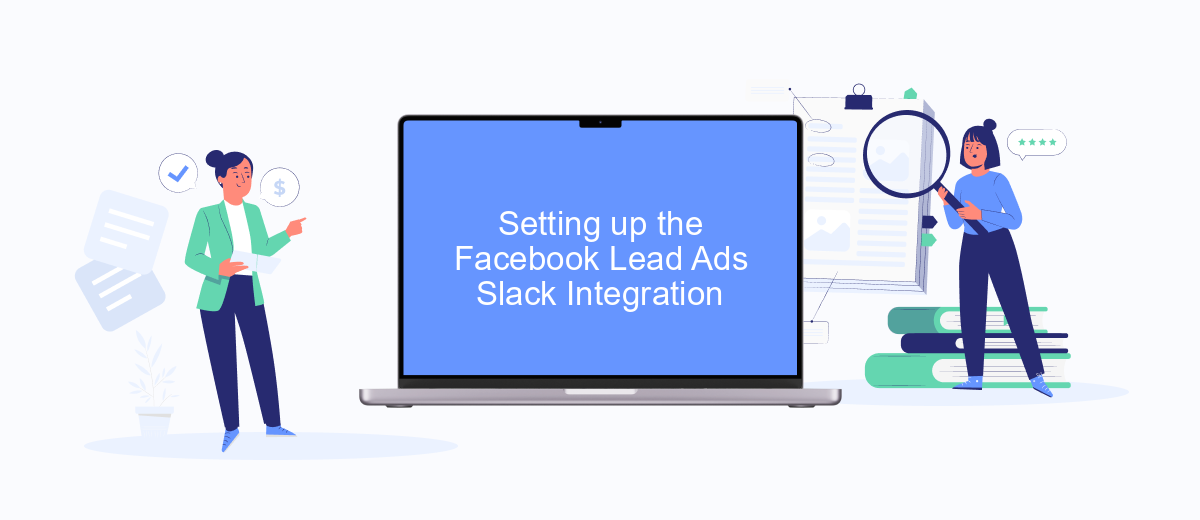
Integrating Facebook Lead Ads with Slack can streamline your workflow by sending new leads directly to your Slack channels. To begin, ensure you have administrative access to both your Facebook Ads account and Slack workspace. This integration will help you receive real-time notifications and manage leads more effectively.
- Log in to your Facebook Ads Manager and navigate to the 'Integrations' section.
- Select 'Slack' from the list of available integrations and click 'Connect'.
- Authorize the connection by logging into your Slack account when prompted.
- Choose the Slack channel where you want to receive lead notifications.
- Customize the notification settings to suit your team's preferences.
- Save the settings and run a test to ensure the integration is working correctly.
Once the integration is set up, your team will receive instant notifications in Slack whenever a new lead is generated through your Facebook Lead Ads. This allows for quick follow-up and improved communication within your team, enhancing your lead management process. Regularly review your settings to ensure optimal performance and make adjustments as needed.
Customizing and Optimizing Your Integration for Maximum Efficiency
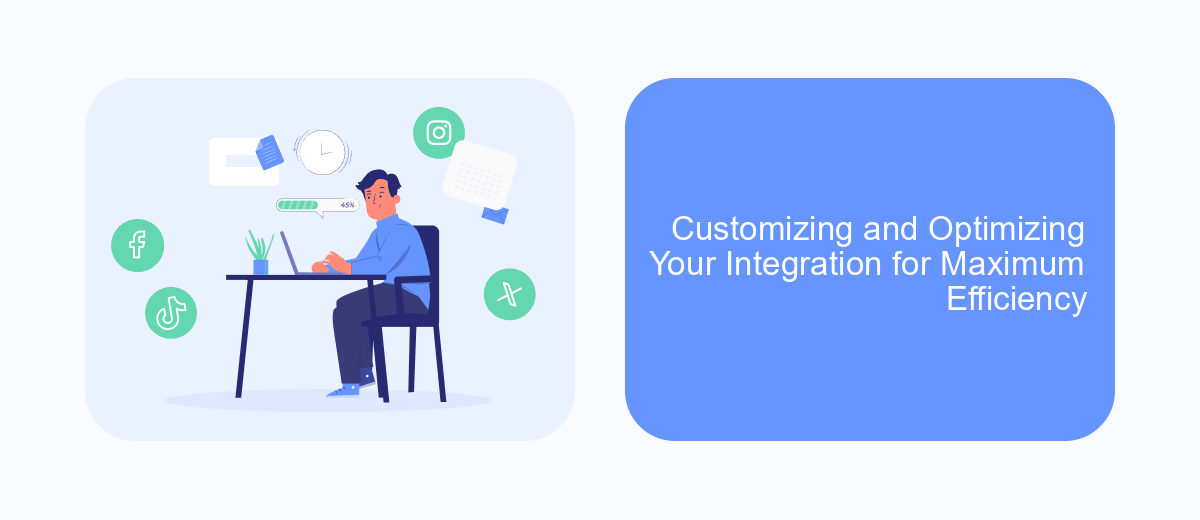
Integrating Facebook Lead Ads with Slack can streamline your lead management process, but customizing this integration is key to maximizing its efficiency. Start by assessing your team's specific needs and workflows. Determine which information is most critical to receive in Slack and how often updates should occur. This ensures that your team focuses on the most relevant data without being overwhelmed.
Next, consider the timing and format of the notifications. Customize Slack alerts to ensure they are actionable and easy to understand. This might involve setting up specific channels for different types of leads or using keywords to prioritize certain alerts. By tailoring these notifications, you can improve response times and lead engagement.
- Identify key lead data to sync with Slack.
- Set up custom alerts based on lead status or type.
- Create dedicated Slack channels for lead discussions.
- Use Slack's automation features to streamline follow-ups.
Finally, regularly review and optimize your integration settings. As your business evolves, your integration needs may change. Periodically assess the effectiveness of your current setup and make adjustments to ensure your team continues to operate at peak efficiency.


Real-World Examples and Use Cases of Facebook Lead Ads Slack Integration
Integrating Facebook Lead Ads with Slack can significantly streamline the lead management process for businesses. For example, a real estate agency can use this integration to instantly notify their sales team on Slack whenever a new lead fills out a form on Facebook. This ensures that the team can quickly follow up with potential clients, increasing the chances of closing deals. By having immediate access to lead information, the agency can prioritize high-quality leads and respond in a timely manner, enhancing customer engagement and satisfaction.
Another practical use case is for e-commerce businesses running promotional campaigns on Facebook. By integrating Facebook Lead Ads with Slack through services like SaveMyLeads, businesses can automatically send lead information to specific Slack channels or team members. This allows marketing teams to monitor and analyze campaign performance in real-time, adjusting strategies as needed to maximize ROI. The seamless flow of information helps teams stay organized and focused, ensuring that no potential customer falls through the cracks.
FAQ
How do I integrate Facebook Lead Ads with Slack?
What are the benefits of integrating Facebook Lead Ads with Slack?
Do I need coding skills to set up the integration?
Can I customize the notifications sent to Slack?
Is it possible to integrate multiple Facebook Lead Ads accounts with Slack?
Personalized responses to new clients from Facebook/Instagram. Receiving data on new orders in real time. Prompt delivery of information to all employees who are involved in lead processing. All this can be done automatically. With the SaveMyLeads service, you will be able to easily create integrations for Facebook Lead Ads and implement automation. Set up the integration once and let it do the chores every day.
