Integrating Facebook Lead Ads with Pardot can revolutionize your lead generation strategy by streamlining data collection and enhancing marketing automation. This seamless integration allows businesses to capture leads directly from Facebook and automatically sync them with Pardot, ensuring a more efficient and organized workflow. Discover how this powerful combination can help you nurture leads more effectively and drive better results for your marketing campaigns.
Benefits of Integrating Facebook Lead Ads with Pardot
Integrating Facebook Lead Ads with Pardot offers a seamless solution for businesses looking to optimize their lead generation and nurturing processes. This integration allows for the automatic transfer of lead data from Facebook to Pardot, ensuring that no potential customer is overlooked or lost in the process. By streamlining this data flow, companies can respond to inquiries more swiftly and efficiently, boosting their chances of converting leads into loyal customers.
- Automated lead capture: Instantly sync leads from Facebook to Pardot without manual data entry.
- Improved lead quality: Access detailed insights and analytics from both platforms to better understand and qualify leads.
- Enhanced targeting: Use Pardot's segmentation capabilities to tailor follow-up communications based on lead behavior and demographics.
- Time-saving: Reduce the time spent on data management, allowing marketing teams to focus on strategy and engagement.
- Increased ROI: Maximize the return on investment by efficiently managing and nurturing leads through the sales funnel.
By leveraging the strengths of both Facebook Lead Ads and Pardot, businesses can create a more cohesive and effective marketing strategy. This integration not only enhances lead management but also contributes to a more personalized and responsive customer experience, ultimately driving growth and success.
Setting up the Integration between Facebook Lead Ads and Pardot
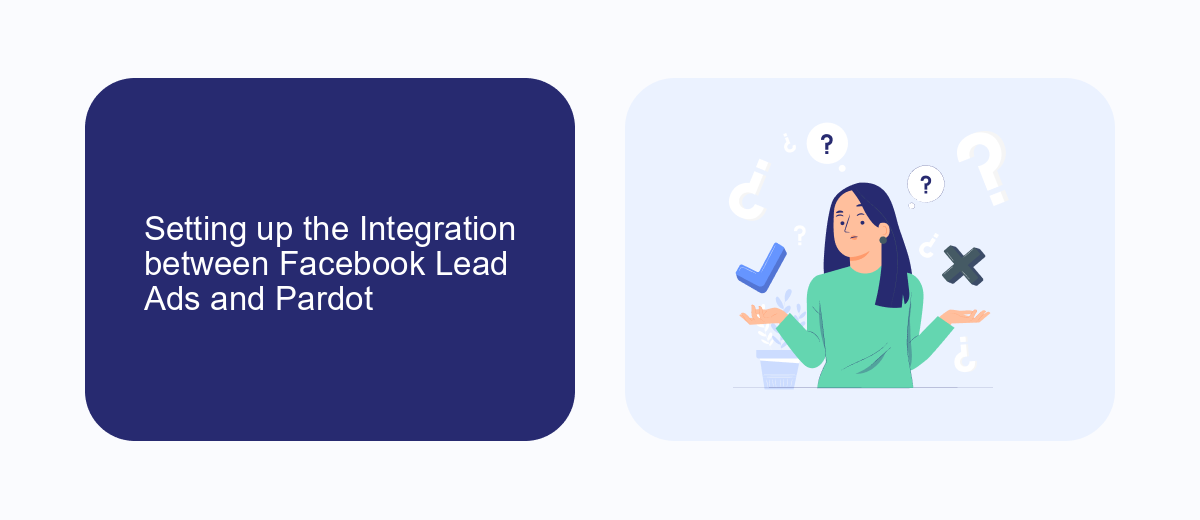
To set up the integration between Facebook Lead Ads and Pardot, begin by accessing your Facebook Ads Manager and navigating to the Lead Ads Forms section. Here, you can create a new form or select an existing one that you wish to integrate with Pardot. Ensure that your form fields match the data fields in Pardot to facilitate seamless data transfer. Once your form is ready, head over to the Facebook Business Integrations settings to generate an API key, which will be used to connect to Pardot.
Next, utilize a third-party tool like SaveMyLeads to simplify the integration process. SaveMyLeads allows you to automate the transfer of leads from Facebook to Pardot without any coding. Sign up for an account, and follow the prompts to connect both Facebook and Pardot to SaveMyLeads. Once connected, configure the data mapping settings to ensure that all lead information is accurately transferred to Pardot. This setup not only saves time but also ensures that your sales team receives real-time updates on new leads, enabling them to act quickly and efficiently.
Mapping Facebook Lead Ad Fields to Pardot Fields

Integrating Facebook Lead Ads with Pardot requires careful mapping of fields to ensure seamless data transfer. The process involves aligning the fields from Facebook Lead Ads with the corresponding fields in Pardot, which helps in maintaining data integrity and ensuring that all relevant information is captured accurately.
- Identify the fields in your Facebook Lead Ad form that you want to map to Pardot.
- In Pardot, navigate to the 'Marketing' tab and select 'Forms' to create or edit a form handler.
- Map each Facebook field to a corresponding Pardot field, ensuring that the data types match (e.g., email to email, name to name).
- Save the mapping configuration and test the integration with a sample lead to verify that data is correctly transferred from Facebook to Pardot.
Proper field mapping not only ensures that your leads are accurately captured but also enhances the efficiency of your marketing automation processes. By aligning your fields correctly, you can leverage Pardot's capabilities to nurture leads and drive conversions effectively. Regularly review and update your field mappings to adapt to any changes in your lead capture strategy.
Best Practices for Facebook Lead Ads and Pardot Integration
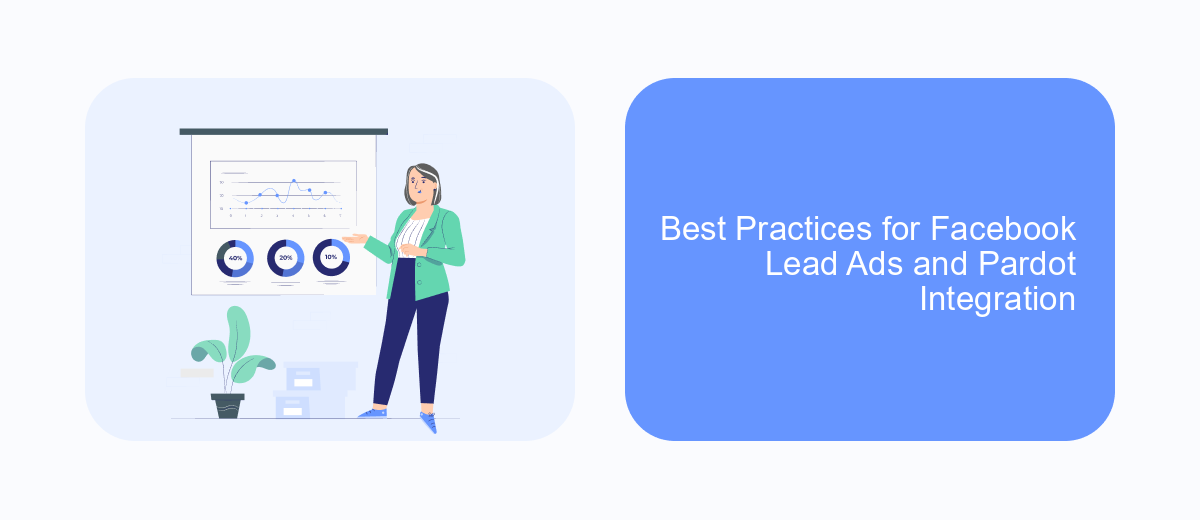
Integrating Facebook Lead Ads with Pardot can significantly enhance your lead generation and nurturing efforts. To ensure a seamless and effective integration, it is crucial to follow best practices that optimize both platforms' capabilities. Start by clearly defining your objectives and understanding the target audience to tailor your campaigns accordingly.
Once your goals are set, ensure that your Facebook Lead Ads are designed with compelling visuals and concise messaging. This will help capture the attention of potential leads and encourage them to submit their information. Furthermore, regularly test and analyze the performance of your ads to make necessary adjustments and improve results.
- Ensure accurate mapping of lead fields between Facebook and Pardot.
- Set up automated follow-up emails in Pardot to engage new leads promptly.
- Regularly clean and update your lead database for better segmentation.
- Utilize Pardot's scoring and grading features to prioritize high-quality leads.
By adhering to these best practices, you can maximize the efficiency of your Facebook Lead Ads and Pardot integration. This will not only streamline your lead generation process but also enhance your ability to nurture and convert leads into loyal customers. Regularly review and refine your strategy to stay aligned with your business objectives and market trends.
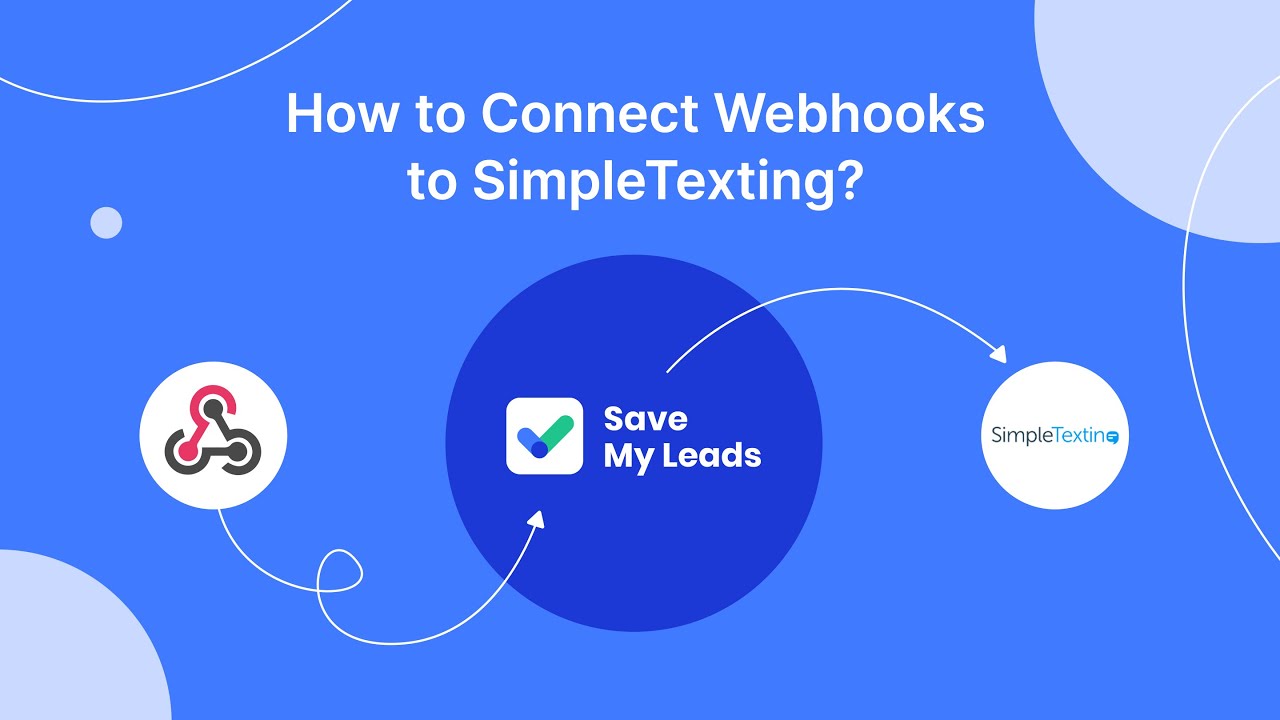

Troubleshooting Common Integration Issues
When integrating Facebook Lead Ads with Pardot, you may encounter common issues such as data not syncing properly or missing leads. First, ensure that your Facebook Lead Ads account is correctly connected to Pardot by checking the integration settings. Verify that all required fields in both platforms are mapped accurately and that there are no discrepancies in field names or data types. Additionally, ensure that the Facebook page permissions are granted correctly to allow Pardot access to the lead data.
Another frequent issue is the delay in data transfer between Facebook and Pardot. This can be mitigated by using automation tools like SaveMyLeads, which streamline the integration process and provide real-time data sync. SaveMyLeads can help you set up automated workflows that ensure leads are transferred promptly and accurately. If issues persist, review the error logs in both platforms to identify any specific errors or warnings, and consult the support documentation or contact support for further assistance. Regularly updating both systems and monitoring their performance can also help prevent future integration issues.
FAQ
What is Facebook Lead Ads Pardot Integration?
How do I set up Facebook Lead Ads integration with Pardot?
What are the benefits of integrating Facebook Lead Ads with Pardot?
Can I automate the lead data transfer between Facebook Lead Ads and Pardot?
What should I consider when mapping lead data fields between Facebook and Pardot?
If you use Facebook Lead Ads, then you should know what it means to regularly download CSV files and transfer data to various support services. How many times a day do you check for new leads in your ad account? How often do you transfer data to a CRM system, task manager, email service or Google Sheets? Try using the SaveMyLeads online connector. This is a no-code tool with which anyone can set up integrations for Facebook. Spend just a few minutes and you will receive real-time notifications in the messenger about new leads. Another 5-10 minutes of work in SML, and the data from the FB advertising account will be automatically transferred to the CRM system or Email service. The SaveMyLeads system will do the routine work for you, and you will surely like it.
