In today's fast-paced digital marketing landscape, integrating powerful tools is essential for maximizing efficiency and results. The Facebook Lead Ads Omnisend Integration offers a seamless solution for businesses seeking to enhance their customer acquisition and engagement strategies. By combining Facebook's robust lead generation capabilities with Omnisend's sophisticated marketing automation, businesses can effortlessly capture, nurture, and convert leads, driving growth and boosting ROI.
Introduction: Why Integrate Facebook Lead Ads with Omnisend?
In the rapidly evolving digital marketing landscape, businesses are constantly seeking ways to streamline their customer acquisition processes and enhance their marketing strategies. Integrating Facebook Lead Ads with Omnisend offers a powerful solution for marketers looking to optimize their lead generation efforts. This integration allows businesses to seamlessly capture leads from Facebook and directly import them into their Omnisend account, enabling more efficient and targeted marketing campaigns.
- Automated lead synchronization from Facebook to Omnisend.
- Enhanced targeting with personalized email marketing campaigns.
- Improved conversion rates through timely and relevant follow-ups.
- Comprehensive analytics for better campaign performance insights.
By integrating these two platforms, marketers can leverage the strengths of both Facebook's vast audience reach and Omnisend's robust marketing automation tools. This synergy not only saves time by eliminating manual data entry but also ensures that leads are nurtured effectively through personalized and timely communication. Ultimately, this integration empowers businesses to boost their marketing ROI and foster stronger relationships with their customers.
Setting up the Facebook Lead Ads and Omnisend Integration

To set up the Facebook Lead Ads and Omnisend integration, first ensure you have access to both platforms. Begin by navigating to the Facebook Ads Manager and creating a Lead Ad campaign. Within the campaign setup, select the appropriate audience, budget, and ad creative. Ensure you have a lead form created, as this will capture the necessary customer information. Once your Lead Ad is prepared, publish the campaign and take note of the lead form ID, as it will be needed for the integration process.
Next, log into your Omnisend account and head to the integrations section. Here, search for the Facebook Lead Ads integration and select it. Follow the prompts to connect your Facebook account to Omnisend. You may need to authorize access to your Facebook data. For a seamless integration experience, consider using a service like SaveMyLeads, which automates the data transfer between Facebook Lead Ads and Omnisend, ensuring your leads are instantly available for email marketing campaigns. Once connected, map the fields from your Facebook lead form to Omnisend to ensure accurate data syncing.
Maximizing Your Lead Generation with Omnisend Automation

Integrating Facebook Lead Ads with Omnisend can significantly enhance your lead generation strategy by streamlining the process and automating follow-ups. This integration allows you to capture leads directly from Facebook and seamlessly transfer them into your Omnisend account for further nurturing. By automating your lead management, you ensure timely communication and increase the likelihood of conversion.
- Connect your Facebook Lead Ads account with Omnisend to automatically import new leads.
- Set up automated email sequences to engage leads promptly after they sign up.
- Segment your leads based on their interests and behaviors for personalized communication.
- Utilize Omnisend's analytics to track the performance of your campaigns and optimize them for better results.
- Regularly update your lead nurturing strategies to align with your business goals and audience preferences.
By leveraging the power of Omnisend’s automation tools, you can maximize the potential of your Facebook Lead Ads. This not only saves time but also ensures that your leads receive the right message at the right time. As a result, your business can enjoy higher engagement rates and improved conversion outcomes, ultimately driving growth and success.
Analyzing Your Results and Optimizing Your Campaigns
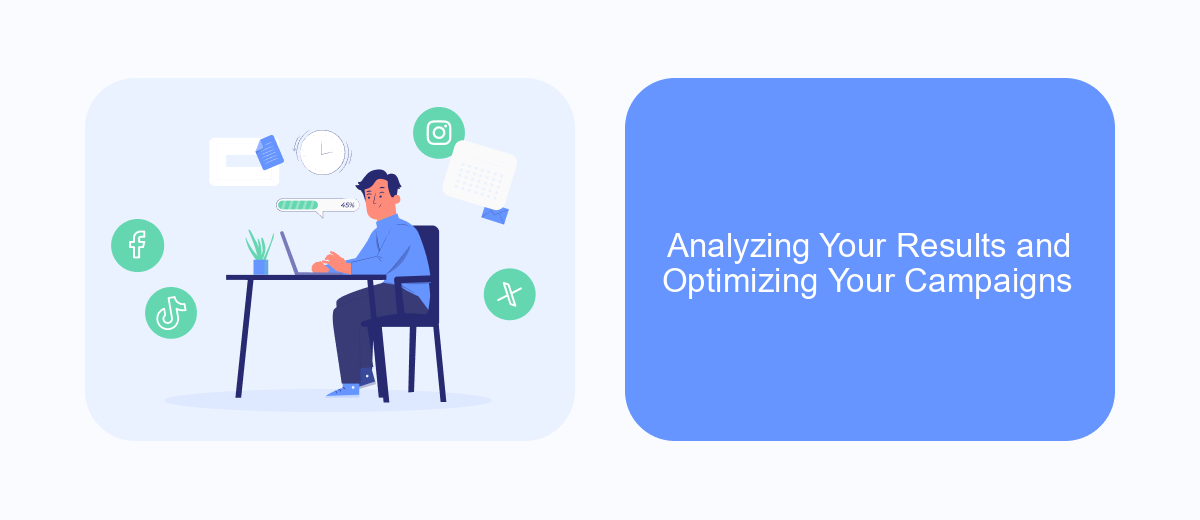
Once your Facebook Lead Ads and Omnisend integration is up and running, it's crucial to analyze your results to ensure you're meeting your marketing goals. Start by reviewing your lead generation metrics, such as the number of leads collected, cost per lead, and conversion rates. These metrics will provide insights into the effectiveness of your campaigns and help identify areas for improvement.
To optimize your campaigns, consider experimenting with different ad formats, targeting options, and messaging strategies. A/B testing can be particularly useful in identifying what resonates best with your audience. Regularly updating your ads based on performance data will ensure they remain relevant and engaging.
- Monitor lead quality and follow up promptly to increase conversion rates.
- Utilize Omnisend's automation features to nurture leads effectively.
- Adjust your audience targeting based on demographic and behavioral insights.
- Refine your ad creatives and copy to improve engagement.
By consistently analyzing and optimizing your campaigns, you can maximize the return on your investment and drive better results. Keep track of industry trends and adapt your strategies accordingly to stay ahead of the competition. Remember, continuous improvement is key to successful lead generation and conversion.

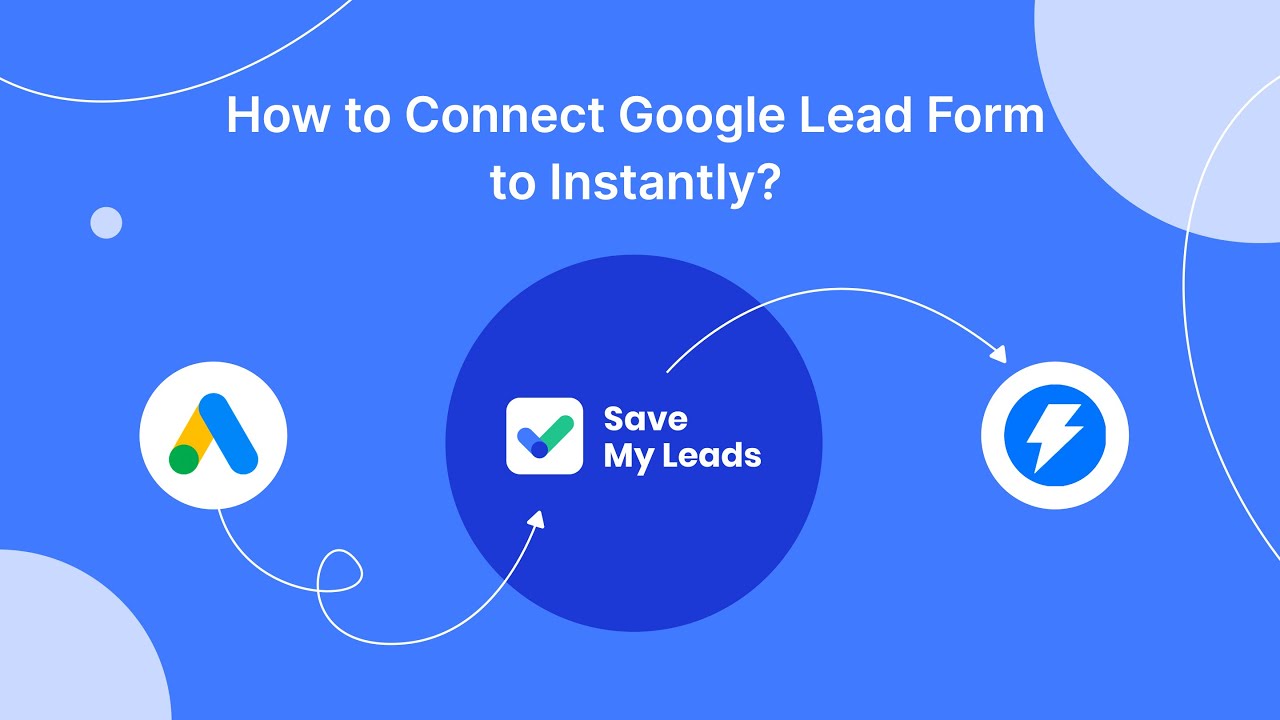
Conclusion: Streamlining Your Lead Management with Facebook and Omnisend
Integrating Facebook Lead Ads with Omnisend offers a seamless solution for businesses looking to enhance their lead management process. By combining the powerful targeting capabilities of Facebook with Omnisend's robust marketing automation tools, businesses can efficiently capture, nurture, and convert leads. This integration allows for real-time syncing of lead data, ensuring that marketing efforts are timely and relevant. With the ability to automate follow-up emails and segment leads based on their interactions, businesses can create personalized marketing campaigns that drive engagement and sales.
For those seeking to simplify the integration process, services like SaveMyLeads provide an easy-to-use platform to connect Facebook Lead Ads with Omnisend and other marketing tools. This service automates the data transfer, eliminating the need for manual data entry and reducing the risk of errors. By leveraging such tools, businesses can focus more on crafting effective marketing strategies and less on the technical aspects of integration. Ultimately, the synergy between Facebook and Omnisend, facilitated by integration services, empowers businesses to streamline their lead management and maximize their marketing potential.
FAQ
What is Facebook Lead Ads Omnisend Integration?
How can I set up Facebook Lead Ads Omnisend Integration?
What are the benefits of integrating Facebook Lead Ads with Omnisend?
Can I customize the data fields transferred from Facebook Lead Ads to Omnisend?
Is technical knowledge required to integrate Facebook Lead Ads with Omnisend?
Are you using Facebook Lead Ads? Then you will surely appreciate our service. The SaveMyLeads online connector is a simple and affordable tool that anyone can use to set up integrations for Facebook. Please note that you do not need to code or learn special technologies. Just register on our website and create the necessary integration through the web interface. Connect your advertising account with various services and applications. Integrations are configured in just 5-10 minutes, and in the long run they will save you an impressive amount of time.
