Integrating Facebook Lead Ads with Mautic can significantly enhance your marketing efforts by streamlining lead management and nurturing processes. This seamless integration allows businesses to automatically capture and sync leads from Facebook into Mautic, ensuring timely and personalized follow-ups. By leveraging the power of both platforms, marketers can boost engagement, improve conversion rates, and ultimately drive more revenue with less manual effort.
Introduction: Bridging Facebook Lead Ads and Mautic
In today's digital marketing landscape, effectively capturing and nurturing leads is crucial for business success. Facebook Lead Ads offer a seamless way to collect potential customer information without leaving the platform, while Mautic provides a robust open-source marketing automation tool to manage and engage with these leads. Integrating Facebook Lead Ads with Mautic can significantly enhance your marketing efforts by streamlining lead management and enabling personalized communication strategies.
- Automated lead capture and synchronization
- Enhanced targeting and segmentation capabilities
- Improved lead nurturing and conversion rates
- Comprehensive analytics and reporting
By bridging Facebook Lead Ads with Mautic, businesses can automate the flow of lead data, ensuring that no potential customer is overlooked. This integration allows marketers to leverage the strengths of both platforms, creating a more efficient and effective marketing funnel. As a result, organizations can focus on crafting meaningful interactions with their audience, ultimately driving higher engagement and conversion rates. Embracing this integration is a strategic move towards optimizing lead generation and nurturing processes in the ever-evolving digital marketing arena.
Setting up Your Mautic Instance for Facebook Lead Ad Integration

To begin integrating Facebook Lead Ads with your Mautic instance, first ensure that you have a fully functioning Mautic environment. This involves setting up your Mautic instance on a server, configuring your database, and ensuring that all necessary plugins and extensions are installed. Next, navigate to the Mautic dashboard and select the 'Plugins' option from the settings menu. Here, you will find the Facebook integration plugin, which needs to be enabled for the integration to work seamlessly. Once enabled, configure the plugin by entering your Facebook App ID and App Secret to establish a connection between Mautic and Facebook.
For a more streamlined setup, consider using a service like SaveMyLeads, which simplifies the process of connecting Facebook Lead Ads to Mautic. SaveMyLeads automates the data transfer, ensuring that new leads are instantly added to your Mautic database without manual intervention. This service not only saves time but also minimizes the risk of errors during data transfer. To utilize SaveMyLeads, sign up on their platform, and follow their guided setup process to link your Facebook account with Mautic, ensuring a smooth and efficient lead management experience.
Connecting Facebook Lead Ads to Your Mautic Account
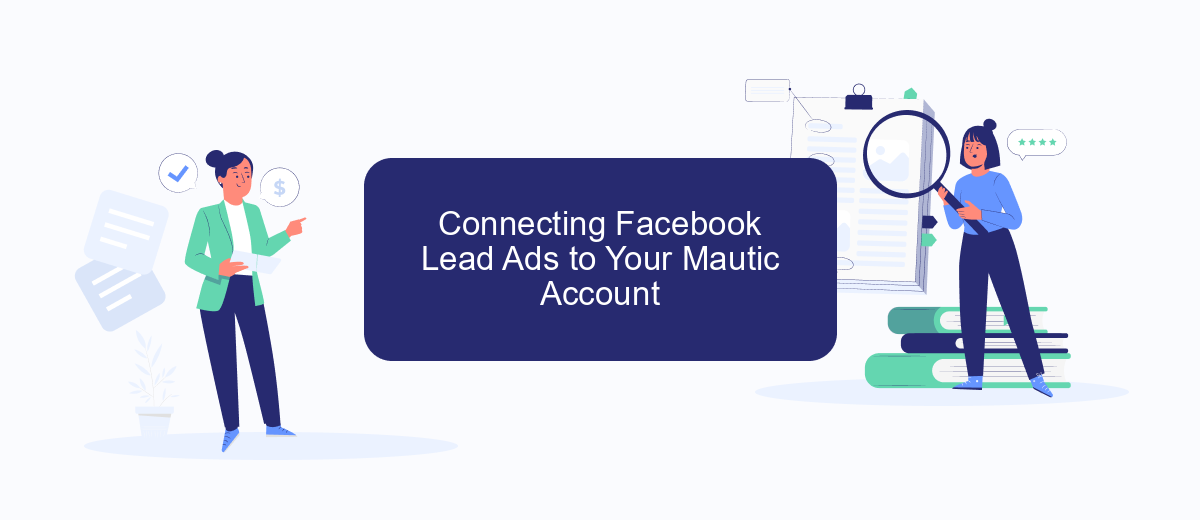
Integrating Facebook Lead Ads with your Mautic account can significantly enhance your marketing automation efforts by streamlining lead management. To get started, ensure you have administrative access to both your Facebook and Mautic accounts. This setup allows you to capture leads directly from Facebook and nurture them through Mautic's powerful tools.
- Log in to your Mautic account and navigate to the Plugins section under the Settings menu.
- Find the Facebook Lead Ads plugin and click on it to configure the integration.
- In a new tab, go to your Facebook Business account and access the Business Integrations settings.
- Generate a new access token for Mautic and copy it.
- Return to Mautic, paste the access token, and save the configuration.
- Test the integration by creating a sample Facebook Lead Ad and ensure it appears in your Mautic leads.
Once connected, your Facebook Lead Ads will automatically sync with Mautic, allowing you to manage your leads more efficiently. This seamless integration helps in tracking user interactions and personalizing your marketing campaigns, ultimately boosting conversion rates and enhancing customer engagement.
Mapping Facebook Lead Ad Fields to Mautic Contact Fields

Mapping Facebook Lead Ad fields to Mautic contact fields is a crucial step in ensuring seamless data integration between the two platforms. This process allows businesses to capture and organize lead information efficiently, enabling targeted marketing strategies and personalized communication. By aligning the fields correctly, you can ensure that all relevant data is transferred accurately from Facebook to Mautic.
To start mapping, you need to identify the fields in your Facebook Lead Ad form and match them with the corresponding fields in your Mautic contact database. This alignment ensures that each piece of information collected from leads is stored in the right place within Mautic, allowing for better segmentation and follow-up activities.
- Identify the fields in your Facebook Lead Ad form.
- Match these fields with the corresponding Mautic contact fields.
- Ensure all data types are compatible between platforms.
- Test the integration to confirm data is transferring correctly.
Once the mapping is complete, it's important to regularly review and update the field mappings as needed. This ensures that any changes in your lead capture strategy or data requirements are reflected in your integration, maintaining the integrity and usefulness of your contact data.
Leveraging the Integration: Automation and Reporting
Integrating Facebook Lead Ads with Mautic opens doors to powerful automation capabilities, streamlining your marketing efforts. By connecting these platforms, you can automate lead nurturing processes, ensuring timely follow-ups and personalized communication. This integration allows you to automatically segment leads based on their interactions, tailor content to specific audiences, and trigger automated campaigns that guide prospects through the sales funnel. Utilizing tools like SaveMyLeads can simplify this setup, offering a seamless connection that reduces manual data entry and enhances efficiency.
Moreover, this integration enhances reporting capabilities, providing valuable insights into lead behavior and campaign performance. With detailed analytics, you can track conversion rates, measure the effectiveness of your campaigns, and identify areas for improvement. By leveraging these insights, you can make data-driven decisions to optimize your marketing strategies and improve ROI. The combination of automation and robust reporting ensures that your marketing efforts are not only efficient but also highly effective, enabling you to stay ahead in the competitive landscape.
FAQ
How can I integrate Facebook Lead Ads with Mautic?
What data can be transferred from Facebook Lead Ads to Mautic?
Is it possible to automate the integration process?
How often is the data synced between Facebook Lead Ads and Mautic?
Can I customize the data fields mapped from Facebook Lead Ads to Mautic?
What do you do with the data you get from Facebook lead forms? Do you send them to the manager, add them to mailing services, transfer them to the CRM system, use them to implement feedback? Automate all of these processes with the SaveMyLeads online connector. Create integrations so that new Facebook leads are automatically transferred to instant messengers, mailing services, task managers and other tools. Save yourself and your company's employees from routine work.
