In today's digital marketing landscape, integrating Facebook Lead Ads with Mailchimp offers businesses a powerful way to streamline their lead generation and email marketing efforts. By seamlessly syncing Facebook's targeted advertising capabilities with Mailchimp's robust email platform, companies can efficiently capture, nurture, and convert leads. This synergy not only enhances customer engagement but also maximizes ROI, making it an essential strategy for modern marketers.
Facebook Lead Ads Mailchimp Integration
Integrating Facebook Lead Ads with Mailchimp can significantly enhance your marketing strategy by streamlining the process of collecting and managing leads. This integration allows you to automatically sync lead data from Facebook to your Mailchimp account, ensuring that your email lists are always up-to-date and ready for targeted campaigns. By connecting these two powerful platforms, you can efficiently nurture leads and convert them into loyal customers.
- Automatically sync new Facebook leads to Mailchimp lists.
- Reduce manual data entry and save time.
- Enhance email marketing campaigns with fresh, qualified leads.
- Utilize Mailchimp's automation features for timely follow-ups.
- Improve lead segmentation and personalization efforts.
Setting up the integration is straightforward and can be done through Mailchimp's platform or third-party tools. Once configured, you can leverage Mailchimp's robust analytics to track engagement and optimize your campaigns. This seamless integration not only simplifies lead management but also empowers your marketing team to focus on crafting compelling content and strategies that resonate with your audience, ultimately driving better results for your business.
Setting up Facebook Lead Ads and Mailchimp
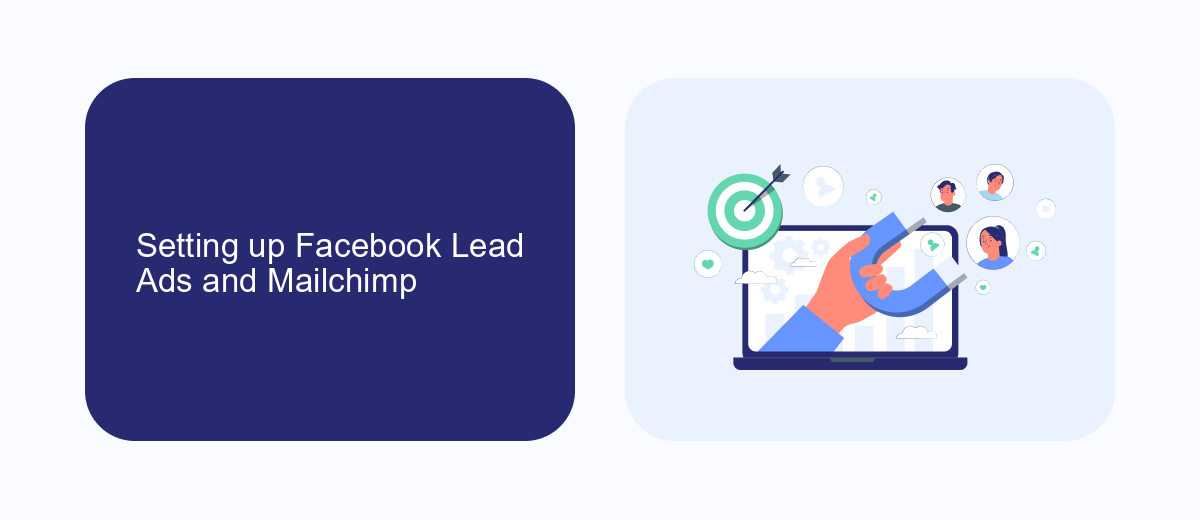
To set up Facebook Lead Ads with Mailchimp, begin by creating a Facebook Lead Ad through Facebook Ads Manager. Ensure you design an engaging ad that encourages users to submit their contact information. Once your ad is live, navigate to the Facebook Business Integrations section to connect your Facebook account with Mailchimp. This connection allows you to automatically sync new leads from your ads into your Mailchimp audience, streamlining your marketing efforts and ensuring no potential customer is overlooked.
For a more seamless integration, consider using a service like SaveMyLeads. This tool simplifies the process by automating the transfer of lead data from Facebook to Mailchimp, ensuring real-time updates and reducing the risk of manual errors. By using SaveMyLeads, you can focus more on crafting effective marketing campaigns and less on the technicalities of data management. With your systems connected, you can nurture leads efficiently through targeted email campaigns, ultimately driving higher conversion rates.
Connecting Facebook Lead Ads to Mailchimp with SaveMyLeads

Integrating Facebook Lead Ads with Mailchimp can streamline your marketing efforts by automating the transfer of lead information. SaveMyLeads is a powerful tool that facilitates this connection, ensuring that your leads are automatically imported into Mailchimp without manual intervention. This integration allows you to focus on nurturing your leads and crafting targeted email campaigns.
- Sign up for a SaveMyLeads account and log in to the dashboard.
- Select Facebook Lead Ads as your data source and connect your Facebook account.
- Choose Mailchimp as your data destination and authorize the connection with your Mailchimp account.
- Map the fields from Facebook Lead Ads to the corresponding fields in Mailchimp to ensure accurate data transfer.
- Activate the integration and monitor the data flow to verify that leads are being successfully transferred.
By using SaveMyLeads to connect Facebook Lead Ads with Mailchimp, you can automate your lead management process, reducing the risk of errors and saving time. This seamless integration helps you maintain an up-to-date subscriber list, enabling you to engage with your audience more effectively and drive better marketing results.
Automating your Facebook Lead Ads Mailchimp workflow
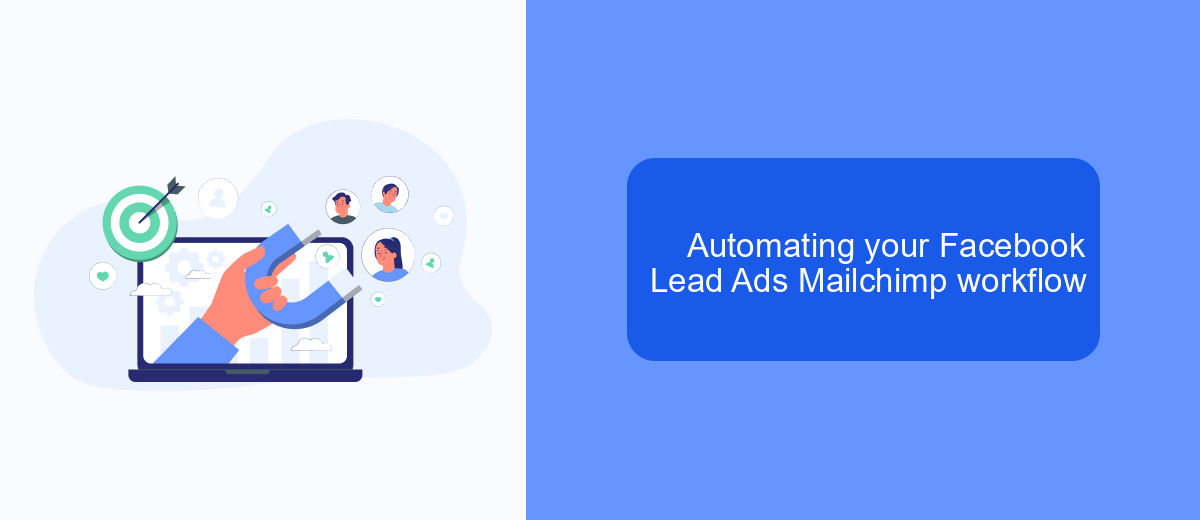
Integrating Facebook Lead Ads with Mailchimp can significantly streamline your marketing efforts by automating the lead generation and follow-up process. By connecting these two powerful platforms, you can ensure that every lead captured through Facebook is automatically added to your Mailchimp audience. This not only saves time but also allows for immediate engagement with potential customers, increasing the likelihood of conversion.
To get started, you'll need to set up a seamless workflow that connects your Facebook Lead Ads to Mailchimp. This involves using a third-party integration tool or leveraging Mailchimp's built-in features to automate the data transfer. Once connected, you can create targeted email campaigns that are triggered as soon as a new lead is added to your list.
- Set up your Facebook Lead Ads form with the necessary fields.
- Connect your Facebook account to Mailchimp through an integration tool.
- Map the fields from your lead form to your Mailchimp audience.
- Create automated email campaigns to engage new leads immediately.
By automating this workflow, you not only enhance efficiency but also ensure that no lead is left unattended. This automation allows your team to focus on crafting compelling content and strategies, rather than manually managing data entry and follow-ups.

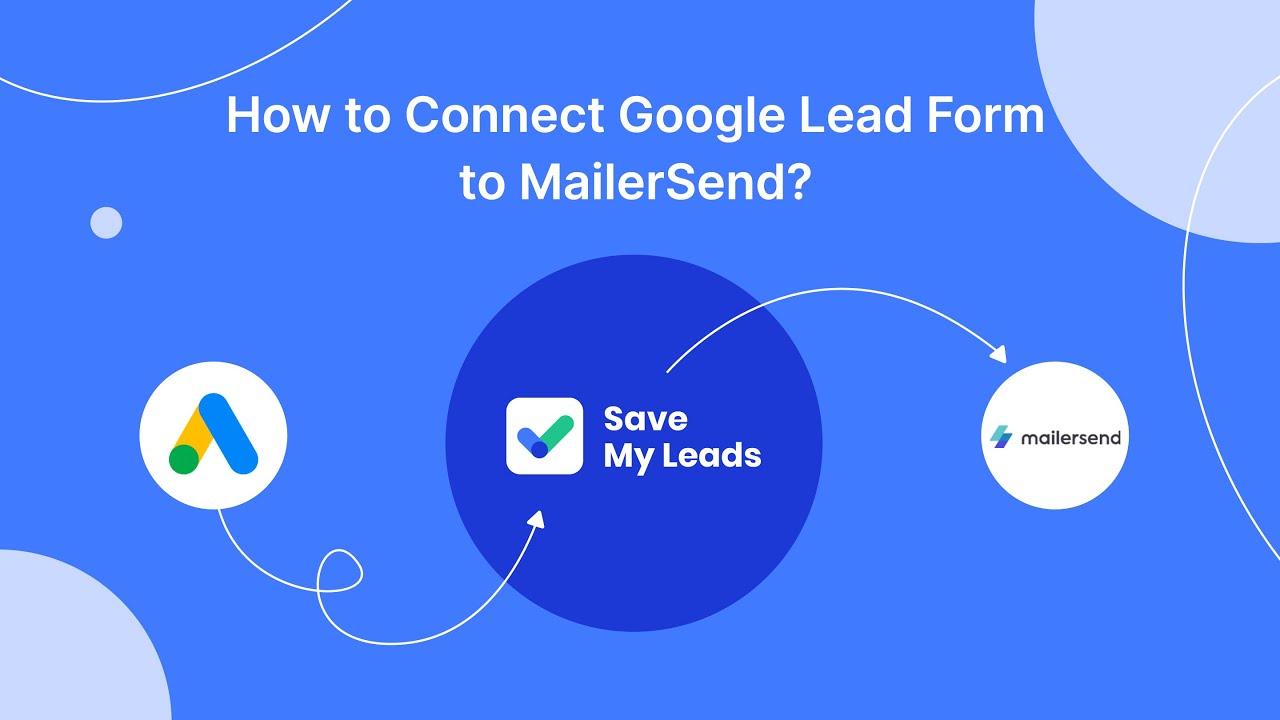
Benefits of Facebook Lead Ads Mailchimp integration
Integrating Facebook Lead Ads with Mailchimp offers a seamless way to enhance your marketing efforts by automating lead management. This integration allows businesses to capture leads from Facebook ads and automatically sync them with Mailchimp, ensuring that no potential customer is overlooked. By streamlining this process, businesses can focus more on crafting engaging content and less on manual data entry, ultimately leading to more efficient marketing campaigns and improved conversion rates.
Moreover, utilizing a service like SaveMyLeads can further simplify the integration process. SaveMyLeads provides an easy-to-use platform that automates the connection between Facebook Lead Ads and Mailchimp, enabling businesses to set it up without any technical expertise. This allows for real-time data transfer, ensuring that your mailing lists are always up-to-date with the latest leads. By leveraging these tools, companies can build stronger relationships with their audience, personalize their marketing efforts, and ultimately drive better business outcomes.
FAQ
How do I connect Facebook Lead Ads to Mailchimp?
Can I automate the process of adding Facebook leads to Mailchimp?
What data from Facebook Lead Ads can be transferred to Mailchimp?
Do I need any coding skills to integrate Facebook Lead Ads with Mailchimp?
How often is the data synchronized between Facebook Lead Ads and Mailchimp?
Are you using Facebook Lead Ads? Then you will surely appreciate our service. The SaveMyLeads online connector is a simple and affordable tool that anyone can use to set up integrations for Facebook. Please note that you do not need to code or learn special technologies. Just register on our website and create the necessary integration through the web interface. Connect your advertising account with various services and applications. Integrations are configured in just 5-10 minutes, and in the long run they will save you an impressive amount of time.
