In today's fast-paced digital landscape, efficient lead management is crucial for business success. Integrating Facebook Lead Ads with LionDesk offers a seamless solution to streamline your marketing efforts and enhance customer relationship management. This powerful combination allows businesses to capture, organize, and nurture leads with ease, ensuring no opportunity is missed. Discover how this integration can transform your lead generation strategy and drive growth.
Introduction: Streamlining Lead Capture with Facebook and LionDesk
In today's fast-paced digital landscape, businesses are constantly seeking effective ways to capture and manage leads efficiently. Facebook Lead Ads offer a seamless solution for businesses to gather potential customer information directly from the platform. However, managing these leads can be challenging without the right tools. This is where LionDesk, a robust CRM platform, comes into play, offering an integrated approach to streamline lead capture and management.
- Effortless lead generation through Facebook Lead Ads.
- Direct integration with LionDesk for automated lead management.
- Enhanced lead tracking and follow-up capabilities.
- Improved customer relationship management through centralized data.
By integrating Facebook Lead Ads with LionDesk, businesses can automate the lead capture process, ensuring that no potential customer slips through the cracks. This integration not only saves time but also enhances the accuracy and efficiency of lead management. As a result, businesses can focus on nurturing relationships and converting leads into loyal customers, ultimately driving growth and success in a competitive market.
Benefits of Integrating Facebook Lead Ads with LionDesk

Integrating Facebook Lead Ads with LionDesk offers a seamless way to streamline your lead management process. By connecting these two powerful platforms, businesses can automatically sync leads captured from Facebook directly into their LionDesk CRM. This eliminates the need for manual data entry, saving time and reducing the risk of errors. With real-time lead capture, sales teams can respond promptly, enhancing the chances of converting leads into customers. The integration allows for better tracking and analysis of lead sources, enabling businesses to optimize their marketing strategies effectively.
For those looking to simplify the integration process, services like SaveMyLeads can be invaluable. SaveMyLeads automates the connection between Facebook Lead Ads and LionDesk, making it easy even for those without technical expertise. This service ensures that the integration is set up quickly and runs smoothly, allowing businesses to focus on engaging with their leads rather than worrying about technical details. By leveraging such tools, companies can maximize the benefits of their lead generation efforts and improve overall business efficiency.
Setting Up the Facebook Lead Ads and LionDesk Integration

Integrating Facebook Lead Ads with LionDesk allows businesses to streamline their lead management process by automatically syncing new leads directly into their CRM. This integration eliminates the need for manual data entry, ensuring that leads are promptly followed up. Before you begin, ensure you have administrative access to both your Facebook Ads account and LionDesk.
- Log into your Facebook Ads Manager and navigate to the 'Integrations' section.
- Select 'Lead Ads' and click on 'Create Integration'.
- Choose LionDesk from the list of available CRM integrations.
- Follow the prompts to authorize the connection between Facebook and LionDesk.
- Map the fields from Facebook Lead Ads to the corresponding fields in LionDesk to ensure data accuracy.
- Test the integration by submitting a test lead to verify that it appears correctly in LionDesk.
Once the integration is successfully set up, your new leads from Facebook will automatically populate in LionDesk, allowing your sales team to focus on converting leads rather than data entry. Regularly review and update your field mappings to maintain data integrity and optimize your lead management process.
Managing and Nurturing Leads within LionDesk
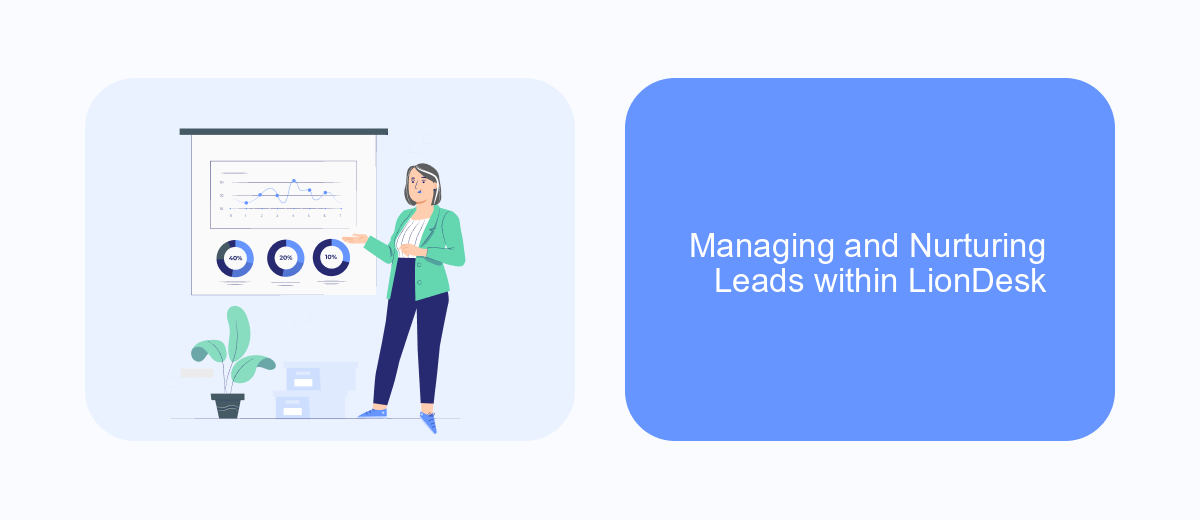
Effectively managing and nurturing leads within LionDesk is crucial for converting potential customers into loyal clients. LionDesk offers a comprehensive suite of tools designed to streamline lead management, ensuring that no opportunity slips through the cracks. By integrating Facebook Lead Ads with LionDesk, you can automatically capture and organize leads, allowing you to focus on engaging and nurturing them.
Once leads are captured, LionDesk provides a variety of features to nurture them through personalized communication. Automated email and text campaigns can be set up to maintain consistent contact with your leads, ensuring they receive timely and relevant information. This helps in building a relationship and keeping your business top-of-mind.
- Automated follow-up emails and texts
- Customizable drip campaigns
- Lead segmentation for targeted communication
- Task reminders for timely follow-ups
By leveraging these features, you can ensure that each lead is given the attention they deserve, improving conversion rates and fostering long-term relationships. Regularly reviewing and updating your lead nurturing strategies within LionDesk will help you stay ahead of the competition and maximize your marketing efforts.


Maximizing Your ROI with Facebook Lead Ads and LionDesk
Integrating Facebook Lead Ads with LionDesk can significantly enhance your marketing efforts by streamlining lead management and optimizing your return on investment (ROI). By capturing leads directly from Facebook and syncing them with LionDesk, you ensure a seamless flow of information, enabling your sales team to respond promptly and effectively. This integration reduces manual data entry, minimizes errors, and allows you to focus on nurturing leads and closing sales. By leveraging the robust features of LionDesk, such as automated follow-ups and personalized communication, you can enhance customer engagement and drive conversions.
To maximize the benefits of this integration, consider using services like SaveMyLeads to automate the connection between Facebook Lead Ads and LionDesk. SaveMyLeads offers a user-friendly platform that simplifies the integration process, allowing you to set up automated workflows without any technical expertise. This ensures that your leads are instantly transferred to LionDesk, allowing for immediate action. By automating these processes, you can focus on strategic decision-making and optimize your marketing budget, ultimately achieving a higher ROI.
FAQ
How do I integrate Facebook Lead Ads with LionDesk?
Can I automate lead data transfer from Facebook to LionDesk?
What information can be transferred from Facebook Lead Ads to LionDesk?
Is it possible to customize the fields that are transferred to LionDesk?
How frequently is the data synced between Facebook Lead Ads and LionDesk?
SaveMyLeads is a simple and effective service that will help you automate routine tasks and optimize business processes. Stop wasting time uploading leads from Facebook manually – you can do it automatically, saving a lot of time and money. Eliminate routine from workflows and achieve more with minimal investment of money, effort and human resources.
