Integrating Facebook Lead Ads with Kajabi can revolutionize how you capture and nurture leads, seamlessly bridging the gap between social media engagement and your marketing platform. This powerful integration allows businesses to automatically sync leads from Facebook directly into Kajabi, streamlining the process of managing and converting prospects. Discover how this integration can enhance your marketing strategy and drive growth for your business.
Understanding the Power of Facebook Lead Ads and Kajabi
Facebook Lead Ads have revolutionized how businesses capture potential customer information directly from the platform, streamlining the process of generating leads. By offering a seamless user experience, these ads reduce the friction typically associated with filling out forms. Kajabi, on the other hand, is a powerful all-in-one platform designed for entrepreneurs and businesses to create, market, and sell online courses and other digital products. When integrated, Facebook Lead Ads and Kajabi can significantly enhance your marketing efforts.
- Automated lead capture and nurturing
- Seamless integration for efficient data transfer
- Enhanced targeting and personalization
- In-depth analytics and tracking capabilities
By integrating Facebook Lead Ads with Kajabi, businesses can automate the process of capturing leads and nurturing them through targeted email campaigns and personalized content. This integration allows for efficient data transfer between platforms, enabling businesses to focus on crafting engaging experiences for their audience. Additionally, the combination of these tools provides valuable insights into customer behavior, allowing for enhanced targeting and personalized marketing strategies, ultimately driving higher conversion rates and business growth.
Connecting Your Facebook Lead Ads to Kajabi
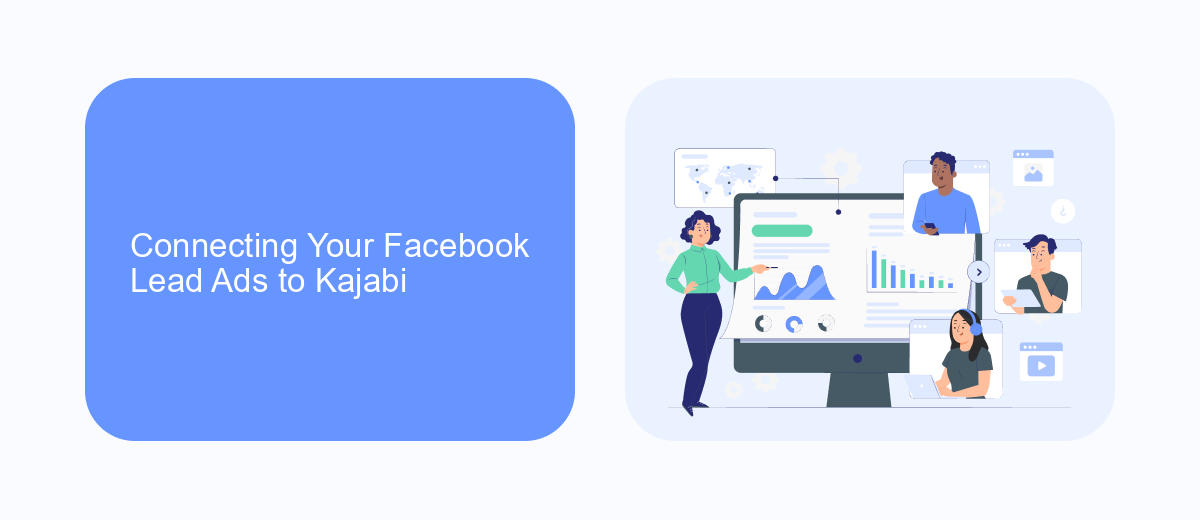
Integrating Facebook Lead Ads with Kajabi can streamline your marketing efforts by automating the transfer of leads directly into your Kajabi account. To begin, navigate to your Facebook Ads Manager and locate the Lead Ads form you wish to connect. Ensure your form is active and has the necessary fields that correspond with your Kajabi setup. Next, access Kajabi and create a new product or marketing campaign where you want to funnel these leads.
For a seamless connection, consider using SaveMyLeads, a service that simplifies the integration process. With SaveMyLeads, you can automate the transfer of data from Facebook to Kajabi in just a few clicks, eliminating the need for manual data entry. Simply connect your Facebook account to SaveMyLeads, select Kajabi as your destination, and map the fields accordingly. This setup ensures that your leads are automatically imported into Kajabi, allowing you to focus on nurturing and converting them into loyal customers.
Automating Your Lead Management with Kajabi Automations

Integrating Facebook Lead Ads with Kajabi can significantly streamline your lead management process, allowing you to focus more on nurturing relationships and less on manual data entry. Kajabi Automations enables you to set up a seamless workflow that automatically imports and organizes leads from your Facebook campaigns, ensuring that no potential customer slips through the cracks. This automation not only saves time but also enhances your ability to respond promptly to new leads.
- Connect your Facebook Lead Ads account to Kajabi through the integration settings.
- Set up Kajabi Automations to trigger specific actions when a new lead is captured, such as adding them to an email sequence or tagging them for segmentation.
- Customize your follow-up sequences to ensure personalized engagement with each lead, enhancing the likelihood of conversion.
By leveraging Kajabi Automations, you can create a robust lead management system that works tirelessly in the background. This allows you to maintain consistent communication with your audience, while also freeing up valuable time to focus on strategic growth initiatives. Embrace the power of automation to elevate your marketing efforts and maximize your return on investment.
Maximizing Your ROI with Facebook Lead Ads and Kajabi Integration

Integrating Facebook Lead Ads with Kajabi can significantly enhance your return on investment (ROI) by streamlining your marketing efforts and automating lead nurturing. This powerful combination allows you to capture leads directly from Facebook and seamlessly import them into Kajabi, where you can manage and nurture them effectively.
To maximize your ROI, focus on creating compelling lead magnets and targeted ad campaigns that speak directly to your audience's needs. Ensure that your landing pages and follow-up sequences in Kajabi are optimized to convert leads into paying customers. By aligning your Facebook ads with your Kajabi marketing funnels, you can create a cohesive experience that drives higher conversion rates.
- Utilize Facebook's targeting features to reach your ideal audience.
- Create engaging ad creatives that highlight your lead magnets.
- Set up automated email sequences in Kajabi to nurture leads.
- Regularly analyze and optimize your campaigns for better performance.
By leveraging the strengths of both Facebook Lead Ads and Kajabi, you can create a robust marketing strategy that maximizes your ROI. This integration not only saves time but also ensures that no lead is left behind, providing a seamless journey from initial interest to conversion.


Troubleshooting and Best Practices
When integrating Facebook Lead Ads with Kajabi, you might encounter some common issues. One frequent problem is the failure of leads to sync correctly. To address this, ensure that all permissions are properly set for both platforms. Double-check that your Facebook Lead Ads form fields match those in Kajabi to prevent data mismatches. If you're using third-party tools like SaveMyLeads for automation, verify that the connection between the platforms is active and up-to-date. Additionally, ensure that your Kajabi account is configured to accept lead data in the format provided by Facebook.
For best practices, regularly monitor your integration to catch any discrepancies early. Schedule routine checks to ensure that all data is syncing as expected. Utilize SaveMyLeads to automate and streamline the process, reducing the chances of human error. Keep both your Facebook and Kajabi platforms updated to the latest versions to avoid compatibility issues. Lastly, always back up your lead data to prevent any loss during integration updates or changes. By following these steps, you can maintain a smooth and efficient integration process.
FAQ
How do I set up Facebook Lead Ads integration with Kajabi?
Can I automatically add Facebook leads to my Kajabi email list?
Is it possible to segment leads in Kajabi based on their Facebook ad interactions?
What should I do if the integration between Facebook Lead Ads and Kajabi is not working?
How frequently does the data sync between Facebook Lead Ads and Kajabi?
If you use Facebook Lead Ads, then you should know what it means to regularly download CSV files and transfer data to various support services. How many times a day do you check for new leads in your ad account? How often do you transfer data to a CRM system, task manager, email service or Google Sheets? Try using the SaveMyLeads online connector. This is a no-code tool with which anyone can set up integrations for Facebook. Spend just a few minutes and you will receive real-time notifications in the messenger about new leads. Another 5-10 minutes of work in SML, and the data from the FB advertising account will be automatically transferred to the CRM system or Email service. The SaveMyLeads system will do the routine work for you, and you will surely like it.
