In the rapidly evolving world of digital marketing, Facebook Lead Ads have emerged as a powerful tool for businesses to capture and nurture potential customers. By simplifying the lead generation process, these ads allow for seamless integration with various CRM and email marketing platforms. This article explores the benefits and strategies of integrating Facebook Lead Ads to maximize your marketing efforts and drive business growth.
Understanding Facebook Lead Ads and Their Benefits
Facebook Lead Ads are a powerful tool for businesses looking to capture potential customer information directly from Facebook. Unlike traditional ads, Lead Ads allow users to fill out and submit forms without leaving the platform, making the process seamless and user-friendly. This feature is particularly beneficial for mobile users, as it eliminates the need to navigate away from Facebook, thus improving conversion rates.
- Streamlined user experience with in-platform forms
- Higher conversion rates due to reduced friction
- Customizable forms to capture specific data
- Integration capabilities with CRM systems
- Cost-effective solution for lead generation
By leveraging Facebook Lead Ads, businesses can efficiently gather valuable customer data, such as email addresses and phone numbers, which can be used for follow-up marketing campaigns. The ability to integrate these ads with existing CRM systems ensures that leads are automatically organized and ready for action. Overall, Facebook Lead Ads offer a streamlined approach to lead generation, making them an essential component of any digital marketing strategy.
Exploring Popular Facebook Lead Ad Integration Platforms
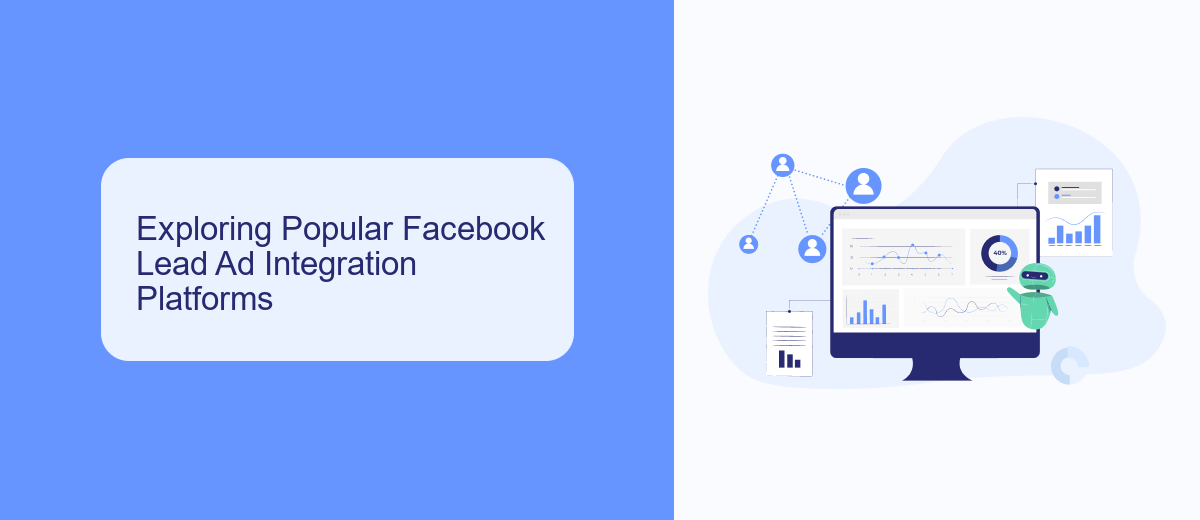
Facebook Lead Ads have become a powerful tool for businesses looking to capture potential customer information directly from the platform. However, managing and utilizing these leads efficiently requires seamless integration with other systems. Popular integration platforms simplify this process by connecting Facebook Lead Ads with CRM systems, email marketing tools, and other applications. These platforms help automate lead data transfer, ensuring that no opportunity is missed and that marketing efforts remain streamlined.
One such platform is SaveMyLeads, which offers an intuitive interface for setting up integrations without any coding skills. By using SaveMyLeads, businesses can automatically send lead data to various applications, such as Google Sheets, Mailchimp, or HubSpot, enhancing their marketing and sales processes. This not only saves time but also reduces the risk of manual errors. As businesses continue to rely on Facebook Lead Ads for customer acquisition, leveraging integration platforms like SaveMyLeads becomes essential for maximizing the potential of their lead generation efforts.
Setting Up Your First Facebook Lead Ad Integration

Integrating Facebook Lead Ads with your CRM or email marketing tool can streamline your lead management process, ensuring you capture potential customers efficiently. To get started, you'll need to follow a few straightforward steps to set up your first integration successfully.
- Log in to your Facebook Business Manager account and navigate to the Ads Manager.
- Create a new campaign and choose the 'Lead Generation' objective.
- Design your lead ad, ensuring it includes a compelling offer and a clear call-to-action.
- Connect your CRM or email marketing platform by selecting the 'Integrations' option in the ad setup process.
- Follow the on-screen instructions to authenticate and grant necessary permissions for data sharing.
- Test the integration by submitting a test lead form to ensure data flows correctly into your connected platform.
Once your integration is set up, monitor the performance of your lead ads and adjust your strategy as needed. Regularly reviewing the data will help optimize your campaigns, ensuring you maximize your return on investment and effectively nurture your leads.
Optimizing Your Lead Ads for Conversions
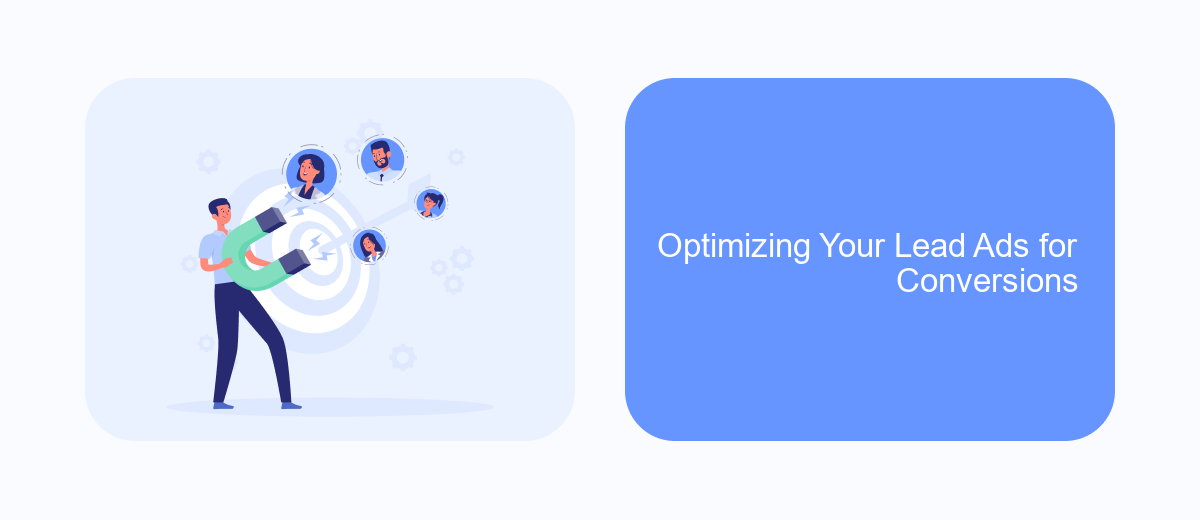
To maximize the effectiveness of your Facebook Lead Ads, it's crucial to optimize them for conversions. Start by clearly defining your target audience and crafting compelling ad copy that resonates with their needs and interests. A well-defined audience ensures your ads reach the right people, increasing the likelihood of conversions.
Next, focus on creating an enticing offer that provides real value to your potential leads. Whether it's a free eBook, a discount, or exclusive access to content, ensure that your offer is relevant and appealing. A strong call-to-action (CTA) is also essential to guide users toward taking the desired action.
- Use high-quality images or videos to capture attention.
- Keep your lead form simple and user-friendly.
- Test different ad variations to see what works best.
- Utilize Facebook's A/B testing tools for optimization.
Finally, regularly analyze your ad performance using Facebook's analytics tools. Monitor key metrics such as click-through rates, conversion rates, and cost per lead. By continuously refining your strategy based on data insights, you can enhance your lead ads and drive better conversion rates over time.
Analyzing and Measuring the Success of Your Integrations
To effectively analyze and measure the success of your Facebook Lead Ads integrations, it's crucial to establish clear objectives and key performance indicators (KPIs) from the outset. Begin by identifying what success looks like for your business, whether it's an increase in lead volume, improved lead quality, or enhanced conversion rates. Utilize analytics tools to track these metrics over time, allowing you to assess the effectiveness of your integrations and make data-driven decisions. Regularly reviewing these insights will enable you to optimize your strategies and ensure your integrations are delivering the desired outcomes.
Leveraging services like SaveMyLeads can significantly streamline the process of setting up and managing your integrations. With its user-friendly platform, SaveMyLeads automates the transfer of leads from Facebook to your CRM or other applications, ensuring no opportunity is missed. By automating this process, you can focus on analyzing the performance of your campaigns without the hassle of manual data entry. Additionally, SaveMyLeads provides valuable insights into lead behavior, helping you refine your targeting and improve overall campaign effectiveness.
FAQ
What are Facebook Lead Ads Integrations?
How can I automate lead data transfer from Facebook Lead Ads to my CRM?
Is it possible to send Facebook Lead Ads data to multiple platforms simultaneously?
How do integrations handle duplicate leads from Facebook Lead Ads?
What should I consider when choosing a service for Facebook Lead Ads Integrations?
What do you do with the data you get from Facebook lead forms? Do you send them to the manager, add them to mailing services, transfer them to the CRM system, use them to implement feedback? Automate all of these processes with the SaveMyLeads online connector. Create integrations so that new Facebook leads are automatically transferred to instant messengers, mailing services, task managers and other tools. Save yourself and your company's employees from routine work.
