Facebook Lead Ads are a powerful tool for businesses to capture potential customer information directly from their ads. This guide will walk you through the process of delivering downloadable content to your leads efficiently. By following these steps, you can ensure a seamless experience for your audience while maximizing the effectiveness of your lead generation campaigns.
How Automation Helps
Automation plays a crucial role in optimizing the process of handling Facebook Lead Ads, especially when it comes to delivering downloads efficiently. By automating repetitive tasks, businesses can save time, reduce errors, and ensure a seamless experience for their leads.
- Automated lead capture and storage.
- Instant notification to sales teams.
- Seamless integration with CRM systems.
- Automated follow-up emails.
- Data synchronization across platforms.
One of the most effective tools for integrating and automating these processes is SaveMyLeads. This service allows businesses to connect Facebook Lead Ads with various CRM systems, email marketing tools, and other platforms without any coding skills. By using SaveMyLeads, companies can ensure that their leads are managed effectively and that downloads are delivered promptly, enhancing overall customer satisfaction.
Set Up Facebook Lead Ads
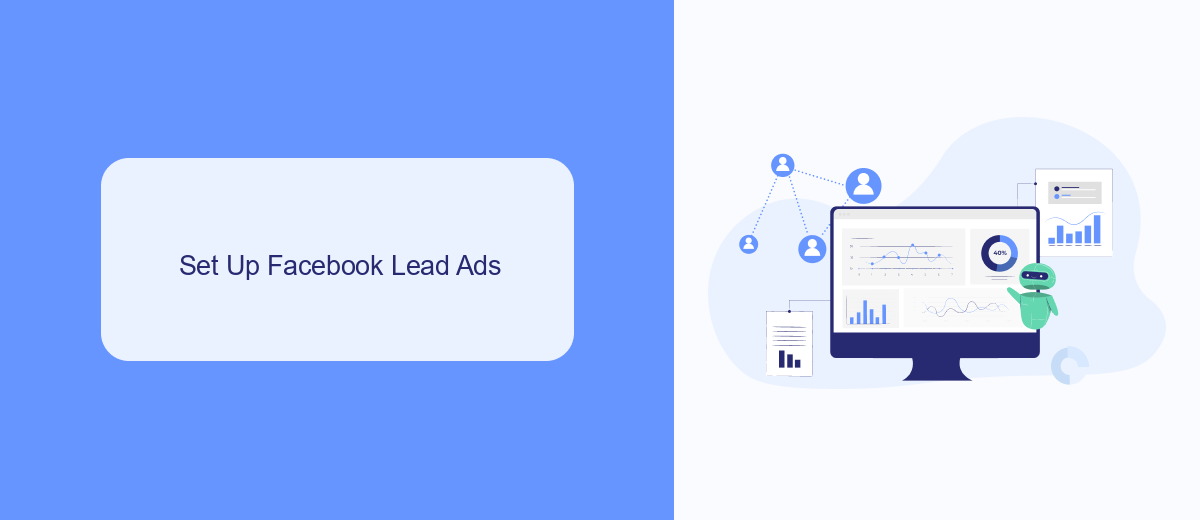
Setting up Facebook Lead Ads is a straightforward process that can significantly boost your lead generation efforts. First, navigate to your Facebook Ads Manager and click on the 'Create' button to start a new campaign. Select the 'Lead Generation' objective, and then follow the prompts to set up your ad set, including defining your target audience, budget, and schedule. Make sure to create an engaging ad creative that includes a compelling call-to-action to capture the interest of potential leads.
Once your ad is set up, you can integrate it with third-party services to streamline lead management. One such service is SaveMyLeads, which allows you to automate the transfer of lead data from Facebook Lead Ads to your CRM or email marketing platform. To integrate, simply sign up for SaveMyLeads, connect your Facebook account, and configure the data flow according to your needs. This integration ensures that you can quickly follow up with leads, improving your chances of conversion.
Capture Leads With Facebook Lead Ads
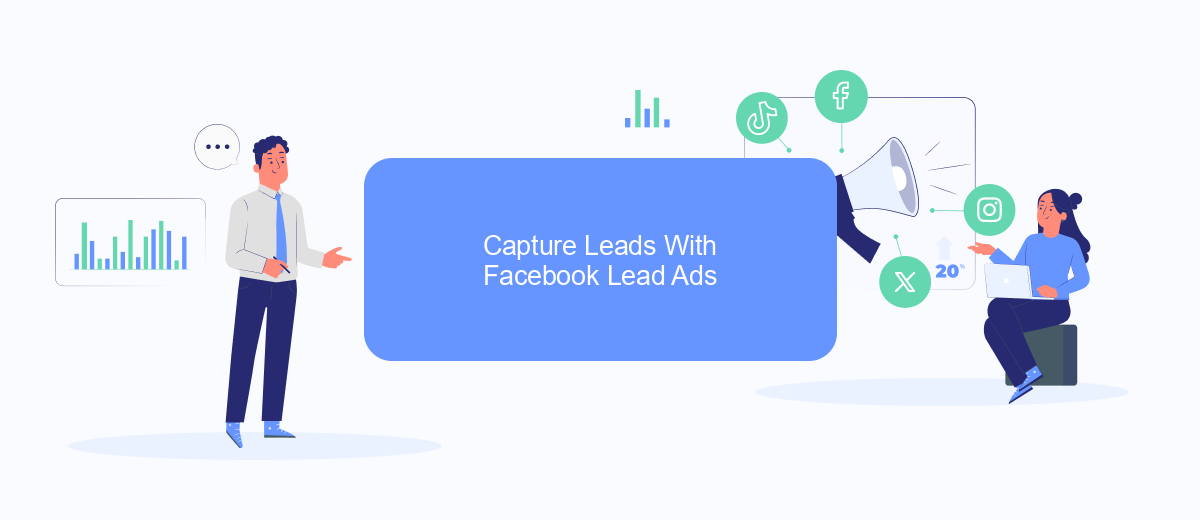
Facebook Lead Ads are a powerful tool for capturing leads directly from your Facebook campaigns. This feature allows you to collect valuable information from potential customers without them ever leaving the platform. By simplifying the process, you can significantly increase your conversion rates and grow your email list or CRM database efficiently.
- Create a compelling ad with a clear call-to-action that encourages users to fill out the lead form.
- Customize the lead form to ask for specific information you need, such as name, email, and phone number.
- Integrate your Facebook Lead Ads with a service like SaveMyLeads to automatically transfer the collected data to your CRM or email marketing platform.
- Monitor and optimize your campaigns regularly to ensure you are capturing high-quality leads.
Using a service like SaveMyLeads simplifies the integration process, allowing you to connect Facebook Lead Ads with various CRM systems and email marketing tools effortlessly. This ensures that your leads are instantly added to your marketing workflows, enabling you to follow up quickly and effectively. By leveraging these tools, you can maximize the potential of your Facebook Lead Ads and drive better results for your business.
Sync Leads With SaveMyLeads

SaveMyLeads is a powerful tool that allows you to seamlessly sync leads generated from Facebook Lead Ads with various CRM systems and other applications. This ensures that your leads are automatically transferred to your preferred platform without any manual intervention.
By integrating Facebook Lead Ads with SaveMyLeads, you can streamline your lead management process and improve your overall efficiency. The platform supports a wide range of integrations, making it easy to connect with the tools you already use.
- Automated lead transfer from Facebook Lead Ads to your CRM
- Real-time synchronization to ensure up-to-date information
- Support for various CRM systems, email marketing platforms, and other applications
- Easy setup with a user-friendly interface
- Customizable workflows to fit your specific needs
Setting up the integration is simple and straightforward. With SaveMyLeads, you can focus on nurturing and converting your leads, while the platform handles the data transfer for you. This way, you can ensure that no lead is lost and that your sales team has access to the most accurate and timely information.
Automate Lead Nurturing
Automating lead nurturing can significantly enhance the efficiency of your marketing efforts by ensuring timely and personalized follow-ups. By integrating Facebook Lead Ads with a service like SaveMyLeads, you can automatically transfer lead information to your CRM or email marketing platform. This seamless integration allows you to set up automated workflows that send targeted content and follow-up messages to your leads based on their engagement and behavior, ensuring that no potential customer falls through the cracks.
With SaveMyLeads, you can easily configure triggers and actions that respond to specific lead activities, such as downloading a resource or filling out a form. This automation not only saves time but also helps in maintaining consistent communication with your leads, nurturing them through the sales funnel more effectively. By leveraging these automated processes, you can focus on more strategic tasks, knowing that your lead nurturing is being handled efficiently and effectively in the background.
- Automate the work with leads from the Facebook advertising account
- Empower with integrations and instant transfer of leads
- Don't spend money on developers or integrators
- Save time by automating routine tasks
FAQ
How can I automatically deliver a downloadable file to leads from Facebook Lead Ads?
What steps are involved in setting up Facebook Lead Ads to deliver a download?
Can I track the delivery of the downloadable file?
What if I want to deliver different files based on the lead's responses?
Is it possible to send the downloadable file directly through Facebook Messenger?
Are you using Facebook Lead Ads? Then you will surely appreciate our service. The SaveMyLeads online connector is a simple and affordable tool that anyone can use to set up integrations for Facebook. Please note that you do not need to code or learn special technologies. Just register on our website and create the necessary integration through the web interface. Connect your advertising account with various services and applications. Integrations are configured in just 5-10 minutes, and in the long run they will save you an impressive amount of time.

