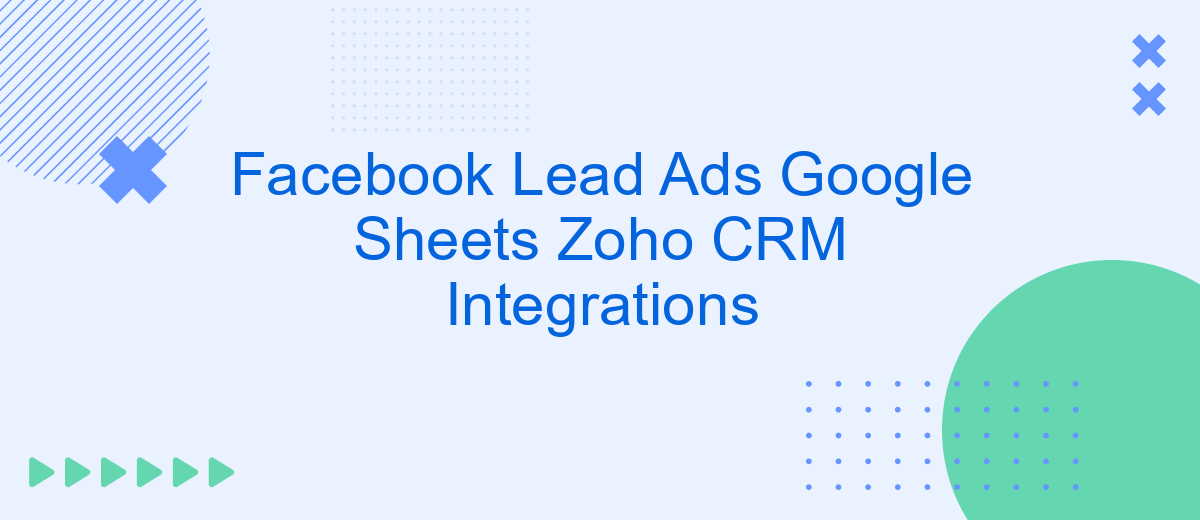In today's fast-paced digital landscape, integrating Facebook Lead Ads with Google Sheets and Zoho CRM is essential for businesses aiming to streamline their lead management process. By automating data transfer, companies can ensure real-time updates, enhance team collaboration, and improve customer relationship management. This article explores the benefits and steps involved in setting up these powerful integrations to optimize your marketing and sales efforts.
Introduction: Streamlining Lead Management with Integrations
In today's fast-paced digital world, businesses are constantly seeking ways to optimize their lead management processes. Integrating platforms like Facebook Lead Ads, Google Sheets, and Zoho CRM can significantly enhance the efficiency of capturing, organizing, and nurturing leads. By automating data transfer and streamlining workflows, businesses can focus more on converting leads rather than managing them manually.
- Automated data synchronization between platforms reduces manual data entry errors.
- Real-time updates ensure that sales teams have the most current lead information.
- Enhanced collaboration across departments by centralizing lead data.
Integrating these powerful tools not only saves time but also ensures that no lead falls through the cracks. With seamless data flow and improved communication, teams can prioritize high-quality leads and tailor their marketing strategies accordingly. Ultimately, these integrations empower businesses to boost their conversion rates and drive growth by focusing on what truly matters—building strong customer relationships.
Connecting Facebook Lead Ads to Google Sheets

Integrating Facebook Lead Ads with Google Sheets can streamline your data management process by automatically transferring lead information into a structured spreadsheet. To begin, you need to create a new Google Sheet that will serve as your database for incoming leads. Next, use a third-party integration tool like SaveMyLeads to facilitate the connection between Facebook Lead Ads and Google Sheets. This tool simplifies the process by allowing you to map fields from your Facebook lead forms directly to columns in your Google Sheet, ensuring that all relevant data is captured accurately.
Once the integration is set up, every new lead generated through your Facebook ads will be automatically logged into your Google Sheet in real-time. This automation not only saves time but also reduces the risk of manual data entry errors. With SaveMyLeads, you can customize the integration to fit your specific needs, such as filtering leads or triggering notifications for new entries. By leveraging these capabilities, businesses can enhance their lead management efficiency and focus more on engaging with potential customers.
Integrating Google Sheets with Zoho CRM

Integrating Google Sheets with Zoho CRM can streamline your data management processes and enhance productivity. By connecting these two platforms, you can automatically sync data, reducing manual entry and minimizing errors. This integration is particularly beneficial for businesses that rely on real-time data updates and need to manage customer information efficiently.
- First, ensure that you have access to both Google Sheets and Zoho CRM. You may need to create accounts if you haven't already.
- Next, use a third-party integration tool, such as Zapier or Integromat, to facilitate the connection between Google Sheets and Zoho CRM.
- Configure the integration by setting triggers and actions. For example, a new row added in Google Sheets could trigger the creation of a new contact in Zoho CRM.
- Test the integration to ensure that data is syncing correctly between the two platforms.
- Finally, monitor the integration regularly to address any issues and make adjustments as needed.
By following these steps, you can effectively integrate Google Sheets with Zoho CRM, allowing for seamless data flow and improved customer relationship management. This integration helps businesses maintain accurate records and make informed decisions based on up-to-date information.
Automating the Entire Process: Facebook Lead Ads to Zoho CRM via Google Sheets

Streamlining your lead management process can significantly enhance your business efficiency. By automating the transfer of leads from Facebook Lead Ads to Zoho CRM via Google Sheets, you can save time and reduce manual errors. This integration ensures that every lead is promptly captured and organized for your sales team to act upon.
To set up this automation, you will need to use a tool like Zapier or Integromat, which allows you to create workflows between different applications. By connecting these platforms, you can automate the entire lead capture process, ensuring that your team has access to the most up-to-date information.
- Connect Facebook Lead Ads to Google Sheets using a third-party tool.
- Set up a Google Sheets document to receive new leads automatically.
- Link Google Sheets to Zoho CRM to transfer lead data seamlessly.
- Test the workflow to ensure data transfers correctly and efficiently.
By automating this process, you not only enhance efficiency but also ensure that your sales team can focus on converting leads rather than managing data. This integration is a powerful way to optimize your lead management strategy and drive business growth.
Benefits and Conclusion: Maximizing Efficiency and ROI
Integrating Facebook Lead Ads with Google Sheets and Zoho CRM offers substantial benefits by streamlining data management and enhancing marketing efforts. This integration allows businesses to automatically transfer leads from Facebook into Google Sheets for easy data analysis and into Zoho CRM for effective customer relationship management. By automating these processes, companies can save time, reduce manual errors, and ensure that their sales teams have immediate access to the latest lead information, ultimately improving response times and customer engagement.
Utilizing services like SaveMyLeads can further enhance this integration by simplifying the setup process and providing seamless connectivity between platforms. This service ensures that data flows smoothly and reliably, maximizing efficiency and return on investment (ROI). By leveraging these integrations, businesses can focus on nurturing leads and optimizing their sales strategies, rather than getting bogged down with administrative tasks. Ultimately, this leads to increased productivity, better customer experiences, and higher conversion rates, making it a valuable investment for any business looking to optimize its marketing operations.
FAQ
How can I integrate Facebook Lead Ads with Zoho CRM using Google Sheets as an intermediary?
What are the benefits of integrating Facebook Lead Ads with Zoho CRM?
How can I automate the transfer of leads from Google Sheets to Zoho CRM?
What should I consider when setting up an integration between Facebook Lead Ads, Google Sheets, and Zoho CRM?
Can I set up a real-time integration between Facebook Lead Ads, Google Sheets, and Zoho CRM?
You probably know that the speed of leads processing directly affects the conversion and customer loyalty. Do you want to receive real-time information about new orders from Facebook and Instagram in order to respond to them as quickly as possible? Use the SaveMyLeads online connector. Link your Facebook advertising account to the messenger so that employees receive notifications about new leads. Create an integration with the SMS service so that a welcome message is sent to each new customer. Adding leads to a CRM system, contacts to mailing lists, tasks to project management programs – all this and much more can be automated using SaveMyLeads. Set up integrations, get rid of routine operations and focus on the really important tasks.