In today's fast-paced digital landscape, businesses are constantly seeking ways to streamline their marketing and communication efforts. Integrating Facebook Lead Ads with Google Sheets and Twilio offers a powerful solution to automate lead management and enhance customer engagement. This article explores how these integrations can help businesses efficiently capture leads, organize data, and communicate effectively, ultimately driving growth and improving customer relationships.
Introduction: Streamlining Lead Management with Integrations
In today's fast-paced digital landscape, businesses are constantly seeking efficient ways to manage and nurture their leads. Integrating platforms like Facebook Lead Ads, Google Sheets, and Twilio offers a streamlined approach to lead management, allowing companies to automate and optimize their workflows. By connecting these powerful tools, businesses can ensure that no lead falls through the cracks, enhancing their ability to engage with potential customers promptly and effectively.
- Facebook Lead Ads: Capture leads directly from Facebook with customizable forms that integrate seamlessly with your CRM.
- Google Sheets: Organize and analyze lead data in real-time, facilitating easy access and collaboration for your team.
- Twilio: Automate communication by sending personalized SMS or calls to leads, ensuring timely follow-ups and engagement.
By leveraging these integrations, businesses can automate lead capture, organization, and communication, freeing up valuable time and resources. This not only improves efficiency but also enhances the customer experience, as leads receive timely and personalized interactions. Ultimately, integrating Facebook Lead Ads, Google Sheets, and Twilio empowers businesses to stay ahead in the competitive market by optimizing their lead management processes.
Connecting Facebook Lead Ads to Google Sheets

Integrating Facebook Lead Ads with Google Sheets allows businesses to streamline their lead management process by automatically transferring new leads from Facebook to a Google spreadsheet. This integration ensures that all lead information is readily accessible and organized in one place, making it easier for teams to analyze and follow up on potential customers. To set up this connection, you can use integration tools like SaveMyLeads, which simplify the process by providing a user-friendly interface and eliminating the need for complex coding or manual data entry.
With SaveMyLeads, you can quickly configure the integration by selecting Facebook Lead Ads as the data source and Google Sheets as the data destination. The platform guides you through the necessary steps, such as authenticating your accounts and mapping the fields you want to transfer. Once set up, SaveMyLeads automatically syncs new lead data to your Google Sheets in real-time, ensuring that your team always has access to the most up-to-date information. This seamless integration not only saves time but also enhances your ability to respond swiftly to new leads, ultimately improving your conversion rates.
Leveraging Twilio for Real-Time Lead Engagement

Integrating Twilio into your lead management system can significantly enhance real-time engagement with potential customers. By utilizing Twilio's communication capabilities, businesses can promptly reach out to leads as soon as they are captured through Facebook Lead Ads and documented in Google Sheets. This immediate interaction not only increases the likelihood of conversion but also helps in building a strong initial relationship with the lead.
- Set up Twilio to automatically send SMS notifications to your sales team whenever a new lead is added to Google Sheets.
- Configure automated SMS responses to acknowledge receipt of a lead's inquiry, providing a personalized touch.
- Use Twilio's voice call feature to schedule or initiate calls with leads directly from the data stored in Google Sheets.
By leveraging Twilio's robust API, businesses can automate and customize their communication strategies, ensuring that no lead goes unnoticed. This integration facilitates a seamless workflow, allowing sales teams to focus on converting leads rather than managing them. Ultimately, Twilio serves as a powerful tool in enhancing the efficiency and effectiveness of real-time lead engagement.
Advanced Automation and Workflow Examples
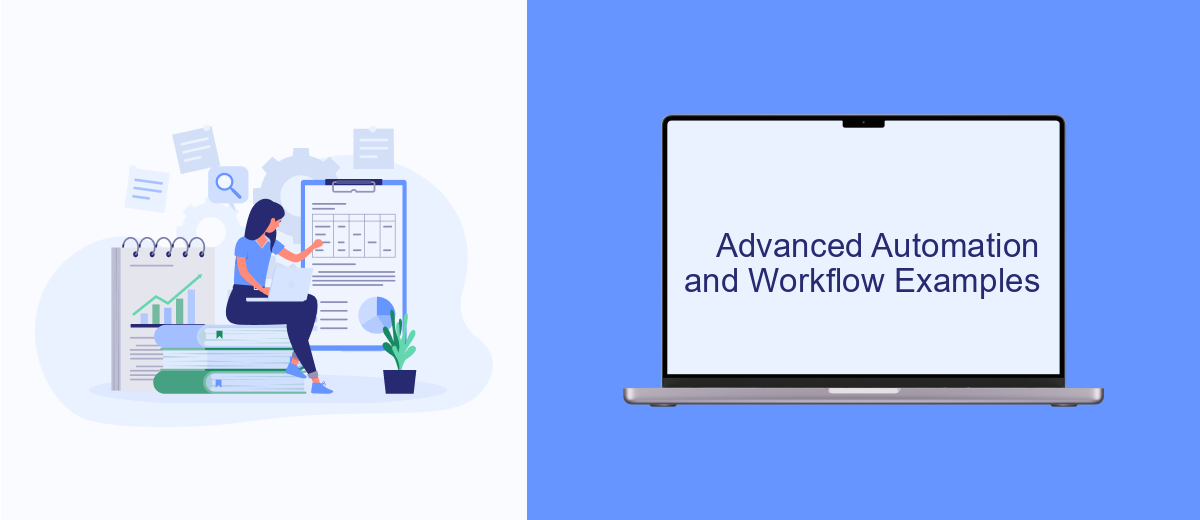
Integrating Facebook Lead Ads with Google Sheets and Twilio can significantly enhance your marketing automation strategy. By streamlining the data flow between these platforms, businesses can reduce manual effort and improve response times. Advanced automation setups can help in nurturing leads more effectively by ensuring timely follow-ups and personalized communication.
One example of advanced automation is setting up triggers in Google Sheets that activate Twilio SMS notifications whenever a new lead is captured via Facebook Lead Ads. This ensures instant communication with potential customers, enhancing engagement and conversion rates. Additionally, using Google Sheets as a central hub for data collection allows for seamless integration with other tools and platforms, facilitating a more comprehensive workflow.
- Automatically send a welcome SMS to new leads using Twilio when they are added to Google Sheets.
- Create a workflow to update CRM systems in real-time as new leads are recorded.
- Set up conditional logic in Google Sheets to segment leads and trigger specific marketing campaigns.
By leveraging these integrations, businesses can create a robust and efficient system that not only captures leads but also nurtures them through automated, personalized interactions. This approach not only saves time but also increases the likelihood of converting leads into loyal customers.
Conclusion and Future Integrations
In conclusion, integrating Facebook Lead Ads with Google Sheets and Twilio offers a seamless way to manage and communicate with potential leads. This integration streamlines the process of capturing lead information, organizing it in a user-friendly format, and initiating timely communication, thereby enhancing conversion rates and improving customer engagement. By automating these processes, businesses can focus on nurturing relationships and refining their marketing strategies.
Looking ahead, the potential for further integrations is vast. Services like SaveMyLeads can simplify the setup and management of these integrations, enabling businesses to connect with additional platforms and tools effortlessly. Future enhancements could include integrating with CRM systems, email marketing platforms, or analytics tools to provide deeper insights and more personalized customer interactions. As technology evolves, staying updated with the latest integration capabilities will be crucial for businesses aiming to maintain a competitive edge and foster long-term growth.
FAQ
How can I automatically transfer Facebook Lead Ads data to Google Sheets?
Can I send SMS notifications via Twilio when a new lead is captured on Facebook Lead Ads?
Is it possible to update existing Google Sheets rows with new Facebook Lead Ads data?
How secure is the data transfer between Facebook Lead Ads, Google Sheets, and Twilio?
Can I customize the SMS message sent via Twilio when a new lead is captured?
Are you using Facebook Lead Ads? Then you will surely appreciate our service. The SaveMyLeads online connector is a simple and affordable tool that anyone can use to set up integrations for Facebook. Please note that you do not need to code or learn special technologies. Just register on our website and create the necessary integration through the web interface. Connect your advertising account with various services and applications. Integrations are configured in just 5-10 minutes, and in the long run they will save you an impressive amount of time.
