In today's fast-paced digital landscape, integrating powerful tools is essential for maximizing business efficiency and outreach. Facebook Lead Ads and Google Docs are two such tools that, when connected, can significantly enhance lead management and data organization. This article explores the seamless integration of these platforms using LeadConnector, providing businesses with a streamlined approach to capturing and utilizing customer information effectively.
Introduction: Bridging the Gap Between Facebook Lead Ads and Google Docs
In today's digital landscape, businesses are constantly seeking ways to streamline their marketing efforts and enhance lead management. Facebook Lead Ads offer a powerful tool for capturing potential customer information directly from the platform, while Google Docs provides a versatile space for organizing and analyzing data. However, integrating these two platforms effectively can be challenging, often requiring manual data transfer and management. This is where LeadConnector integrations come into play, offering a seamless solution to bridge the gap between Facebook Lead Ads and Google Docs.
- Automated data transfer from Facebook Lead Ads to Google Docs
- Real-time updates and synchronization
- Enhanced data organization and accessibility
- Improved lead tracking and follow-up efficiency
By leveraging LeadConnector integrations, businesses can automate the flow of lead information from Facebook Lead Ads directly into Google Docs, ensuring that data is up-to-date and easily accessible. This integration not only saves time but also reduces the risk of errors associated with manual data entry. As a result, companies can focus on what truly matters: nurturing leads and driving conversions. With these tools working in tandem, businesses can achieve a more efficient and effective lead management process.
Understanding Facebook Lead Ads and Their Benefits
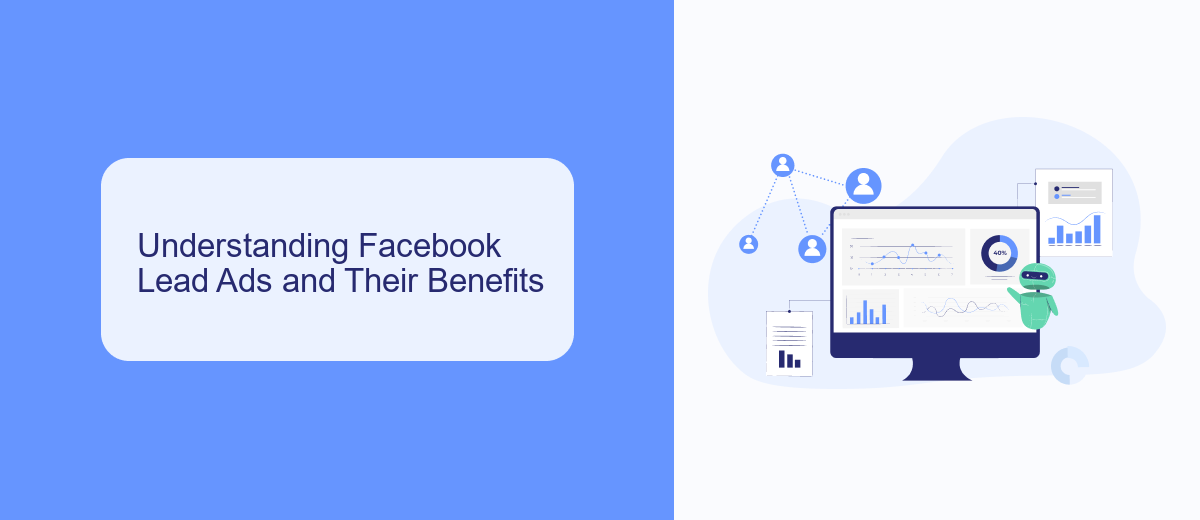
Facebook Lead Ads are a powerful tool for businesses looking to streamline their customer acquisition process. These ads allow potential customers to submit their contact information directly through Facebook, eliminating the need for a separate landing page. This seamless process not only enhances user experience but also increases the likelihood of capturing high-quality leads. Businesses can customize their lead forms to gather specific information, making it easier to tailor their marketing strategies to meet the needs of their target audience.
One of the key benefits of Facebook Lead Ads is their integration capabilities. By using services like SaveMyLeads, businesses can automatically transfer collected leads to their preferred CRM or email marketing platform. This automation reduces manual data entry and ensures that leads are promptly followed up on, increasing conversion rates. Additionally, integrating Facebook Lead Ads with tools like Google Docs allows for real-time collaboration and data analysis, further enhancing the efficiency of marketing efforts. Overall, Facebook Lead Ads offer a comprehensive solution for businesses aiming to optimize their lead generation strategies.
Leveraging Google Docs for Lead Management

Google Docs offers a powerful platform for managing leads collected through Facebook Lead Ads. By integrating Google Docs with your lead management system, you can streamline the process of organizing and tracking potential customers. This integration allows you to automatically transfer lead information from Facebook Lead Ads into a Google Doc, where it can be easily accessed and updated by your team.
- Set up the integration between Facebook Lead Ads and Google Docs using a third-party tool or API.
- Ensure that lead data is formatted consistently for easy analysis and follow-up.
- Share the Google Doc with your sales and marketing teams to facilitate collaboration.
Utilizing Google Docs for lead management not only centralizes your data but also enhances team collaboration. With real-time updates and easy sharing options, your team can quickly respond to leads, improving conversion rates. Additionally, the flexibility of Google Docs allows for customization, enabling you to tailor the document to fit your specific lead management needs. This integration ultimately leads to more efficient and effective lead handling.
Exploring LeadConnector Integrations: Streamlining Your Workflow
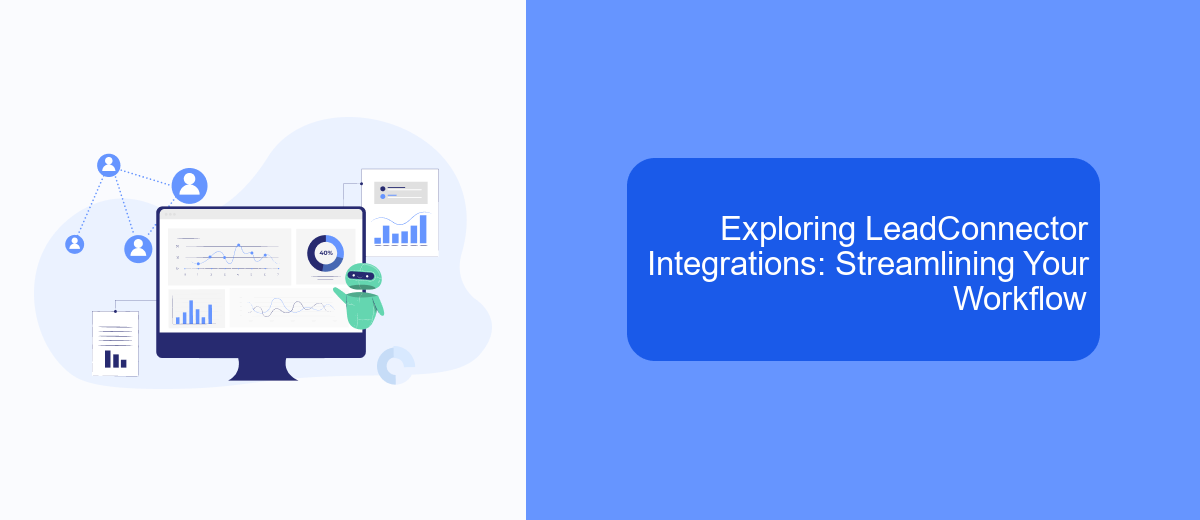
LeadConnector is a powerful tool that enhances your ability to manage and optimize lead generation processes. By integrating LeadConnector with various platforms, you can streamline your workflow and ensure that your leads are efficiently captured and managed. The seamless integration possibilities with LeadConnector allow businesses to maintain a consistent flow of information, reducing manual data entry and minimizing errors.
One of the key benefits of using LeadConnector integrations is the ability to automate tasks that would otherwise require significant time and effort. By connecting LeadConnector to your existing systems, you can focus on nurturing leads and converting them into customers without the hassle of juggling multiple platforms. The integration process is straightforward, ensuring that you can quickly adapt and enhance your lead management strategies.
- Automate data transfer between platforms to save time.
- Ensure data accuracy by reducing manual entry.
- Enhance lead nurturing with timely follow-ups.
- Streamline communication across teams and departments.
By leveraging the integrations offered by LeadConnector, businesses can not only improve their lead management efficiency but also boost overall productivity. This approach allows teams to focus on strategic tasks that drive growth, rather than getting bogged down in administrative duties. Ultimately, integrating LeadConnector into your workflow is a step towards a more organized and successful lead generation process.
Setting Up Your Facebook Lead Ads - Google Docs Integration via LeadConnector: A Practical Guide
Integrating Facebook Lead Ads with Google Docs via LeadConnector can streamline your lead management process. To get started, ensure you have access to both your Facebook Ads Manager and Google account. Begin by navigating to the LeadConnector platform, where you can initiate the integration process. Select Facebook Lead Ads as your source and Google Docs as your destination. This setup allows your new leads to be automatically transferred to a designated Google Sheet, ensuring real-time updates and easy access for your team.
For a more seamless experience, consider using a service like SaveMyLeads, which simplifies the integration process. SaveMyLeads offers an intuitive interface that helps automate the transfer of data without the need for extensive technical knowledge. By utilizing such services, you can save time and reduce the risk of errors, ensuring that your lead data is accurately captured and organized. Once your integration is set up, monitor the data flow to ensure everything is functioning as expected, and make adjustments as needed to optimize your lead management strategy.
FAQ
What is Facebook Lead Ads Google Docs integration?
How can I set up an integration between Facebook Lead Ads and Google Docs?
Why should I integrate Facebook Lead Ads with Google Docs?
What types of data can be transferred from Facebook Lead Ads to Google Docs?
Is it safe to integrate Facebook Lead Ads with Google Docs?
What do you do with the data you get from Facebook lead forms? Do you send them to the manager, add them to mailing services, transfer them to the CRM system, use them to implement feedback? Automate all of these processes with the SaveMyLeads online connector. Create integrations so that new Facebook leads are automatically transferred to instant messengers, mailing services, task managers and other tools. Save yourself and your company's employees from routine work.
