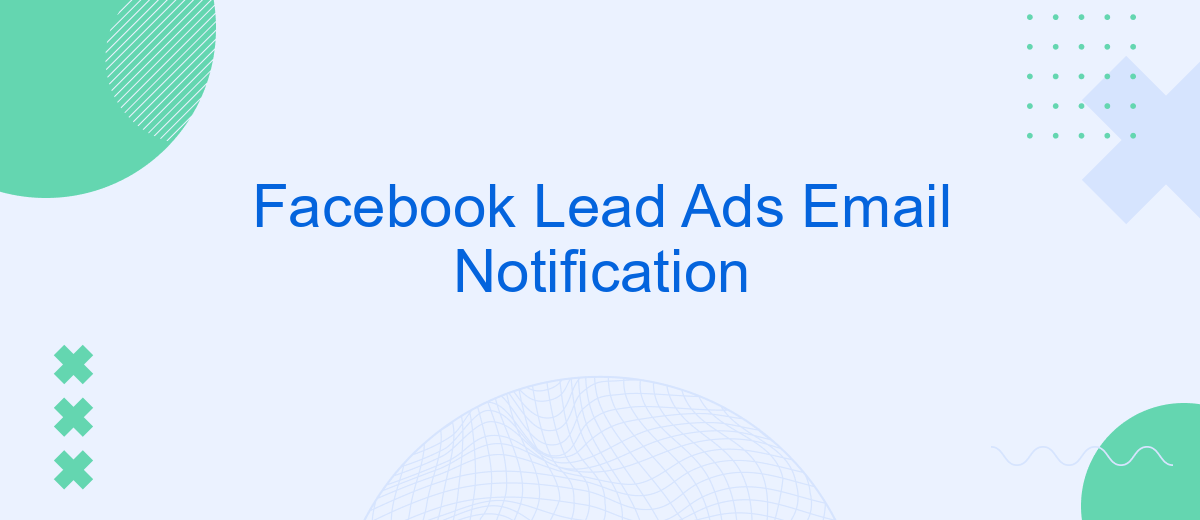In the fast-paced world of digital marketing, staying connected with potential customers is crucial. Facebook Lead Ads offer an efficient way to capture leads directly from the platform. To ensure timely follow-up and maximize conversion rates, setting up email notifications for new leads is essential. This article explores the benefits of Facebook Lead Ads email notifications and guides you through the setup process.
Understanding Facebook Lead Ads and Email Notifications
Facebook Lead Ads are a powerful tool for businesses aiming to capture potential customer information directly on the platform. These ads simplify the lead generation process by allowing users to submit their details through a form without leaving Facebook. This seamless experience increases the likelihood of conversions, as it reduces the friction typically associated with redirecting users to an external site.
- Easy to set up and customize according to your campaign needs.
- Integrated with Facebook's targeting capabilities for precise audience reach.
- Instant form submission without the need for users to navigate away from Facebook.
- Automatic email notifications to alert businesses of new leads in real time.
Email notifications play a crucial role in ensuring timely follow-up with leads. When a user submits their information through a Facebook Lead Ad, businesses receive an immediate email alert. This allows for quick response times, enhancing the chances of converting leads into customers. By understanding and leveraging these notifications, businesses can maintain an efficient lead management process and improve their overall marketing strategy.
Setting up Email Notifications for Facebook Lead Ads
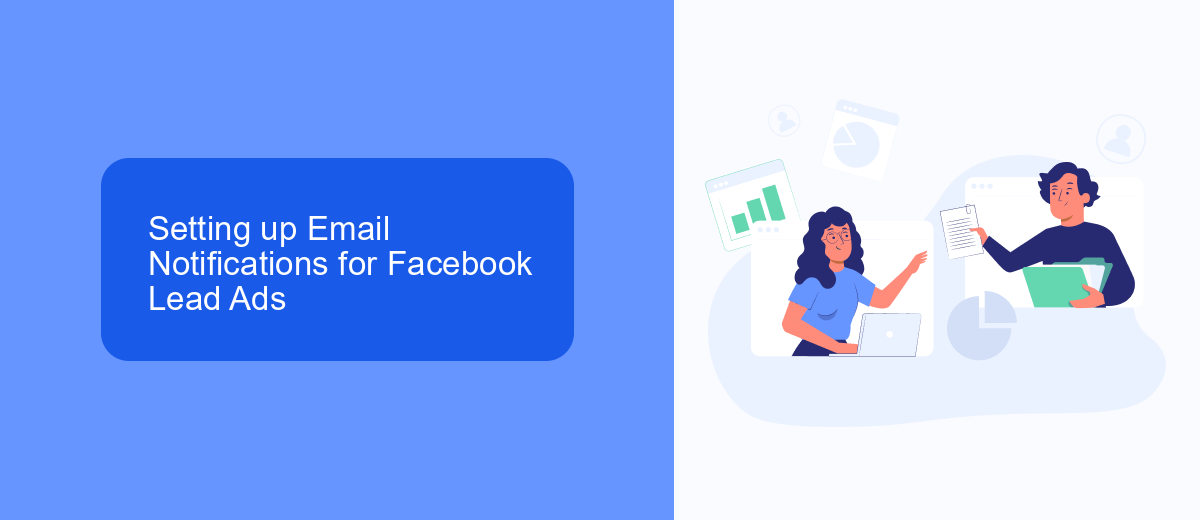
To set up email notifications for Facebook Lead Ads, you first need to ensure that your Facebook page is connected to a CRM or an email service provider that supports lead notifications. Start by navigating to your Facebook page settings and selecting the "Lead Ads" section. Here, you can choose to integrate with a third-party service like Zapier or SaveMyLeads, which can automatically send email notifications whenever a new lead is captured. These services simplify the process by allowing you to create automated workflows that connect your Facebook Lead Ads to your email platform.
Once you've chosen your integration method, configure the settings to specify the email addresses that should receive notifications. Ensure that the email template includes pertinent information such as the lead's contact details and any specific questions they answered. Services like SaveMyLeads provide user-friendly interfaces to map fields from your lead forms to your email content, ensuring that all necessary information is included. Finally, test your setup by submitting a test lead form to verify that emails are being sent correctly. This approach ensures that you never miss an opportunity to engage with potential customers promptly.
Customizing Your Email Notifications
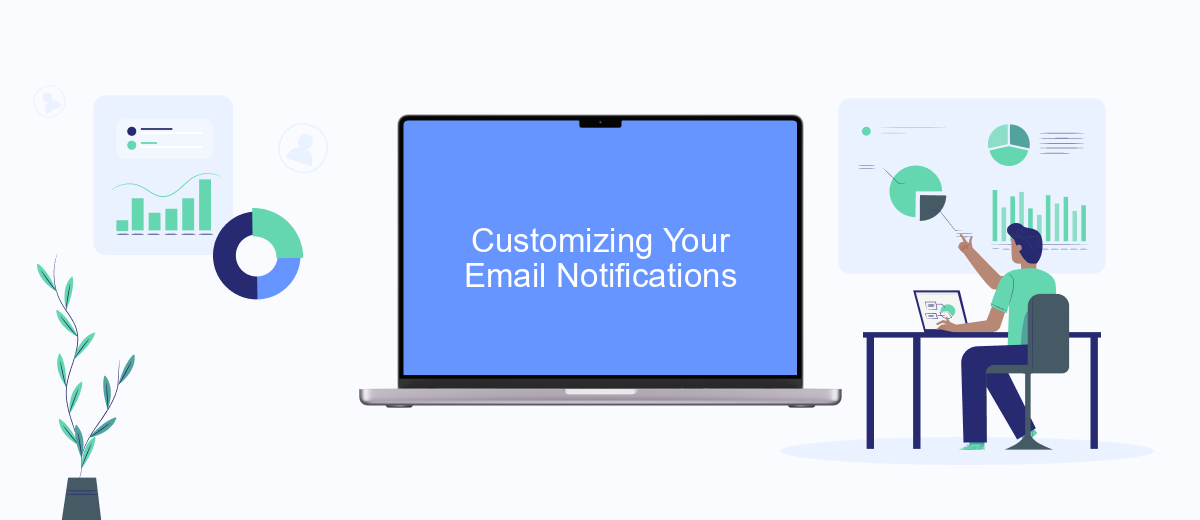
Customizing your email notifications for Facebook Lead Ads can enhance the way you manage and respond to new leads. By tailoring the notifications you receive, you ensure that the information is relevant and actionable, allowing for a more efficient workflow. This customization can help prioritize leads and streamline communication, ultimately improving your response time.
- Log in to your Facebook account and navigate to the Ads Manager.
- Select the specific ad campaign for which you want to customize notifications.
- Click on the settings or options menu, and choose "Notifications."
- Adjust the email notification settings according to your preferences, such as frequency and details included.
- Save your changes to ensure that the new settings are applied.
By following these steps, you can ensure that your email notifications are tailored to your specific needs. This allows you to focus on the most critical leads and respond promptly, enhancing your overall marketing strategy. Regularly reviewing and updating your notification settings can further optimize lead management and improve conversion rates.
Best Practices for Facebook Lead Ad Email Notifications
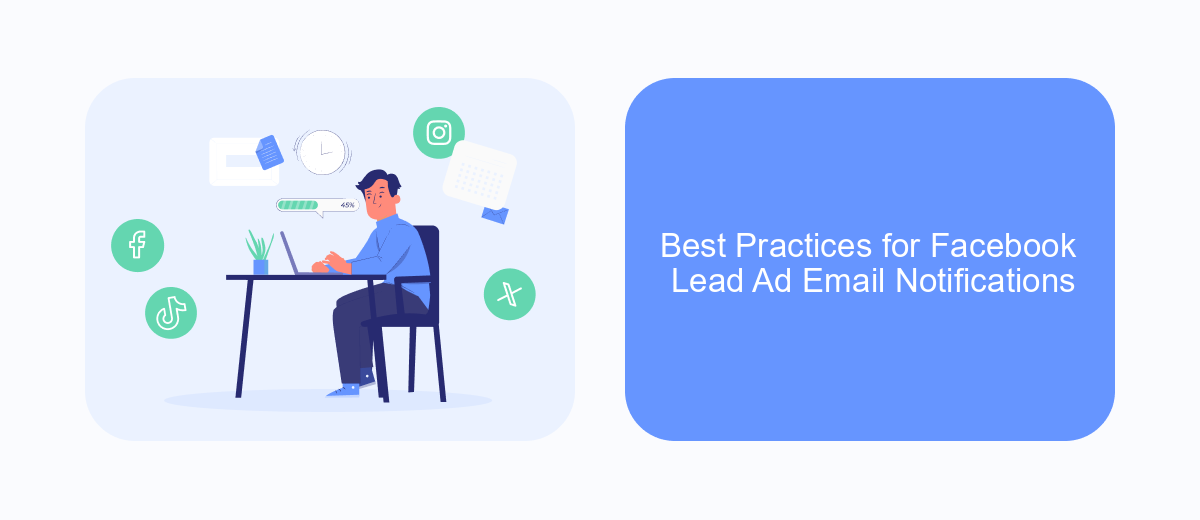
To maximize the effectiveness of your Facebook Lead Ads email notifications, it's crucial to implement best practices that ensure timely and relevant communication with your leads. By doing so, you can improve engagement rates and increase the likelihood of converting leads into customers.
Firstly, ensure that your email notifications are set up to be sent immediately after a lead submits their information. This immediate response helps in maintaining the lead's interest and increases the chances of conversion. Additionally, personalize your emails to make them more engaging and relevant to the recipient.
- Use a clear and compelling subject line to grab attention.
- Include a direct call-to-action that encourages further engagement.
- Ensure the email content is concise and relevant to the lead's interests.
- Test different email formats and content to find what works best.
- Regularly update your email list to avoid sending notifications to inactive leads.
By following these best practices, you can enhance the effectiveness of your Facebook Lead Ads email notifications. Remember, the key is to be prompt, personalized, and purposeful in your communication to nurture leads effectively.
- Automate the work with leads from the Facebook advertising account
- Empower with integrations and instant transfer of leads
- Don't spend money on developers or integrators
- Save time by automating routine tasks
Troubleshooting Common Issues
If you're experiencing issues with Facebook Lead Ads email notifications, the first step is to ensure that your email settings are correctly configured. Check that the email address associated with your Facebook account is valid and active. Additionally, verify that notifications are enabled in the Facebook Ads Manager. Sometimes, emails may end up in the spam or junk folder, so make sure to whitelist Facebook's email address in your email client.
For more advanced troubleshooting, consider using integration services like SaveMyLeads. This tool can help automate the process of sending lead information directly to your CRM or email, reducing the risk of missed notifications. Ensure that all integrations are correctly set up and that API keys are valid and up-to-date. If issues persist, consult Facebook's support or SaveMyLeads' customer service for further assistance. Regularly updating your software and maintaining clear communication channels can also prevent common notification issues.
FAQ
How can I receive email notifications for new Facebook Lead Ads?
Why am I not receiving email notifications for my Facebook Lead Ads?
Can I customize the content of the email notifications from Facebook Lead Ads?
How do I integrate Facebook Lead Ads with my email service for notifications?
Is it possible to receive email notifications for specific Facebook Lead Ads campaigns only?
You probably know that the speed of leads processing directly affects the conversion and customer loyalty. Do you want to receive real-time information about new orders from Facebook and Instagram in order to respond to them as quickly as possible? Use the SaveMyLeads online connector. Link your Facebook advertising account to the messenger so that employees receive notifications about new leads. Create an integration with the SMS service so that a welcome message is sent to each new customer. Adding leads to a CRM system, contacts to mailing lists, tasks to project management programs – all this and much more can be automated using SaveMyLeads. Set up integrations, get rid of routine operations and focus on the really important tasks.