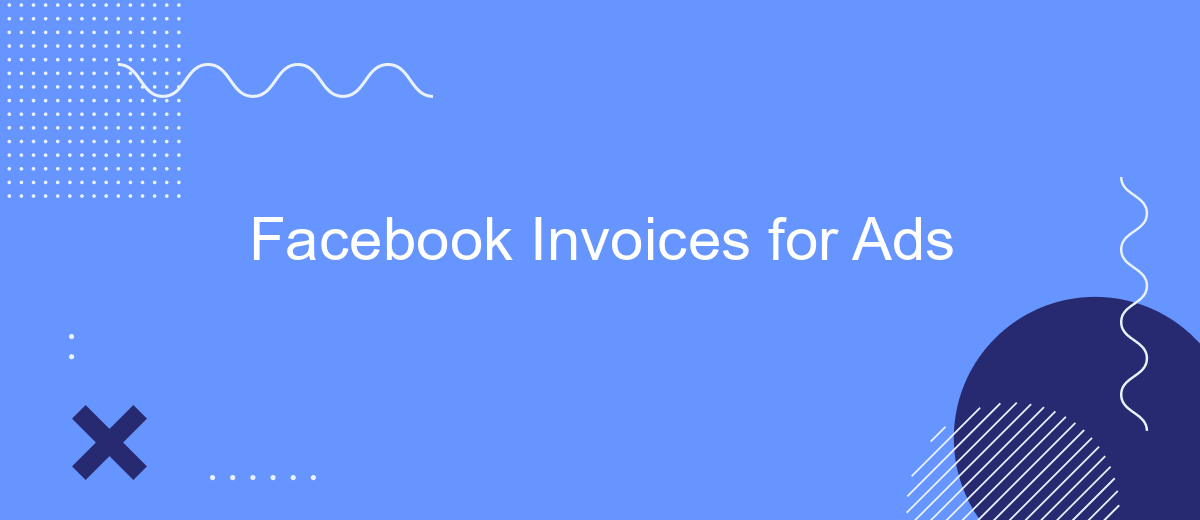Facebook Invoices for Ads provide businesses with a streamlined and efficient way to manage their advertising expenses on the platform. By offering detailed billing information and easy access to past invoices, Facebook ensures transparency and control over advertising budgets. This system not only simplifies financial tracking but also aids in strategic planning, allowing businesses to focus on optimizing their ad campaigns for better performance and results.
Understanding Facebook Ads Invoices
Understanding Facebook Ads invoices is crucial for managing your advertising expenses effectively. These invoices provide a detailed breakdown of your ad spending, helping you track and analyze your advertising budget. By regularly reviewing your invoices, you can ensure that your campaigns are running smoothly and within your financial limits. Facebook Ads invoices include essential information such as billing period, payment method, and total amount charged.
- Billing Period: The time frame during which your ads were active and accrued charges.
- Payment Method: The method used for the transaction, such as credit card or PayPal.
- Total Amount Charged: The total cost incurred for your ad placements during the billing period.
- Breakdown of Charges: A detailed list of expenses for each ad campaign, including impressions and clicks.
By familiarizing yourself with the components of Facebook Ads invoices, you can gain insights into your advertising performance and make informed decisions about future campaigns. This understanding allows you to optimize your ad strategies, allocate budgets more efficiently, and ultimately achieve better results from your advertising efforts on the platform.
Accessing Facebook Invoice History

To access your Facebook invoice history, begin by logging into your Facebook Ads Manager account. Once logged in, navigate to the "Billing" section, which can be found in the main menu. Here, you will find a comprehensive overview of your billing activities, including all past invoices. The "Transactions" tab within the Billing section provides a detailed list of your previous payments, allowing you to download and review each invoice in PDF format. This feature is particularly useful for keeping track of your advertising expenses and ensuring that your financial records are up-to-date.
If you're looking to streamline the management of your invoice data, consider integrating with services like SaveMyLeads. This platform can automate the process of transferring invoice details from Facebook to your preferred accounting software, ensuring seamless data synchronization. By using SaveMyLeads, you can reduce manual data entry and minimize errors, allowing you to focus more on optimizing your advertising strategies rather than administrative tasks. This integration not only saves time but also enhances the accuracy and efficiency of your financial management processes.
Download Facebook Invoices with SaveMyLeads
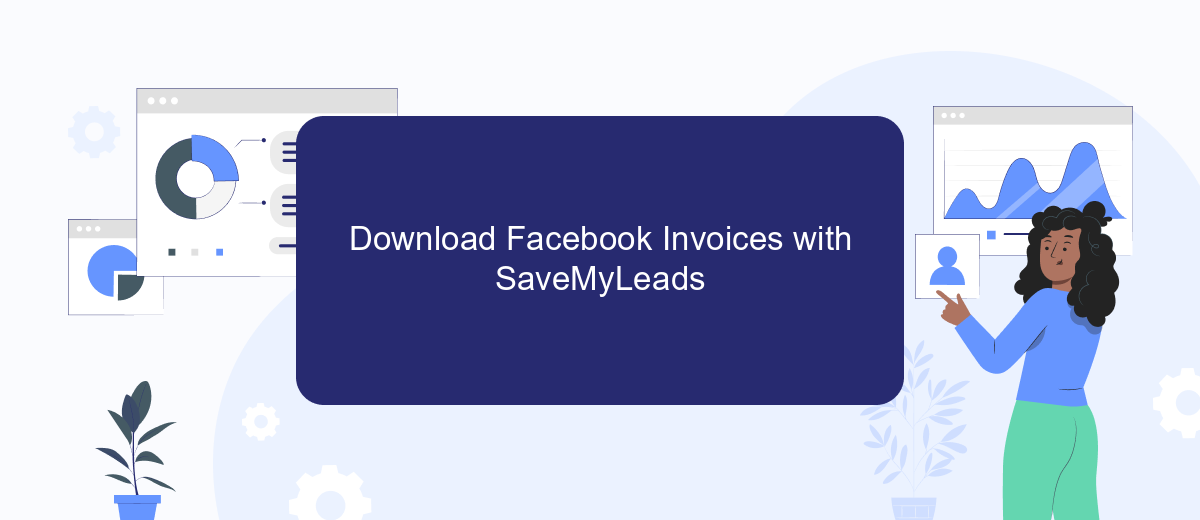
Managing and downloading Facebook invoices can be a cumbersome task, especially for businesses handling multiple ad accounts. SaveMyLeads offers a streamlined solution to automate this process, ensuring you have easy access to your advertising expenses. This tool simplifies the retrieval of your invoices, allowing you to focus on more critical aspects of your business operations.
- Connect your Facebook Ads account to SaveMyLeads by following the setup instructions provided on their platform.
- Configure the automation settings to specify how often you want the invoices to be downloaded and where they should be stored.
- SaveMyLeads will automatically download your Facebook invoices according to your preferences, ensuring you never miss a billing cycle.
By utilizing SaveMyLeads, you eliminate the manual effort of downloading invoices, reducing the risk of errors and saving valuable time. This automated approach not only enhances your financial tracking but also provides a reliable backup of all your advertising expenses. Embrace this efficient method to keep your financial records up-to-date and organized effortlessly.
Analyzing Facebook Ads Spending
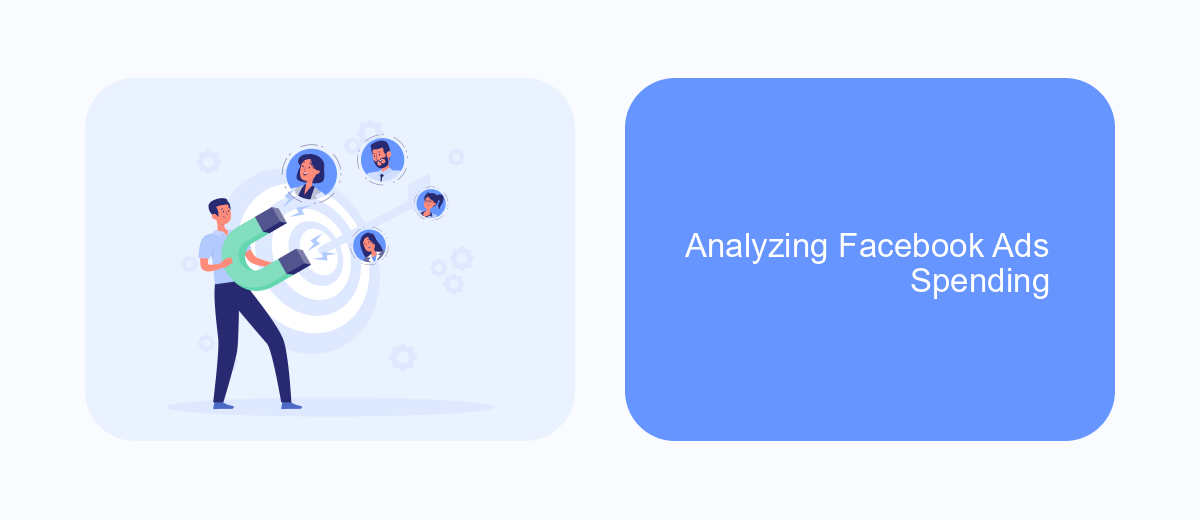
Analyzing Facebook Ads spending is crucial for optimizing your marketing budget and ensuring a high return on investment. By closely examining your spending patterns, you can identify which campaigns are performing well and which ones need adjustments. This analysis helps in making informed decisions about where to allocate resources for maximum impact.
To effectively analyze your Facebook Ads spending, it's essential to use the tools and data available within Facebook's Ads Manager. This platform provides detailed insights into various metrics such as cost per click, conversion rates, and audience engagement. Understanding these metrics will aid in assessing the effectiveness of your ad campaigns.
- Review spending trends over time to identify peak periods.
- Compare spending against key performance indicators (KPIs).
- Analyze demographic data to refine target audiences.
- Evaluate the cost-effectiveness of different ad formats.
By regularly analyzing your Facebook Ads spending, you can adjust your strategies to improve performance and reduce unnecessary costs. This ongoing process allows for continuous improvement and adaptation to changing market conditions, ultimately leading to more successful advertising campaigns. Implementing these practices will ensure that your advertising budget is used efficiently and effectively.
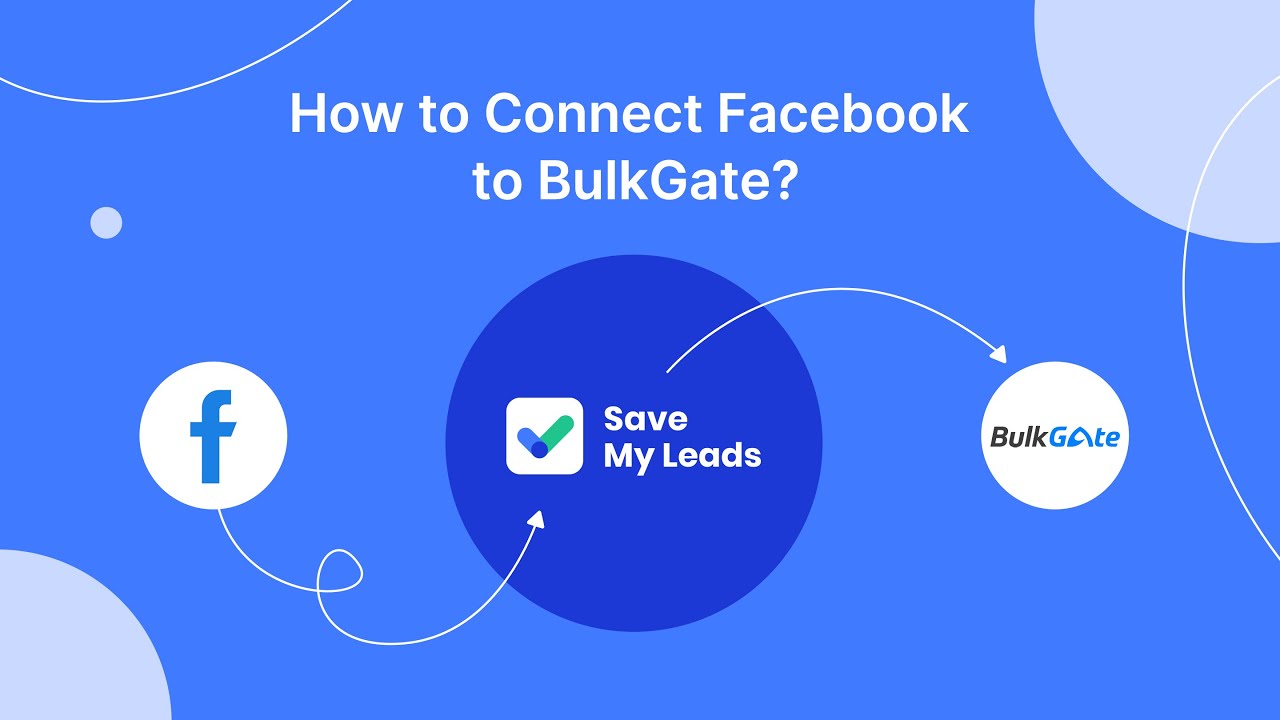

Managing Facebook Ads Payments
Managing Facebook Ads payments efficiently is crucial for maintaining a seamless advertising experience. To start, ensure that your payment methods are up-to-date in your Facebook Ads Manager. Navigate to the 'Billing' section, where you can add, remove, or update credit cards, PayPal accounts, or other payment options. Regularly reviewing your billing information helps prevent any disruptions in your ad campaigns. Additionally, set up alert notifications to stay informed about billing issues or upcoming charges, ensuring you can address any problems promptly.
For businesses seeking automated solutions, integrating third-party services like SaveMyLeads can enhance your payment management process. SaveMyLeads offers seamless integration capabilities, allowing you to automate data transfers between Facebook Ads and your CRM or other platforms. This reduces manual work and minimizes the risk of errors in payment tracking and reporting. By leveraging such tools, you can focus more on optimizing your ad strategies while ensuring that your payment processes remain efficient and error-free.
FAQ
How can I view my Facebook ad invoices?
How do I change the billing information for my Facebook ads?
Why am I receiving multiple invoices for my Facebook ads?
How can I automate the downloading and organization of Facebook ad invoices?
What should I do if I notice an error on my Facebook ad invoice?
Use the SaveMyLeads service to improve the speed and quality of your Facebook lead processing. You do not need to regularly check the advertising account and download the CSV file. Get leads quickly and in a convenient format. Using the SML online connector, you can set up automatic transfer of leads from Facebook to various services: CRM systems, instant messengers, task managers, email services, etc. Automate the data transfer process, save time and improve customer service.