Facebook Inventory Ads provide businesses with an efficient way to showcase their products to a broad audience. By dynamically displaying relevant items from your inventory, these ads help drive engagement and conversions. They are ideal for retailers looking to automate their advertising efforts and reach potential customers with personalized product recommendations, ultimately boosting sales and enhancing the shopping experience across Facebook's vast platform.
Facebook Inventory Ads: A Complete Guide
Facebook Inventory Ads are a powerful tool for businesses looking to dynamically showcase their product catalog to potential customers. These ads automatically pull product details from your inventory, allowing you to create personalized ads that target users based on their browsing behavior and interests. By leveraging Facebook's vast user data, businesses can reach the right audience with the right products at the right time, enhancing the likelihood of conversions.
- Automated product updates ensure ads are always up-to-date.
- Dynamic retargeting helps re-engage previous visitors.
- Customizable templates for brand consistency.
- Comprehensive analytics for performance tracking.
- Seamless integration with e-commerce platforms.
To get started with Facebook Inventory Ads, businesses need to set up a product catalog within Facebook's Business Manager. This involves uploading product data, including images, descriptions, and pricing. Once the catalog is in place, ads can be created and tailored to specific audience segments. By continually analyzing ad performance and adjusting strategies, businesses can maximize the effectiveness of their campaigns, driving more traffic and sales through targeted advertising.
Setting Up Facebook Inventory Ads
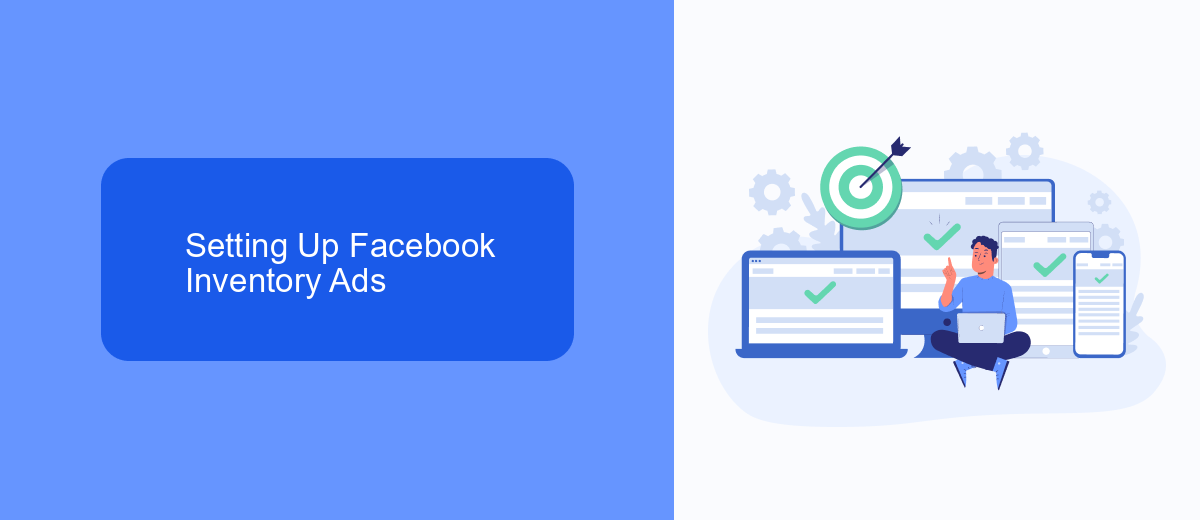
To set up Facebook Inventory Ads, start by ensuring your product catalog is ready. This involves uploading your inventory data to Facebook Business Manager, which can be done manually or through an integration with an e-commerce platform. Make sure your product information is accurate and up-to-date, as this will directly impact your ad performance. Once your catalog is uploaded, navigate to the Ads Manager and select the "Catalog Sales" objective. This will allow you to create dynamic ads that automatically showcase your inventory to potential customers based on their interests and behavior.
For seamless integration and automation, consider using services like SaveMyLeads. This tool can help you connect various platforms, ensuring that your product data is consistently updated without manual intervention. After setting up your integration, focus on defining your target audience. Use Facebook's robust targeting options to reach users who are most likely to engage with your products. Finally, design eye-catching ad creatives that highlight the unique features of your inventory, and monitor your ad performance to make necessary adjustments for optimal results.
Optimizing Your Facebook Inventory Ads
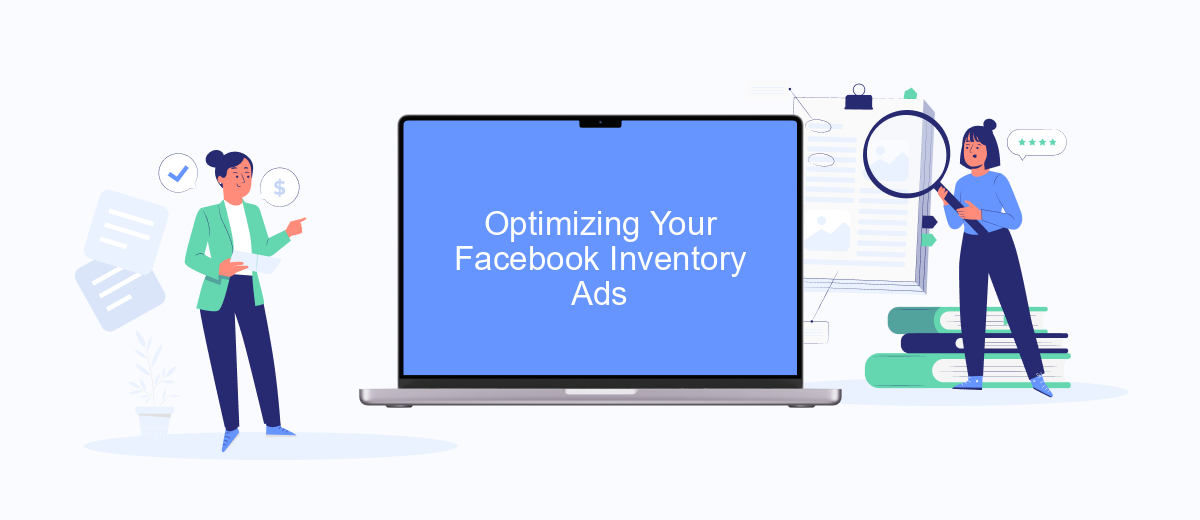
Optimizing your Facebook Inventory Ads is crucial for maximizing your return on investment and ensuring that your ads reach the right audience. By fine-tuning various elements of your ad campaigns, you can improve performance and drive more sales. Start by analyzing your current data to identify areas that need improvement. This will help you make informed decisions about what changes are necessary.
- Segment your audience: Use Facebook's targeting tools to reach specific demographics that are most likely to be interested in your products.
- Enhance your ad creatives: Ensure your images and videos are high-quality and compelling to capture your audience's attention.
- Utilize A/B testing: Experiment with different ad formats, headlines, and calls-to-action to determine what resonates best with your audience.
- Monitor and adjust bids: Regularly review your bidding strategy to ensure you are not overspending while still remaining competitive.
- Leverage dynamic ads: Use Facebook's dynamic ad feature to automatically show the right products to people who have expressed interest on your website.
By implementing these strategies, you can effectively optimize your Facebook Inventory Ads, leading to better engagement and increased sales. Continually monitor your campaign performance and be ready to make adjustments as needed to stay ahead of the competition and meet your business goals.
Targeting with Facebook Inventory Ads
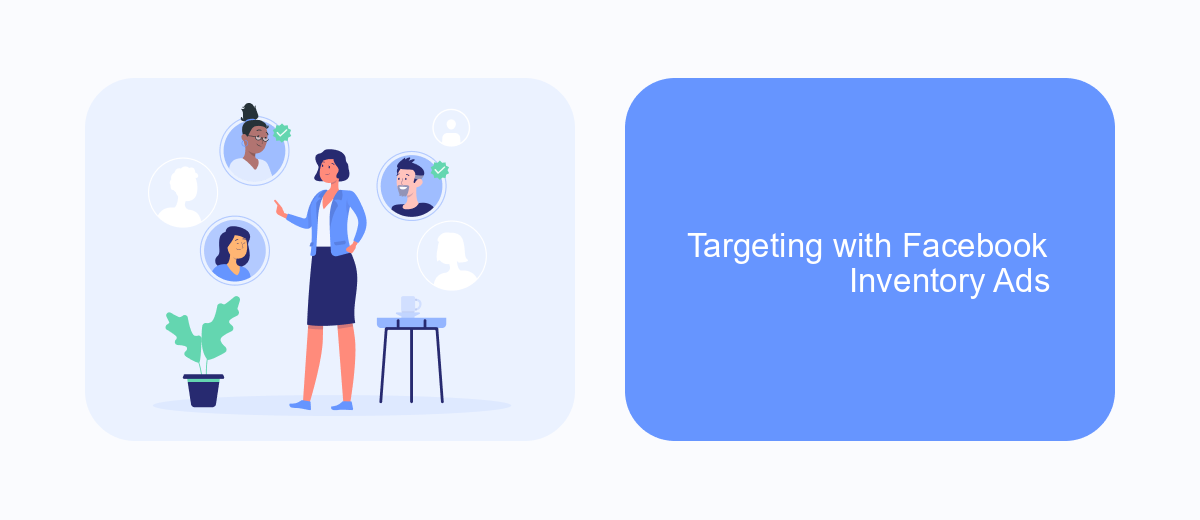
Facebook Inventory Ads offer a dynamic way to target potential customers by showcasing relevant products from your catalog. These ads automatically display the most suitable items based on user behavior, interests, and demographics. By leveraging Facebook's extensive data, businesses can reach audiences with personalized content that resonates with their preferences.
To maximize the effectiveness of Facebook Inventory Ads, it's crucial to implement precise targeting strategies. By doing so, you ensure that your ads reach the right people at the right time, increasing the likelihood of conversions. Utilizing Facebook's advanced targeting options allows you to tailor your campaigns to specific segments of your audience.
- Custom Audiences: Target users who have previously interacted with your brand.
- Lookalike Audiences: Reach new people who share similarities with your existing customers.
- Interest Targeting: Focus on users whose interests align with your product offerings.
- Behavioral Targeting: Engage users based on their online actions and purchasing behavior.
By combining these targeting options, businesses can create powerful ad campaigns that not only attract attention but also drive sales. Facebook Inventory Ads provide a seamless way to connect with potential customers, ensuring that your products are seen by those most likely to be interested, ultimately enhancing your marketing efforts.

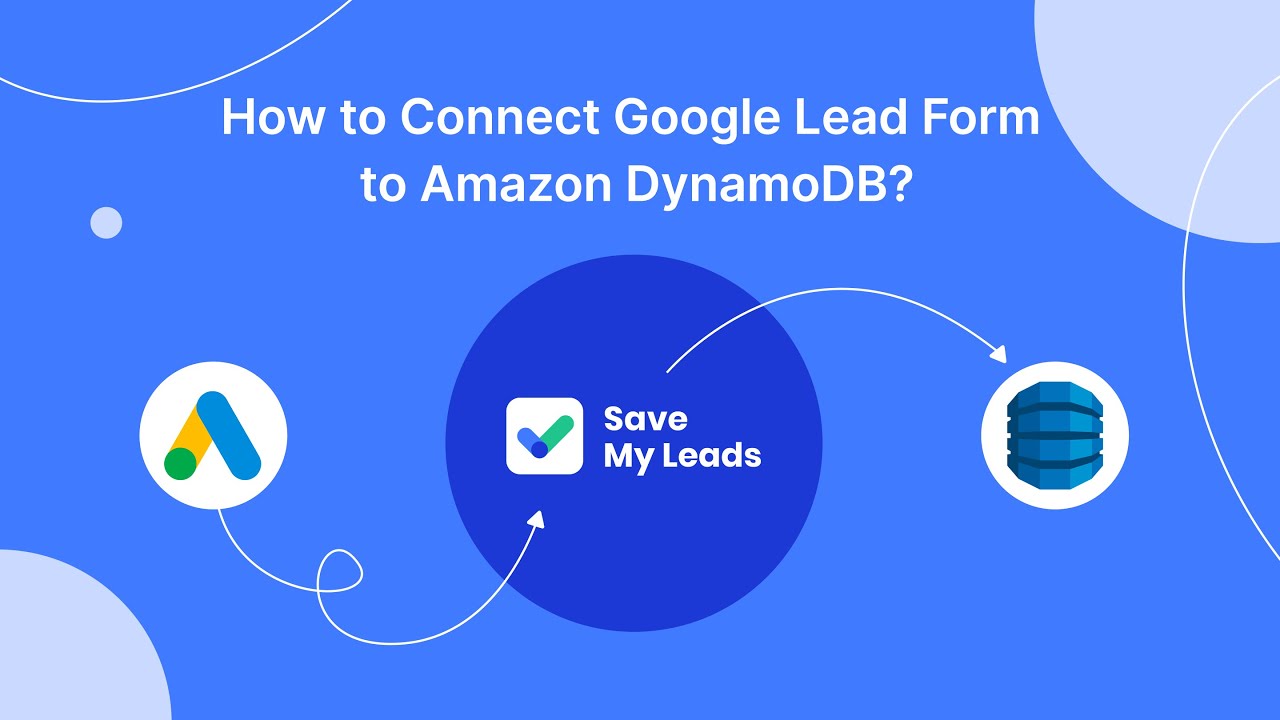
Measuring Facebook Inventory Ads with SaveMyLeads
Measuring the effectiveness of Facebook Inventory Ads is crucial for optimizing your advertising strategy. By analyzing key performance indicators such as click-through rates, conversion rates, and return on ad spend, businesses can determine the success of their campaigns. Utilizing advanced analytics tools, marketers can gain insights into audience behavior, allowing for data-driven adjustments to ad content, targeting, and budget allocation. This ensures that inventory ads not only reach the right audience but also engage them effectively, maximizing potential returns.
SaveMyLeads offers an efficient solution for integrating Facebook Inventory Ads data with various analytics platforms. By automating the data transfer process, SaveMyLeads enables seamless synchronization of ad performance metrics with your preferred tools, eliminating the need for manual data entry. This integration not only saves time but also enhances data accuracy, providing a comprehensive view of your advertising performance. With real-time updates and customizable data flows, SaveMyLeads empowers businesses to make informed decisions, optimizing their Facebook Inventory Ads strategy for better results.
FAQ
What are Facebook Inventory Ads?
How do I set up Facebook Inventory Ads?
Do I need a large inventory to use Facebook Inventory Ads?
How can I automate the integration of my product catalog with Facebook?
What are the benefits of using Facebook Inventory Ads?
Would you like your employees to receive real-time data on new Facebook leads, and automatically send a welcome email or SMS to users who have responded to your social media ad? All this and more can be implemented using the SaveMyLeads system. Connect the necessary services to your Facebook advertising account and automate data transfer and routine work. Let your employees focus on what really matters, rather than wasting time manually transferring data or sending out template emails.
