In recent years, Facebook's news feed has increasingly become dominated by advertisements, transforming the user experience into a commercial showcase. As users scroll through their feeds, they encounter a barrage of targeted ads, often overshadowing personal content from friends and family. This shift has sparked discussions about the platform's priorities and its impact on user engagement and satisfaction.
Facebook Feed Ads Domination
In recent years, Facebook's News Feed has transformed into a hub dominated by advertisements. As users scroll through their feeds, they encounter a barrage of sponsored content tailored to their interests and online behavior. This shift has sparked debates about the balance between organic content and paid promotions, raising questions about the user experience and the platform's priorities.
- Increased revenue opportunities for businesses through targeted ads.
- Enhanced ad targeting capabilities using user data and AI.
- Potential reduction in organic reach for non-paying content creators.
- Growing concerns about user privacy and data usage.
- Continual algorithm updates affecting ad visibility and engagement.
Despite the challenges, Facebook's ad-centric approach has proven lucrative, driving significant revenue growth. However, it also necessitates a delicate balance to maintain user satisfaction and trust. As the platform continues to evolve, advertisers and users alike must adapt to the changing dynamics of the Facebook Feed, ensuring that the benefits of targeted advertising do not overshadow the need for meaningful and engaging user experiences.
Controlling Facebook Feed Ads

Managing the ads that appear in your Facebook Feed can enhance your browsing experience. Start by adjusting your ad preferences. Navigate to your Facebook settings, where you can customize your ad topics and interests. This will help Facebook curate ads that are more relevant to your preferences. Additionally, you can hide ads from specific advertisers or report ads that you find irrelevant or intrusive. This not only refines your feed but also contributes to improving ad targeting algorithms over time.
For those looking to streamline their ad management further, integrating third-party services can be beneficial. SaveMyLeads, for example, offers automation tools that can help filter and manage the leads generated from Facebook ads. By automating these processes, you can focus on engaging with content that matters most to you, while ensuring that the ads you do see are more aligned with your interests. These tools can provide greater control over your feed, enhancing your overall Facebook experience.
Minimize Facebook Feed Ads

Facebook's feed can often feel overwhelming with the sheer number of ads that appear as you scroll. Fortunately, there are several strategies you can employ to minimize the number of ads you see. By making a few adjustments, you can create a more enjoyable browsing experience on the platform.
- Adjust your ad preferences: Navigate to your Facebook settings and select "Ad Preferences." Here, you can manage the types of ads you see by updating your interests and removing those that are irrelevant.
- Use browser extensions: Consider installing ad-blocking extensions like AdBlock or uBlock Origin. These tools can significantly reduce the number of ads displayed in your Facebook feed.
- Hide irrelevant ads: If you come across an ad that doesn't interest you, click on the three dots in the upper right corner and select "Hide ad." This action will help Facebook understand your preferences better over time.
Taking these steps can help you regain control over your Facebook feed, allowing you to focus more on the content that truly matters to you. By customizing your experience, you can enjoy a cleaner, more personalized browsing environment on Facebook.
Facebook Feed Ads: User Experience
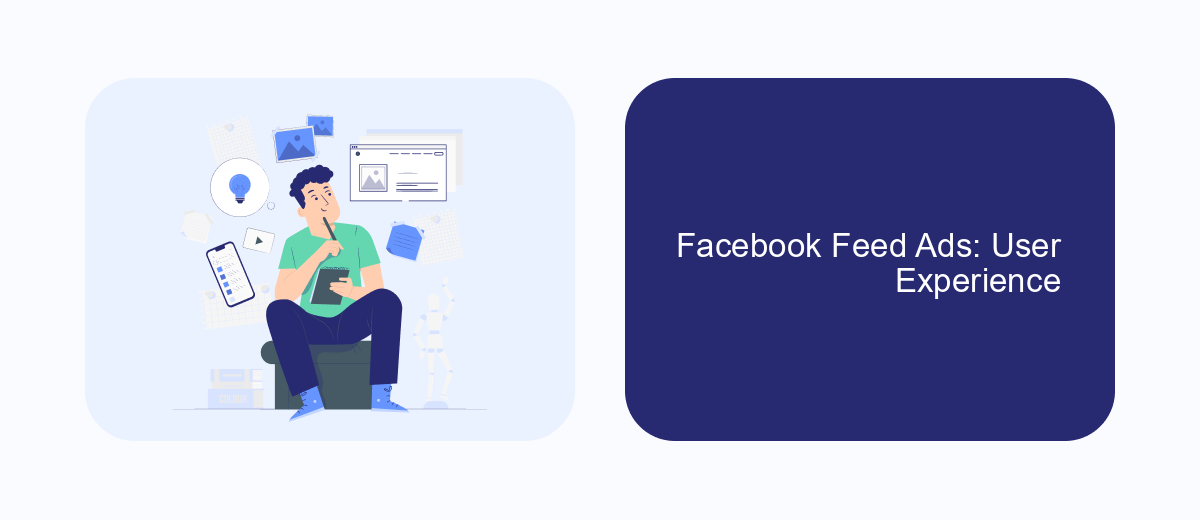
The integration of ads into the Facebook feed has significantly transformed the user experience. While users scroll through their feeds to connect with friends and discover new content, they are frequently met with advertisements. These ads are designed to blend seamlessly with organic content, making them less intrusive but still prevalent.
For many users, the presence of ads can be both a distraction and a source of frustration, especially when they appear too frequently or are not relevant. However, Facebook leverages sophisticated algorithms to ensure that ads are targeted to individual interests, theoretically enhancing user engagement and satisfaction.
- Ads are tailored based on user data and browsing habits.
- They are designed to mimic regular posts to maintain a cohesive feed appearance.
- Users have the option to hide ads or provide feedback to improve ad relevance.
Despite these efforts, the balance between maintaining a positive user experience and maximizing ad revenue remains a challenging task for Facebook. As users become more aware of their digital footprints, the demand for transparency and control over their ad experiences continues to grow.
- Automate the work with leads from the Facebook advertising account
- Empower with integrations and instant transfer of leads
- Don't spend money on developers or integrators
- Save time by automating routine tasks
SaveMyLeads: Taming Facebook Feed Ads
For users overwhelmed by the sheer volume of ads in their Facebook feed, finding a way to manage and streamline this influx can be crucial. SaveMyLeads offers a solution by automating the integration of Facebook Lead Ads with various CRM systems and marketing tools. This not only helps in managing leads more efficiently but also ensures that users are not constantly bombarded with ads, as the relevant information is seamlessly transferred to the desired platform. By automating this process, SaveMyLeads helps businesses focus on quality interactions with potential customers rather than being distracted by the clutter of excessive advertising.
With SaveMyLeads, users can customize their integration settings to filter and prioritize the type of leads they receive, thereby reducing unnecessary ad exposure. This service provides a more streamlined experience by ensuring that only pertinent information is captured and utilized. By taming the Facebook feed ads through effective integration, SaveMyLeads empowers businesses to maintain a cleaner, more focused digital environment, optimizing both their advertising strategies and customer engagement efforts.
FAQ
Why am I seeing so many ads on my Facebook feed?
Can I reduce the number of ads on my Facebook feed?
How does Facebook decide which ads to show me?
Is there a way to automate the management of my Facebook ad preferences?
Can I use external tools to manage my Facebook ad settings more effectively?
You probably know that the speed of leads processing directly affects the conversion and customer loyalty. Do you want to receive real-time information about new orders from Facebook and Instagram in order to respond to them as quickly as possible? Use the SaveMyLeads online connector. Link your Facebook advertising account to the messenger so that employees receive notifications about new leads. Create an integration with the SMS service so that a welcome message is sent to each new customer. Adding leads to a CRM system, contacts to mailing lists, tasks to project management programs – all this and much more can be automated using SaveMyLeads. Set up integrations, get rid of routine operations and focus on the really important tasks.

