Facebook Dynamic Product Ads offer a powerful solution for businesses looking to enhance their online marketing strategy. By automatically promoting your products to the right audience, these ads help increase engagement and drive conversions. Leveraging user data and browsing behavior, Dynamic Product Ads ensure personalized and relevant content, making them an essential tool for businesses aiming to maximize their advertising impact and reach potential customers effectively.
Facebook Dynamic Product Ads: A Complete Guide
Facebook Dynamic Product Ads (DPAs) are a powerful tool for businesses looking to optimize their advertising efforts by targeting users with personalized content. By leveraging user data and behavior, DPAs automatically promote relevant products to the right audience, increasing the likelihood of conversions. This form of advertising is particularly effective for e-commerce businesses, as it allows them to showcase a wide range of products to potential customers who have already shown interest in similar items.
- Automated product promotion based on user behavior
- Personalized ads for increased engagement
- Seamless integration with product catalogs
- Real-time optimization for better performance
- Enhanced targeting capabilities
Implementing Facebook Dynamic Product Ads requires setting up a product catalog and a Facebook pixel on your website. The pixel tracks user interactions, enabling the dynamic delivery of ads that align with the user's browsing history and preferences. This targeted advertising approach not only improves the user experience but also maximizes return on investment by focusing on high-intent audiences. As a result, businesses can efficiently allocate their advertising budget while driving more sales and engagement.
Setting Up Facebook Dynamic Product Ads
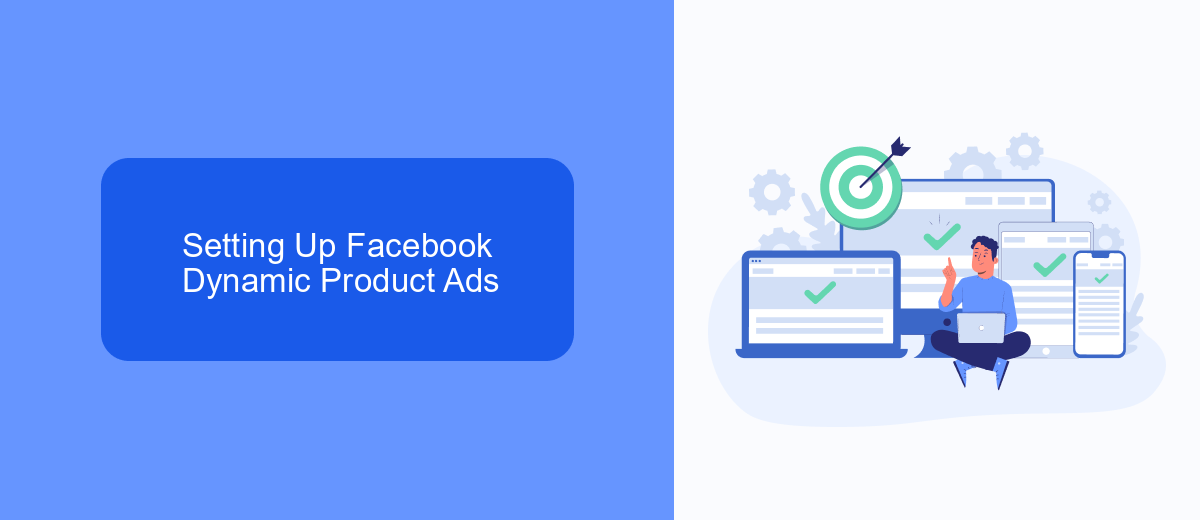
To set up Facebook Dynamic Product Ads, begin by creating a product catalog in Facebook Business Manager. This catalog serves as a repository for all the products you wish to advertise. You can either upload your product information manually or use a data feed. Ensure your product data is accurate and up-to-date, as this will directly impact the effectiveness of your ads. Once your catalog is ready, link it to your ad account to enable the dynamic ad functionality.
Next, create a dynamic ad template in Facebook Ads Manager. This template will automatically pull product details from your catalog, such as images, prices, and descriptions, to personalize ads for each viewer. To streamline the integration process, consider using services like SaveMyLeads. This tool can automate data synchronization between your e-commerce platform and Facebook, ensuring your product catalog remains current without manual updates. After setting up the ad template, define your target audience and set your campaign objectives to maximize engagement and conversions.
Optimizing Your Dynamic Product Ads
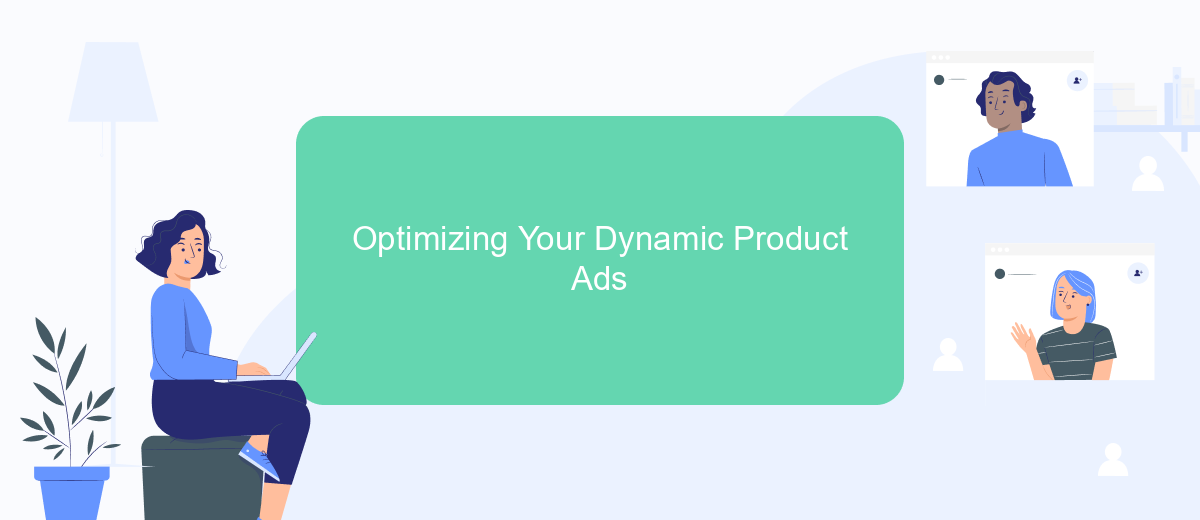
Optimizing your Dynamic Product Ads is crucial for maximizing their effectiveness and ensuring a high return on investment. By fine-tuning various elements of your ads, you can better target your audience and improve engagement rates. Start by analyzing your current ad performance and identifying areas that need improvement.
- Utilize high-quality images: Ensure that your product images are clear, well-lit, and showcase your products in the best possible way to attract potential customers.
- Refine your audience targeting: Use Facebook's audience segmentation tools to target specific demographics, interests, and behaviors that align with your product offerings.
- Experiment with ad copy: Test different headlines and descriptions to see what resonates most with your audience and drives higher click-through rates.
- Leverage A/B testing: Continuously test different ad variations to determine which elements perform best and refine your strategy accordingly.
- Monitor performance metrics: Regularly review key metrics such as click-through rates, conversion rates, and return on ad spend to measure success and identify areas for improvement.
By implementing these strategies, you can enhance the performance of your Dynamic Product Ads, ultimately driving more traffic and conversions. Keep experimenting and optimizing to stay ahead of the competition and meet your marketing goals.
SaveMyLeads & Facebook Dynamic Product Ads

SaveMyLeads is a powerful tool that simplifies the process of integrating Facebook Dynamic Product Ads with various platforms. By automating data transfer, it ensures that your advertising campaigns are always up-to-date with the latest product information. This seamless integration allows businesses to focus on optimizing their marketing strategies without worrying about manual updates.
With SaveMyLeads, you can connect your Facebook Dynamic Product Ads to CRM systems, email marketing platforms, and other essential business tools. This connectivity ensures that your product ads are consistently relevant and targeted, improving customer engagement and conversion rates.
- Automated data synchronization across platforms
- Enhanced targeting with real-time product updates
- Seamless integration with CRM and marketing tools
- Improved ad performance and customer engagement
By leveraging SaveMyLeads, businesses can maximize the potential of Facebook Dynamic Product Ads, ensuring their campaigns are efficient and effective. This integration not only saves time but also enhances the overall marketing strategy, driving better results and higher ROI. Embrace the power of automation and let SaveMyLeads elevate your advertising efforts.


Analyzing Dynamic Product Ads Performance
Analyzing the performance of Facebook Dynamic Product Ads is crucial for optimizing your marketing strategy. Start by examining key metrics such as click-through rate (CTR), conversion rate, and return on ad spend (ROAS). These metrics provide insights into how well your ads are engaging your target audience and driving sales. Additionally, segment your audience to identify which groups are responding best to your ads, allowing you to tailor your campaigns more effectively. Utilize Facebook's Ads Manager for detailed performance reports and set up A/B tests to experiment with different ad creatives and placements.
Integrating advanced analytics tools can further enhance your ability to analyze ad performance. Services like SaveMyLeads can automate data collection and integration, providing a seamless way to sync your Facebook ad data with other platforms. This enables you to track customer interactions across multiple channels and gain a holistic view of your campaign's effectiveness. By leveraging these insights, you can make data-driven decisions to refine your targeting, optimize your ad spend, and ultimately increase your return on investment.
FAQ
What are Facebook Dynamic Product Ads?
How do Facebook Dynamic Product Ads work?
What are the benefits of using Facebook Dynamic Product Ads?
How can I set up Facebook Dynamic Product Ads?
Can I use automation to manage my Facebook Dynamic Product Ads?
SaveMyLeads is a simple and effective service that will help you automate routine tasks and optimize business processes. Stop wasting time uploading leads from Facebook manually – you can do it automatically, saving a lot of time and money. Eliminate routine from workflows and achieve more with minimal investment of money, effort and human resources.
