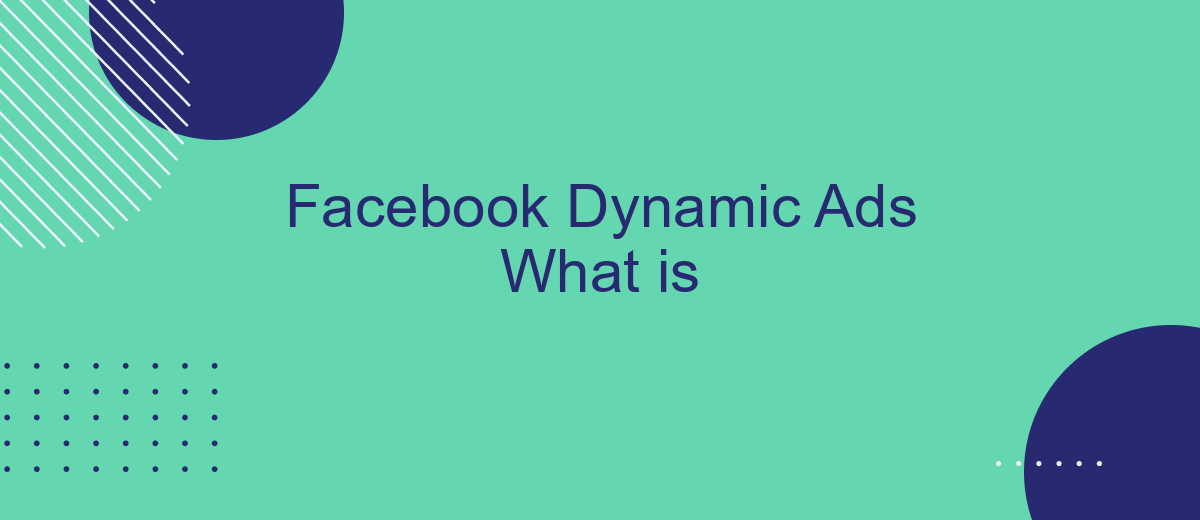Facebook Dynamic Ads are a powerful tool for businesses looking to reach their target audience with personalized content. By automatically promoting relevant products to users based on their interests and online behavior, these ads enhance engagement and drive conversions. This article will explore what Facebook Dynamic Ads are, how they work, and why they are essential for modern digital marketing strategies.
Facebook Dynamic Ads Overview
Facebook Dynamic Ads are a powerful tool for businesses to automatically promote their entire product catalog across Facebook, Instagram, and the Audience Network. By dynamically generating ads based on user behavior and interests, these ads help businesses reach potential customers with relevant products and offers.
- Automated Ad Creation: Generate personalized ads for each user based on their browsing history.
- Product Catalog Integration: Sync your product catalog with Facebook to ensure up-to-date inventory.
- Cross-Platform Reach: Display ads across Facebook, Instagram, and the Audience Network.
- Real-Time Updates: Automatically update ads to reflect changes in product availability and pricing.
Setting up Facebook Dynamic Ads can be streamlined with integration services like SaveMyLeads. This service helps automate the data flow between your product catalog and Facebook, ensuring your ads are always accurate and up-to-date. By leveraging such tools, businesses can save time and focus on optimizing their ad performance.
Types of Facebook Dynamic Ads
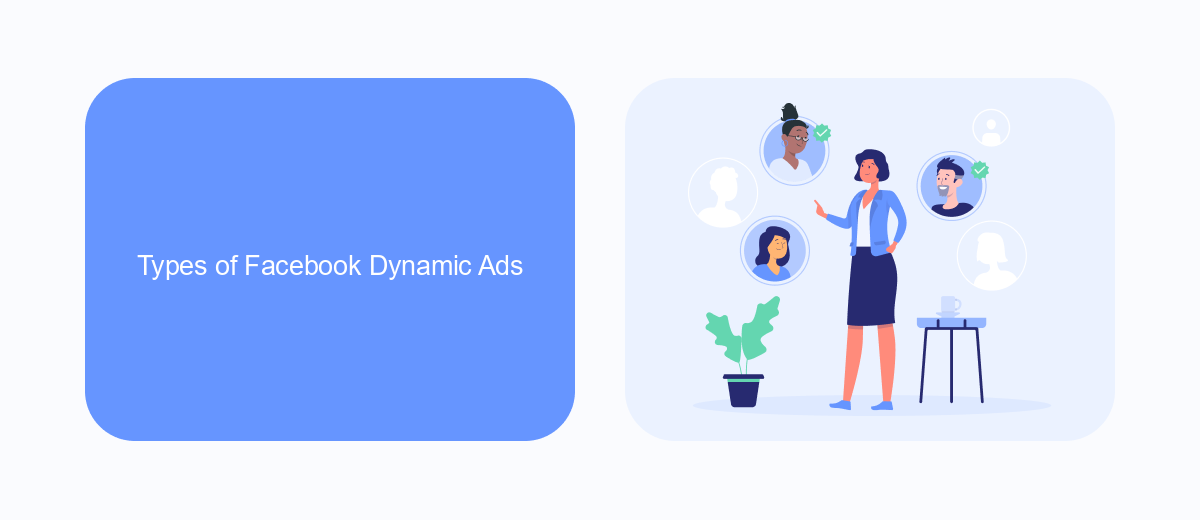
Facebook Dynamic Ads come in various types to cater to different business needs and marketing goals. One of the most common types is the Product Catalog Sales ad, which automatically promotes relevant products from your catalog to potential customers who have shown interest in similar items. This type is particularly effective for e-commerce businesses looking to retarget visitors who have previously interacted with their website or app.
Another popular type is the Travel Ads, designed specifically for travel-related businesses. These ads dynamically showcase flights, destinations, and hotel options based on user preferences and previous travel searches. Additionally, Facebook offers Real Estate Ads, which highlight properties based on user location and browsing behavior. To streamline the integration process and ensure seamless data synchronization, services like SaveMyLeads can be utilized. SaveMyLeads helps automate the transfer of lead information from Facebook Dynamic Ads to your CRM or email marketing tools, ensuring you never miss a potential customer.
Benefits of Using Dynamic Ads
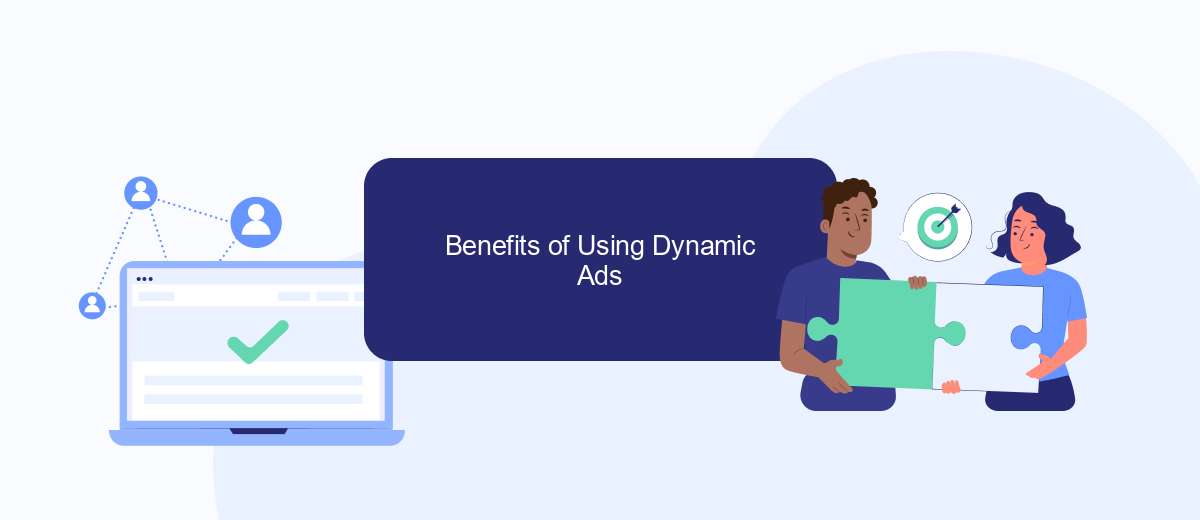
Facebook Dynamic Ads offer a powerful way to automatically promote your entire product catalog across Facebook, Instagram, and the Audience Network. These ads dynamically change to show the right product to the right person at the right time, based on their interests and previous interactions with your website or app. This ensures that your advertising efforts are always relevant and engaging.
- Personalization: Dynamic Ads tailor the content to individual users, increasing the likelihood of engagement and conversion.
- Efficiency: Once set up, Dynamic Ads automatically update and optimize, saving you time and effort.
- Scalability: Easily manage large product inventories without creating individual ads for each item.
- Performance Tracking: Gain insights into which products are performing best and adjust your strategy accordingly.
- Seamless Integration: Tools like SaveMyLeads simplify the integration process, ensuring that your product data is always up-to-date and accurately reflected in your ads.
By leveraging Facebook Dynamic Ads, businesses can maximize their advertising impact with minimal effort. The personalized approach not only enhances user experience but also drives higher conversion rates. Additionally, with the help of services like SaveMyLeads, setting up and maintaining these ads becomes a seamless process, allowing you to focus on growing your business.
Create Facebook Dynamic Ads
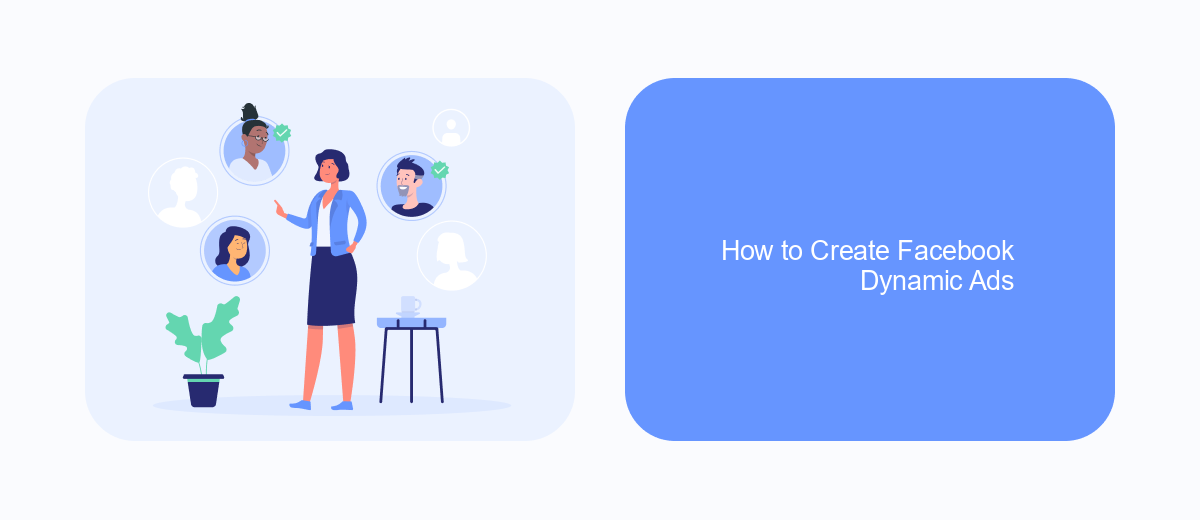
Creating Facebook Dynamic Ads allows you to automatically show the right products to people who have expressed interest on your website, in your app, or elsewhere on the Internet. To get started, you need a product catalog and Facebook Pixel or SDK installed on your website or app. This ensures that your ads are targeted to the right audience based on their behavior.
First, you need to set up a product catalog in Facebook Business Manager. This catalog will contain all the items you want to advertise. Once your catalog is ready, you can create a product feed that updates automatically with any changes in your inventory. This ensures that your ads always display the most up-to-date information.
- Go to Facebook Business Manager and select "Catalogs."
- Click "Create Catalog" and follow the prompts to upload your product data.
- Integrate Facebook Pixel or SDK to track user behavior on your site or app.
- Use a service like SaveMyLeads to automate the integration and ensure seamless data flow.
- Create a Dynamic Ad template and link it to your product catalog.
Once everything is set up, you can start creating your ad campaign. Choose the objective that aligns with your business goals, such as conversions or catalog sales. Use the dynamic ad format to automatically show the most relevant products to your audience, increasing the likelihood of conversions and maximizing your advertising ROI.
Best Practices for Effective Dynamic Ads
To maximize the effectiveness of your Facebook Dynamic Ads, it is crucial to ensure that your product catalog is accurate and up-to-date. Regularly update your inventory and product details, including images, descriptions, and prices. This ensures that the ads are relevant and enticing to potential customers. Additionally, segment your audience based on their behavior and preferences to deliver personalized ads that resonate with them. Utilize Facebook's audience segmentation tools to create targeted campaigns that address specific customer needs and interests.
Integrating your dynamic ads with automation tools like SaveMyLeads can streamline the process and enhance performance. SaveMyLeads allows you to automate the transfer of leads from Facebook to your CRM or email marketing platforms, ensuring timely follow-ups and nurturing of potential customers. By automating these processes, you can focus on optimizing your ad creatives and strategies, ultimately driving better results. Monitor your campaign performance regularly and make data-driven adjustments to improve engagement and conversion rates.
- Automate the work with leads from the Facebook advertising account
- Empower with integrations and instant transfer of leads
- Don't spend money on developers or integrators
- Save time by automating routine tasks
FAQ
What are Facebook Dynamic Ads?
How do Facebook Dynamic Ads work?
What are the benefits of using Facebook Dynamic Ads?
How can I set up Facebook Dynamic Ads for my business?
Can I use Facebook Dynamic Ads for different types of businesses?
You probably know that the speed of leads processing directly affects the conversion and customer loyalty. Do you want to receive real-time information about new orders from Facebook and Instagram in order to respond to them as quickly as possible? Use the SaveMyLeads online connector. Link your Facebook advertising account to the messenger so that employees receive notifications about new leads. Create an integration with the SMS service so that a welcome message is sent to each new customer. Adding leads to a CRM system, contacts to mailing lists, tasks to project management programs – all this and much more can be automated using SaveMyLeads. Set up integrations, get rid of routine operations and focus on the really important tasks.