In today's digital landscape, Facebook Conversion Ads have become an essential tool for businesses aiming to boost their online sales and engagement. By leveraging precise targeting and compelling creatives, these ads help brands reach potential customers more effectively. This article explores the strategies and best practices for creating successful Facebook Conversion Ads, ensuring your marketing efforts translate into tangible business results.
Facebook Conversion Ads: A Complete Guide
Facebook Conversion Ads are a powerful tool for businesses looking to drive specific actions on their website, such as purchases, sign-ups, or downloads. These ads are designed to optimize for conversions, ensuring that your advertising budget is used effectively to achieve your business goals. By leveraging Facebook's advanced targeting options, you can reach the right audience at the right time, increasing the likelihood of conversions.
- Set clear objectives: Define what you want to achieve with your conversion ads.
- Install Facebook Pixel: Track and measure conversions effectively.
- Choose the right audience: Utilize Facebook's targeting options to reach potential customers.
- Optimize ad creatives: Use compelling visuals and copy to encourage action.
- Monitor and adjust: Regularly review ad performance and make necessary adjustments.
By following these steps, businesses can maximize the effectiveness of their Facebook Conversion Ads. With continuous monitoring and optimization, you can ensure that your ads are driving the desired actions and delivering a strong return on investment. Whether you're aiming to increase sales, generate leads, or boost app installs, Facebook Conversion Ads provide the tools needed to achieve your objectives.
Setting Up Facebook Conversion Ads
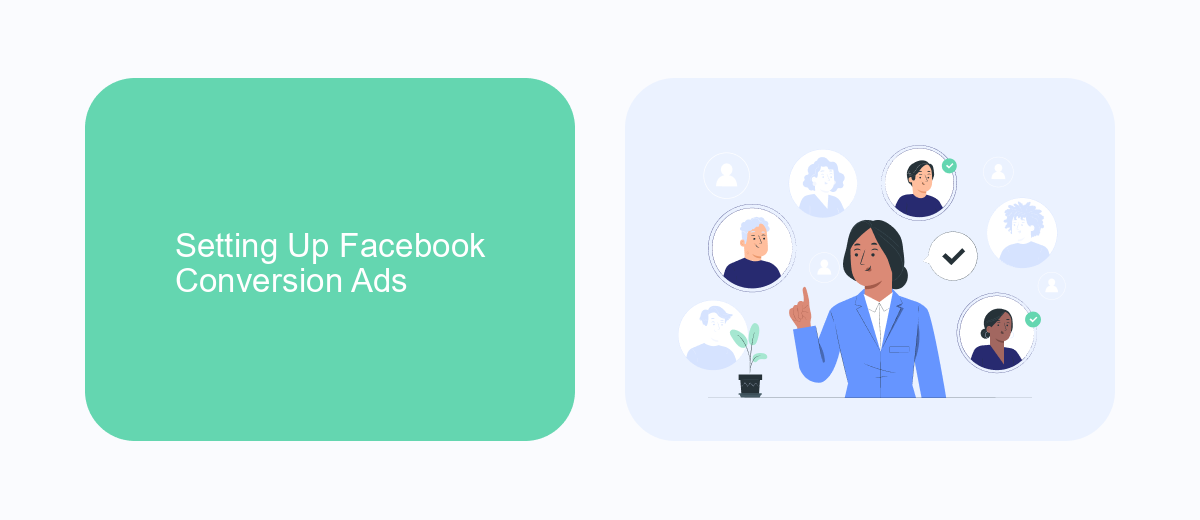
Setting up Facebook Conversion Ads is a straightforward process that can significantly enhance your online marketing efforts. Begin by accessing your Facebook Ads Manager and selecting the 'Create' button to start a new campaign. Choose the 'Conversions' objective to optimize your ads for specific actions like purchases or sign-ups. Define your target audience by specifying demographics, interests, and behaviors to ensure your ads reach the right people. Next, set your budget and schedule, determining how much you want to spend daily or over the campaign's lifetime.
Once your campaign settings are in place, it's time to create your ad. Choose the format that best suits your goals, whether it's a single image, video, or carousel. Add compelling copy and a strong call-to-action to encourage conversions. To streamline the process and enhance data integration, consider using services like SaveMyLeads. This platform automates lead data transfers from Facebook to your CRM, ensuring you never miss an opportunity to follow up with potential customers. Review your ad settings, confirm everything is correct, and hit 'Publish' to launch your conversion campaign.
Optimizing Your Facebook Conversion Ads
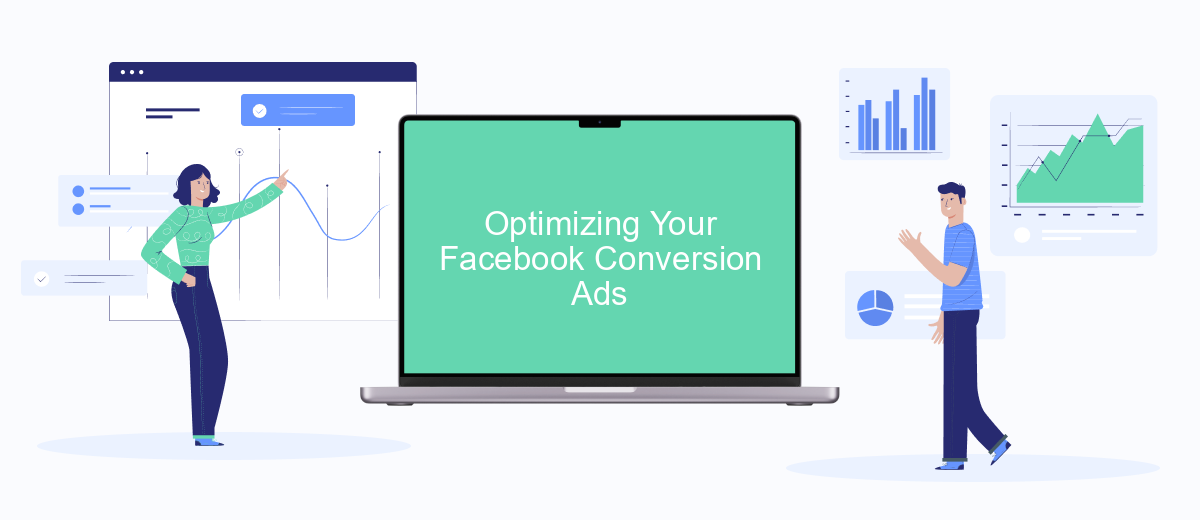
Optimizing your Facebook Conversion Ads is crucial for maximizing the return on your advertising investment. To achieve the best results, it's important to focus on key areas such as targeting, ad content, and performance analysis. By refining these aspects, you can improve your ad's effectiveness and reach the right audience.
- Targeting: Use Facebook's advanced targeting options to reach your ideal audience. Consider factors like demographics, interests, and behaviors to narrow down your target group.
- Ad Content: Create compelling and relevant ad content that resonates with your audience. Use high-quality images or videos and ensure your message is clear and concise.
- Performance Analysis: Regularly review your ad performance metrics. Monitor conversion rates, click-through rates, and cost-per-click to identify areas for improvement.
By continuously refining these elements, you can enhance your Facebook Conversion Ads' performance and achieve better results. Remember, optimization is an ongoing process that requires testing and adaptation. Stay updated with the latest trends and Facebook's algorithm changes to maintain your competitive edge.
Tracking Facebook Conversion Ads with SaveMyLeads
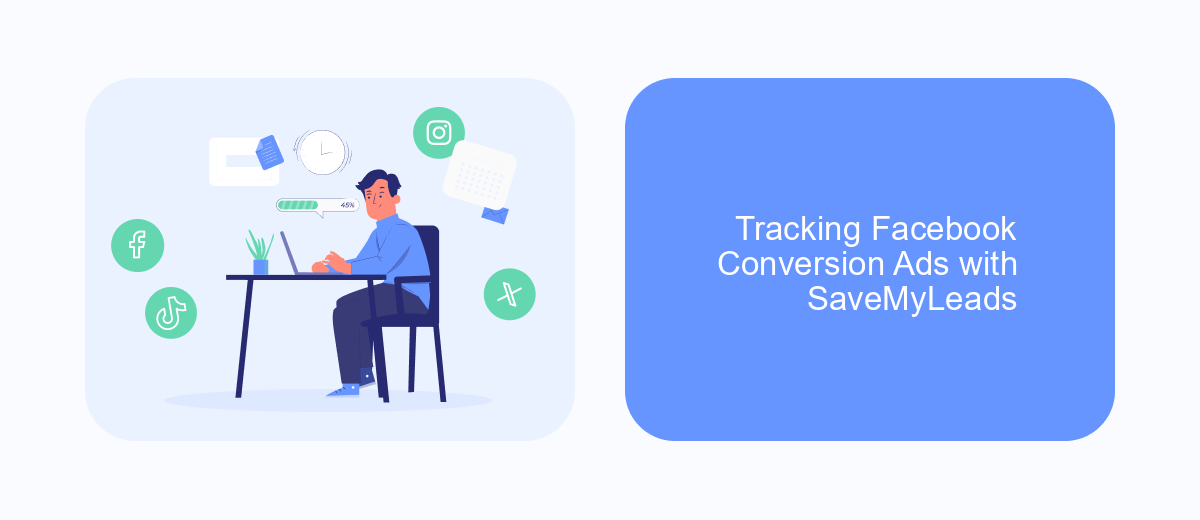
Tracking the effectiveness of your Facebook Conversion Ads is crucial for optimizing your marketing strategy. SaveMyLeads offers a seamless solution to help you monitor and analyze conversions effortlessly. By integrating SaveMyLeads with your Facebook campaigns, you can gain valuable insights into user interactions and conversion paths.
SaveMyLeads simplifies the process of tracking conversions by automating data collection and reporting. This tool allows marketers to focus on enhancing campaign performance rather than spending time on manual data analysis. With real-time updates and detailed reports, you can make informed decisions swiftly.
- Automated data collection for precise tracking
- Real-time updates for timely insights
- Comprehensive reports to improve decision-making
- Easy integration with Facebook Ads
By leveraging SaveMyLeads, businesses can optimize their Facebook Conversion Ads more efficiently. The platform not only saves time but also enhances the accuracy of tracking efforts. This leads to better resource allocation and improved ROI, making it an essential tool for any business looking to maximize their advertising effectiveness.


Common Facebook Conversion Ads Mistakes
One common mistake in Facebook Conversion Ads is not clearly defining your target audience. Without a well-defined audience, your ads may reach people who are not interested in your product or service, leading to wasted ad spend and lower conversion rates. To avoid this, utilize Facebook’s audience insights to understand your potential customers better and tailor your ads to meet their specific needs and interests.
Another frequent error is neglecting the importance of tracking and measuring conversions accurately. Many advertisers fail to set up proper conversion tracking, which can result in misleading data and poor campaign performance. Implementing tools like Facebook Pixel is crucial for monitoring your ad’s effectiveness. Additionally, consider using services like SaveMyLeads to automate the integration of your Facebook leads with your CRM, ensuring that you have a seamless flow of information and can respond to potential customers promptly. This can significantly enhance your ability to analyze and optimize your conversion strategies effectively.
FAQ
What are Facebook Conversion Ads?
How do I set up Facebook Conversion Ads?
Why is the Facebook Pixel important for Conversion Ads?
How can I track the performance of my Conversion Ads?
What should I do if my Conversion Ads are not performing well?
What do you do with the data you get from Facebook lead forms? Do you send them to the manager, add them to mailing services, transfer them to the CRM system, use them to implement feedback? Automate all of these processes with the SaveMyLeads online connector. Create integrations so that new Facebook leads are automatically transferred to instant messengers, mailing services, task managers and other tools. Save yourself and your company's employees from routine work.
