Facebook Canvas Ads offer a dynamic and immersive advertising experience that captivates users with full-screen, interactive content. Designed to load instantly on mobile devices, these ads provide a seamless and engaging way for businesses to tell their story, showcase products, and drive conversions. With customizable templates and a variety of multimedia options, Canvas Ads empower brands to create visually stunning campaigns that resonate with their audience.
Introducing Facebook Canvas Ads
Facebook Canvas Ads, now known as Instant Experience, are a powerful advertising format designed to captivate and engage audiences through a full-screen, mobile-optimized experience. These ads allow businesses to create visually appealing and interactive content that loads quickly, providing a seamless user experience. By utilizing a combination of images, videos, text, and call-to-action buttons, Canvas Ads offer a dynamic way to tell a brand's story and drive engagement.
- Interactivity: Engage users with swipeable carousels, tilt-to-view images, and tappable buttons.
- Customization: Tailor the ad experience to match brand aesthetics and messaging.
- Analytics: Gain insights into user interactions and ad performance to optimize future campaigns.
- Seamless Integration: Easily integrate with Facebook's advertising platform for streamlined campaign management.
- Mobile Optimization: Ensure fast loading times and smooth transitions for mobile users.
With the increasing shift towards mobile-first strategies, Facebook Canvas Ads provide a unique opportunity for brands to capture attention in a crowded digital landscape. By leveraging the immersive capabilities of this ad format, businesses can create memorable experiences that resonate with their target audience, ultimately driving higher engagement and conversion rates.
Creating Engaging Facebook Canvas Ads
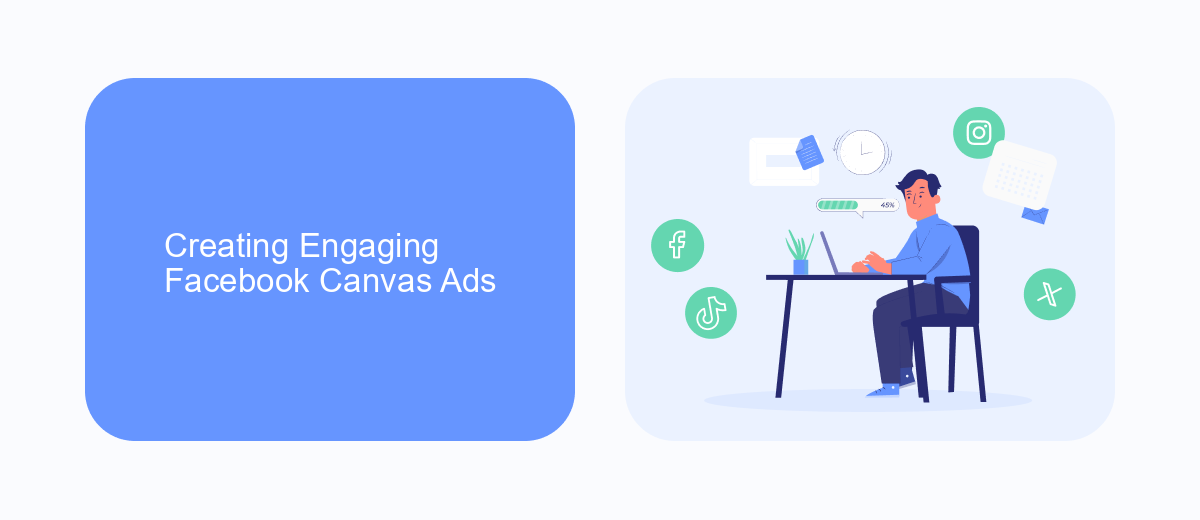
Creating engaging Facebook Canvas Ads requires a blend of creativity and strategy. Start by focusing on your audience's interests and preferences. Use high-quality images and videos that capture attention quickly, as Canvas Ads are designed for mobile users who are often on the go. Craft compelling headlines and concise text that convey your message effectively. Remember to include a clear call-to-action that encourages users to interact with your ad. Testing different elements, such as visuals and text, can help optimize performance and engagement.
Integrating tools like SaveMyLeads can enhance your Facebook Canvas Ads strategy by automating lead processing. This service allows you to seamlessly connect your ads to various CRM systems, ensuring that you capture and manage leads efficiently. By automating these processes, you can focus more on creating captivating content and less on manual data entry. Additionally, analyzing the performance of your ads through data insights can help refine your approach and improve future campaigns.
Targeting with Facebook Canvas Ads
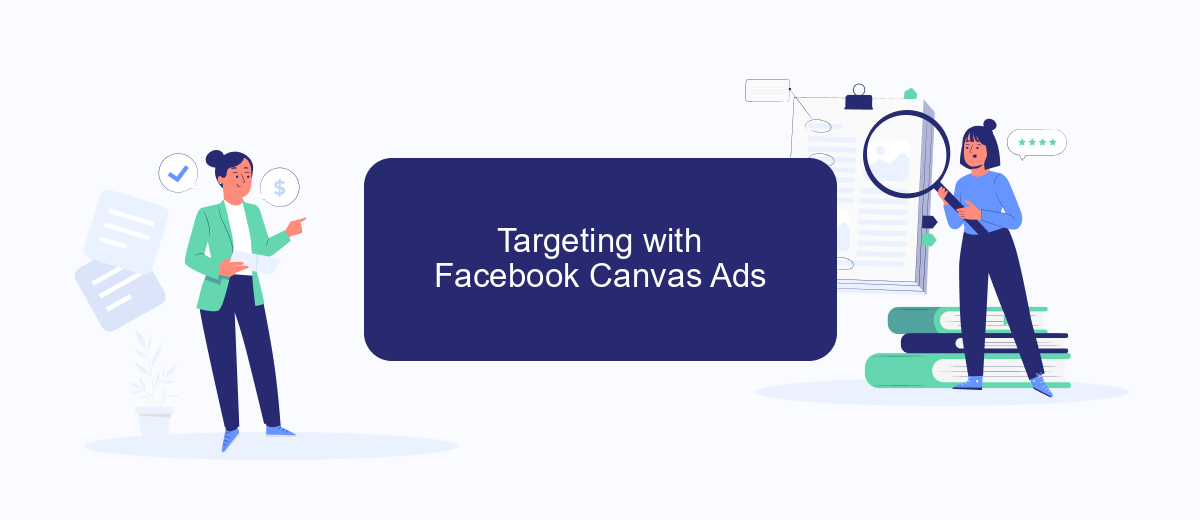
Facebook Canvas Ads offer a unique and immersive way to engage with potential customers. To maximize their effectiveness, precise targeting is essential. By leveraging Facebook's robust targeting options, advertisers can ensure their Canvas Ads reach the right audience, enhancing the likelihood of conversions and brand engagement.
- Demographic Targeting: Utilize Facebook's demographic filters to target users based on age, gender, education, and more.
- Interest Targeting: Reach audiences interested in specific topics related to your product or service, ensuring relevance.
- Behavioral Targeting: Focus on users based on their purchasing behavior, device usage, and other activities.
- Custom Audiences: Upload your customer list to target existing customers or create lookalike audiences to find similar users.
- Location Targeting: Narrow down your audience by targeting specific geographic areas, from countries to local neighborhoods.
By utilizing these targeting strategies, businesses can tailor their Canvas Ads to appeal to specific segments, increasing engagement and driving results. This targeted approach not only optimizes ad spend but also fosters a more personalized user experience, ultimately leading to better brand recognition and customer loyalty.
Optimizing Facebook Canvas Ads with SaveMyLeads
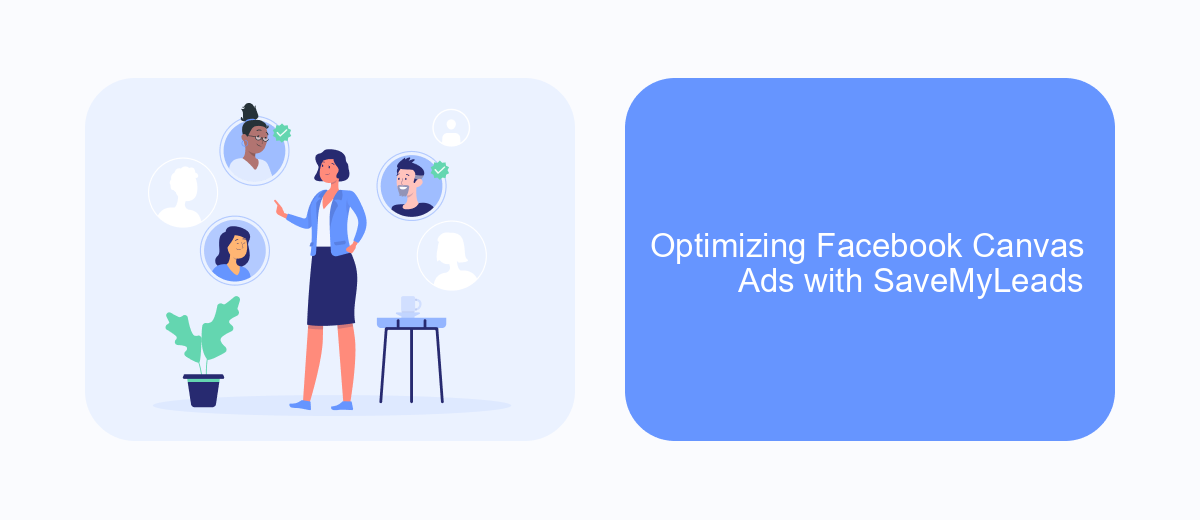
Facebook Canvas Ads offer an immersive, full-screen experience that captivates users and enhances engagement. However, optimizing these ads for maximum effectiveness can be challenging. This is where SaveMyLeads comes into play, providing a streamlined solution to boost your Canvas Ads' performance.
SaveMyLeads automates data transfer between Facebook and various platforms, ensuring you never miss a lead. By integrating this tool, businesses can efficiently manage their leads and focus on refining their Canvas Ads strategy. This integration not only saves time but also enhances the accuracy and speed of data handling.
- Automated lead data transfer to CRM systems and email marketing platforms.
- Real-time synchronization of leads for immediate follow-up.
- Customizable workflows to fit specific business needs.
- Easy setup with no coding required.
By leveraging SaveMyLeads, businesses can optimize their Facebook Canvas Ads campaigns effortlessly. This tool ensures that all leads are captured and processed efficiently, allowing marketers to focus on creating compelling ad content and strategies. Ultimately, SaveMyLeads enhances the overall effectiveness of Facebook Canvas Ads, leading to higher engagement and conversion rates.
Measuring Facebook Canvas Ads Success
Measuring the success of Facebook Canvas Ads involves tracking various performance metrics to understand the effectiveness of your campaigns. Key metrics to monitor include engagement rates, click-through rates (CTR), and conversion rates. These metrics provide insights into how well your ads are capturing attention and driving desired actions. Additionally, analyzing the time spent on your Canvas Ads can reveal how engaging and relevant your content is to your audience. Utilizing Facebook's built-in analytics tools can help you gather this data and make informed decisions about optimizing your ad strategy.
For businesses looking to streamline their data collection and analysis, integrating with services like SaveMyLeads can be beneficial. SaveMyLeads automates the process of transferring lead data from Facebook Canvas Ads to your CRM or other marketing tools, ensuring you never miss a potential customer. By automating these tasks, you can focus more on analyzing the data and refining your ad campaigns for better results. Regularly reviewing these metrics and making adjustments based on your findings is crucial for achieving long-term success with Facebook Canvas Ads.
FAQ
What are Facebook Canvas Ads?
How do I create a Facebook Canvas Ad?
What are the benefits of using Facebook Canvas Ads?
Can I track conversions from Facebook Canvas Ads?
How can I automate and integrate data from Facebook Canvas Ads into my CRM?
You probably know that the speed of leads processing directly affects the conversion and customer loyalty. Do you want to receive real-time information about new orders from Facebook and Instagram in order to respond to them as quickly as possible? Use the SaveMyLeads online connector. Link your Facebook advertising account to the messenger so that employees receive notifications about new leads. Create an integration with the SMS service so that a welcome message is sent to each new customer. Adding leads to a CRM system, contacts to mailing lists, tasks to project management programs – all this and much more can be automated using SaveMyLeads. Set up integrations, get rid of routine operations and focus on the really important tasks.
