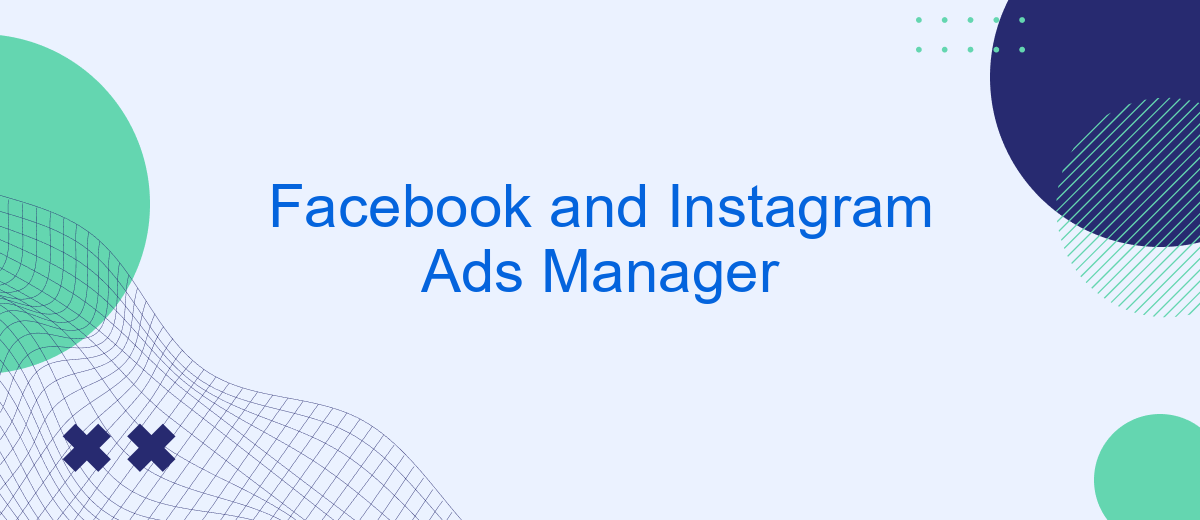In today's digital age, effectively reaching your target audience is crucial for business success. Facebook and Instagram Ads Manager offers a powerful platform for creating, managing, and optimizing ads across two of the world's most popular social media networks. This tool provides businesses with the ability to tailor their advertising strategies, ensuring maximum engagement and conversion rates. Discover how to leverage Ads Manager to boost your brand’s online presence.
Understanding the Ads Manager Interface
The Ads Manager interface is a comprehensive tool that allows advertisers to create, manage, and analyze their ad campaigns on Facebook and Instagram. Understanding its layout and features is crucial for optimizing ad performance. The interface is designed to be user-friendly, providing a dashboard that displays key metrics and insights at a glance, helping you make informed decisions about your advertising strategy.
- Campaigns Tab: View and manage all your active and past campaigns.
- Ad Sets Tab: Organize your ads within campaigns based on targeting, budget, and schedule.
- Ads Tab: Create and edit individual ads, preview their appearance, and track performance metrics.
- Reporting Tools: Access detailed analytics and reports to measure the success of your ads.
- Billing and Payments: Manage billing information and view transaction history.
By familiarizing yourself with the Ads Manager interface, you can effectively track campaign progress and make adjustments as needed. The platform’s robust analytics and reporting features provide valuable insights into audience engagement, enabling you to refine your targeting and improve overall ad effectiveness.
Creating Effective Ad Campaigns
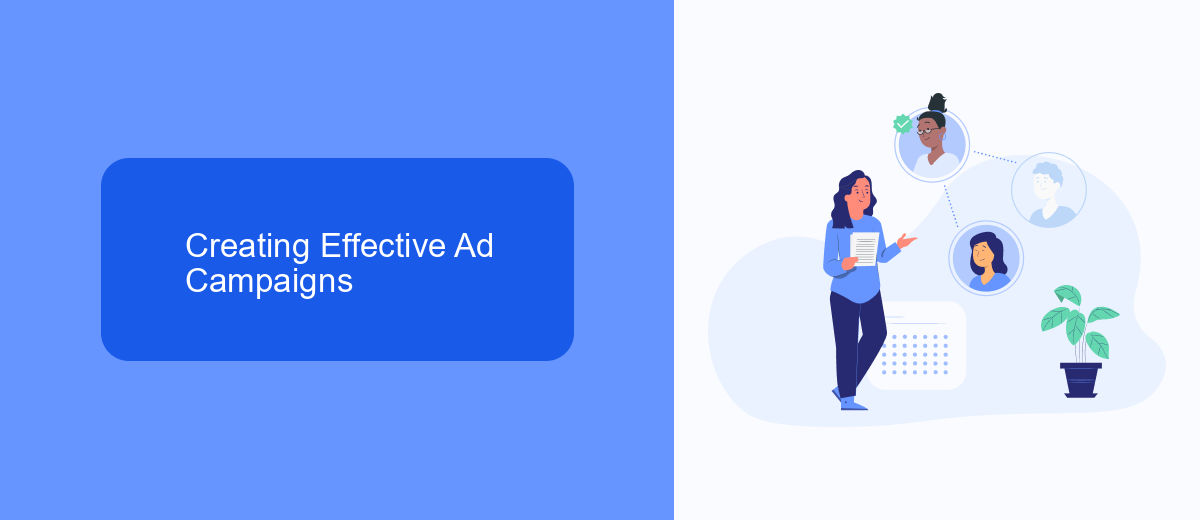
Creating effective ad campaigns on Facebook and Instagram requires a strategic approach. Start by defining your target audience, considering factors such as age, location, interests, and online behavior. Use Facebook's Audience Insights tool to gather data and refine your audience profile. Next, set clear objectives for your campaign, whether it's increasing brand awareness, driving website traffic, or boosting sales. Choose the right ad format that aligns with your goals, such as carousel, video, or story ads, to capture attention and engage your audience.
Once your campaign is live, monitor its performance using Facebook Ads Manager. Analyze metrics like reach, engagement, and conversion rates to determine what's working and what needs adjustment. Utilize A/B testing to compare different ad elements and optimize for better results. For streamlined lead management, consider integrating SaveMyLeads, a service that automates the transfer of leads from Facebook and Instagram to your CRM. This ensures you can quickly follow up with potential customers, enhancing your campaign's effectiveness and maximizing return on investment.
Targeting the Right Audience
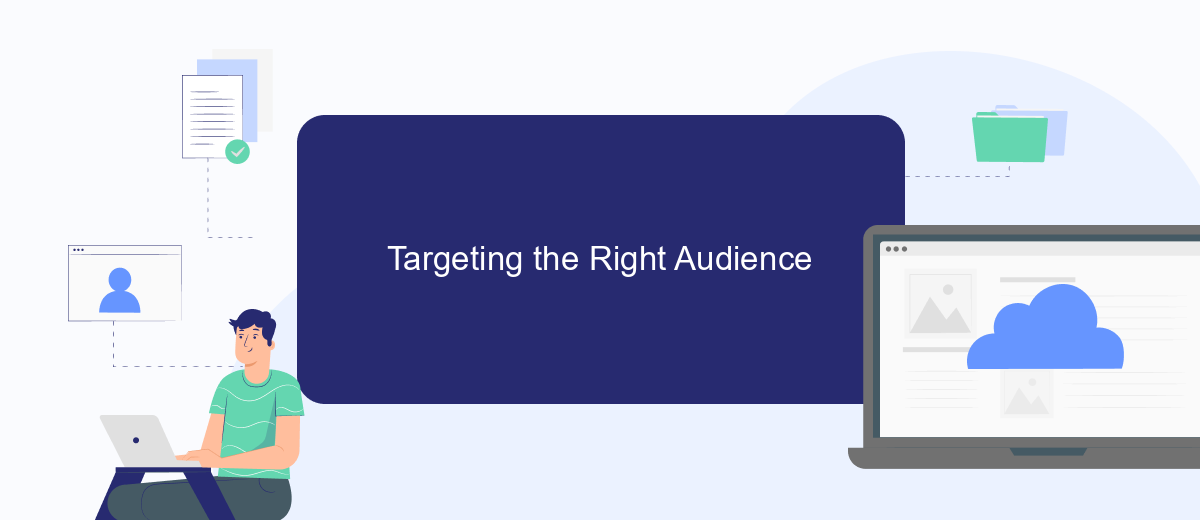
To maximize the effectiveness of your Facebook and Instagram ad campaigns, targeting the right audience is crucial. Understanding who your ideal customers are and where they spend their time online can significantly impact your ad performance. By leveraging Facebook and Instagram's advanced targeting options, you can ensure your ads reach the people most likely to engage with your brand.
- Define your target audience based on demographics, interests, and behaviors.
- Utilize Custom Audiences to reach people who have already interacted with your business.
- Experiment with Lookalike Audiences to find new potential customers similar to your existing ones.
- Use location-based targeting to focus on specific geographic areas.
- Continuously monitor and refine your audience settings based on campaign performance.
By carefully selecting and refining your target audience, you can optimize your ad spend and improve conversion rates. Regularly analyze the performance data to make informed adjustments to your targeting strategy. This approach not only enhances your return on investment but also builds a more engaged and loyal customer base over time.
Optimizing Ad Performance and Measurement
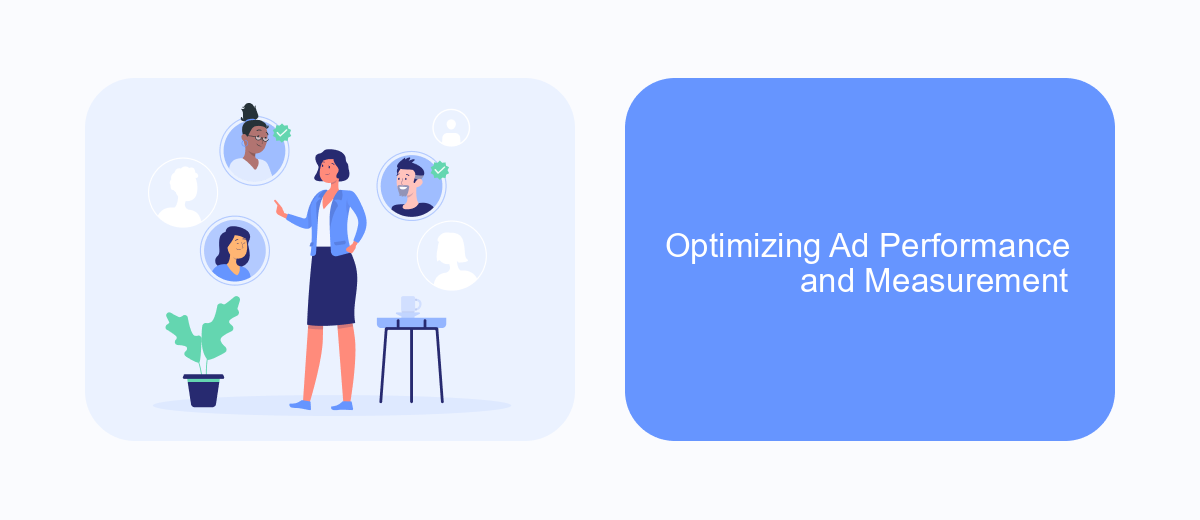
Optimizing ad performance in Facebook and Instagram Ads Manager is crucial for maximizing return on investment. By continually analyzing ad metrics, marketers can identify what works and what doesn't, allowing them to make data-driven decisions. Regularly updating ad creatives and targeting parameters ensures that campaigns remain fresh and relevant to the audience.
Measurement is equally important in the optimization process. By setting clear objectives and using the right metrics, advertisers can gauge the effectiveness of their campaigns. This involves tracking key performance indicators (KPIs) such as click-through rates, conversion rates, and cost per acquisition. Accurate measurement helps in understanding the audience's behavior and refining strategies accordingly.
- Utilize A/B testing to compare different ad variations.
- Leverage audience insights to better target potential customers.
- Adjust bids and budgets based on performance data.
- Monitor ad frequency to prevent audience fatigue.
Continuous optimization and precise measurement are essential for successful ad campaigns. By staying informed and agile, advertisers can adapt to changing market trends and consumer preferences, ensuring that their ads not only reach but also resonate with their target audience. This approach leads to improved engagement and higher conversion rates over time.

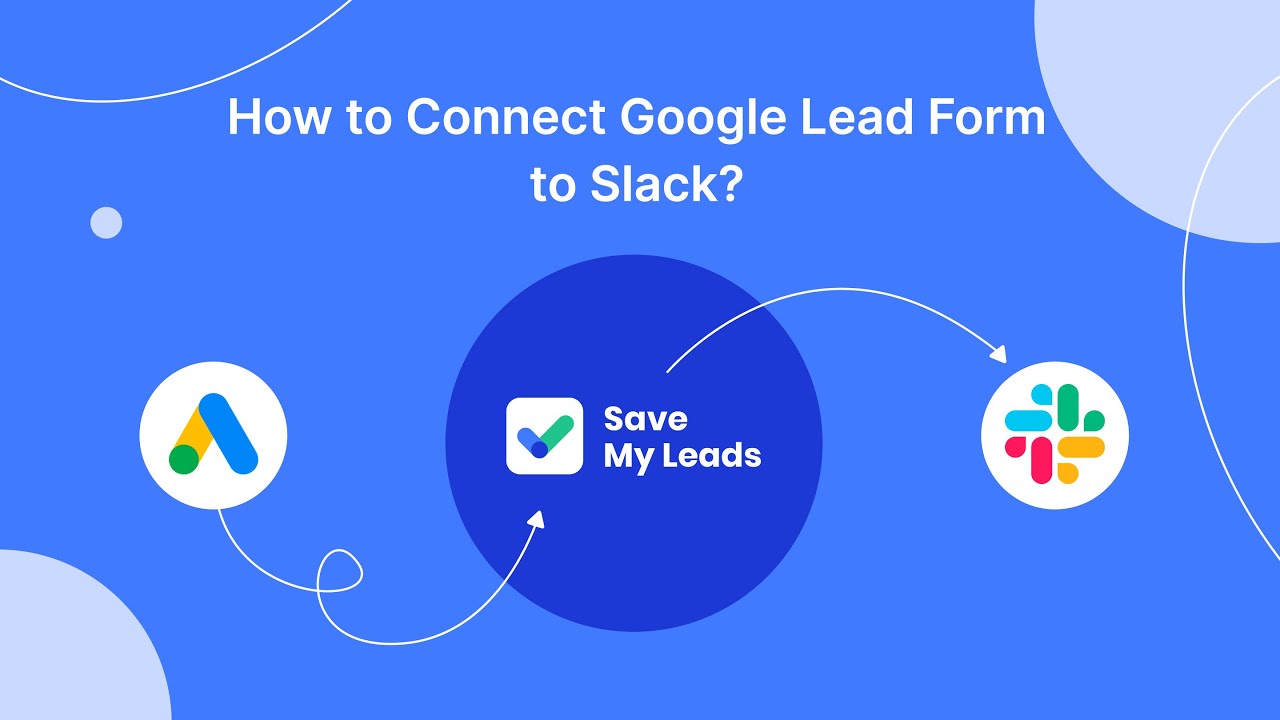
Advanced Strategies and Best Practices
To maximize the effectiveness of your Facebook and Instagram ad campaigns, it's crucial to employ advanced strategies that go beyond basic targeting. One such strategy is leveraging lookalike audiences, which allows you to reach new users who resemble your best existing customers. Additionally, utilizing dynamic ads can help personalize the shopping experience by automatically displaying products that users have shown interest in. Regular A/B testing of ad creatives, formats, and placements is also essential to identify what resonates best with your audience and optimize accordingly.
Integrating your ad campaigns with CRM systems can further enhance your strategy by streamlining lead management and improving follow-up efficiency. Services like SaveMyLeads can automate the process of transferring leads from Facebook and Instagram directly to your CRM, ensuring no potential customer falls through the cracks. Moreover, staying updated with the latest platform features and algorithm changes is vital for maintaining a competitive edge. By continuously refining your approach and leveraging advanced tools, you can significantly improve your ad performance and return on investment.
FAQ
What is Facebook Ads Manager?
How do I create a new ad campaign in Facebook Ads Manager?
Can I automate my ad management tasks?
How can I track the performance of my ads?
What should I do if my ad is not approved?
If you use Facebook Lead Ads, then you should know what it means to regularly download CSV files and transfer data to various support services. How many times a day do you check for new leads in your ad account? How often do you transfer data to a CRM system, task manager, email service or Google Sheets? Try using the SaveMyLeads online connector. This is a no-code tool with which anyone can set up integrations for Facebook. Spend just a few minutes and you will receive real-time notifications in the messenger about new leads. Another 5-10 minutes of work in SML, and the data from the FB advertising account will be automatically transferred to the CRM system or Email service. The SaveMyLeads system will do the routine work for you, and you will surely like it.