In the ever-evolving landscape of digital marketing, Facebook Ads Video has emerged as a powerful tool for businesses looking to enhance their online presence and engage with their audience more effectively. With its dynamic and visually appealing format, video advertising on Facebook allows brands to tell compelling stories, showcase products, and drive conversions, making it an indispensable component of any successful marketing strategy.
Facebook Ads Video Best Practices
Creating effective Facebook Ads Videos requires a strategic approach to capture and retain the audience's attention. The first few seconds are crucial, so ensure your message is clear and engaging right from the start. Use visually appealing content that aligns with your brand's identity and resonates with your target audience.
- Keep videos short and concise, ideally under 15 seconds.
- Incorporate captions since many users watch videos without sound.
- Highlight your brand early to increase brand recall.
- Use a strong call-to-action to guide viewers on what to do next.
- Test different video formats and styles to see what works best.
By following these best practices, you can create Facebook Ads Videos that not only engage viewers but also drive conversions. Regularly analyze your video performance metrics to refine your approach and maximize the impact of your advertising campaigns. Consistent testing and optimization will help you stay ahead in the competitive social media advertising landscape.
Creating Engaging Facebook Ads Video
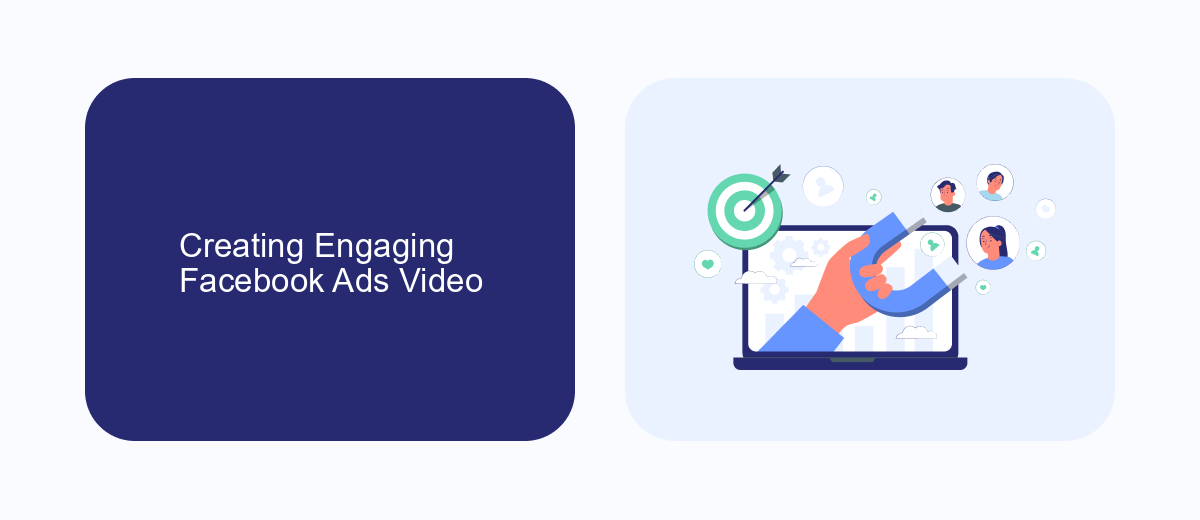
Creating engaging Facebook Ads videos involves understanding your audience and crafting content that resonates with them. Start by identifying the interests and preferences of your target demographic. Use this information to create a compelling storyline that captures attention within the first few seconds. High-quality visuals and clear messaging are crucial to ensure your video stands out in a crowded feed. Incorporate bold text and vibrant colors to emphasize key points and maintain viewer interest throughout the video.
To maximize the effectiveness of your Facebook Ads video, consider integrating tools like SaveMyLeads to streamline your marketing efforts. SaveMyLeads allows you to automatically capture and organize leads generated from your ads, ensuring a seamless follow-up process. Additionally, use analytics to track the performance of your video ads, making adjustments based on engagement metrics such as views, likes, and shares. By continuously refining your approach, you can create video content that not only attracts attention but also drives conversions.
Targeting Your Facebook Ads Video

To maximize the effectiveness of your Facebook Ads Video, targeting is crucial. Understanding your audience allows you to tailor your content, ensuring it reaches those most likely to engage with your brand. Start by analyzing your existing customer data and identifying key demographics such as age, gender, location, and interests. This foundational knowledge will guide your targeting strategy, allowing for more precise ad delivery.
- Define your audience based on demographics and interests.
- Utilize Facebook's Custom Audiences to target users similar to your existing customers.
- Experiment with Lookalike Audiences to reach new potential customers with similar characteristics.
- Continuously monitor and adjust your targeting parameters based on ad performance data.
By leveraging Facebook's robust targeting tools, you can ensure your video ads are seen by the right people at the right time. Regularly reviewing performance metrics and making data-driven adjustments will enhance the effectiveness of your campaigns. With precise targeting, your ads will not only reach a broader audience but also engage viewers who are genuinely interested in what you offer, ultimately driving better results for your business.
SaveMyLeads for Facebook Ads Video
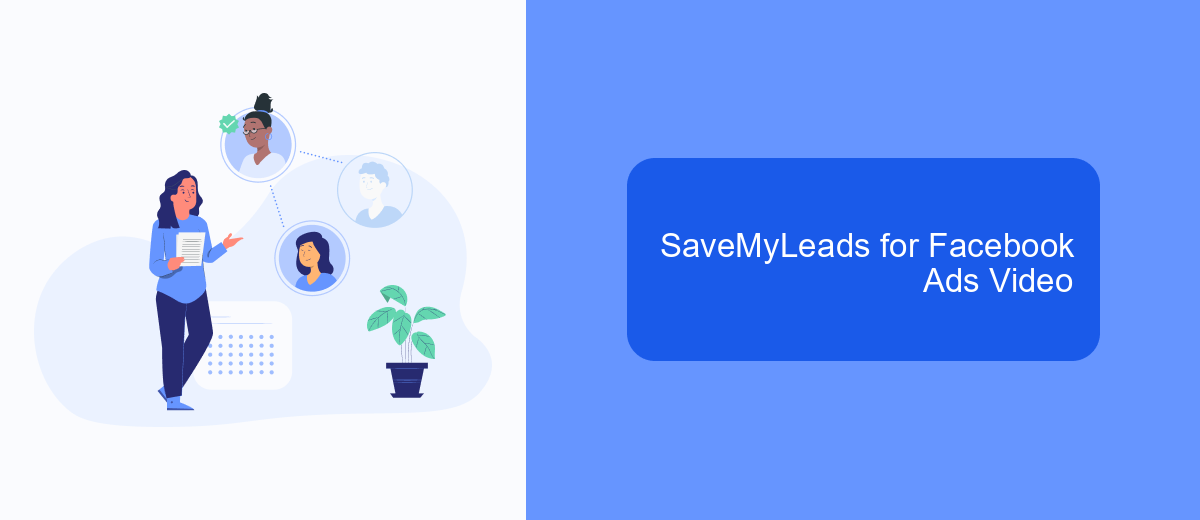
SaveMyLeads offers a seamless integration solution for businesses using Facebook Ads Video. This tool allows marketers to automate data transfer from Facebook Ads to various CRM systems, email marketing platforms, and other applications. By streamlining this process, businesses can save time and reduce the risk of manual errors, ultimately enhancing their advertising efficiency.
With SaveMyLeads, you can efficiently manage your advertising campaigns by ensuring that all leads generated from Facebook Ads Video are automatically captured and organized. This integration not only boosts productivity but also helps in maintaining a consistent follow-up process with potential customers, ensuring no lead is left unattended.
- Automated data transfer from Facebook Ads to your preferred CRM.
- Real-time synchronization of lead information.
- Easy setup with no coding required.
- Supports a wide range of applications and platforms.
SaveMyLeads' intuitive interface makes it accessible for users of all technical levels, allowing businesses to focus more on creating compelling ad content rather than worrying about data management. By adopting this tool, companies can enhance their marketing strategy and achieve better results from their Facebook Ads Video campaigns.
- Automate the work with leads from the Facebook advertising account
- Empower with integrations and instant transfer of leads
- Don't spend money on developers or integrators
- Save time by automating routine tasks
Analyzing Facebook Ads Video Results
Analyzing the results of your Facebook Ads Video campaigns is crucial for understanding their effectiveness and optimizing future strategies. Start by examining key performance indicators (KPIs) such as views, engagement rate, click-through rate (CTR), and conversion rates. These metrics provide insights into how well your video content resonates with your audience and whether it successfully drives the desired actions. Utilize Facebook Ads Manager to access detailed analytics and identify trends or patterns that can inform your next steps.
To streamline the process and enhance data accuracy, consider integrating automation tools like SaveMyLeads. This service can automatically transfer lead data from Facebook Ads to your CRM or other platforms, ensuring you have up-to-date information for analysis. By leveraging such integrations, you can focus more on interpreting the data and making informed decisions rather than spending time on manual data entry. Ultimately, a thorough analysis of your Facebook Ads Video results will empower you to refine your advertising strategies and achieve better outcomes.
FAQ
How do I create a Facebook Ads Video campaign?
What video specifications should I follow for Facebook Ads?
How can I optimize my video ad for better engagement?
Can I automate the process of collecting leads from my video ads?
What metrics should I track to measure the success of my video ads?
SaveMyLeads is a simple and effective service that will help you automate routine tasks and optimize business processes. Stop wasting time uploading leads from Facebook manually – you can do it automatically, saving a lot of time and money. Eliminate routine from workflows and achieve more with minimal investment of money, effort and human resources.

