In the ever-evolving landscape of digital marketing, understanding and optimizing your advertising efforts is crucial. Facebook Ads UTM parameters provide a powerful way to track and analyze the performance of your campaigns. By appending these customizable tags to your ad URLs, you can gain valuable insights into user behavior, measure the effectiveness of different strategies, and make data-driven decisions to enhance your marketing ROI.
Understanding UTM Parameters and Their Importance in Facebook Ads
UTM parameters are essential tools for tracking the effectiveness of Facebook Ads. These parameters are tags added to the end of a URL, allowing marketers to collect detailed data about the performance of their campaigns. By using UTM parameters, advertisers can gain insights into which ads are driving traffic, how users are interacting with their site, and which marketing channels are most effective.
- Source: Identifies where the traffic is coming from, e.g., Facebook.
- Medium: Describes the marketing medium, such as paid social.
- Campaign: Names the specific campaign to track its performance.
- Term: Used for paid search to identify keywords.
- Content: Differentiates similar content or links within the same ad.
Implementing UTM parameters in Facebook Ads is crucial for data-driven decision-making. By analyzing the collected data, businesses can optimize their ad strategies, allocate budgets more effectively, and ultimately increase their return on investment. Understanding and utilizing UTM parameters empowers marketers to refine their targeting and improve overall campaign performance.
Setting Up UTM Parameters for Your Facebook Ads: A Step-by-Step Guide
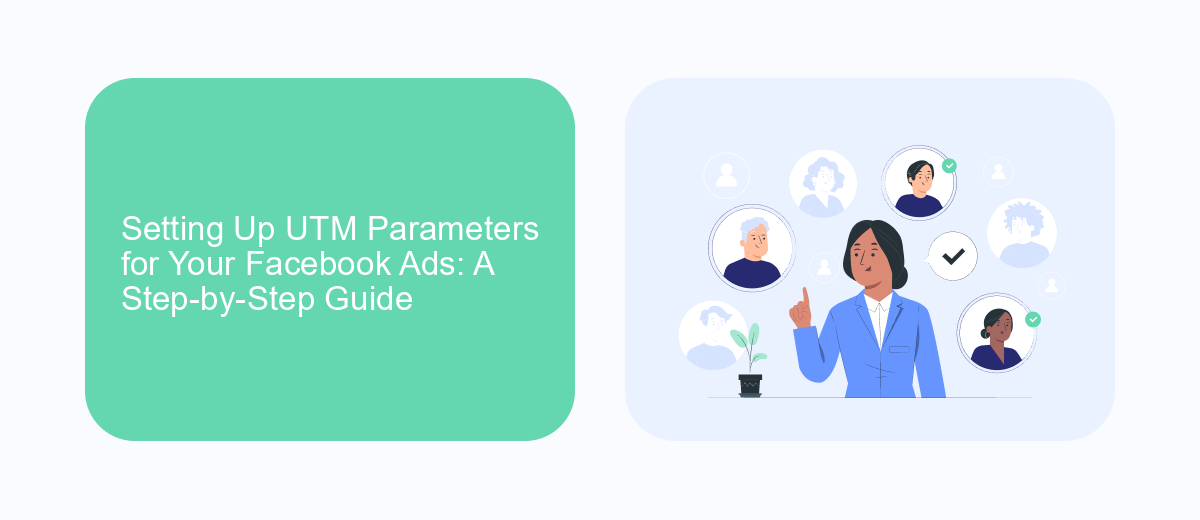
To set up UTM parameters for your Facebook Ads, start by accessing the Facebook Ads Manager and selecting the ad you wish to track. Click on the "Edit" button and scroll down to the "Tracking" section. Here, you can manually add UTM parameters to the URL of your landing page. Common parameters include source, medium, campaign, term, and content. For example, set the source to 'facebook', medium to 'cpc', and campaign to the name of your specific ad campaign. By doing this, you ensure that your Google Analytics or other tracking tools can accurately attribute traffic and conversions to your Facebook Ads.
For a more streamlined approach, consider using integration services like SaveMyLeads. This platform can automate the process of adding UTM parameters, saving you time and reducing the risk of human error. SaveMyLeads allows you to create templates for UTM parameters, ensuring consistency across all your campaigns. By automating this step, you can focus more on optimizing your ads and analyzing performance metrics, leading to more effective marketing strategies.
Best Practices for Using UTM Parameters in Facebook Ads

Utilizing UTM parameters in Facebook Ads is essential for tracking the effectiveness of your campaigns and understanding user behavior. By implementing best practices, you can gain valuable insights into which ads are driving traffic and conversions. Here are some key strategies to ensure you are making the most of UTM parameters in your Facebook advertising efforts.
- Consistently use a naming convention: Develop a standardized format for naming UTM parameters to maintain consistency and clarity across all campaigns.
- Include all five UTM parameters: Utilize source, medium, campaign, term, and content to capture comprehensive data and facilitate detailed analysis.
- Regularly review and update UTM parameters: Ensure that your parameters remain relevant and aligned with current marketing objectives by periodically revisiting and adjusting them as needed.
By adhering to these best practices, you can effectively track and analyze the performance of your Facebook Ads. This will enable you to make informed decisions, optimize your marketing strategies, and ultimately improve return on investment. Remember, the key to successful UTM implementation is consistency and attention to detail.
Analyzing UTM Data to Optimize Your Facebook Ad Campaigns
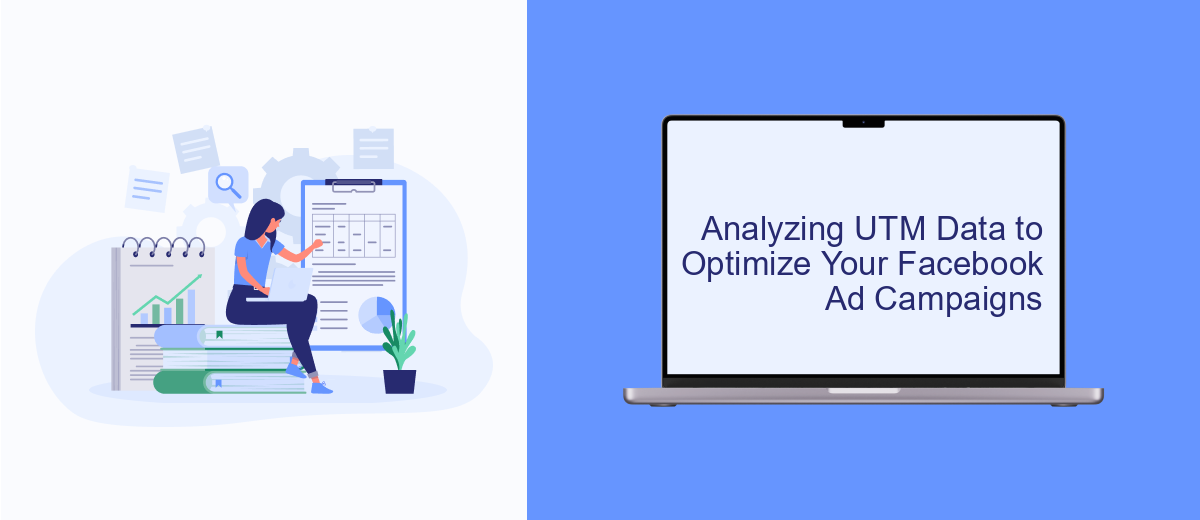
Analyzing UTM data is crucial for optimizing your Facebook ad campaigns, as it provides insights into which strategies are driving the most traffic and conversions. By understanding the performance of different UTM parameters, you can make informed decisions to enhance your campaign's effectiveness. This process involves examining the data collected from your ads to identify trends and patterns that can be leveraged for better results.
To start, ensure your UTM parameters are set up correctly and consistently across all your Facebook ads. This consistency allows for accurate tracking and analysis. Once your data is collected, use analytics tools to dissect the information and gain insights into user behavior, traffic sources, and conversion paths.
- Identify high-performing channels and allocate more budget to them.
- Analyze which ad creatives and messages resonate best with your audience.
- Determine the optimal times and days for ad placements.
- Track conversion rates to measure the success of different campaigns.
By regularly analyzing your UTM data, you can continuously refine your Facebook ad strategies. This iterative process helps in maximizing your return on investment and achieving your marketing objectives more efficiently. Stay proactive in your analysis to adapt to changing trends and audience preferences.


Common Mistakes to Avoid When Using UTM Parameters in Facebook Ads
One common mistake when using UTM parameters in Facebook Ads is failing to maintain consistency in naming conventions. Inconsistent naming can lead to fragmented data and make it challenging to track and analyze campaign performance effectively. To avoid this, establish a standardized naming system for your UTM parameters and ensure all team members adhere to it. This consistency will enable you to easily compare data across campaigns and optimize your marketing strategies based on accurate insights.
Another frequent error is overlooking the importance of integration with analytics tools. Without proper integration, valuable data collected through UTM parameters might not be fully utilized. Services like SaveMyLeads can help automate the process of sending UTM data to your preferred analytics platform, ensuring you capture and analyze all relevant information. By integrating your UTM parameters effectively, you can gain a comprehensive understanding of your audience’s behavior and make data-driven decisions to enhance the performance of your Facebook Ads campaigns.
FAQ
What are UTM parameters in Facebook Ads and why are they important?
How do I set up UTM parameters for my Facebook Ads?
Can I automate the UTM tagging process for my Facebook Ads?
How can I analyze the data collected from UTM parameters in Facebook Ads?
What are some best practices for using UTM parameters in Facebook Ads?
You probably know that the speed of leads processing directly affects the conversion and customer loyalty. Do you want to receive real-time information about new orders from Facebook and Instagram in order to respond to them as quickly as possible? Use the SaveMyLeads online connector. Link your Facebook advertising account to the messenger so that employees receive notifications about new leads. Create an integration with the SMS service so that a welcome message is sent to each new customer. Adding leads to a CRM system, contacts to mailing lists, tasks to project management programs – all this and much more can be automated using SaveMyLeads. Set up integrations, get rid of routine operations and focus on the really important tasks.
