In today's data-driven world, leveraging insights from advertising campaigns is crucial for business success. Facebook Ads offers a wealth of information, but extracting and analyzing this data can be challenging. Integrating Facebook Ads with Google BigQuery provides a powerful solution, enabling businesses to efficiently store, process, and analyze large volumes of ad data. This article explores the benefits and methods of connecting Facebook Ads to BigQuery.
Connect Facebook Ads to BigQuery
Connecting Facebook Ads to BigQuery allows businesses to centralize their advertising data for comprehensive analysis and reporting. By integrating these platforms, marketers can harness the power of BigQuery's robust data processing capabilities to gain deeper insights into their Facebook Ads performance. This integration can significantly enhance data-driven decision-making and optimize advertising strategies.
- Set up a Facebook App and generate an access token.
- Use a data connector tool like Supermetrics or Stitch to facilitate data transfer.
- Configure the connector with your Facebook Ads account and BigQuery project details.
- Schedule regular data imports to keep your BigQuery dataset updated.
Once the integration is complete, you can leverage BigQuery's SQL-like queries to analyze your Facebook Ads data alongside other business data. This setup not only streamlines the data analysis process but also provides a scalable solution for growing data needs. By having a centralized data repository, businesses can ensure data consistency and accuracy, ultimately leading to more effective marketing strategies and improved return on investment.
Facebook Ads data to BigQuery

Integrating Facebook Ads data into BigQuery can significantly enhance your data analysis capabilities. By centralizing your advertising data, you can perform more comprehensive analyses and generate deeper insights into your marketing strategies. The process involves extracting data from Facebook Ads, transforming it into a suitable format, and loading it into BigQuery. This enables you to leverage BigQuery's powerful analytical tools to understand user engagement, optimize ad spend, and improve campaign performance.
To streamline this integration, services like SaveMyLeads can be invaluable. SaveMyLeads automates the data transfer process, ensuring that your Facebook Ads data is consistently and accurately updated in BigQuery. This eliminates the need for manual data handling and reduces the risk of errors. With SaveMyLeads, you can set up the integration quickly, allowing you to focus on analyzing the data rather than managing it. By automating these processes, you can ensure that your team has access to the most up-to-date information, facilitating more informed decision-making.
SaveMyLeads setup for BigQuery
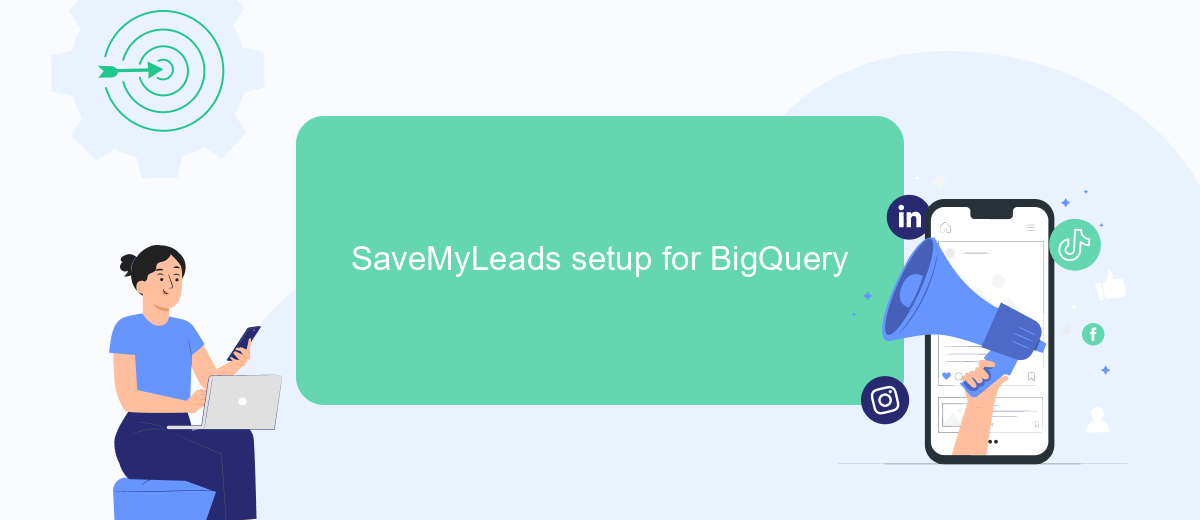
Integrating Facebook Ads with BigQuery using SaveMyLeads is a streamlined process that allows you to efficiently manage your advertising data. This setup ensures that your Facebook Ads data is automatically transferred to BigQuery, enabling real-time analytics and insights without manual intervention.
- Sign up for a SaveMyLeads account and log in to your dashboard.
- Navigate to the integrations section and select Facebook Ads as your source.
- Connect your Facebook Ads account by following the on-screen instructions, ensuring you grant necessary permissions.
- Select BigQuery as your destination and provide your Google Cloud credentials to establish a secure connection.
- Configure the data transfer settings, such as selecting specific ad campaigns and defining the frequency of data updates.
- Review your setup and activate the integration to start the data flow from Facebook Ads to BigQuery.
Once the integration is active, your Facebook Ads data will be continuously synced to BigQuery. This seamless data pipeline allows you to focus on analyzing your advertising performance and making data-driven decisions, without worrying about data management complexities.
Automated data transfer to BigQuery
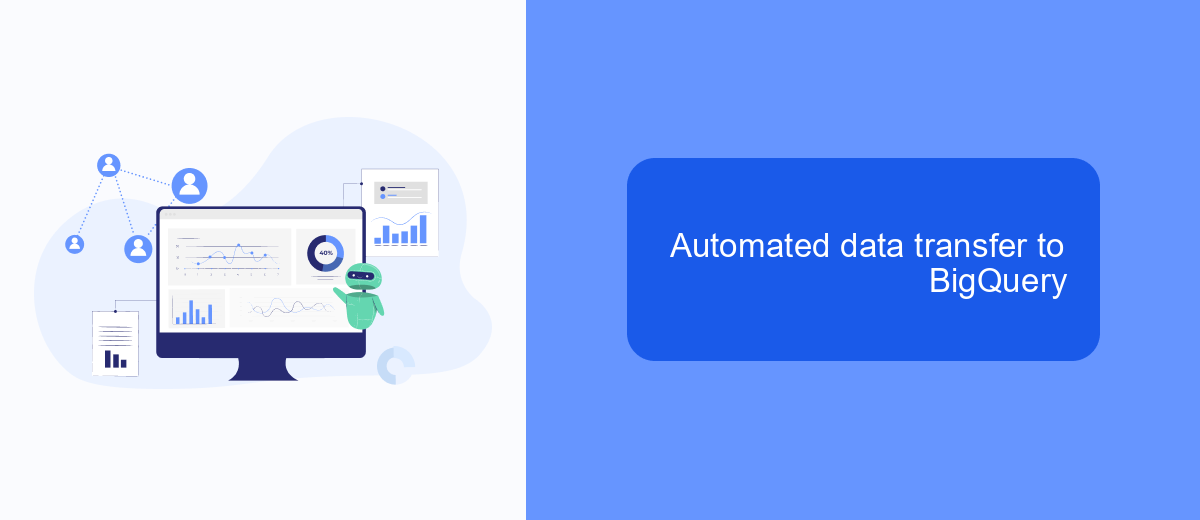
Automating the transfer of Facebook Ads data to BigQuery can significantly streamline your data analysis and reporting processes. By setting up a seamless data pipeline, you ensure that your marketing data is consistently up-to-date and readily accessible for deeper insights.
To begin, you need to establish a connection between Facebook Ads and BigQuery using a data integration tool or script. This setup allows you to extract data from Facebook Ads and load it directly into BigQuery, where it can be stored, queried, and analyzed efficiently.
- Choose a data integration tool that supports Facebook Ads and BigQuery.
- Authenticate and authorize access to your Facebook Ads account.
- Configure the data transfer settings, including frequency and data fields.
- Monitor the data pipeline to ensure data integrity and troubleshoot issues.
Once the automated pipeline is in place, you can leverage BigQuery's powerful analytics capabilities to gain insights into your advertising performance. This automation not only saves time but also enhances data accuracy, allowing your team to focus on strategic decision-making rather than manual data handling.


Visualize Facebook Ads data
Visualizing Facebook Ads data in BigQuery allows you to gain valuable insights and make data-driven decisions. Once your data is in BigQuery, you can leverage tools like Google Data Studio or Tableau to create interactive dashboards and reports. These tools enable you to visualize trends, campaign performance, audience engagement, and more. By setting up custom metrics and dimensions, you can tailor the visualizations to align with your business goals and marketing strategies. This process not only enhances your understanding of ad performance but also helps in optimizing future campaigns.
To streamline the integration of Facebook Ads data into BigQuery, consider using services like SaveMyLeads. SaveMyLeads automates the data transfer process, ensuring that your data is consistently updated without manual intervention. This service simplifies the workflow, allowing you to focus on analyzing and visualizing the data rather than managing data pipelines. By automating data integration, you can ensure accuracy and timeliness, which are crucial for effective data visualization and decision-making. With these tools and services, transforming raw data into actionable insights becomes a seamless process.
FAQ
How can I integrate Facebook Ads data with BigQuery?
What are the benefits of connecting Facebook Ads to BigQuery?
Is it necessary to have coding skills to connect Facebook Ads to BigQuery?
How often can data be synced between Facebook Ads and BigQuery?
What types of data can be transferred from Facebook Ads to BigQuery?
Personalized responses to new clients from Facebook/Instagram. Receiving data on new orders in real time. Prompt delivery of information to all employees who are involved in lead processing. All this can be done automatically. With the SaveMyLeads service, you will be able to easily create integrations for Facebook Lead Ads and implement automation. Set up the integration once and let it do the chores every day.
