In the ever-evolving landscape of digital marketing, Facebook Ads have emerged as a powerful tool for businesses to reach potential customers. One intriguing feature is the ability to target individuals who have liked other pages. This strategy allows advertisers to tap into pre-existing interests and behaviors, making ad campaigns more relevant and effective. Discover how this targeting option can enhance your marketing efforts.
Define Target Audience Based on Liked Pages
To effectively target your audience based on the pages they like on Facebook, it is essential to understand their interests and behaviors. By analyzing the pages your potential customers have liked, you can create more personalized and relevant ads that resonate with them.
- Identify popular pages within your niche.
- Analyze the content and engagement on these pages.
- Segment your audience based on specific interests and behaviors.
- Utilize Facebook's Audience Insights tool for deeper analysis.
- Consider using integration services like SaveMyLeads to streamline data collection and analysis.
By leveraging the information from liked pages, you can create targeted ad campaigns that are more likely to engage your audience. This approach not only improves the effectiveness of your ads but also enhances the overall user experience by delivering content that aligns with their interests. Utilizing tools like SaveMyLeads can further optimize your targeting strategy by automating data integration and providing actionable insights.
Use Facebook's Ad Targeting Options

Facebook offers a variety of ad targeting options that allow businesses to reach specific audiences based on their interests, behaviors, and demographics. One effective method is targeting users who like other pages related to your industry or competitors. This feature enables advertisers to tap into a pre-existing audience that has already shown interest in similar products or services, increasing the likelihood of engagement and conversions.
Additionally, leveraging tools like SaveMyLeads can further enhance your ad targeting strategy. SaveMyLeads automates the integration of lead data from Facebook Ads into your CRM or email marketing platforms, ensuring you can quickly and efficiently follow up with potential customers. By combining Facebook's robust targeting options with seamless lead management solutions, businesses can create more personalized and effective advertising campaigns, ultimately driving better results and higher ROI.
Create Custom Audiences from Other Sources

Creating custom audiences from other sources allows advertisers to refine their targeting and reach potential customers more effectively. By leveraging data from various platforms and tools, you can create audiences that are more likely to engage with your ads.
- Upload a customer list: Use data such as email addresses or phone numbers to create a custom audience. Ensure that the data is collected ethically and complies with privacy regulations.
- Integrate with CRM systems: Sync your CRM data with Facebook Ads to automatically update your custom audiences. Services like SaveMyLeads can help streamline this process by automating data transfers and integrations.
- Use website traffic: Install the Facebook Pixel on your website to track visitor behavior and create audiences based on their actions, such as page views or purchases.
- Leverage app activity: If you have a mobile app, use Facebook SDK to track user interactions and create audiences based on in-app behavior.
By utilizing these methods, you can ensure that your ads are shown to the most relevant audience, increasing the likelihood of engagement and conversion. Integrating tools like SaveMyLeads can simplify the process, allowing you to focus on optimizing your campaigns.
Leverage SaveMyLeads Integration
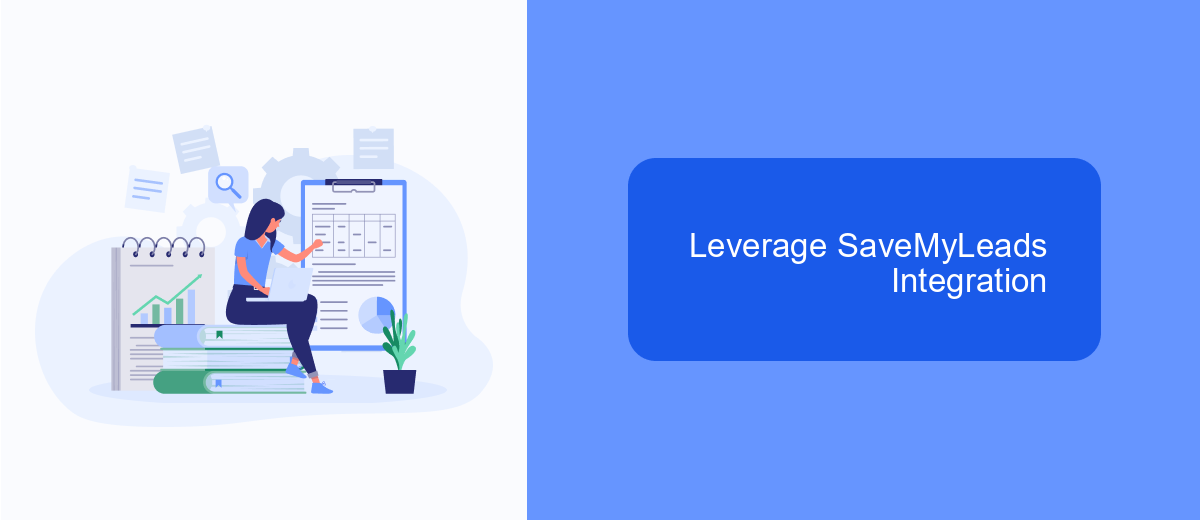
Integrating SaveMyLeads with your Facebook Ads can significantly enhance your targeting strategy. By automating data transfer between your Facebook Ads account and other platforms, you can ensure that your campaigns are always up-to-date and relevant.
SaveMyLeads simplifies the process of connecting Facebook Ads with various CRM systems, email marketing tools, and other essential services. This seamless integration allows you to focus on creating compelling ad content while the platform handles the technical details.
- Automate lead data transfer to your CRM
- Sync Facebook Ads with email marketing platforms
- Ensure real-time updates and accuracy
- Reduce manual data entry and errors
By leveraging SaveMyLeads, you can streamline your Facebook Ads targeting process, ensuring that you reach the right audience with the right message at the right time. This not only saves time but also maximizes the effectiveness of your ad campaigns.
Monitor and Optimize Results
To ensure the success of your Facebook Ads campaign, it's crucial to continuously monitor and optimize your results. Start by regularly checking key performance metrics such as click-through rates (CTR), conversion rates, and return on ad spend (ROAS). These metrics will provide insights into how well your ads are performing and where adjustments might be needed. Utilize Facebook Ads Manager to track these metrics and set up custom reports to get a clear view of your campaign's performance.
Optimization is an ongoing process. A/B testing different ad creatives, headlines, and targeting options can help you identify what resonates best with your audience. Additionally, consider using integration tools like SaveMyLeads to streamline the process of collecting and analyzing data. SaveMyLeads can automatically transfer leads from your Facebook Ads to your CRM, allowing you to act on new leads more swiftly and efficiently. By leveraging these tools and continuously refining your approach, you can maximize the effectiveness of your Facebook Ads campaign.
FAQ
How can I target people who like other pages on Facebook?
Is it possible to automate the targeting process for Facebook Ads?
Can I exclude people who like certain pages from my Facebook ad targeting?
How effective is targeting people who like other pages on Facebook?
Can I track the performance of my Facebook ads targeting people who like other pages?
Don't waste another minute manually transferring leads from Facebook to other systems. SaveMyLeads is a simple and effective tool that will allow you to automate this process so that you don't have to spend time on the routine. Try SaveMyLeads features, make sure that this tool will relieve your employees and after 5 minutes of settings your business will start working faster.
