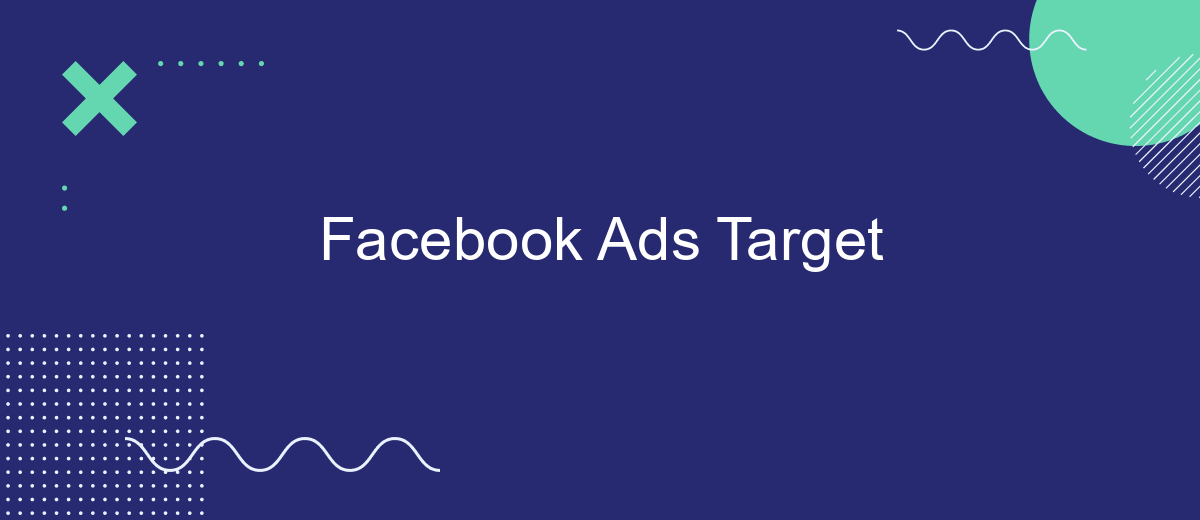In today's digital landscape, Facebook Ads have become a powerful tool for businesses aiming to reach their target audience with precision and efficiency. By leveraging advanced targeting options, advertisers can tailor their campaigns to specific demographics, interests, and behaviors, maximizing engagement and conversion rates. This article explores the key strategies and best practices for optimizing your Facebook Ads targeting to ensure your marketing efforts yield the best possible results.
Facebook Ads Target: Detailed Guide
Facebook Ads Targeting is a powerful tool that allows businesses to reach their desired audience with precision. By leveraging the platform's vast array of targeting options, advertisers can ensure their ads are seen by users who are most likely to be interested in their products or services. This not only helps in maximizing the return on investment but also enhances the overall efficiency of advertising campaigns.
- Demographic Targeting: Focus on age, gender, education, and more.
- Location Targeting: Reach users in specific geographic areas.
- Interest Targeting: Target users based on their hobbies and interests.
- Behavioral Targeting: Engage users based on their past actions and purchase behavior.
- Custom Audiences: Use existing customer data to create personalized ad experiences.
By understanding and utilizing these targeting options, businesses can create highly effective ad campaigns that resonate with their audience. This detailed approach not only improves engagement rates but also drives higher conversions, making Facebook Ads an essential component of any digital marketing strategy.
Facebook Ads Target: Best Practices
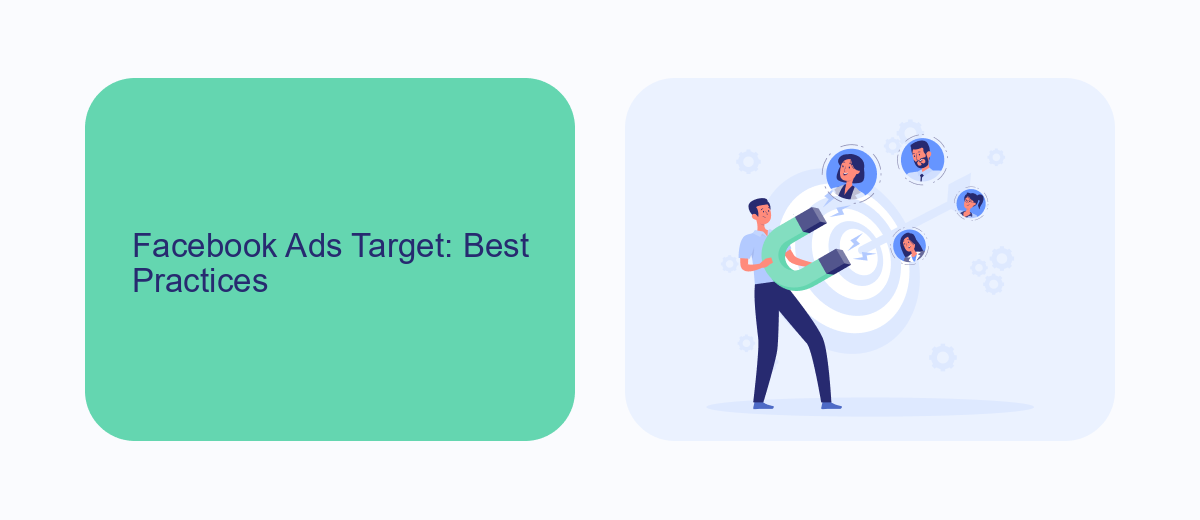
To optimize your Facebook Ads targeting, start by clearly defining your audience. Utilize Facebook's detailed targeting options, which include demographics, interests, and behaviors, to reach the most relevant users. Experiment with Custom Audiences by uploading your customer data to reconnect with existing customers or prospects. Additionally, use Lookalike Audiences to find new users similar to your best customers, enhancing your ad reach and effectiveness.
Regularly analyze and refine your targeting strategies based on performance data. Use tools like Facebook's Audience Insights to gain deeper understanding of your audience's preferences and behaviors. For seamless integration and automation of lead data, consider using services like SaveMyLeads. This platform helps streamline the process of transferring leads from Facebook Ads to your CRM, ensuring timely follow-up and improved conversion rates. By continuously testing and adjusting your strategies, you can maximize the impact of your Facebook Ads campaigns.
Facebook Ads Target: Advanced Strategies

To truly excel in Facebook Ads targeting, advertisers must move beyond basic demographic and interest-based strategies. Advanced techniques allow for more precise audience selection, maximizing ad performance and return on investment. By leveraging Facebook's robust data capabilities, marketers can create highly tailored campaigns that reach the most relevant users.
- Lookalike Audiences: Use existing customer data to find new users who resemble your best customers.
- Custom Audiences: Retarget users who have interacted with your business, such as website visitors or app users.
- Behavioral Targeting: Focus on users' behaviors, such as purchase history or device usage, for precise targeting.
- Layered Targeting: Combine multiple targeting options, like demographics and interests, to refine your audience further.
- Dynamic Ads: Automatically promote relevant products to users based on their past actions and preferences.
Incorporating these advanced strategies into your Facebook Ads campaigns can significantly enhance their effectiveness. By understanding and utilizing the platform's sophisticated tools, advertisers can ensure their messages reach the right audience at the right time. This approach not only improves engagement rates but also drives higher conversion rates, ultimately leading to increased business success.
Facebook Ads Target with SaveMyLeads

SaveMyLeads offers a seamless solution for optimizing your Facebook Ads targeting strategy. By automating the data transfer between Facebook and your CRM, SaveMyLeads ensures that you can efficiently manage and refine your ad campaigns to reach the right audience. This integration not only saves time but also enhances the precision of your targeting efforts.
One of the key advantages of using SaveMyLeads is its ability to streamline the lead management process. By automatically syncing leads from Facebook Ads to your CRM, you can ensure that no potential customer is overlooked. This real-time data integration allows for immediate follow-ups, increasing the chances of conversion and improving overall campaign performance.
- Automated lead transfer from Facebook Ads to your CRM
- Real-time data synchronization for timely follow-ups
- Enhanced targeting precision and campaign efficiency
- Time-saving automation for better resource allocation
Incorporating SaveMyLeads into your Facebook Ads strategy can significantly boost your marketing efforts. By automating the lead management process, you can focus on crafting compelling ad content and strategic planning, knowing that your data is being handled efficiently. This integration ultimately leads to a more effective and successful advertising campaign.
- Automate the work with leads from the Facebook advertising account
- Empower with integrations and instant transfer of leads
- Don't spend money on developers or integrators
- Save time by automating routine tasks
Facebook Ads Target: Case Studies
In a recent case study, a small e-commerce business utilized Facebook Ads Targeting to significantly boost their online sales. By leveraging detailed consumer data, they were able to create highly customized ad campaigns that resonated with their target audience. The business focused on interests, behaviors, and demographics to ensure that their ads reached the most relevant users. As a result, they saw a 30% increase in click-through rates and a 25% boost in conversion rates within just a few months.
Another compelling case involved a non-profit organization aiming to raise awareness and funds for their cause. They used Facebook Ads Targeting to reach individuals who had shown interest in similar causes. By integrating SaveMyLeads, they streamlined their data collection process, automatically syncing leads from Facebook to their CRM. This integration allowed them to quickly follow up with potential donors, resulting in a 40% increase in donations compared to previous campaigns. These examples highlight the power of precise targeting and the effectiveness of integrating tools like SaveMyLeads in optimizing ad campaigns.
FAQ
How can I target a specific audience on Facebook Ads?
What are Custom Audiences in Facebook Ads?
How can I improve the performance of my Facebook Ads targeting?
What is a Lookalike Audience and how do I use it?
Can I automate the process of updating my audiences?
SaveMyLeads is a simple and effective service that will help you automate routine tasks and optimize business processes. Stop wasting time uploading leads from Facebook manually – you can do it automatically, saving a lot of time and money. Eliminate routine from workflows and achieve more with minimal investment of money, effort and human resources.