In the ever-evolving digital marketing landscape, understanding Facebook Ads sizes is crucial for maximizing engagement and reach. With billions of active users, Facebook offers a variety of ad formats tailored to different objectives and audiences. This article explores the optimal dimensions and best practices for creating eye-catching and effective Facebook Ads, ensuring your brand stands out in the crowded social media space.
Facebook Ads Sizes: The Ultimate Guide
Understanding the correct sizes for Facebook ads is crucial for creating effective campaigns. Each ad format on Facebook has its own specifications, and adhering to these ensures that your ads appear correctly across devices. This guide will help you navigate through the various ad sizes, ensuring your content is both visually appealing and impactful.
- Image Ads: Recommended size is 1200 x 628 pixels.
- Video Ads: Minimum width of 600 pixels, with an aspect ratio of 16:9.
- Carousel Ads: Each image should be 1080 x 1080 pixels.
- Collection Ads: Cover image or video should be 1200 x 628 pixels.
- Stories Ads: Recommended size is 1080 x 1920 pixels.
By using the correct ad sizes, you ensure that your advertisements are optimized for performance and engagement. This not only enhances the user experience but also maximizes the potential reach and effectiveness of your campaigns. Always refer to Facebook’s latest guidelines, as they frequently update their specifications to accommodate new formats and devices.
Image Ads Sizes for Facebook

When creating image ads for Facebook, it's crucial to adhere to the recommended sizes to ensure your visuals look professional and appealing across all devices. The most commonly used size for image ads is 1200 x 628 pixels, which is ideal for link shares and appears well on both desktop and mobile feeds. For carousel ads, where multiple images are displayed, each image should be 1080 x 1080 pixels to maintain consistency and visual appeal. Additionally, Facebook supports vertical images with a size of 1080 x 1920 pixels, which can be particularly effective for mobile-first audiences.
For businesses looking to streamline their advertising efforts, integrating tools like SaveMyLeads can be beneficial. SaveMyLeads automates the process of collecting and managing leads generated from Facebook ads, ensuring that potential customer information is captured efficiently. By using such tools, businesses can focus on crafting compelling ad visuals while letting the integration handle the backend processes. This approach not only optimizes ad performance but also enhances lead management, ultimately contributing to more effective marketing strategies on Facebook.
Video Ads Sizes for Facebook

When creating video ads for Facebook, it's crucial to understand the different size options available to optimize your content for the platform. Facebook provides various video ad formats, each with its own specifications to ensure your message is delivered effectively to your target audience. The right choice of video ad size can significantly impact the engagement and overall success of your advertising campaign.
- Square Video (1:1): Recommended resolution is 1080x1080 pixels. This format is versatile and works well across both mobile and desktop feeds.
- Vertical Video (4:5): Recommended resolution is 1080x1350 pixels. Ideal for mobile users, this format covers more screen space, capturing more attention.
- Full Portrait (9:16): Recommended resolution is 1080x1920 pixels. This format is perfect for Stories and Reels, providing an immersive experience.
- Landscape Video (16:9): Recommended resolution is 1920x1080 pixels. This format is best suited for desktop viewing and provides a cinematic feel.
Choosing the right video ad size depends on your campaign goals and target audience. Square and vertical videos are generally more engaging on mobile devices, while landscape videos offer a traditional viewing experience on desktops. By aligning your video ad format with your marketing strategy, you can enhance viewer engagement and achieve better results on Facebook.
Stories Ads Sizes for Facebook
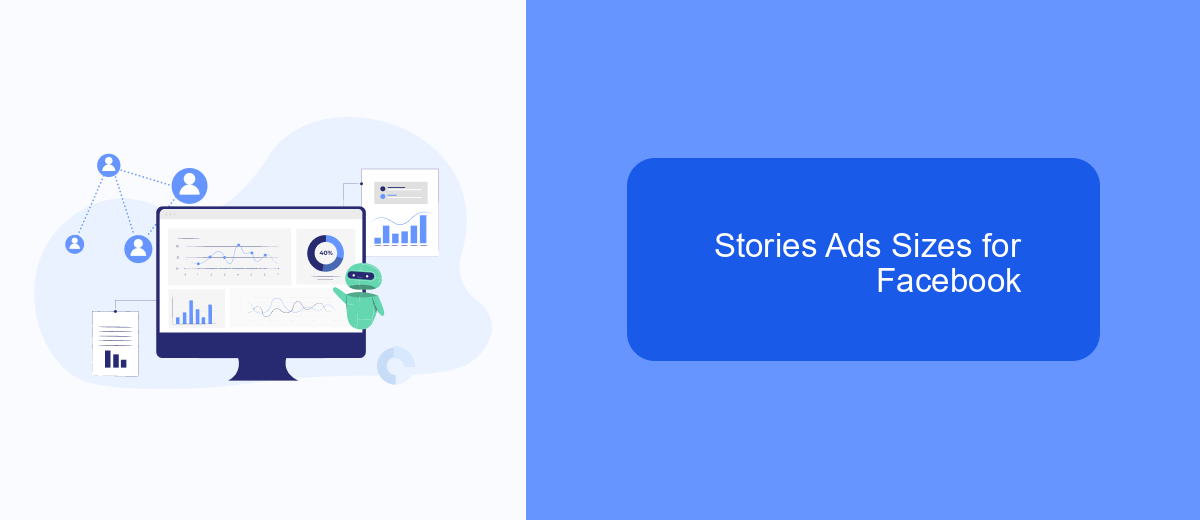
Facebook Stories Ads are a powerful way to engage users with immersive, full-screen content. These ads appear between stories on Facebook, providing a seamless experience for viewers. To make the most of this format, it's crucial to use the correct ad sizes and specifications to ensure your content looks professional and appealing.
When designing Facebook Stories Ads, remember that they are vertically oriented, taking up the entire screen of a mobile device. This format allows you to capture attention quickly and deliver your message effectively. To achieve the best results, follow Facebook's recommended dimensions and guidelines.
- Aspect Ratio: 9:16
- Resolution: 1080 x 1920 pixels
- File Type: JPG or PNG for images; MP4 or MOV for videos
- Maximum File Size: 30 MB for images; 4 GB for videos
- Video Duration: Up to 15 seconds
By adhering to these specifications, you can ensure that your Stories Ads are visually appealing and effective in reaching your target audience. This format allows for creative storytelling, making it an ideal choice for brands looking to connect with users in a dynamic and engaging way.
- Automate the work with leads from the Facebook advertising account
- Empower with integrations and instant transfer of leads
- Don't spend money on developers or integrators
- Save time by automating routine tasks
SaveMyLeads for Facebook Ads
SaveMyLeads offers an efficient solution for automating your Facebook Ads processes, allowing businesses to seamlessly integrate their advertising data with a variety of other platforms. By utilizing this service, you can effortlessly transfer leads from your Facebook Ads directly into your CRM, email marketing tools, or any other application you use to manage customer interactions. This eliminates the need for manual data entry, reducing errors and saving valuable time, which can be better spent on optimizing your ad strategies and engaging with potential customers.
With SaveMyLeads, setting up these integrations is straightforward and requires no coding skills. The platform provides a user-friendly interface where you can easily configure the necessary workflows to ensure your Facebook Ads data is automatically synced with other business applications. This level of automation not only enhances your marketing efficiency but also ensures that your team can quickly act on new leads, ultimately improving conversion rates and customer satisfaction. Whether you are a small business or a large enterprise, SaveMyLeads can streamline your advertising efforts, making your Facebook Ads more effective and impactful.
FAQ
What are the recommended sizes for Facebook ad images?
Can I use different image sizes for Facebook ads?
How can I automate the posting of my Facebook ads?
What file formats are supported for Facebook ad images?
How do I ensure my Facebook ad images comply with Facebook's text overlay rules?
SaveMyLeads is a simple and effective service that will help you automate routine tasks and optimize business processes. Stop wasting time uploading leads from Facebook manually – you can do it automatically, saving a lot of time and money. Eliminate routine from workflows and achieve more with minimal investment of money, effort and human resources.

