Facebook Ads Rules are essential guidelines that help advertisers create effective and compliant ad campaigns on the platform. Understanding these rules ensures that your ads reach the right audience while adhering to Facebook’s policies. This article delves into the key aspects of Facebook Ads Rules, providing insights into how to optimize your advertising strategies for better engagement and results.
Facebook Ads Rules: Getting Started
Getting started with Facebook Ads Rules can significantly streamline your advertising efforts, saving both time and resources. These automated rules allow advertisers to set conditions and actions that automatically adjust campaigns, ad sets, or ads based on performance metrics. By leveraging Facebook Ads Rules, you can maintain optimal ad performance without constant manual monitoring.
- Define Your Objectives: Clearly outline what you want to achieve with your ads, such as increased conversions or reduced costs.
- Set Conditions: Choose conditions like cost per result, impressions, or click-through rate that will trigger your rules.
- Select Actions: Decide what actions to take when conditions are met, such as pausing a campaign or adjusting budgets.
- Test and Refine: Regularly review rule performance and make adjustments to optimize results.
By implementing Facebook Ads Rules, you can automate routine tasks and focus on strategic decision-making. This not only enhances efficiency but also ensures that your advertising efforts align with your business goals. Start experimenting with different rules to find what works best for your campaigns, and enjoy the benefits of automated ad management.
Facebook Ads Rules: Best Practices
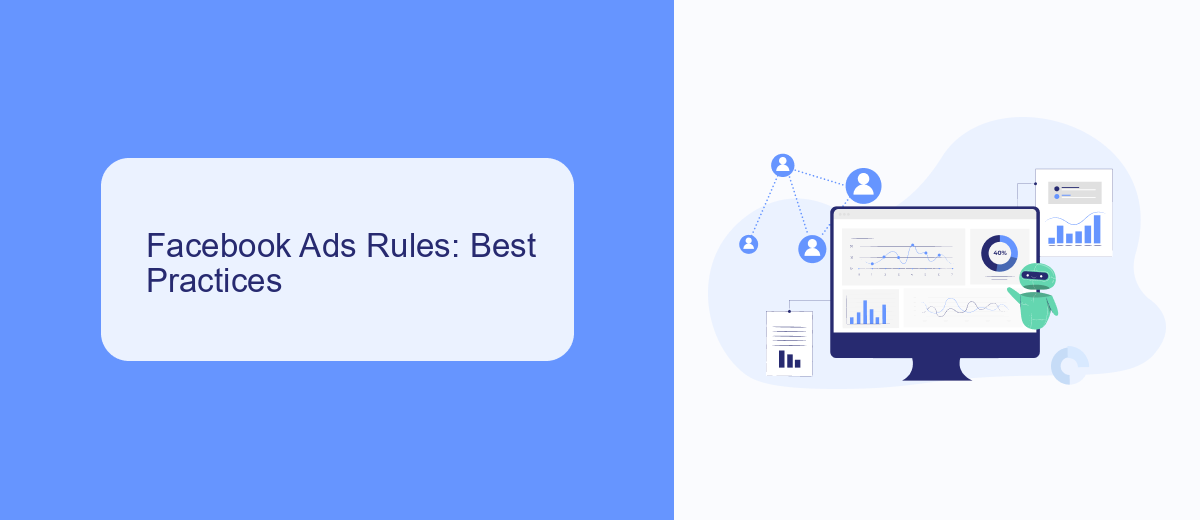
To optimize your Facebook Ads performance, it's crucial to establish clear and specific rules. Start by setting parameters that align with your campaign objectives, such as budget limits, frequency caps, and performance thresholds. Regularly monitoring and adjusting these rules will help you maintain control over your ad spend and ensure your ads are reaching the right audience effectively. Additionally, take advantage of Facebook's automated rules feature to automate certain actions, like pausing low-performing ads or increasing budgets for high-performing ones, saving you time and effort.
Integrating your Facebook Ads with other tools can further enhance your campaign's efficiency. Services like SaveMyLeads can be instrumental in automating the flow of leads from Facebook Ads to your CRM or email marketing platforms. By doing so, you can ensure that your sales team receives leads in real time, enabling quicker follow-ups and improved conversion rates. This seamless integration not only streamlines your workflow but also maximizes the potential of your advertising efforts by ensuring no lead is left unattended.
Facebook Ads Rules: SaveMyLeads Integration

Integrating Facebook Ads Rules with SaveMyLeads can significantly enhance your marketing automation process. This integration allows you to streamline your advertising efforts by automatically transferring leads from Facebook Ads to your preferred CRM or email marketing platform. By setting up this integration, you can ensure that your sales team receives real-time updates on new leads, enabling them to respond promptly and efficiently.
- Begin by logging into your SaveMyLeads account and navigating to the integration section.
- Select Facebook Ads as your source and choose the action you want to automate, such as sending lead data to your CRM.
- Follow the prompts to authenticate your Facebook account and grant the necessary permissions.
- Map the fields from your Facebook lead form to the corresponding fields in your CRM or other destination platform.
- Test the integration to ensure data is being transferred correctly and make any necessary adjustments.
By leveraging the power of SaveMyLeads, you can automate tedious data entry tasks, reduce the risk of errors, and focus on nurturing relationships with potential customers. This integration not only saves time but also enhances the efficiency of your marketing campaigns, ultimately leading to better conversion rates and increased revenue.
Facebook Ads Rules: Common Mistakes
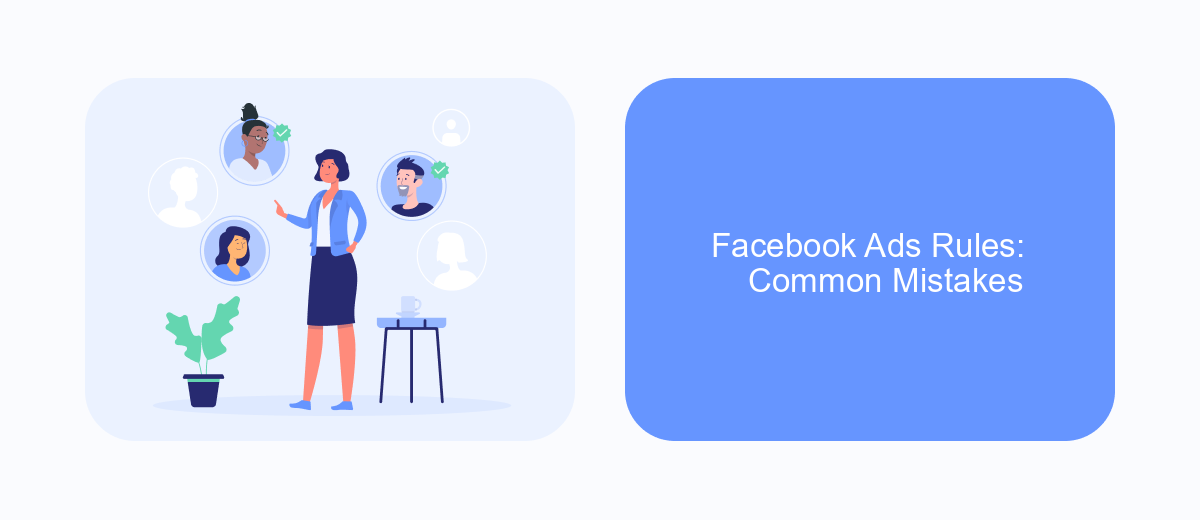
When implementing Facebook Ads Rules, it's crucial to understand the common pitfalls that can hinder your campaign's success. These automated rules are designed to streamline ad management, but misuse or misunderstanding can lead to unintended consequences.
One frequent mistake is setting overly complex or conflicting rules. Advertisers often create multiple rules without considering how they interact, leading to ads being paused or budgets being misallocated. Additionally, failing to regularly review and adjust rules can result in outdated strategies that no longer align with campaign goals.
- Overlapping rules causing conflicts
- Ignoring performance data when setting rules
- Setting rules based on insufficient data
- Lack of regular rule audits
To avoid these mistakes, it's essential to start with a clear strategy and understand the logic behind each rule. Regularly reviewing performance data and adjusting rules accordingly can help maintain alignment with your campaign objectives. By keeping these common errors in mind, you can leverage Facebook Ads Rules effectively to optimize your advertising efforts.
- Automate the work with leads from the Facebook advertising account
- Empower with integrations and instant transfer of leads
- Don't spend money on developers or integrators
- Save time by automating routine tasks
Facebook Ads Rules: Advanced Strategies
To elevate your Facebook Ads strategy, implementing advanced rules can significantly optimize your campaign performance. One effective approach is to establish automated rules that adjust bids or budgets based on real-time performance metrics. For instance, you can set rules to increase the budget for high-performing ads or decrease it for those underperforming. This ensures that your ad spend is allocated efficiently, maximizing your return on investment. Additionally, consider setting rules to pause ads that aren't meeting your key performance indicators, allowing you to focus resources on more promising campaigns.
Integrating your Facebook Ads with other platforms can further enhance your advertising strategy. Utilizing services like SaveMyLeads can streamline this process by automating data transfers between Facebook Ads and other tools you use. This integration allows for seamless lead management and more effective follow-up strategies. By automating these processes, you can ensure that no potential lead is overlooked, thus improving your conversion rates and overall campaign success. Incorporating these advanced strategies into your Facebook Ads management can lead to more efficient and effective advertising efforts.
FAQ
What are Facebook Ads Rules?
How can I create a Facebook Ads Rule?
Can I automate Facebook Ads Rules across multiple accounts?
What should I consider when setting conditions for Facebook Ads Rules?
How can I integrate Facebook Ads Rules with other tools for better automation?
What do you do with the data you get from Facebook lead forms? Do you send them to the manager, add them to mailing services, transfer them to the CRM system, use them to implement feedback? Automate all of these processes with the SaveMyLeads online connector. Create integrations so that new Facebook leads are automatically transferred to instant messengers, mailing services, task managers and other tools. Save yourself and your company's employees from routine work.

