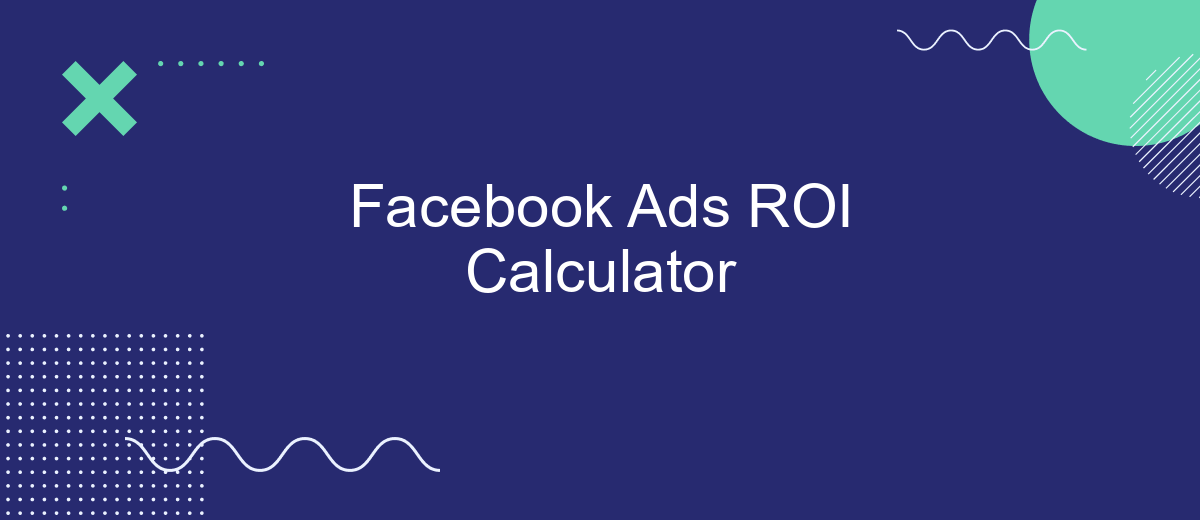In the ever-evolving landscape of digital marketing, understanding the return on investment (ROI) from your advertising efforts is crucial. The Facebook Ads ROI Calculator is an indispensable tool designed to help marketers and business owners assess the effectiveness of their ad campaigns on Facebook. By providing clear insights into performance metrics, this calculator enables you to make informed decisions, optimize your strategies, and maximize your advertising budget.
Understanding Facebook Ads ROI
Understanding the ROI (Return on Investment) of Facebook Ads is crucial for businesses looking to optimize their advertising strategies. ROI measures the profitability of your ad campaigns, helping you determine whether the money spent on advertising is generating a satisfactory return. By calculating ROI, businesses can assess the effectiveness of their ads and make informed decisions about future advertising investments.
- Track ad performance through Facebook Ads Manager.
- Calculate total revenue generated from the ads.
- Subtract the cost of the ads from the total revenue.
- Divide the net profit by the total ad spend.
- Multiply the result by 100 to get the ROI percentage.
By understanding and calculating the ROI of Facebook Ads, businesses can identify which campaigns are most effective and allocate their budget more efficiently. This process not only helps in maximizing profits but also in refining marketing strategies to target the right audience. Regularly analyzing ROI allows marketers to adapt to changing market conditions and improve overall advertising performance.
Key Metrics for Calculating ROI
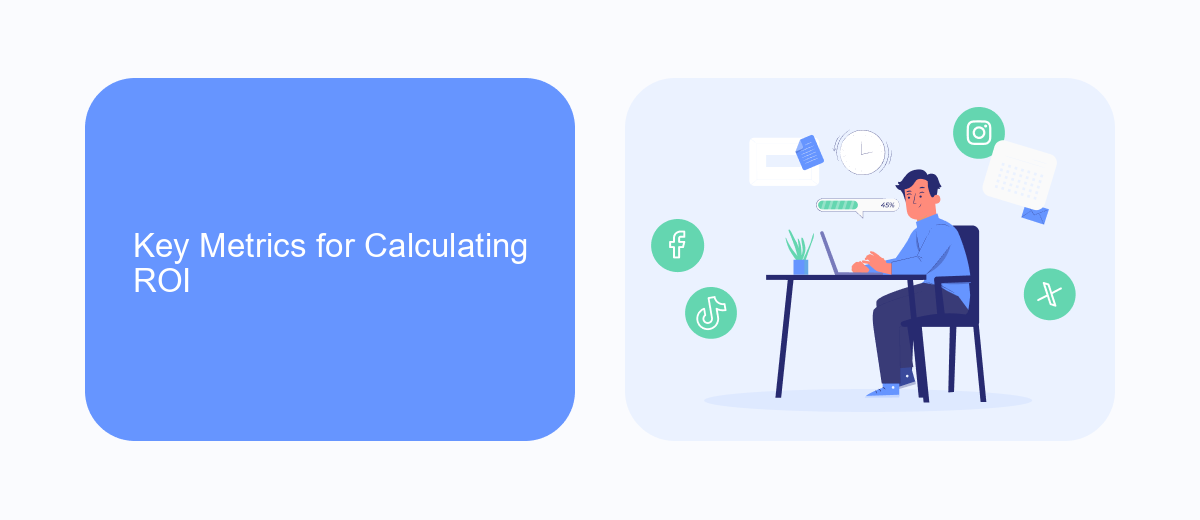
When calculating the ROI of Facebook Ads, several key metrics play a crucial role. The first metric to consider is the Cost Per Click (CPC), which indicates how much you are spending for each click on your ad. This helps in understanding the efficiency of your ad spend. Another important metric is the Click-Through Rate (CTR), which measures the percentage of people who clicked on your ad after seeing it. A higher CTR suggests that your ad is engaging and relevant to your audience.
Additionally, Conversion Rate is essential for assessing how many clicks result in actual conversions, such as sales or sign-ups. This metric directly impacts your ROI as it reflects the effectiveness of your ad in driving desired actions. To streamline the process of tracking these metrics and integrating them with other business tools, services like SaveMyLeads can be invaluable. SaveMyLeads automates the data integration from Facebook Ads to your CRM, ensuring you have real-time insights to optimize your campaigns and improve ROI.
Using the Facebook Ads ROI Calculator

To effectively utilize the Facebook Ads ROI Calculator, start by gathering essential data such as your total ad spend, the number of conversions achieved, and the revenue generated from these ads. This tool is designed to simplify the process of determining the return on investment from your Facebook advertising campaigns, allowing you to make informed decisions about future ad strategies.
- Input your total ad spend into the designated field.
- Enter the number of conversions your ads have generated.
- Provide the total revenue obtained from these conversions.
- Click 'Calculate' to instantly receive your ROI percentage.
- Analyze the results to assess the effectiveness of your campaigns.
By following these steps, you can quickly and accurately assess the profitability of your Facebook ad campaigns. This information is crucial for optimizing your advertising efforts, ensuring that you allocate your budget effectively, and ultimately maximizing your business's return on investment. Regularly using the ROI calculator will help you track performance over time and adapt your strategies to achieve better results.
Interpreting Your Results and Optimizing Campaigns
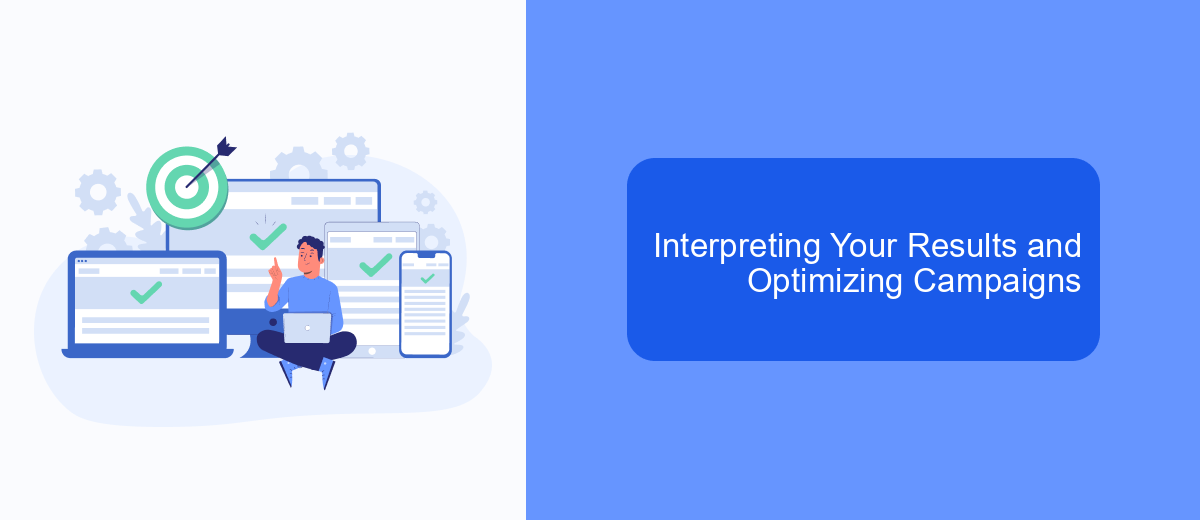
Once you've calculated your Facebook Ads ROI, it's essential to understand what these results mean for your business. A positive ROI indicates that your ads are generating more revenue than they cost, which is a strong signal to continue or scale your campaign. Conversely, a negative ROI suggests that your ads are not performing as expected, necessitating a review and adjustment of your strategy.
Optimizing your campaigns involves analyzing the data to identify areas for improvement. Look at metrics such as click-through rates, conversion rates, and audience engagement to gain insights into what aspects of your ads are working and what might need tweaking. This process is crucial for maximizing your advertising budget and achieving your business goals.
- Review your target audience and refine your segmentation.
- Experiment with different ad creatives and messages.
- Adjust your bidding strategy to optimize cost-efficiency.
- Utilize A/B testing to compare performance variations.
By continuously monitoring and refining your campaigns based on ROI insights, you can enhance their effectiveness and ensure that your advertising efforts contribute positively to your bottom line. Regularly revisiting your strategy will help you stay ahead of market trends and consumer behavior changes.
- Automate the work with leads from the Facebook advertising account
- Empower with integrations and instant transfer of leads
- Don't spend money on developers or integrators
- Save time by automating routine tasks
Advanced Strategies for Maximizing ROI
To maximize ROI from Facebook Ads, it's crucial to leverage advanced targeting strategies. Begin by utilizing Facebook's custom audiences feature to retarget users who have previously interacted with your brand. By segmenting these audiences based on their engagement level, you can tailor your ad content to resonate with their specific interests and behaviors. Additionally, consider using lookalike audiences to reach potential customers who share similar characteristics with your best-performing audience segments, thereby expanding your reach to high-conversion prospects.
Integrating automation tools can further enhance your ROI by streamlining lead management and follow-up processes. Services like SaveMyLeads can automatically transfer leads from Facebook Ads to your CRM or email marketing platform, ensuring immediate and consistent communication with potential customers. This not only saves time but also reduces the risk of losing leads due to delayed responses. Regularly analyze your ad performance data to identify trends and adjust your strategies accordingly, ensuring that your campaigns remain aligned with your business objectives and continue to deliver optimal results.
FAQ
What is a Facebook Ads ROI Calculator, and why should I use it?
How do I calculate ROI for my Facebook Ads?
What metrics are essential for calculating Facebook Ads ROI?
Can I automate the process of calculating Facebook Ads ROI?
What are some common challenges when calculating Facebook Ads ROI?
Use the SaveMyLeads service to improve the speed and quality of your Facebook lead processing. You do not need to regularly check the advertising account and download the CSV file. Get leads quickly and in a convenient format. Using the SML online connector, you can set up automatic transfer of leads from Facebook to various services: CRM systems, instant messengers, task managers, email services, etc. Automate the data transfer process, save time and improve customer service.