In the ever-evolving landscape of digital marketing, Facebook Ads Retargeting stands out as a powerful tool to re-engage potential customers. By strategically targeting users who have previously interacted with your brand, businesses can increase conversion rates and maximize return on investment. This article explores the benefits and best practices of Facebook Ads Retargeting, offering insights into how it can transform your marketing strategy.
Facebook Ads Retargeting: A Simple Guide
Facebook Ads Retargeting is a powerful tool for marketers aiming to re-engage potential customers who have previously interacted with their brand. By targeting users who have visited your website or engaged with your content, retargeting helps to remind them of your products or services, increasing the likelihood of conversion. This strategy is particularly effective because it focuses on users who have already shown interest, making them more likely to complete a purchase or take another desired action.
- Identify your audience: Use Facebook Pixel to track website visitors and create custom audiences.
- Segment your audience: Divide your audience based on their behavior, such as page visits or cart abandonment.
- Create compelling ads: Design ads that resonate with each segment, using personalized messaging and offers.
- Test and optimize: Continuously monitor ad performance and make adjustments to improve results.
By implementing these steps, businesses can effectively leverage Facebook Ads Retargeting to boost their marketing efforts. The key is to deliver relevant and timely messages that resonate with the audience's previous interactions. Retargeting not only enhances brand recall but also increases conversion rates, making it a valuable addition to any digital marketing strategy.
Setting Up Facebook Ads Retargeting

To set up Facebook Ads Retargeting, start by accessing your Facebook Ads Manager and selecting the "Audiences" section. Here, you can create a Custom Audience by choosing a source, such as website traffic, app activity, or customer lists. For website retargeting, ensure your Facebook Pixel is installed on your website to track visitor interactions. Once your audience is defined, proceed to the Ads Manager and create a new campaign, selecting your retargeting audience as the target. Customize your ad creative and messaging to resonate with users who have previously interacted with your brand.
For seamless integration and automation of your retargeting efforts, consider utilizing services like SaveMyLeads. This platform allows you to connect various data sources and automate the transfer of leads into your Facebook Custom Audiences. By doing so, you can ensure your retargeting campaigns are continuously updated with the latest customer data, enhancing the relevance and effectiveness of your ads. With the right setup and tools, Facebook Ads Retargeting can significantly boost your conversion rates by re-engaging potential customers who have shown interest in your products or services.
Best Practices for Facebook Ads Retargeting

To effectively utilize Facebook Ads Retargeting, it's crucial to implement strategies that maximize engagement and conversion. Retargeting allows you to reconnect with users who have previously interacted with your brand, making it an essential tool for boosting your advertising ROI. By focusing on audience segmentation, personalized content, and strategic timing, you can significantly enhance your retargeting efforts.
- Segment your audience based on their interactions, such as website visits, product views, or abandoned carts, to tailor your ads more precisely.
- Create personalized ad content that resonates with each segment, using dynamic ads to showcase products or services they have shown interest in.
- Utilize frequency capping to prevent ad fatigue, ensuring your audience isn't overwhelmed by repetitive ads.
- Incorporate a strong call-to-action (CTA) to guide users towards the desired action, whether it's completing a purchase or signing up for a newsletter.
- Test and optimize your retargeting campaigns regularly to identify what works best and make data-driven adjustments.
By adhering to these best practices, you can create a more effective retargeting strategy that not only re-engages potential customers but also drives them further down the sales funnel. Continuously refining your approach based on performance metrics will ensure sustained success in your Facebook Ads campaigns.
Optimizing Your Facebook Ads Retargeting
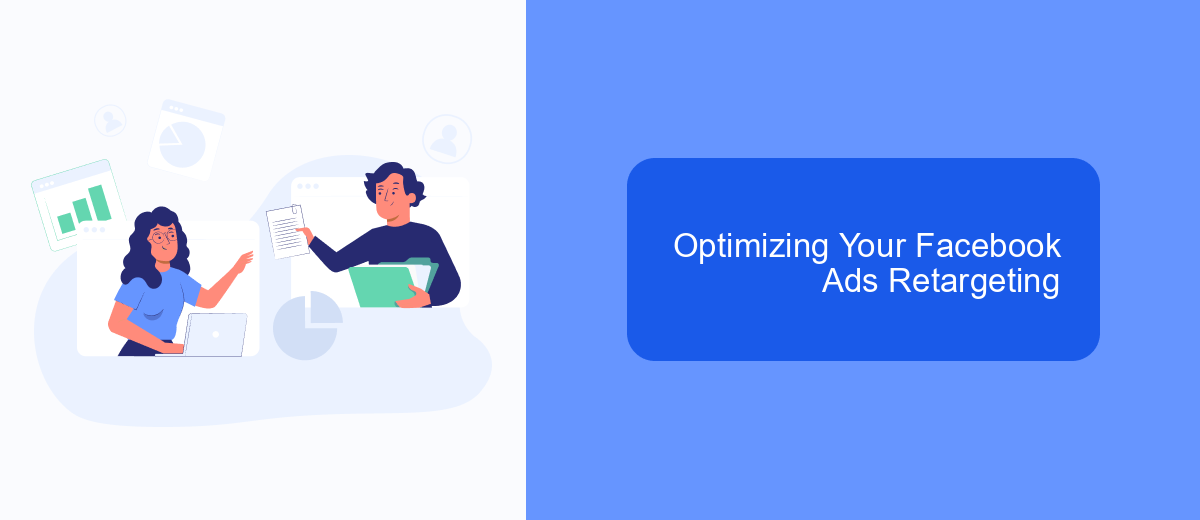
Optimizing your Facebook Ads retargeting strategy is crucial for maximizing the return on your advertising investment. By refining your approach, you can effectively re-engage potential customers who have previously interacted with your brand but have not yet converted. To achieve this, it's essential to continually analyze your campaigns and make data-driven adjustments.
Start by segmenting your audience based on their interactions with your website or app. Different segments may require unique messaging to address their specific needs or concerns. Additionally, experiment with various ad formats and creatives to see which combinations yield the best results. Regular testing and iteration are key components of a successful retargeting strategy.
- Use dynamic ads to personalize product recommendations.
- Set frequency caps to avoid ad fatigue among your audience.
- Implement A/B testing to compare different ad variations.
- Leverage custom audiences to target specific user behaviors.
- Monitor performance metrics and adjust bids accordingly.
By focusing on these optimization techniques, you can enhance the effectiveness of your Facebook Ads retargeting campaigns. This will not only improve conversion rates but also ensure a more efficient use of your advertising budget. Stay proactive in your efforts and continually seek ways to refine your strategy for better results.
Measuring Facebook Ads Retargeting with SaveMyLeads
Effectively measuring the success of your Facebook Ads retargeting campaigns is crucial for optimizing your marketing strategy. SaveMyLeads offers an innovative solution to streamline this process by automating data integration between Facebook Ads and your preferred analytics tools. By seamlessly transferring data, SaveMyLeads enables you to track key performance indicators such as click-through rates, conversion rates, and return on ad spend in real-time, allowing for data-driven decision-making.
With SaveMyLeads, you can set up custom triggers and actions to automate the flow of information, ensuring that you have the most up-to-date insights at your fingertips. This automation not only saves time but also reduces the risk of human error in data handling. By leveraging these capabilities, businesses can refine their retargeting strategies, focusing on high-performing segments and optimizing ad spend. Ultimately, SaveMyLeads empowers marketers to enhance the effectiveness of their Facebook Ads retargeting campaigns, driving better results and maximizing ROI.
FAQ
What is Facebook Ads Retargeting?
How does Facebook track users for retargeting purposes?
What are the benefits of using Facebook Ads Retargeting?
How can I automate my Facebook Ads Retargeting campaigns?
What are some best practices for creating effective retargeting ads on Facebook?
Personalized responses to new clients from Facebook/Instagram. Receiving data on new orders in real time. Prompt delivery of information to all employees who are involved in lead processing. All this can be done automatically. With the SaveMyLeads service, you will be able to easily create integrations for Facebook Lead Ads and implement automation. Set up the integration once and let it do the chores every day.
