In today's digital landscape, effective advertising is crucial for business success, and Facebook Ads play a pivotal role in reaching target audiences. However, managing and analyzing ad performance can be challenging without the right tools. Our Facebook Ads Reporting Tool simplifies this process by providing comprehensive insights and analytics, enabling marketers to optimize their campaigns, track key metrics, and make data-driven decisions for enhanced ROI and growth.
Facebook Ads Reporting Tool Overview
The Facebook Ads Reporting Tool is an essential resource for marketers looking to optimize their advertising campaigns on the platform. This tool provides comprehensive insights into ad performance, enabling users to make data-driven decisions to enhance their marketing strategies. With its user-friendly interface, the tool allows for the customization of reports, ensuring that businesses can focus on the metrics that matter most to them.
- Customizable reporting options to tailor data analysis.
- Real-time data tracking for up-to-date insights.
- Integration with other Facebook marketing tools for seamless workflow.
- Exportable reports for easy sharing and collaboration.
- Advanced filtering options to refine data views.
By leveraging the Facebook Ads Reporting Tool, businesses can gain a clearer understanding of their audience's behavior and preferences. This insight helps in refining ad content and targeting, ultimately leading to improved engagement and conversion rates. As digital marketing continues to evolve, having access to detailed analytics through tools like this becomes increasingly vital for maintaining a competitive edge.
Key Features of Facebook Ads Reporting Tool
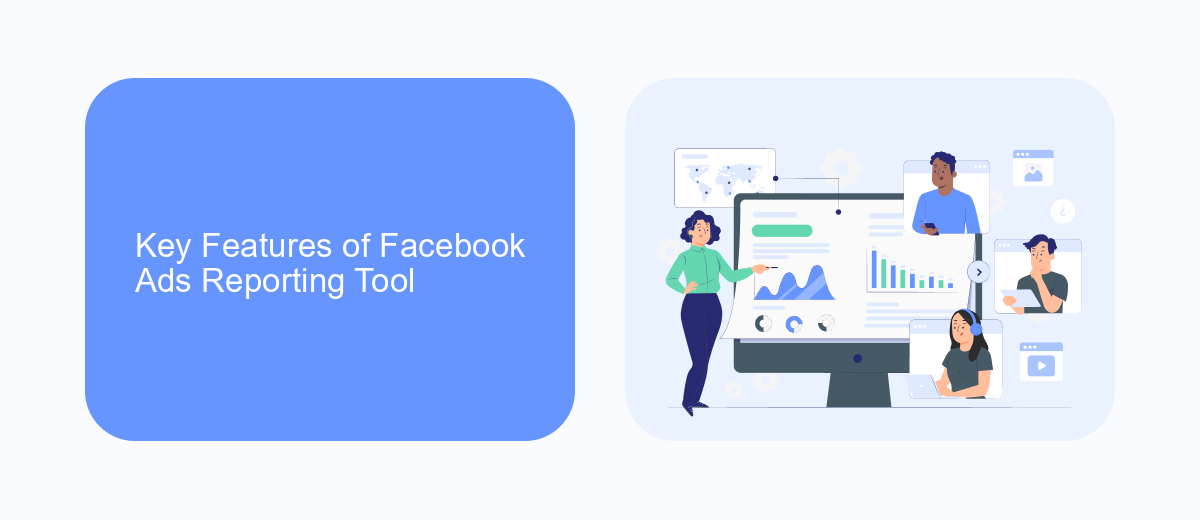
Facebook Ads Reporting Tool offers a comprehensive suite of features designed to enhance your advertising efforts. One of its key features is the ability to generate detailed and customizable reports, enabling marketers to gain insights into campaign performance, audience engagement, and conversion metrics. The tool provides real-time analytics, allowing users to make data-driven decisions and optimize their ad strategies effectively. Additionally, it supports automated reporting, saving time and effort by delivering regular updates directly to your inbox.
Another notable feature is the seamless integration with third-party platforms such as SaveMyLeads, which facilitates the automation of lead management processes. This integration allows advertisers to effortlessly connect their Facebook Ads data with other marketing tools, streamlining workflows and enhancing productivity. Furthermore, the tool offers advanced segmentation capabilities, enabling users to analyze data across different demographics and target audiences. With its user-friendly interface and robust functionalities, the Facebook Ads Reporting Tool empowers businesses to maximize their advertising ROI and achieve their marketing objectives efficiently.
Setting up Facebook Ads Reporting Tool
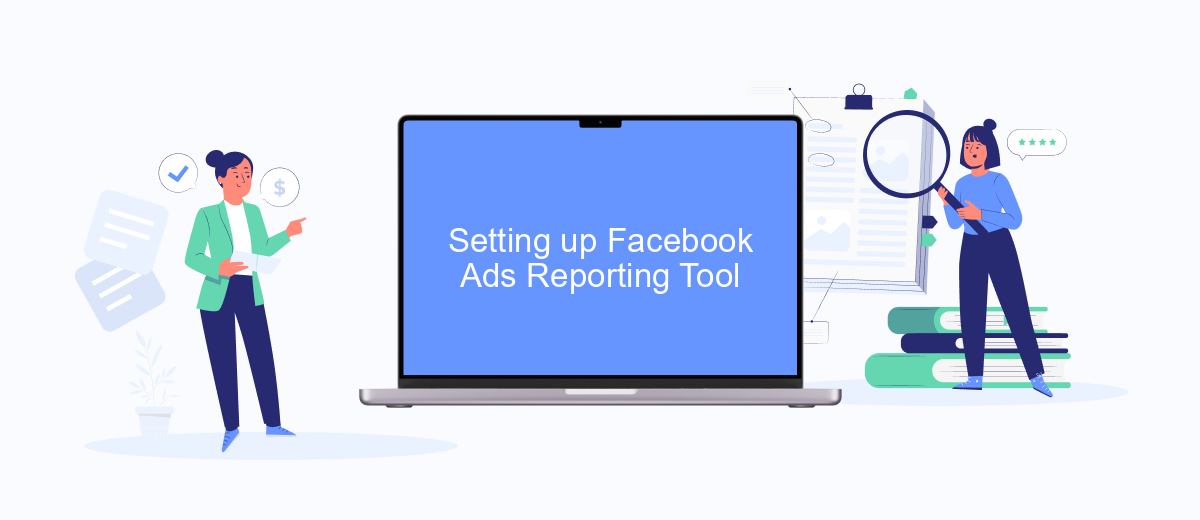
Setting up a Facebook Ads Reporting Tool is a crucial step for any marketer looking to analyze and optimize their advertising campaigns effectively. This tool allows you to track performance metrics, generate insightful reports, and make data-driven decisions to enhance your marketing strategy.
- Log in to your Facebook Ads Manager account and navigate to the 'Ads Reporting' section.
- Click on 'Create Report' to start setting up your custom report.
- Select the specific metrics you want to track, such as impressions, clicks, conversions, and costs.
- Choose the date range for the data you wish to analyze.
- Customize the layout by adding filters, breakdowns, and sorting options to tailor the report to your needs.
- Save your report for future use and set up email notifications for regular updates.
Once your Facebook Ads Reporting Tool is set up, you can easily monitor your ad performance and make informed decisions to optimize your campaigns. Regularly reviewing these reports will help you identify trends, allocate budgets more effectively, and ultimately achieve better results for your advertising efforts.
Using SaveMyLeads with Facebook Ads Reporting Tool
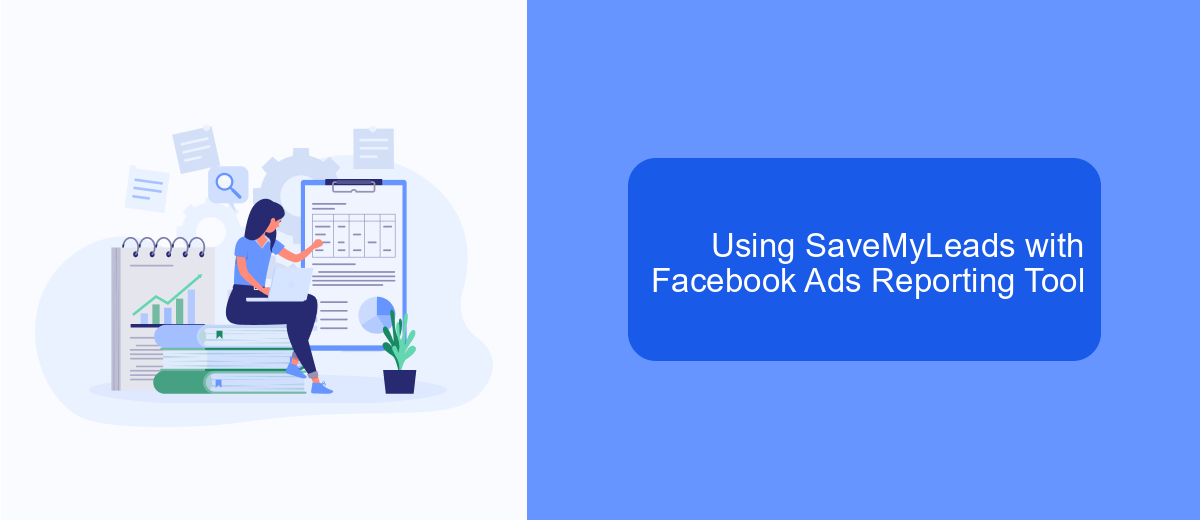
SaveMyLeads offers a seamless integration with the Facebook Ads Reporting Tool, allowing marketers to automate their data management processes effectively. By connecting these two platforms, users can streamline their advertising efforts, ensuring that all essential metrics and insights are captured and utilized to optimize campaigns.
One of the key benefits of using SaveMyLeads with the Facebook Ads Reporting Tool is the ability to automate the transfer of lead data. This ensures that businesses can respond promptly to potential customers, reducing manual data entry and minimizing errors. Additionally, the integration facilitates enhanced data analysis, providing a comprehensive view of campaign performance.
- Automated data transfer from Facebook Ads to CRM systems
- Real-time updates and notifications for new leads
- Customizable workflows to suit specific business needs
- Enhanced data analytics for informed decision-making
By leveraging the capabilities of SaveMyLeads, businesses can not only save time but also improve their response rates to new leads. This integration empowers marketers to focus on strategic initiatives, knowing that their lead data is being efficiently managed and reported. Ultimately, it enhances the overall effectiveness of Facebook advertising campaigns.
- Automate the work with leads from the Facebook advertising account
- Empower with integrations and instant transfer of leads
- Don't spend money on developers or integrators
- Save time by automating routine tasks
Benefits of Facebook Ads Reporting Tool
Utilizing a Facebook Ads Reporting Tool offers significant advantages for businesses aiming to optimize their advertising strategies. One of the primary benefits is the ability to access comprehensive data analytics, which provides insights into campaign performance. This data-driven approach allows marketers to identify successful strategies and areas for improvement, ensuring that advertising budgets are used efficiently. Additionally, these tools often offer customizable reporting features, enabling businesses to tailor reports to meet specific needs and objectives, facilitating better communication and decision-making within teams.
Another key benefit is the integration capabilities that many Facebook Ads Reporting Tools offer. For instance, services like SaveMyLeads can automate the integration of Facebook Ads data with various CRM systems or other marketing platforms, streamlining the data flow and reducing manual data entry. This not only saves time but also minimizes the risk of errors, ensuring that all stakeholders have access to accurate and up-to-date information. By leveraging these tools, businesses can enhance their marketing efforts, improve ROI, and ultimately drive greater success in their advertising campaigns.
FAQ
What is a Facebook Ads Reporting Tool?
How can I automate data collection from Facebook Ads?
What metrics should I focus on in Facebook Ads reporting?
Can I customize the reports generated by a Facebook Ads Reporting Tool?
How can I integrate Facebook Ads data with other tools I use?
Don't waste another minute manually transferring leads from Facebook to other systems. SaveMyLeads is a simple and effective tool that will allow you to automate this process so that you don't have to spend time on the routine. Try SaveMyLeads features, make sure that this tool will relieve your employees and after 5 minutes of settings your business will start working faster.

