In today's digital marketing landscape, understanding the performance of your Facebook advertising campaigns is crucial for success. A robust Facebook Ads Reporting Platform can provide invaluable insights, allowing businesses to track key metrics, optimize strategies, and maximize ROI. By leveraging advanced analytics and user-friendly dashboards, marketers can make data-driven decisions that enhance campaign effectiveness and drive growth in an increasingly competitive environment.
Facebook Ads Reporting with SaveMyLeads
SaveMyLeads offers a seamless solution for businesses looking to streamline their Facebook Ads reporting. By integrating with Facebook's advertising platform, SaveMyLeads automates the process of gathering and organizing ad performance data. This enables marketers to focus on strategy and optimization rather than spending time on manual data collection. The platform ensures that you have access to real-time insights, allowing for timely decision-making and improved campaign outcomes.
- Automated data collection from Facebook Ads
- Real-time performance insights
- Easy integration with existing systems
- Customizable reporting templates
- User-friendly interface for quick access to data
By utilizing SaveMyLeads for Facebook Ads reporting, businesses can significantly enhance their marketing efficiency. The platform's ability to provide detailed analytics and reports helps in identifying trends and opportunities for growth. With its user-friendly interface and customizable features, SaveMyLeads ensures that your advertising efforts are both effective and efficient, enabling you to achieve better results with less effort.
Key Metrics in Facebook Ads Reports
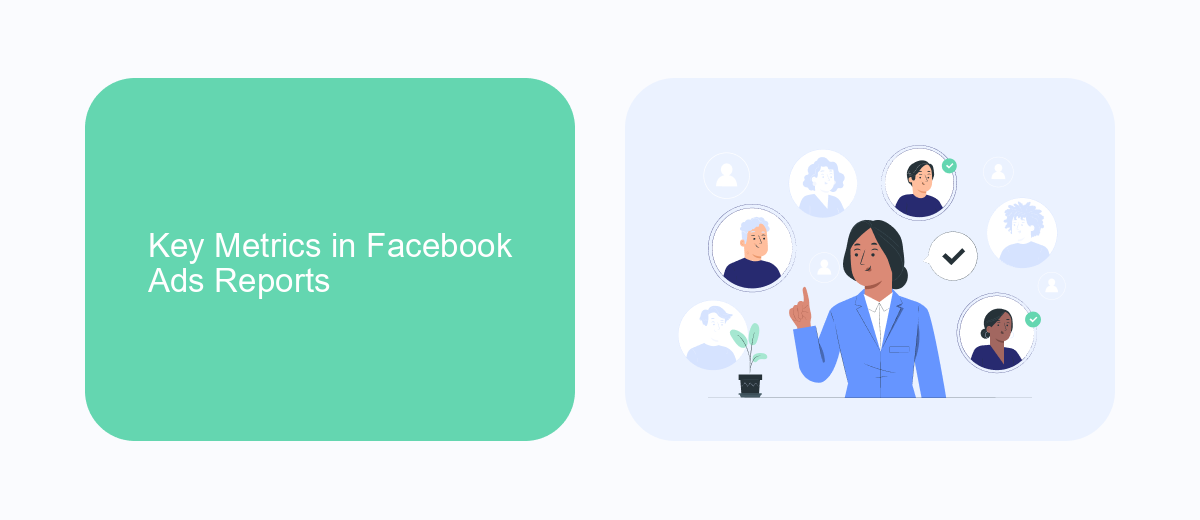
Analyzing key metrics in Facebook Ads reports is crucial for understanding the performance and effectiveness of your advertising campaigns. Among the most important metrics are Click-Through Rate (CTR), which indicates the percentage of people who clicked on your ad after seeing it, and Conversion Rate, which measures the percentage of users who completed a desired action after clicking your ad. Additionally, monitoring the Cost Per Click (CPC) and Cost Per Acquisition (CPA) helps in evaluating the financial efficiency of your campaigns. These metrics provide insights into user engagement and the return on investment of your advertising efforts.
To streamline the process of integrating these metrics into your existing systems, tools like SaveMyLeads can be invaluable. SaveMyLeads automates the transfer of data from Facebook Ads to various platforms, ensuring that you have real-time access to critical performance data. By using such services, businesses can reduce manual data entry and focus more on analyzing and optimizing their ad strategies. This integration not only saves time but also enhances the accuracy of your reporting, allowing for more informed decision-making.
Customizing Facebook Ads Reports
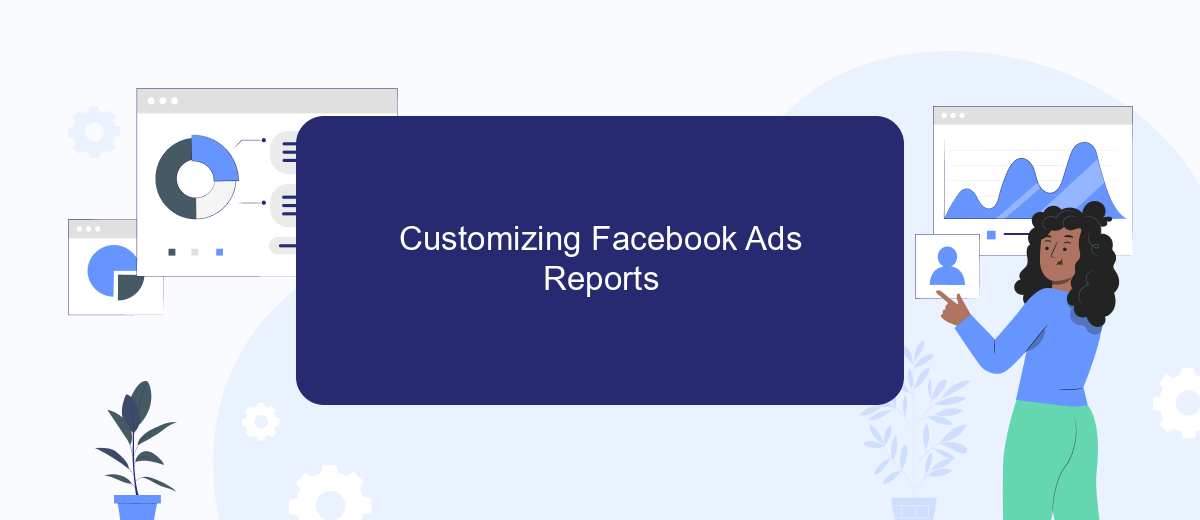
Customizing Facebook Ads Reports allows marketers to tailor their analytics to better understand and optimize their advertising strategies. By personalizing these reports, businesses can focus on metrics that align with their specific goals, providing deeper insights into campaign performance. This flexibility ensures that stakeholders receive relevant data, enhancing decision-making processes and overall effectiveness.
- Identify Key Metrics: Determine which performance indicators are most crucial for your campaign objectives.
- Use Filters: Apply filters to segment data by demographics, time periods, or ad types for more granular insights.
- Create Custom Columns: Design custom columns to display unique calculations or metrics that are not available by default.
- Schedule Reports: Automate the delivery of customized reports to your email or dashboard at regular intervals.
- Save and Share Templates: Save your report configurations as templates for future use and share them with team members.
By customizing your Facebook Ads Reports, you can focus on the data that truly matters to your business. This targeted approach not only saves time but also enhances the ability to track progress and make informed decisions. Ultimately, a well-tailored report can significantly contribute to the success of your advertising efforts.
Analyzing Facebook Ads Data
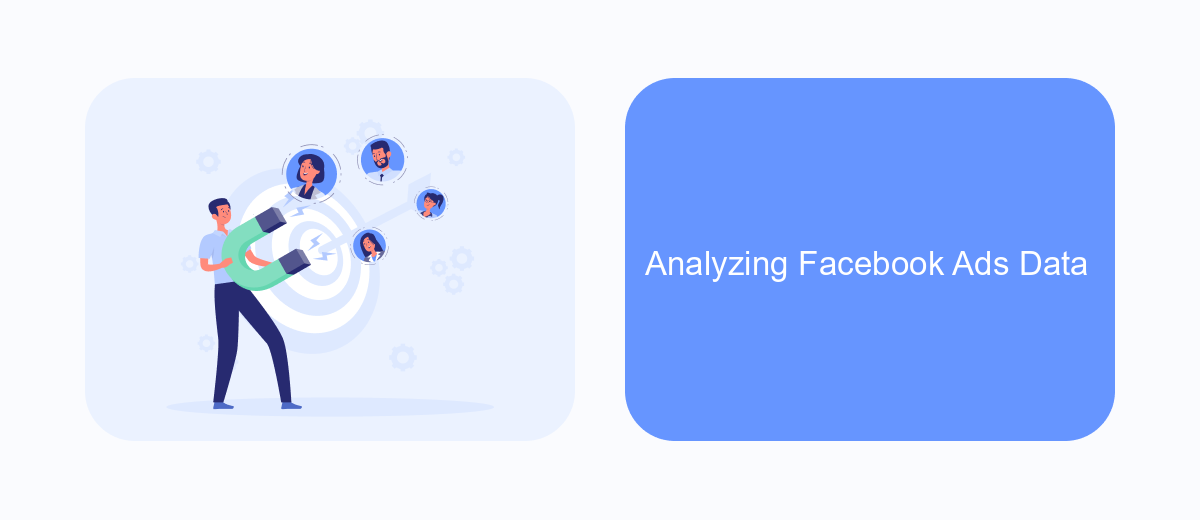
Analyzing Facebook Ads data is crucial for understanding the performance and effectiveness of your advertising campaigns. By diving into the data, marketers can gain insights into audience behavior, ad engagement, and overall campaign success. This analysis helps in making informed decisions to optimize future strategies and maximize return on investment.
To begin analyzing, it's essential to focus on key performance indicators (KPIs) such as click-through rates, conversion rates, and cost per acquisition. These metrics provide a clear picture of how well your ads are resonating with your target audience and where improvements are needed. Additionally, segmenting the data by demographics, location, and device can uncover valuable patterns and trends.
- Identify top-performing ads by comparing KPIs.
- Analyze audience demographics to refine targeting.
- Evaluate ad placement and timing for better engagement.
- Monitor budget allocation to ensure cost-effectiveness.
Consistent analysis allows marketers to stay agile and responsive to changes in audience preferences and market dynamics. By leveraging Facebook Ads data effectively, businesses can enhance their advertising strategies, improve customer engagement, and ultimately drive better business outcomes. Regularly revisiting and adjusting campaigns based on data insights ensures sustained success in the competitive digital advertising landscape.
Automating Facebook Ads Reporting
Automating Facebook Ads reporting can significantly enhance the efficiency and accuracy of your marketing efforts. By leveraging automation tools, you can streamline data collection and generate comprehensive reports without the need for manual intervention. This not only saves time but also reduces the risk of human error, ensuring that your data-driven decisions are based on accurate and up-to-date information. Automation allows marketers to focus on analyzing data and optimizing campaigns rather than getting bogged down in the tedious task of data gathering.
One effective way to automate Facebook Ads reporting is by integrating platforms that specialize in seamless data transfer. For instance, SaveMyLeads offers an intuitive solution to connect Facebook Ads with various applications, enabling real-time data synchronization. This service automates the flow of information, allowing you to receive timely insights directly into your preferred analytics tools. By setting up such integrations, marketers can ensure that their reporting processes are not only automated but also scalable, adapting to the evolving needs of their advertising strategies.
FAQ
What is Facebook Ads Reporting Platform?
How can I automate my Facebook Ads reporting?
What metrics should I focus on in Facebook Ads reports?
How often should I review my Facebook Ads reports?
Can I integrate Facebook Ads data with other business tools?
Personalized responses to new clients from Facebook/Instagram. Receiving data on new orders in real time. Prompt delivery of information to all employees who are involved in lead processing. All this can be done automatically. With the SaveMyLeads service, you will be able to easily create integrations for Facebook Lead Ads and implement automation. Set up the integration once and let it do the chores every day.
