In today's digital landscape, effective advertising is crucial for business success, and Facebook Ads offers one of the most powerful platforms to reach targeted audiences. However, to maximize the return on investment, understanding and analyzing ad performance is essential. This article delves into Facebook Ads reporting, providing insights on how to interpret data, optimize campaigns, and ultimately enhance your advertising strategy for better results.
Facebook Ads Reporting: Key Metrics
Understanding key metrics in Facebook Ads reporting is crucial for optimizing your advertising strategy. These metrics provide insights into how well your ads are performing and where improvements can be made. By analyzing these data points, marketers can make informed decisions to enhance their campaigns' effectiveness and achieve their business goals.
- Impressions: The number of times your ad is displayed on a user's screen.
- Clicks: The total number of times users click on your ad.
- Click-Through Rate (CTR): The percentage of impressions that result in clicks, indicating ad relevance and engagement.
- Conversion Rate: The percentage of users who complete a desired action after clicking your ad.
- Cost Per Click (CPC): The average cost incurred for each click on your ad.
- Return on Ad Spend (ROAS): The revenue generated for every dollar spent on advertising, measuring campaign profitability.
By focusing on these key metrics, advertisers can gain a comprehensive understanding of their Facebook Ads performance. Regular monitoring and analysis allow for data-driven adjustments, ensuring that campaigns are optimized for maximum impact and return on investment.
Facebook Ads Reporting Tools: SaveMyLeads

SaveMyLeads is a versatile tool designed to streamline the process of managing and reporting on Facebook Ads data. By offering seamless integrations with various platforms, it allows marketers to automate data collection and reporting, thereby saving time and reducing the risk of human error. With its user-friendly interface, users can easily connect their Facebook Ads account to numerous CRM systems, email marketing services, and other applications without needing any coding skills. This ensures that all relevant data is automatically updated and accessible, enabling businesses to make informed decisions based on accurate, real-time insights.
One of the standout features of SaveMyLeads is its ability to set up automated workflows that transfer leads from Facebook Ads directly to your preferred platforms. This not only enhances efficiency but also ensures that no potential customer is left unattended. By integrating SaveMyLeads into your advertising strategy, you can optimize your reporting processes and focus on what truly matters—growing your business. Whether you're a small business owner or part of a larger marketing team, SaveMyLeads provides the tools necessary to enhance your Facebook Ads reporting and drive better results.
Facebook Ads Reporting: Best Practices

Effective Facebook Ads reporting is crucial for optimizing your advertising strategy and ensuring a good return on investment. To truly leverage the power of Facebook's advertising platform, it's essential to follow a set of best practices that can guide you in analyzing and interpreting your ad performance data accurately.
- Define Clear Objectives: Before diving into the data, ensure that you have well-defined goals for your ads. This will help you focus on the metrics that matter most.
- Utilize Custom Reports: Take advantage of Facebook's custom reporting tools to create reports that align with your specific business needs and objectives.
- Segment Your Audience: Break down your audience data to understand how different segments are responding to your ads, allowing for more targeted adjustments.
- Monitor Key Metrics: Regularly track important metrics such as click-through rate (CTR), conversion rate, and cost per action (CPA) to gauge ad effectiveness.
- Test and Iterate: Use A/B testing to experiment with different ad elements and refine your strategy based on data-driven insights.
By adhering to these best practices, you can enhance your Facebook Ads reporting process, leading to more informed decisions and ultimately, more successful ad campaigns. Regularly reviewing and adjusting your strategy based on these insights will help you stay ahead in the competitive landscape.
Analyzing Facebook Ads Reporting Data
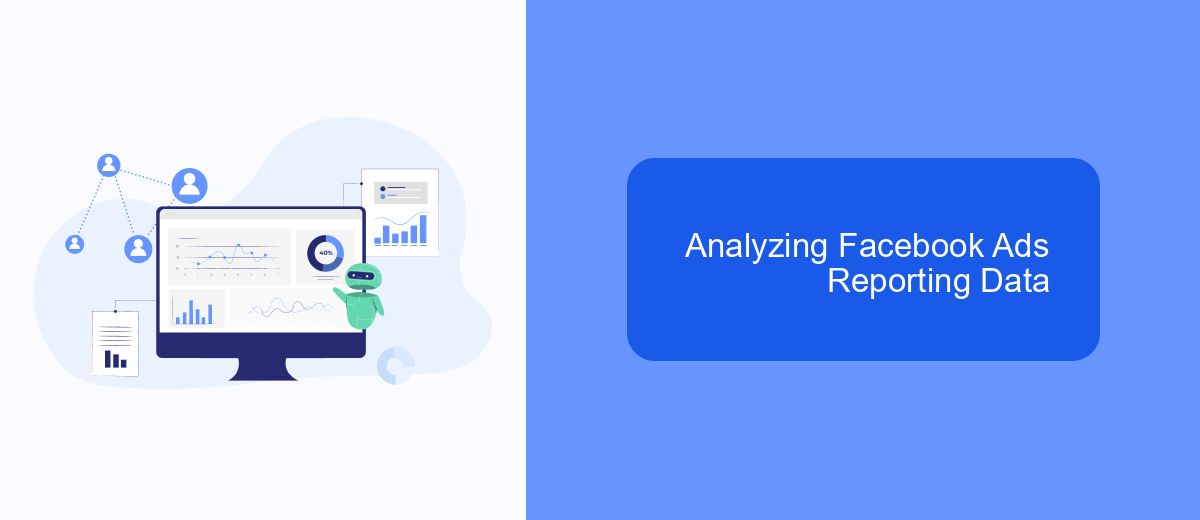
Analyzing Facebook Ads Reporting Data involves understanding the metrics and insights provided by Facebook to optimize ad performance. By examining this data, advertisers can identify trends, measure the effectiveness of their campaigns, and make informed decisions to enhance their advertising strategies. It's crucial to focus on key performance indicators (KPIs) that align with your business goals.
To start, regularly review your campaign results to track progress and identify areas for improvement. This involves looking at metrics such as reach, engagement, and conversion rates. Understanding these metrics helps in assessing the success of your ads and determining which elements need adjustment. Additionally, comparing different ad sets and creatives can provide insights into what resonates best with your audience.
- Click-through Rate (CTR): Measures the effectiveness of your ad in encouraging clicks.
- Conversion Rate: Indicates how well your ad is driving desired actions.
- Cost Per Acquisition (CPA): Helps in understanding the cost-effectiveness of your campaigns.
- Return on Ad Spend (ROAS): Evaluates the revenue generated for every dollar spent.
By thoroughly analyzing Facebook Ads Reporting Data, businesses can refine their advertising strategies to maximize return on investment. Regular analysis allows for timely adjustments, ensuring that campaigns remain aligned with business objectives and continue to deliver optimal results.
- Automate the work with leads from the Facebook advertising account
- Empower with integrations and instant transfer of leads
- Don't spend money on developers or integrators
- Save time by automating routine tasks
Facebook Ads Reporting: Optimizing Campaigns
Optimizing your Facebook Ads campaigns is crucial for maximizing return on investment and achieving your marketing goals. Start by analyzing key performance metrics such as click-through rates, conversion rates, and cost per acquisition. These metrics provide insights into which ads are performing well and which need adjustments. A/B testing different ad creatives, targeting options, and bidding strategies can help identify the most effective combinations. Additionally, regularly updating your audience segments and refining your ad copy to align with current trends and consumer preferences can significantly enhance campaign performance.
Another essential aspect of campaign optimization is leveraging automation tools to streamline processes and improve efficiency. Platforms like SaveMyLeads can be instrumental in integrating Facebook Ads with your CRM and other marketing tools, ensuring seamless data transfer and real-time updates. This integration allows for more personalized and timely follow-ups with leads, enhancing customer engagement. By continuously monitoring campaign performance and making data-driven adjustments, businesses can achieve more effective and efficient advertising outcomes.
FAQ
How can I track the performance of my Facebook Ads?
What metrics should I focus on in Facebook Ads Reporting?
How often should I check my Facebook Ads performance?
Can I automate Facebook Ads reporting?
How can I improve the accuracy of my Facebook Ads reports?
If you use Facebook Lead Ads, then you should know what it means to regularly download CSV files and transfer data to various support services. How many times a day do you check for new leads in your ad account? How often do you transfer data to a CRM system, task manager, email service or Google Sheets? Try using the SaveMyLeads online connector. This is a no-code tool with which anyone can set up integrations for Facebook. Spend just a few minutes and you will receive real-time notifications in the messenger about new leads. Another 5-10 minutes of work in SML, and the data from the FB advertising account will be automatically transferred to the CRM system or Email service. The SaveMyLeads system will do the routine work for you, and you will surely like it.

