In today's digital landscape, Facebook Ads have become an indispensable tool for businesses aiming to reach their target audience effectively. This report delves into the latest trends, performance metrics, and strategies for maximizing ROI through Facebook advertising. By analyzing key data and insights, we aim to provide marketers with a comprehensive understanding of how to optimize their campaigns and drive business growth in an increasingly competitive environment.
Facebook Ads Report: Key Metrics
When evaluating the performance of Facebook Ads, it is crucial to focus on key metrics that provide insights into the effectiveness of your campaigns. These metrics help advertisers understand user engagement, conversion rates, and overall return on investment. By analyzing these data points, businesses can make informed decisions to optimize their advertising strategies and improve outcomes.
- Click-Through Rate (CTR): Measures the percentage of people who clicked on your ad after seeing it.
- Conversion Rate: Indicates the percentage of users who completed a desired action after clicking your ad.
- Cost Per Click (CPC): Represents the average amount spent for each click on your ad.
- Return on Ad Spend (ROAS): Calculates the revenue generated for every dollar spent on advertising.
- Impressions: Counts how often your ad was displayed on users' screens.
- Engagement Rate: Shows the level of interaction users have with your ad content, including likes, comments, and shares.
Understanding these key metrics is essential for refining your Facebook advertising efforts. By monitoring these indicators, you can identify what works and what doesn't, allowing for strategic adjustments that enhance ad performance and drive business growth. Regular analysis and optimization based on these metrics can lead to more effective campaigns and better allocation of your advertising budget.
Creating a Facebook Ads Report
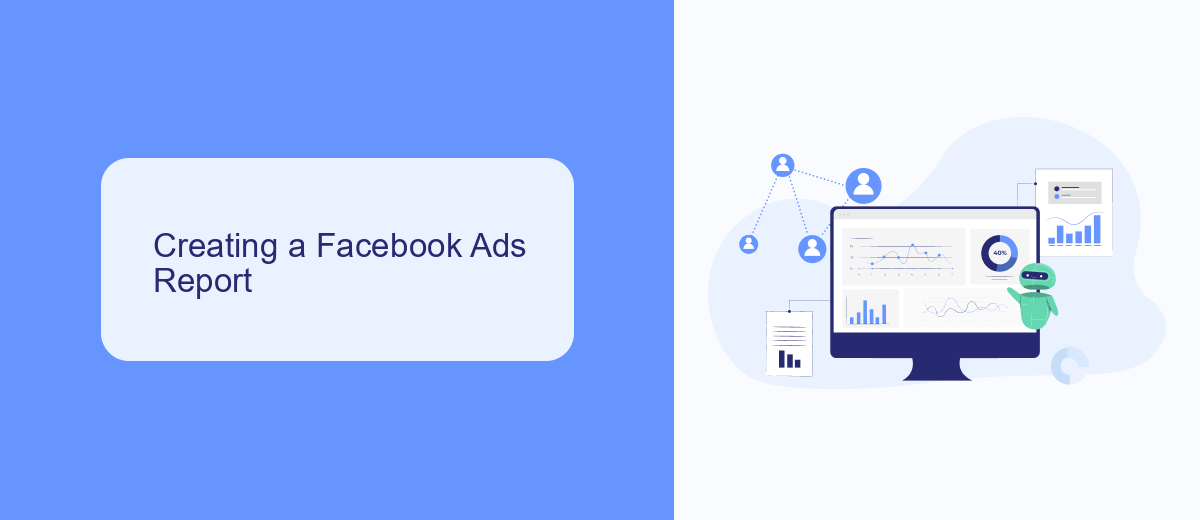
Creating a Facebook Ads Report is essential for evaluating the performance of your advertising campaigns. Start by identifying the key metrics that align with your business goals, such as reach, engagement, conversion rate, and return on ad spend (ROAS). Utilize Facebook Ads Manager to gather data, as it offers comprehensive insights into campaign performance. Customize your report by selecting the relevant metrics and time frames, ensuring that the data reflects the specific objectives of your marketing strategy.
To streamline the reporting process, consider integrating third-party tools like SaveMyLeads. This service automates data collection and organization, making it easier to generate detailed reports. With SaveMyLeads, you can connect Facebook Ads to various platforms, allowing for seamless data transfer and real-time updates. This integration not only saves time but also enhances the accuracy of your reports. By leveraging these tools, you can focus on analyzing the data to make informed decisions and optimize future campaigns for better results.
Automating your Facebook Ads Report

Automating your Facebook Ads Report can save time and enhance accuracy, allowing you to focus on strategy rather than manual data entry. By leveraging automation tools, you can streamline the reporting process, ensuring that you receive timely and consistent insights into your ad performance. This not only boosts efficiency but also provides a clearer picture of your marketing efforts.
- Choose a reliable automation tool that integrates well with Facebook Ads.
- Set up scheduled reports to receive updates at your preferred frequency.
- Customize the metrics and dimensions to match your specific business goals.
- Ensure data accuracy by regularly auditing the automated reports.
- Use visualization features to make data interpretation easier and more intuitive.
By following these steps, you can effectively automate your Facebook Ads reporting process, freeing up valuable time and resources. Automation not only reduces the risk of human error but also provides you with a strategic advantage by delivering insights faster. Embrace automation to keep your marketing efforts agile and data-driven, ultimately leading to more informed decision-making and improved campaign outcomes.
Analyzing your Facebook Ads Report
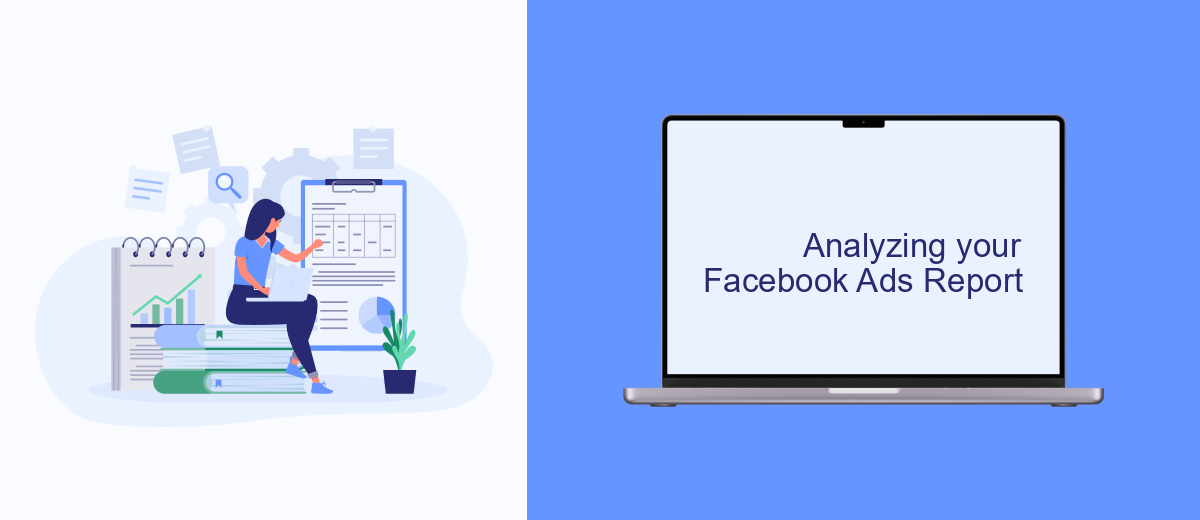
When diving into your Facebook Ads Report, the first step is to understand the key metrics that define your campaign's success. Metrics such as click-through rate (CTR), conversion rate, and cost per conversion provide insights into how well your ads are performing. By analyzing these numbers, you can identify trends and patterns that can inform your future advertising strategies.
Next, it's crucial to compare these metrics against your initial goals. Are you reaching your target audience effectively? Is the engagement level meeting your expectations? Evaluating these aspects will help you determine if your current approach is on track or if adjustments are necessary. Understanding the context behind the data is key to making informed decisions.
- Identify high-performing ads and replicate their strategies.
- Analyze audience demographics to refine targeting.
- Review ad placement and timing for optimal results.
- Monitor budget allocation and adjust as needed.
Regularly reviewing your Facebook Ads Report allows you to stay agile and responsive in your advertising efforts. By continually analyzing and adjusting your campaigns based on data insights, you can optimize performance, maximize return on investment, and achieve your marketing objectives more effectively.
- Automate the work with leads from the Facebook advertising account
- Empower with integrations and instant transfer of leads
- Don't spend money on developers or integrators
- Save time by automating routine tasks
Optimizing from your Facebook Ads Report
Optimizing your Facebook Ads Report involves a careful analysis of the data to enhance the performance of your campaigns. Start by examining key metrics such as click-through rates, conversion rates, and cost per acquisition to identify areas that need improvement. Pay attention to audience demographics and ad placement to ensure your ads are reaching the right people at the right time. Adjust your targeting parameters and creative content to better align with your audience's preferences, and test different ad formats to see which ones yield the best results.
Integrations can play a crucial role in streamlining your optimization process. Utilizing services like SaveMyLeads can automate the flow of data between Facebook Ads and other platforms, providing real-time insights and reducing manual data entry. This allows you to focus on strategic decisions rather than administrative tasks. Additionally, regularly update and refresh your ad content to prevent ad fatigue and maintain audience engagement. By continuously monitoring and refining your campaigns, you can maximize your return on investment and achieve your advertising goals more efficiently.
FAQ
What is a Facebook Ads Report and why is it important?
How often should I generate Facebook Ads Reports?
What key metrics should I focus on in a Facebook Ads Report?
Can I automate the generation of Facebook Ads Reports?
How can I improve the performance of my Facebook Ads based on report insights?
Personalized responses to new clients from Facebook/Instagram. Receiving data on new orders in real time. Prompt delivery of information to all employees who are involved in lead processing. All this can be done automatically. With the SaveMyLeads service, you will be able to easily create integrations for Facebook Lead Ads and implement automation. Set up the integration once and let it do the chores every day.

