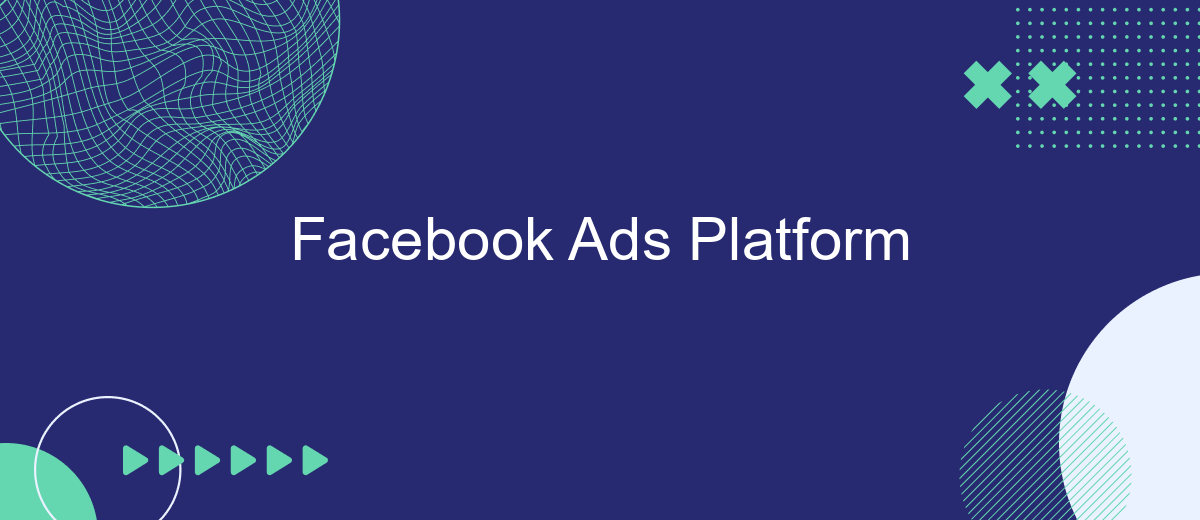Facebook Ads Platform is a powerful tool for businesses looking to reach a vast audience with precision and efficiency. With its sophisticated targeting options, businesses can connect with potential customers based on demographics, interests, and behaviors. Whether you're a small business or a large corporation, Facebook Ads offers scalable solutions to enhance brand visibility, drive engagement, and boost conversions in today's competitive digital landscape.
Facebook Ads Platform: Getting Started
Embarking on your journey with Facebook Ads Platform can be an exciting opportunity to reach a vast audience. To get started, you'll first need to create a Facebook Business Manager account. This centralized hub allows you to manage your ads, pages, and assets efficiently. Once your account is set up, familiarize yourself with the Ads Manager, where all your campaign creation, management, and performance tracking will take place.
- Create a Facebook Business Manager account.
- Set up your payment method.
- Familiarize yourself with the Ads Manager interface.
- Define your target audience.
- Choose your ad format and objectives.
- Monitor and analyze your ad performance regularly.
By following these steps, you'll be well on your way to leveraging Facebook's robust advertising tools. Remember, the key to success lies in continual learning and adaptation. As you become more comfortable with the platform, experiment with different strategies to see what resonates best with your audience. Happy advertising!
Facebook Ads Platform: Campaign Objectives
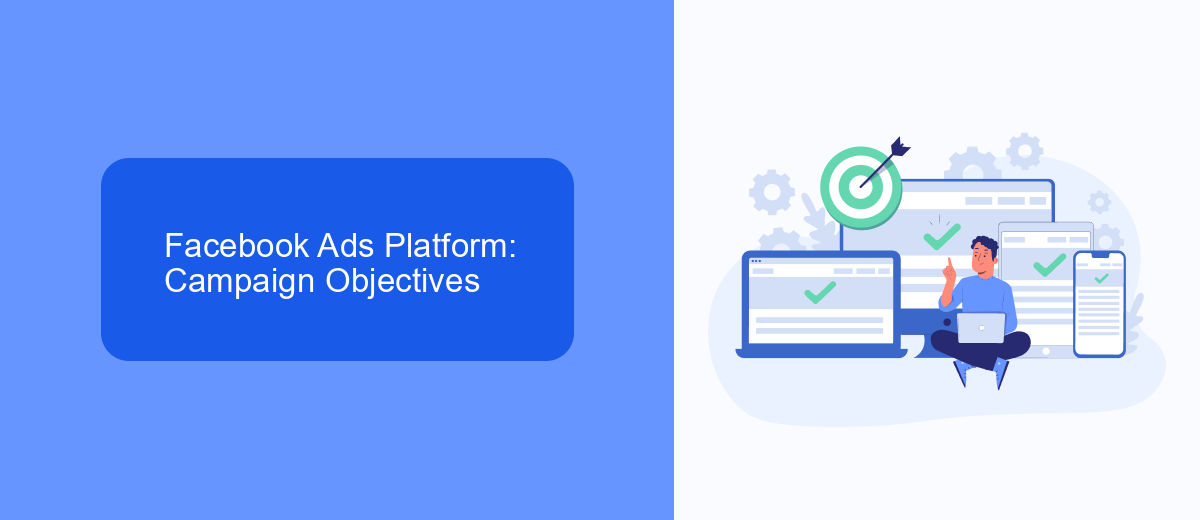
When setting up a campaign on the Facebook Ads Platform, selecting the right campaign objective is crucial for achieving your marketing goals. Facebook offers a variety of objectives to align with different business needs, such as brand awareness, lead generation, and conversions. Each objective is designed to optimize your ads for specific actions, whether it's increasing website traffic, generating more video views, or driving app installs. By clearly defining your campaign objectives, you can better target your audience and allocate your budget effectively, ensuring that your ads reach the right people at the right time.
It's important to integrate your Facebook Ads with other tools to streamline your marketing efforts and enhance data flow. Services like SaveMyLeads can automate the process of transferring leads from Facebook Ads to your CRM or email marketing platform. This integration ensures you can quickly follow up with potential customers, improving your campaign's efficiency and effectiveness. By leveraging such integrations, businesses can save time, reduce manual errors, and focus more on optimizing their advertising strategies to achieve better results.
Facebook Ads Platform: Targeting Options
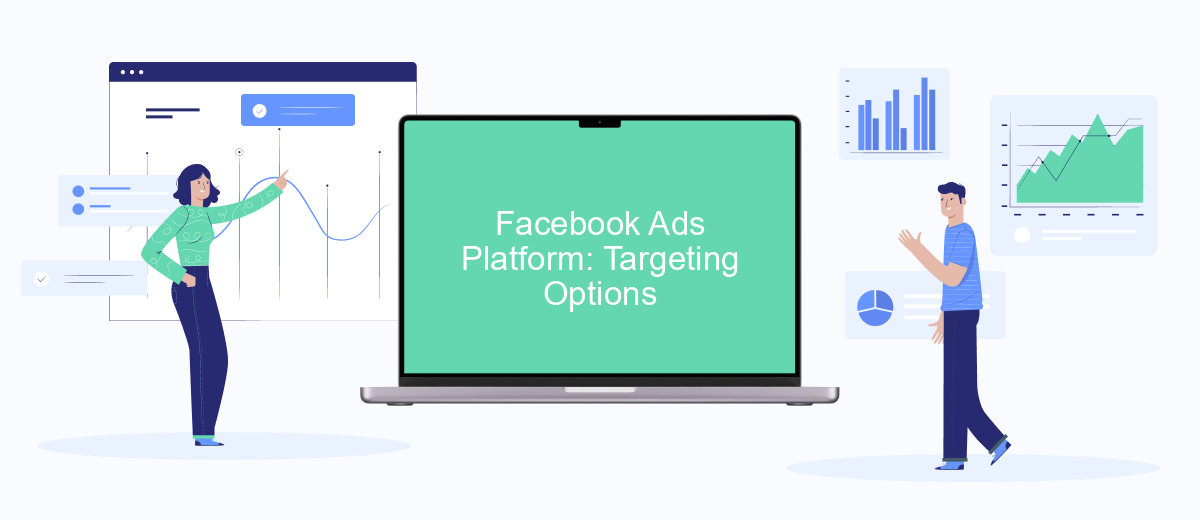
Facebook Ads Platform offers a comprehensive suite of targeting options that enable advertisers to reach specific audiences effectively. By utilizing these options, businesses can tailor their ads to meet the needs of their target market, ensuring higher engagement and conversion rates. Advertisers can choose from a variety of demographic, interest-based, and behavioral criteria to refine their audience.
- Demographic Targeting: This allows advertisers to target users based on age, gender, education, job title, and more.
- Interest Targeting: Advertisers can reach users who have shown interest in specific topics, hobbies, or activities.
- Behavioral Targeting: This option focuses on users' purchasing behaviors, device usage, and other online activities.
- Location Targeting: Businesses can target specific geographic areas, from countries to cities or even zip codes.
- Custom Audiences: Advertisers can upload their customer lists to reach people they already know.
These targeting options empower businesses to deliver personalized ad experiences to their audience. By leveraging these tools, advertisers can optimize their campaigns, ensuring that their messages resonate with the right people at the right time. The flexibility and precision of Facebook's targeting capabilities make it an essential tool for any digital marketing strategy.
Facebook Ads Platform & SaveMyLeads Integration
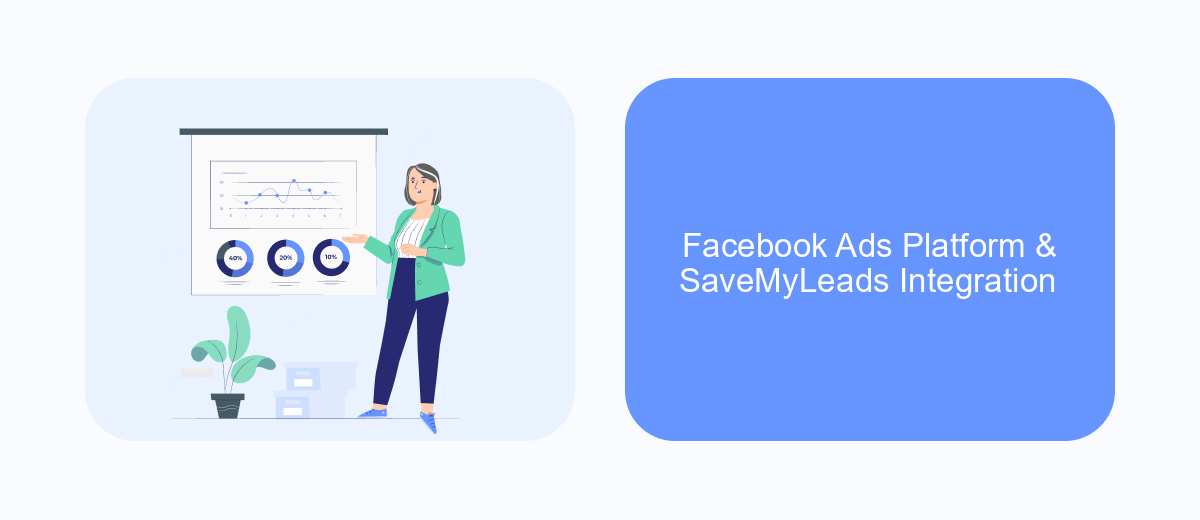
Integrating Facebook Ads Platform with SaveMyLeads offers businesses a seamless way to streamline their advertising efforts and lead management. By connecting these two powerful tools, marketers can automate the process of capturing and organizing leads, allowing for more efficient follow-ups and conversions. This integration reduces manual data entry, minimizes errors, and ensures that no potential customer is overlooked.
The integration process is straightforward and requires minimal technical expertise. Once set up, SaveMyLeads automatically collects data from Facebook Ads campaigns and transfers it to your preferred CRM or email marketing tool. This allows businesses to focus on crafting compelling ad content and strategies, while SaveMyLeads handles the backend logistics.
- Automated lead data transfer from Facebook Ads to CRM.
- Real-time updates and notifications for new leads.
- Customizable workflows to match business needs.
- Reduction in manual data entry and potential errors.
By leveraging the integration between Facebook Ads Platform and SaveMyLeads, businesses can enhance their marketing efficiency and effectiveness. This synergy not only saves time but also boosts the potential for higher conversion rates, as leads are promptly and accurately managed. Ultimately, this integration empowers businesses to focus on growth and customer engagement.
- Automate the work with leads from the Facebook advertising account
- Empower with integrations and instant transfer of leads
- Don't spend money on developers or integrators
- Save time by automating routine tasks
Facebook Ads Platform: Reporting and Analysis
Facebook Ads Platform provides comprehensive reporting and analysis tools that empower advertisers to measure the performance of their campaigns effectively. With detailed insights into metrics such as reach, engagement, and conversion rates, businesses can evaluate the success of their advertising strategies. The platform's intuitive dashboards allow users to customize reports, enabling them to focus on specific goals and objectives. By analyzing this data, advertisers can make informed decisions to optimize their campaigns, ensuring they achieve the desired outcomes efficiently.
To enhance the reporting capabilities, integrating third-party services like SaveMyLeads can be beneficial. SaveMyLeads offers seamless integration with Facebook Ads, allowing businesses to automate the transfer of lead data to their CRM systems. This automation not only saves time but also ensures that lead information is accurately captured and processed in real-time. By leveraging such integrations, advertisers can streamline their workflow, improve data accuracy, and focus more on analyzing campaign performance rather than manual data entry, ultimately leading to more effective advertising strategies.
FAQ
What is Facebook Ads Manager, and how do I use it?
How can I optimize my Facebook Ads for better performance?
What are Facebook Pixel and its benefits?
How can I automate the integration of Facebook Ads data with other platforms?
What is the difference between boosted posts and Facebook Ads?
Don't waste another minute manually transferring leads from Facebook to other systems. SaveMyLeads is a simple and effective tool that will allow you to automate this process so that you don't have to spend time on the routine. Try SaveMyLeads features, make sure that this tool will relieve your employees and after 5 minutes of settings your business will start working faster.