Struggling with Facebook Ads that just won't convert? You're not alone. Many businesses face challenges in turning ad views into tangible results. In this article, we'll explore common pitfalls and effective strategies to optimize your campaigns. Whether you're new to Facebook advertising or looking to improve your current approach, these insights will help you boost engagement and drive conversions.
Understanding the Potential Reasons for Zero Conversions
When running Facebook Ads, achieving zero conversions can be frustrating and perplexing. Understanding the underlying reasons can help in optimizing campaigns for better results. Several factors could contribute to the lack of conversions, ranging from targeting issues to ad content and landing page effectiveness.
- Audience Targeting: Incorrect audience targeting can lead to ads being shown to people who are not interested in the product or service.
- Ad Relevance: If the ad content is not engaging or relevant to the audience, it may fail to capture their attention.
- Landing Page Experience: A poor landing page experience, including slow loading times or confusing navigation, can deter potential customers from completing a conversion.
- Budget and Bidding: An insufficient budget or ineffective bidding strategy might limit the ad's reach and frequency, reducing the chances of conversions.
- Conversion Tracking: Incorrectly set up conversion tracking can lead to inaccurate reporting of conversion data.
By analyzing these potential issues, marketers can make informed adjustments to their Facebook Ads strategy. Testing different audience segments, enhancing ad creatives, optimizing landing pages, and ensuring accurate conversion tracking are crucial steps towards achieving desired conversion goals.
Inspecting Your Facebook Pixel Setup and Functionality

When troubleshooting Facebook Ads with no conversions, it's crucial to inspect your Facebook Pixel setup and functionality. Start by ensuring that your Pixel is correctly installed on your website. Use the Facebook Pixel Helper, a Chrome extension, to verify that the Pixel is firing properly. Check for any errors or warnings that might indicate issues with the installation. Additionally, make sure that the Pixel is tracking the right events, such as purchases or sign-ups, by reviewing the Event Manager in your Facebook Ads account. Correctly tracking these events is essential for gathering accurate data and optimizing your campaigns.
Beyond the basics, consider leveraging integration services like SaveMyLeads to streamline your data flow. SaveMyLeads can automate the transfer of leads from Facebook to your CRM, ensuring you don't miss out on potential conversions due to manual errors. This service helps maintain data accuracy and provides insights into your campaign performance. Regularly audit your Pixel setup and integrations to ensure they align with your marketing objectives, and make adjustments as necessary to improve your ad performance and conversion rates.
Analyzing Your Targeting and Audience Relevance

Understanding the effectiveness of your Facebook Ads begins with analyzing your targeting and audience relevance. A key factor in achieving conversions is ensuring that your ads are reaching the right people who are most likely to engage with your content. Without precise targeting, your ads may be displayed to users who have little interest in your offerings, leading to wasted ad spend and no conversions.
- Review your audience demographics to ensure alignment with your ideal customer profile.
- Utilize Facebook's detailed targeting options to refine your audience based on interests, behaviors, and location.
- Analyze the performance of different audience segments to identify which groups are responding positively to your ads.
- Test and iterate on your targeting strategies to continuously improve audience relevance.
By thoroughly analyzing and refining your targeting, you can enhance the relevance of your ads, ensuring they resonate with the right audience. This not only increases the likelihood of conversions but also optimizes your advertising budget, allowing for more effective and efficient ad campaigns. Always remember that the key to successful Facebook advertising lies in knowing your audience and delivering content that meets their needs and interests.
Reviewing Your Ad Creatives and Messaging
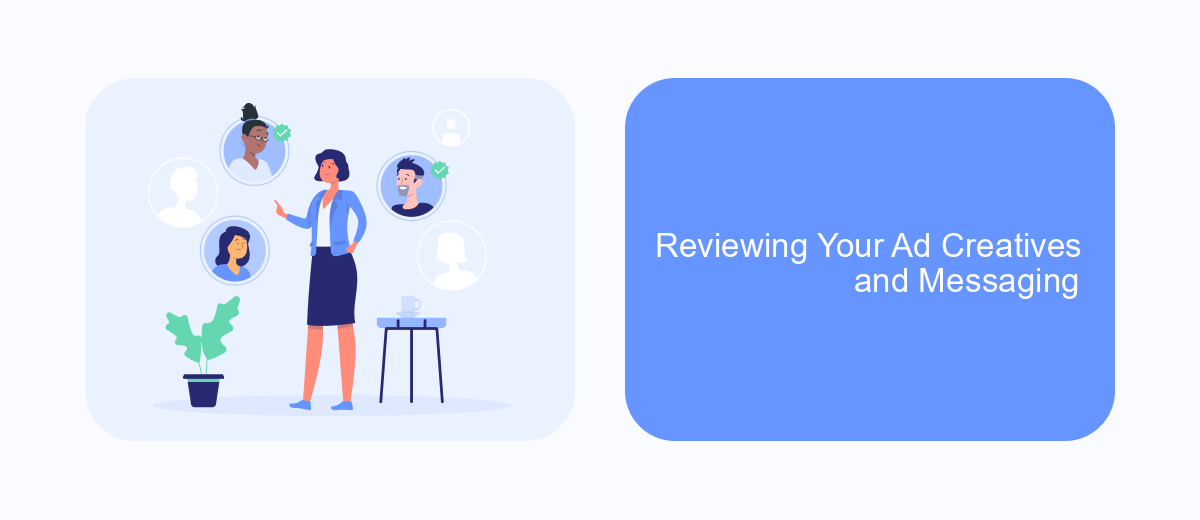
When your Facebook ads aren't converting, one of the first areas to scrutinize is your ad creatives and messaging. These elements are critical in capturing the attention of your audience and compelling them to take action. Start by assessing whether your visuals are engaging and relevant to your target demographic. Ensure that your messaging resonates with the audience's needs and desires, and clearly communicates the value of your offering.
Consider the emotional and psychological triggers you're using. Are they aligned with your brand and audience expectations? If your messaging is too generic or lacks a clear call-to-action, it may be time to refine it. Tailor your message to address specific pain points or aspirations of your audience to enhance engagement and conversion rates.
- Ensure visuals are high-quality and relevant.
- Use messaging that resonates with your target audience.
- Include a clear and compelling call-to-action.
- Test different creatives to see what works best.
By carefully reviewing and optimizing your ad creatives and messaging, you can significantly improve your campaign's effectiveness. Regularly test and tweak different elements to see what resonates most with your audience. Remember, even small changes can lead to significant improvements in conversion rates.

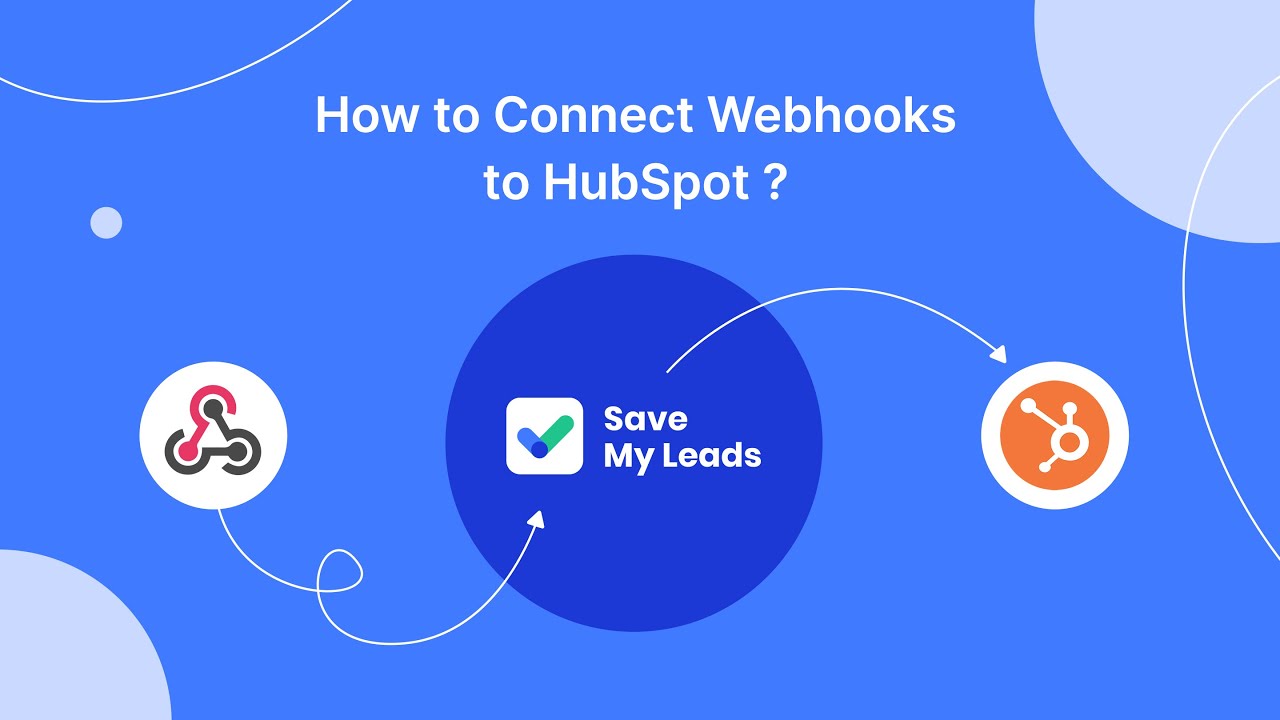
Optimizing Your Bidding Strategy and Budget Allocation
To enhance the effectiveness of your Facebook Ads, it's crucial to optimize your bidding strategy. Start by experimenting with different bidding options such as cost-per-click (CPC), cost-per-thousand-impressions (CPM), or cost-per-action (CPA) to identify which aligns best with your campaign goals. Regularly monitor and adjust your bids based on performance data to ensure you are getting the most out of your budget. A/B testing different strategies can also provide insights into what works best for your specific audience.
Equally important is the allocation of your budget. Analyze past campaign data to determine which ads, audiences, or placements are delivering the highest return on investment. Allocate more budget to these high-performing segments while trimming down on less effective ones. Consider using automation tools like SaveMyLeads for seamless integration and data analysis, which can help streamline your budget allocation process. By continuously optimizing both your bidding strategy and budget allocation, you can improve your ad performance and drive more conversions.
FAQ
Why are my Facebook Ads not converting despite having high impressions and clicks?
How can I improve the conversion rate of my Facebook Ads?
What metrics should I focus on to understand why my Facebook Ads aren't converting?
Could technical issues be affecting my Facebook Ads conversions?
How can I automate and integrate my Facebook Ads data to better understand conversion issues?
Are you using Facebook Lead Ads? Then you will surely appreciate our service. The SaveMyLeads online connector is a simple and affordable tool that anyone can use to set up integrations for Facebook. Please note that you do not need to code or learn special technologies. Just register on our website and create the necessary integration through the web interface. Connect your advertising account with various services and applications. Integrations are configured in just 5-10 minutes, and in the long run they will save you an impressive amount of time.
