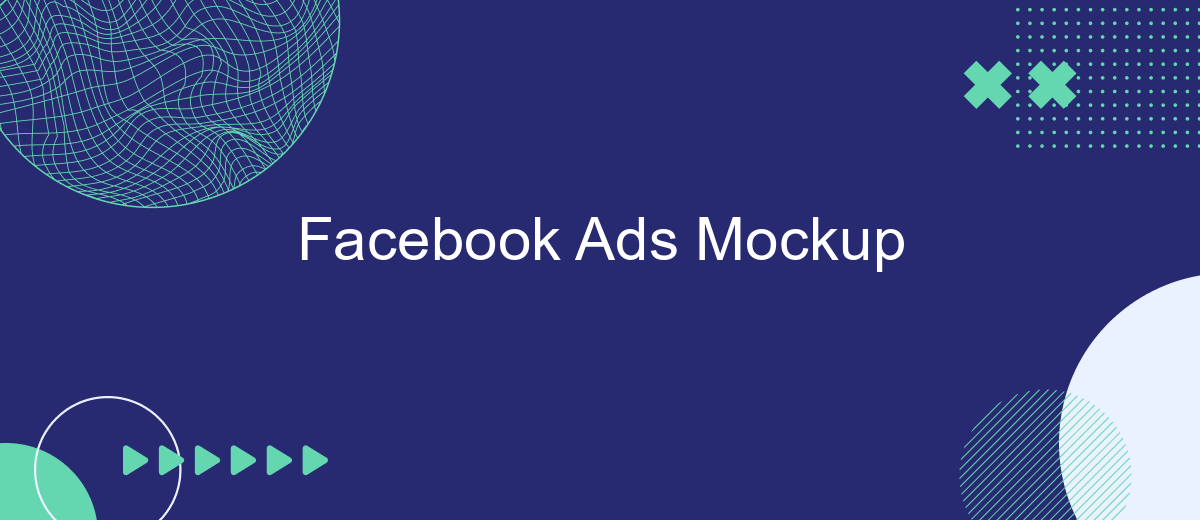Creating effective Facebook ads requires a strategic approach, and one of the key elements is a compelling mockup. A well-designed Facebook Ads mockup not only visualizes your campaign's potential but also helps in refining your message and design before launch. In this article, we will explore the importance of mockups, how they enhance ad performance, and tips for crafting impactful visuals.
Creating Facebook Ads Mockup
Creating a Facebook Ads mockup is an essential step in designing effective ad campaigns. It allows marketers to visualize how their ads will appear on the platform and make necessary adjustments before launching. A well-crafted mockup can help in identifying potential design flaws and ensure that the ad aligns with the brand's message and objectives.
- Start by selecting the right ad format that suits your campaign goals, such as image, video, carousel, or slideshow.
- Use design tools like Canva, Adobe Spark, or Facebook's Creative Hub to create your mockup.
- Incorporate eye-catching visuals and compelling copy to engage your target audience.
- Ensure that your ad complies with Facebook's advertising policies to avoid rejection.
- Test different variations of your mockup to determine which version resonates best with your audience.
Once your mockup is ready, share it with your team for feedback and make any necessary revisions. This collaborative approach can lead to more effective ad designs and improve the overall success of your Facebook advertising campaigns. By taking the time to create a detailed mockup, you can enhance your ad's performance and achieve your marketing goals more efficiently.
Facebook Ads Mockup Best Practices
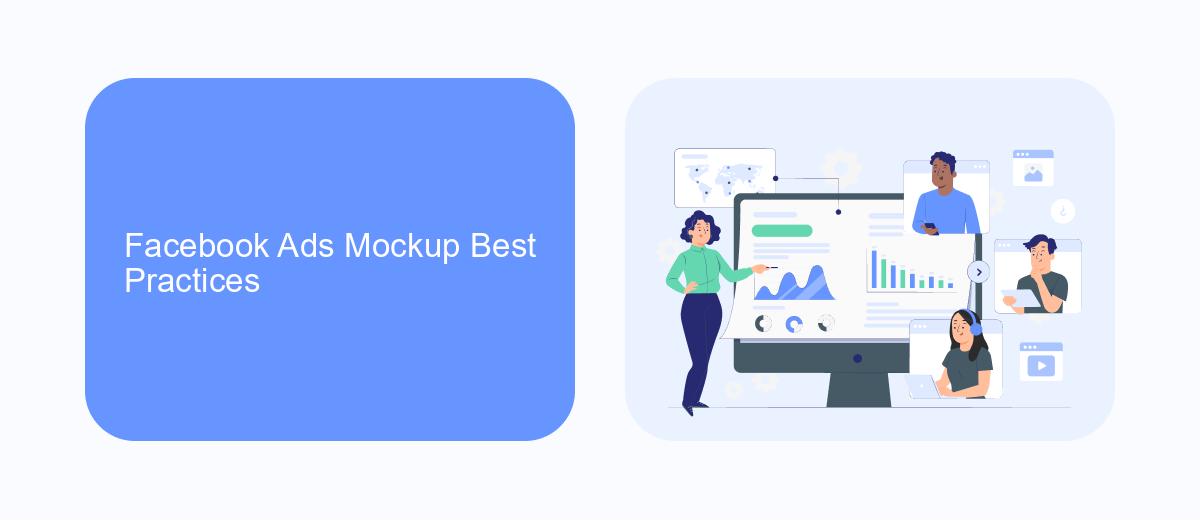
When creating Facebook Ads mockups, it's crucial to focus on clarity and visual appeal. Ensure that your design aligns with the brand's identity and clearly conveys the intended message. Use high-quality images and maintain a balanced composition to capture the audience's attention. Consistency in font style and color scheme across the ad elements can significantly enhance the ad's professionalism and cohesiveness. Additionally, consider the mobile-first approach, as a large percentage of Facebook users access the platform via mobile devices.
To streamline the integration of Facebook Ads with other marketing tools, consider using services like SaveMyLeads. This platform simplifies the process of connecting Facebook Ads with various CRM systems, email marketing services, and more, ensuring seamless data flow and efficient lead management. By automating these integrations, you can focus more on optimizing your ad mockups and strategies, rather than getting bogged down by technical setup. Utilizing such tools can enhance your ad campaign's effectiveness and provide valuable insights into audience engagement.
Effective Facebook Ads Mockup Examples

Creating effective Facebook ads mockups is crucial for visualizing and optimizing your ad strategy before launch. A well-designed mockup not only helps in conceptualizing the ad but also ensures that all elements align with your brand's message and goals. Below are some examples of effective Facebook ads mockups that can inspire your next campaign.
- Single Image Ad: A clean, high-resolution image with minimal text overlay, focusing on a clear call-to-action, such as "Shop Now" or "Learn More".
- Carousel Ad: Utilize multiple images or videos to tell a story or showcase different features of a product, each with its own link and description.
- Video Ad: Short, engaging videos that highlight the product's benefits, ending with a strong call-to-action to drive user engagement.
- Slideshow Ad: Combine multiple images to create a lightweight video-like experience, ideal for showcasing a product range or different angles of a single product.
- Collection Ad: A combination of a cover image or video with several smaller images underneath, perfect for e-commerce brands looking to display their product catalog.
These examples demonstrate the versatility and creativity that can be achieved with Facebook ads mockups. By experimenting with different formats and styles, you can find the perfect approach to captivate your audience and achieve your advertising objectives.
Using SaveMyLeads with Facebook Ads Mockup
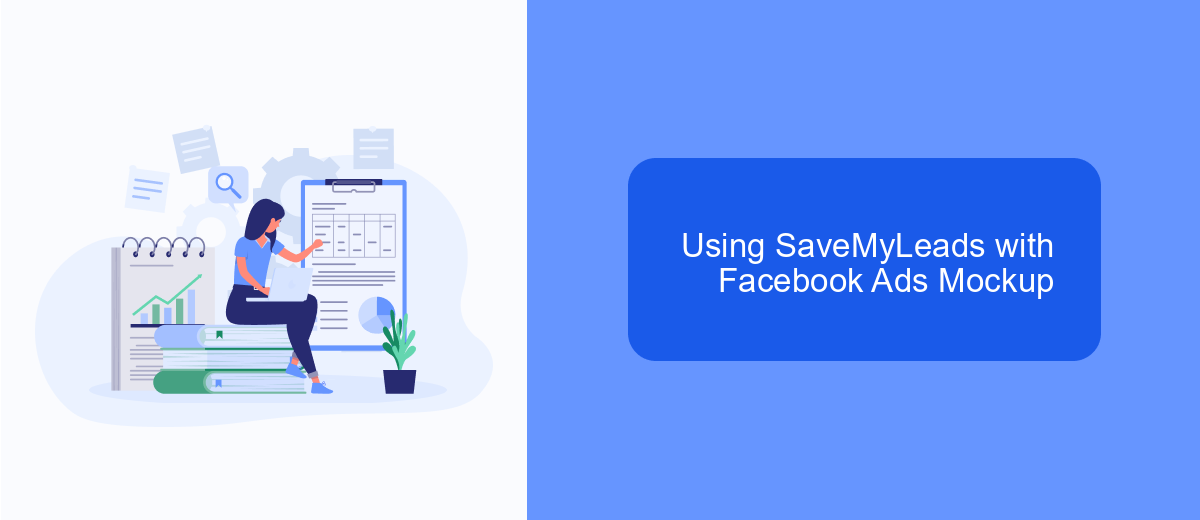
Integrating SaveMyLeads with Facebook Ads Mockup can significantly streamline your advertising workflow. By automating the lead generation process, you can focus more on crafting compelling ad creatives and less on manual data handling. SaveMyLeads allows you to automatically transfer leads from Facebook Ads to your CRM or email marketing platform, ensuring no potential customer slips through the cracks.
To get started, you need to set up a connection between your Facebook Ads account and SaveMyLeads. This process is straightforward and requires minimal technical expertise. Once configured, the integration will work seamlessly in the background, allowing you to concentrate on optimizing your ad campaigns.
- Connect your Facebook Ads account to SaveMyLeads.
- Select the data you want to transfer, such as lead contact information.
- Choose your destination platform, like a CRM or email service.
- Test the integration to ensure everything is working correctly.
By leveraging SaveMyLeads with Facebook Ads Mockup, you can enhance your marketing efficiency and ensure timely follow-ups with prospects. This integration not only saves time but also increases the accuracy of your lead data, ultimately leading to more successful advertising outcomes.
Analyzing Facebook Ads Mockup Results
Analyzing the results of your Facebook Ads mockup is crucial for understanding how well your ad campaign might perform. Start by examining key metrics such as click-through rates, conversion rates, and engagement levels. These metrics provide insights into how your target audience interacts with your ads. It's essential to compare these figures against your initial goals to determine the potential success of your campaign. Additionally, using A/B testing can help identify which elements of your ads resonate best with your audience, allowing for optimization before the final launch.
For a more streamlined analysis process, consider integrating tools like SaveMyLeads. This service can automate data collection and reporting, saving you time and ensuring accuracy. By connecting your Facebook Ads account with SaveMyLeads, you can effortlessly track and analyze your mockup results in real-time. This integration can help you make data-driven decisions quickly, optimizing your ad strategy for better performance and higher returns on investment. Remember, a thorough analysis of your mockup results is key to refining your advertising approach and achieving your marketing objectives.
FAQ
What is a Facebook Ads Mockup, and why should I use it?
How can I create a Facebook Ads Mockup?
Can I collaborate with my team on Facebook Ads Mockups?
How do I integrate my Facebook Ads with other tools for better performance?
What are the common mistakes to avoid when creating Facebook Ads Mockups?
If you use Facebook Lead Ads, then you should know what it means to regularly download CSV files and transfer data to various support services. How many times a day do you check for new leads in your ad account? How often do you transfer data to a CRM system, task manager, email service or Google Sheets? Try using the SaveMyLeads online connector. This is a no-code tool with which anyone can set up integrations for Facebook. Spend just a few minutes and you will receive real-time notifications in the messenger about new leads. Another 5-10 minutes of work in SML, and the data from the FB advertising account will be automatically transferred to the CRM system or Email service. The SaveMyLeads system will do the routine work for you, and you will surely like it.