Facebook Ads Manager is a powerful tool for businesses looking to reach their target audience effectively. It provides a comprehensive platform for creating, managing, and analyzing advertising campaigns on Facebook and Instagram. With its user-friendly interface and advanced targeting options, businesses can optimize their ad spend and maximize ROI. This article explores the key features and benefits of using Facebook Ads Manager for your marketing strategy.
Getting started with Facebook Ads Manager
Facebook Ads Manager is a powerful tool for creating, managing, and analyzing your advertising campaigns on Facebook and Instagram. Whether you're a small business owner or a marketing professional, Ads Manager offers a range of features to help you reach your target audience effectively. To get started, you'll need a Facebook account and a Facebook Page for your business. Once you're set up, you can easily navigate through the platform's intuitive interface to create your first ad campaign.
- Create a Facebook Business Manager account.
- Set up your payment method.
- Define your advertising objective.
- Select your target audience based on demographics, interests, and behaviors.
- Design your ad with engaging visuals and compelling copy.
- Choose your ad placements across Facebook and Instagram.
- Set your budget and schedule for the campaign.
Once your ad is live, Facebook Ads Manager allows you to monitor its performance in real-time. You can track key metrics such as reach, engagement, and conversion rates. This data helps you optimize your campaigns for better results. With practice and experimentation, you'll be able to leverage Facebook Ads Manager to drive growth and success for your business.
Creating effective Facebook Ads campaigns
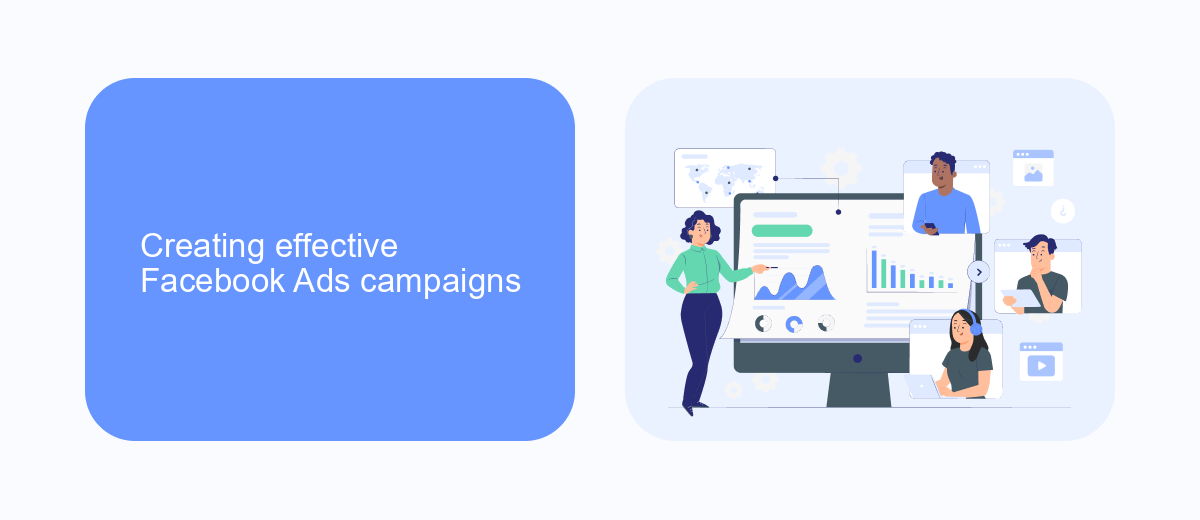
To create effective Facebook Ads campaigns, it's essential to start by clearly defining your target audience. Use Facebook's robust targeting options to narrow down demographics, interests, and behaviors. Craft compelling ad copy and visuals that resonate with your audience, ensuring your message is clear and concise. A/B testing different ad variations can help determine what works best. Additionally, set realistic goals and budgets, and continuously monitor your campaign's performance using Facebook Ads Manager's analytics tools to make necessary adjustments.
Integrating your Facebook Ads campaigns with other tools can streamline your marketing efforts. Services like SaveMyLeads can automate the process of capturing leads from Facebook and transferring them to your CRM or email marketing platform, ensuring a seamless flow of information. This integration not only saves time but also helps maintain consistency in your marketing strategy. By leveraging these tools, you can focus on optimizing your campaigns and achieving better results.
Optimizing Facebook Ads for conversions
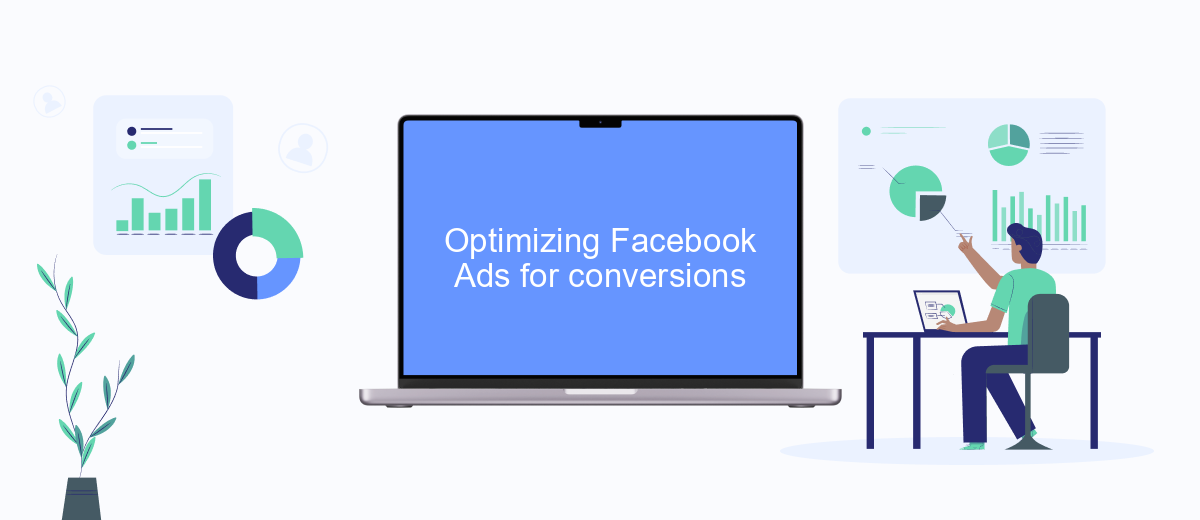
Optimizing Facebook Ads for conversions requires a strategic approach to ensure your campaigns are effective. Start by clearly defining your conversion goals, whether it's increasing sales, generating leads, or boosting app downloads. Understanding your target audience and their behavior is crucial for tailoring your ads to meet their needs.
- Utilize Facebook's A/B testing feature to experiment with different ad creatives, headlines, and calls-to-action to determine what resonates best with your audience.
- Leverage the power of Facebook's pixel to track user interactions and gather valuable data for retargeting campaigns.
- Optimize your ad placements by analyzing performance metrics to identify which platforms and devices yield the highest conversion rates.
Regularly monitor and adjust your campaigns based on analytics to ensure you're maximizing your return on investment. By continuously refining your approach, you can effectively enhance your ad performance and achieve your desired conversion outcomes. Remember, the key to successful optimization is staying informed and being adaptable to changes in user behavior and market trends.
Tracking results with Facebook Ads Manager

Tracking the performance of your ads is crucial for optimizing your advertising strategy on Facebook. With Facebook Ads Manager, you can monitor various metrics to assess how well your campaigns are performing. This tool provides a comprehensive overview of your ad activities, helping you make informed decisions to improve your return on investment.
To begin tracking your results, navigate to the Ads Manager dashboard. Here, you can view data on reach, engagement, and conversions, among other metrics. These insights allow you to understand which aspects of your campaign are successful and which need adjustment. By regularly analyzing this data, you can refine your targeting, ad creative, and budget allocation to enhance your campaign's effectiveness.
- Impressions: The number of times your ad was displayed.
- Clicks: The total number of clicks on your ad.
- Conversion Rate: The percentage of users who completed a desired action.
- Cost Per Click (CPC): The average cost for each click on your ad.
- Return on Ad Spend (ROAS): The revenue generated for every dollar spent on ads.
Utilizing these metrics, you can identify trends and patterns in user behavior. Facebook Ads Manager also allows you to create custom reports, enabling you to focus on the data most relevant to your business goals. By leveraging these insights, you can continuously optimize your advertising strategy for better results.
- Automate the work with leads from the Facebook advertising account
- Empower with integrations and instant transfer of leads
- Don't spend money on developers or integrators
- Save time by automating routine tasks
Automating Facebook lead ads with SaveMyLeads
Automating Facebook lead ads can significantly enhance your marketing efficiency by streamlining the process of capturing and managing leads. SaveMyLeads offers a powerful solution for automating this workflow, allowing businesses to automatically transfer leads from Facebook Lead Ads to various CRM systems, email marketing platforms, and other applications. This seamless integration eliminates the need for manual data entry, reducing the risk of errors and ensuring that your sales team can focus on converting leads into customers.
With SaveMyLeads, setting up automation is straightforward and does not require any coding skills. The platform provides a user-friendly interface where you can easily configure triggers and actions to connect Facebook Lead Ads with your preferred tools. By leveraging SaveMyLeads, businesses can not only save time but also respond more quickly to potential customers, thereby increasing the chances of successful conversions. Whether you're a small business or a large enterprise, automating your lead management process with SaveMyLeads can give you a competitive edge in today's fast-paced digital landscape.
FAQ
What is Facebook Ads Manager and how does it work?
How can I target specific audiences with Facebook Ads Manager?
What are some best practices for creating effective ads in Facebook Ads Manager?
How can I automate my Facebook Ads campaigns?
How do I measure the success of my Facebook Ads campaigns?
Use the SaveMyLeads service to improve the speed and quality of your Facebook lead processing. You do not need to regularly check the advertising account and download the CSV file. Get leads quickly and in a convenient format. Using the SML online connector, you can set up automatic transfer of leads from Facebook to various services: CRM systems, instant messengers, task managers, email services, etc. Automate the data transfer process, save time and improve customer service.

