In the ever-evolving landscape of digital marketing, Facebook Ads Manager Software stands out as a pivotal tool for businesses aiming to maximize their online presence. This powerful platform enables marketers to create, manage, and analyze advertising campaigns with precision and ease. By leveraging its robust features, businesses can target specific audiences, optimize ad performance, and ultimately achieve their marketing goals more efficiently.
Introduction to Facebook Ads Manager Software
In today's digital age, managing advertising campaigns efficiently is crucial for businesses aiming to maximize their online presence. Facebook Ads Manager Software is a powerful tool that allows advertisers to create, manage, and analyze their ad campaigns on Facebook and its affiliated platforms. Designed to cater to both beginners and seasoned marketers, this software offers a user-friendly interface and a suite of features that streamline the advertising process.
- Comprehensive campaign management
- Detailed targeting options
- Real-time performance tracking
- Budget optimization tools
- Integration with Instagram and other platforms
By leveraging Facebook Ads Manager Software, businesses can effectively reach their target audience, optimize their ad spend, and gain valuable insights into consumer behavior. Whether you're looking to increase brand awareness, drive website traffic, or boost sales, this software provides the necessary tools to achieve your advertising goals. As digital marketing continues to evolve, mastering Facebook Ads Manager will be essential for staying competitive in the online advertising landscape.
Key Features and Benefits
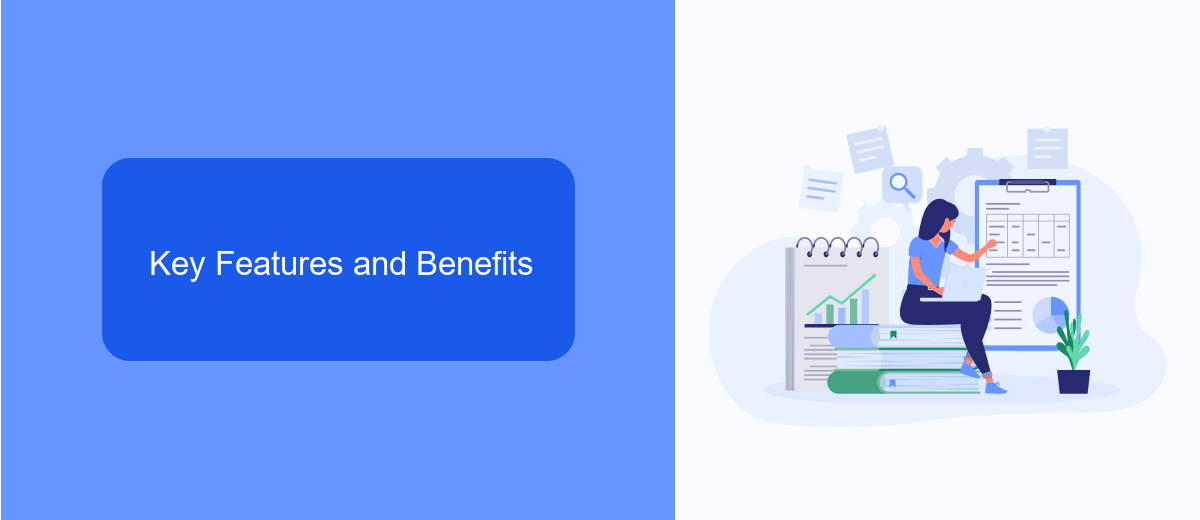
Facebook Ads Manager Software offers a comprehensive suite of features designed to streamline and enhance your advertising efforts. With intuitive campaign creation tools, you can easily design and launch ads that target specific demographics, interests, and behaviors. The real-time analytics dashboard provides valuable insights into ad performance, allowing you to make data-driven decisions and optimize your campaigns for better results. Additionally, the software supports A/B testing, enabling you to experiment with different ad creatives and strategies to find the most effective approach.
One of the standout benefits of using Facebook Ads Manager Software is its seamless integration capabilities. By leveraging services like SaveMyLeads, you can automate the process of connecting your Facebook ad data with other platforms, such as CRM systems or email marketing tools. This integration helps streamline your workflow, ensuring that leads generated from your ads are automatically captured and nurtured. Furthermore, the software's user-friendly interface and robust support resources make it accessible for both beginners and experienced marketers, empowering you to achieve your advertising goals efficiently.
Setting up and Using Facebook Ads Manager

Setting up and using Facebook Ads Manager is a crucial step for businesses aiming to optimize their online advertising efforts. This powerful tool allows you to create, manage, and analyze your ad campaigns all in one place. To get started, you need to have a Facebook business account and access to Facebook Ads Manager, which can be found in the main menu of your Facebook homepage.
- Log into your Facebook business account and navigate to Ads Manager.
- Click on the "Create" button to start a new campaign.
- Select your campaign objective, such as brand awareness or conversions.
- Define your target audience by setting parameters like age, location, and interests.
- Choose your ad placements, budget, and schedule for the campaign.
- Create your ad by uploading visuals, writing compelling copy, and setting a call-to-action.
- Review your campaign settings and click "Confirm" to launch your ad.
Once your campaign is live, Facebook Ads Manager offers detailed analytics to monitor performance. You can track metrics such as reach, engagement, and conversions, allowing you to make data-driven adjustments to improve results. Regularly analyzing these insights helps you refine your strategies and achieve your advertising goals more effectively.
Advanced Strategies and Techniques
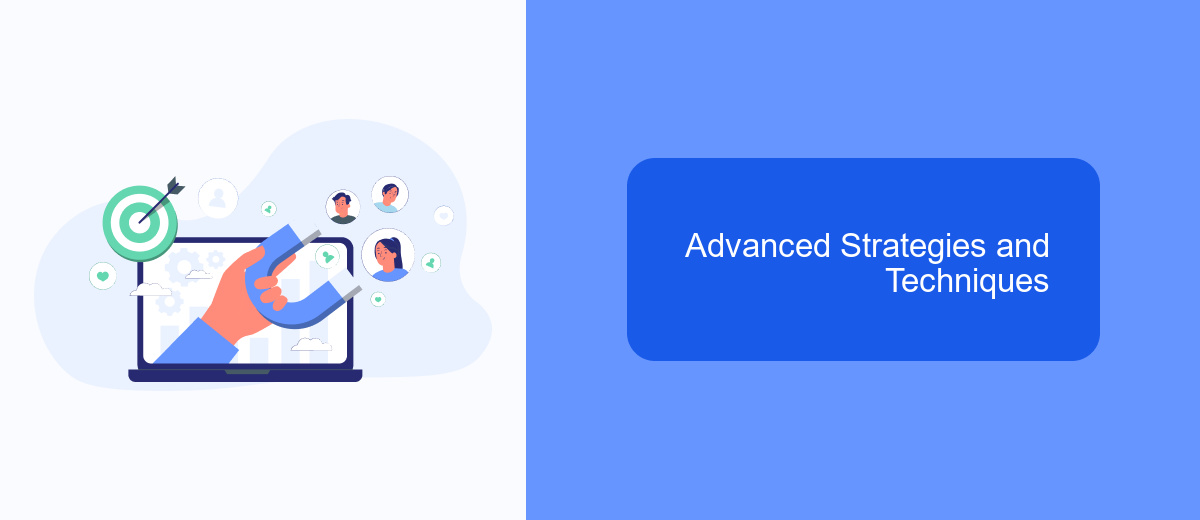
Mastering Facebook Ads Manager requires more than just understanding the basics. Advanced strategies and techniques can significantly enhance campaign performance and drive better results. By leveraging the full potential of Facebook's advertising tools, marketers can create more efficient and targeted ad campaigns.
One of the key advanced strategies is utilizing Facebook's Custom Audiences feature. This allows advertisers to target users based on their interactions with your business, such as website visits or app usage. Additionally, lookalike audiences can be created to reach new potential customers who share similar characteristics with your existing audience.
- Implement A/B testing to refine ad creatives and optimize performance.
- Utilize dynamic ads to automatically display relevant products to interested users.
- Leverage Facebook Pixel to track conversions and gather valuable data for retargeting.
- Experiment with different ad placements to identify the most effective channels.
Advanced techniques also involve continuous monitoring and adjustments. Regularly analyzing campaign metrics and making data-driven decisions can help in scaling successful strategies and improving underperforming ones. By staying updated with the latest trends and tools, advertisers can maintain a competitive edge in the dynamic landscape of Facebook advertising.

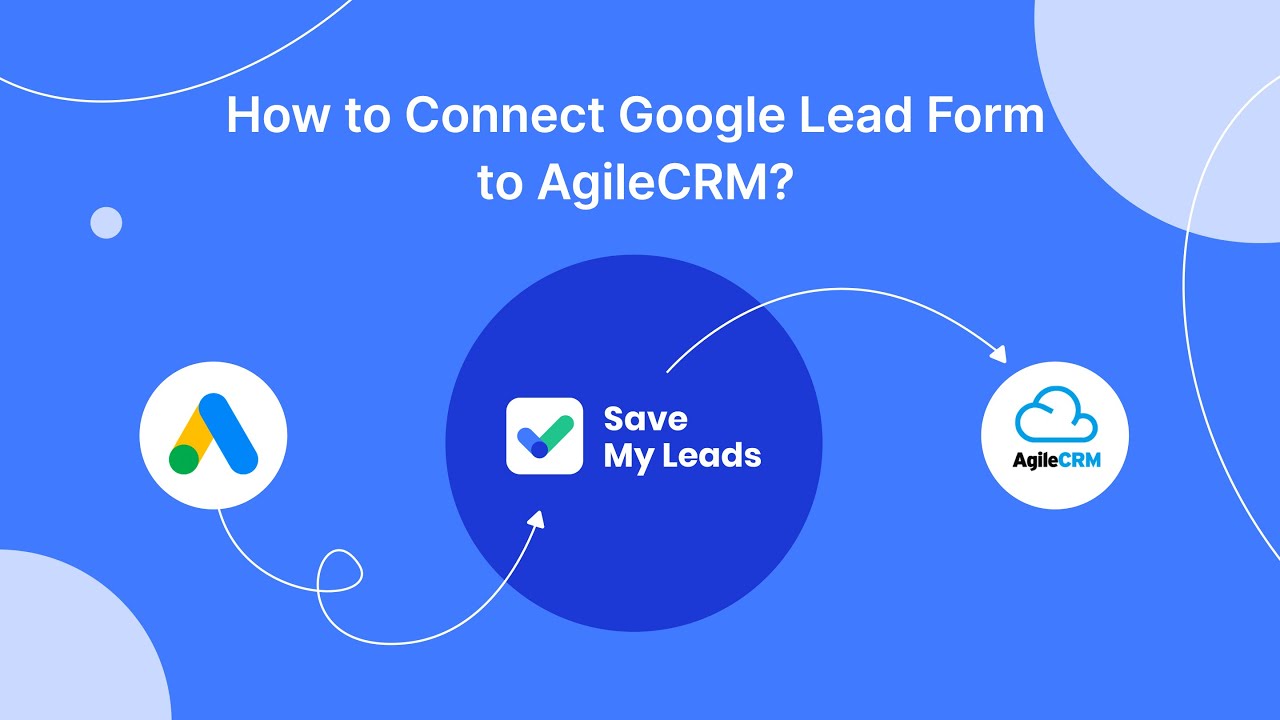
Reporting and Analysis
Facebook Ads Manager Software provides comprehensive reporting and analysis tools that enable marketers to gain valuable insights into their ad performance. With customizable dashboards, users can track key metrics such as impressions, clicks, and conversions in real-time. This allows for data-driven decision-making, ensuring that campaigns are optimized for maximum effectiveness. The platform also offers advanced segmentation options, enabling users to analyze audience behavior and refine targeting strategies.
Integrating third-party services like SaveMyLeads can further enhance the reporting capabilities of Facebook Ads Manager. SaveMyLeads automates the process of transferring lead data from Facebook ads to various CRM systems, ensuring that all information is accurately captured and easily accessible for analysis. This integration streamlines workflow, reduces manual data entry, and provides marketers with a holistic view of their ad campaigns' impact. By leveraging these tools, businesses can optimize their advertising strategies and achieve better ROI.
FAQ
What is Facebook Ads Manager Software?
How can I optimize my ad campaigns using Facebook Ads Manager?
What are the key metrics to track in Facebook Ads Manager?
How do I integrate Facebook Ads Manager with other tools?
Can I automate tasks in Facebook Ads Manager?
What do you do with the data you get from Facebook lead forms? Do you send them to the manager, add them to mailing services, transfer them to the CRM system, use them to implement feedback? Automate all of these processes with the SaveMyLeads online connector. Create integrations so that new Facebook leads are automatically transferred to instant messengers, mailing services, task managers and other tools. Save yourself and your company's employees from routine work.
