Facebook Ads Manager by Meta is a powerful tool designed to help businesses create, manage, and optimize their advertising campaigns on Facebook and Instagram. With its user-friendly interface and advanced targeting options, it enables advertisers to reach their desired audience effectively. Whether you're a small business or a large enterprise, Facebook Ads Manager offers the flexibility and insights needed to drive your marketing success.
Meta Facebook Ads Manager Overview
Meta Facebook Ads Manager is a comprehensive tool designed to help businesses create, manage, and analyze their advertising campaigns on Facebook and its associated platforms. This platform offers a user-friendly interface and a variety of features to optimize ad performance and maximize return on investment.
- Create and manage multiple ad campaigns
- Target specific audiences based on demographics, interests, and behaviors
- Set budgets and schedules to control ad spend
- Analyze performance metrics with detailed reports
- Utilize A/B testing to optimize ad strategies
With Meta Facebook Ads Manager, businesses can efficiently reach their target audience and achieve their marketing objectives. Whether you are a small business owner or a large enterprise, this tool provides the flexibility and insights needed to drive successful advertising campaigns. By leveraging its advanced features, you can ensure that your ads are seen by the right people at the right time, ultimately enhancing your brand's visibility and engagement.
Audience Segmentation Techniques
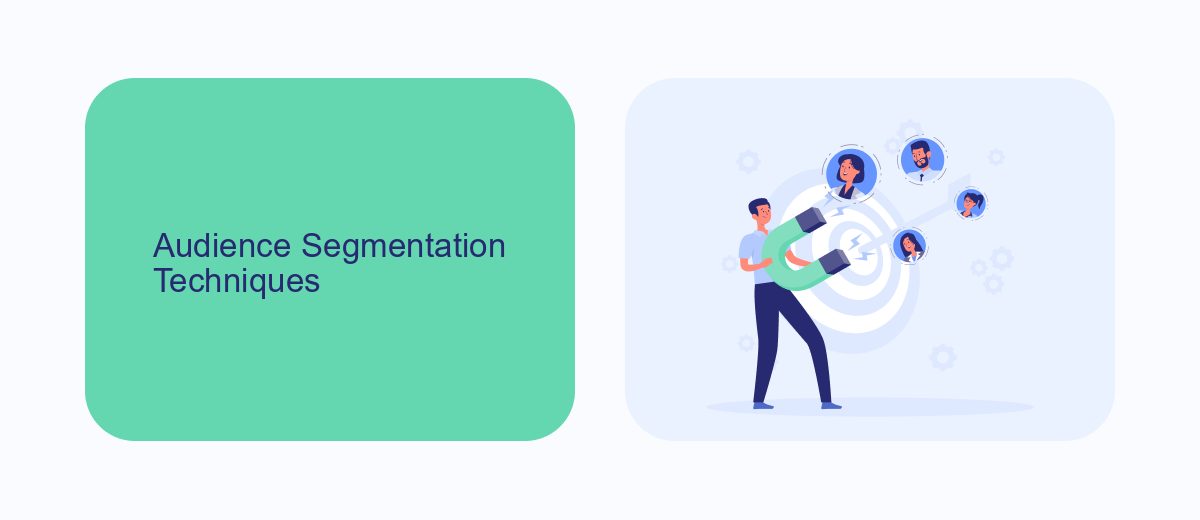
Audience segmentation is a crucial technique in Facebook Ads Manager Meta, enabling advertisers to reach specific groups of users based on various criteria. By segmenting the audience, businesses can tailor their ad content to match the interests, behaviors, and demographics of different user groups. This personalization increases the relevance of ads, leading to higher engagement rates and better conversion outcomes. Common segmentation criteria include age, gender, location, interests, and past interactions with the brand.
Advanced tools and integrations can further enhance audience segmentation capabilities. For instance, SaveMyLeads offers seamless integration with Facebook Ads Manager, allowing advertisers to automate lead data collection and segmentation processes. By using such services, businesses can ensure that their audience segments are always up-to-date and accurately reflect the latest user interactions and preferences. This continuous optimization helps in delivering more effective and targeted advertising campaigns, ultimately driving better results and maximizing return on investment.
Effective Ad Campaign Strategies
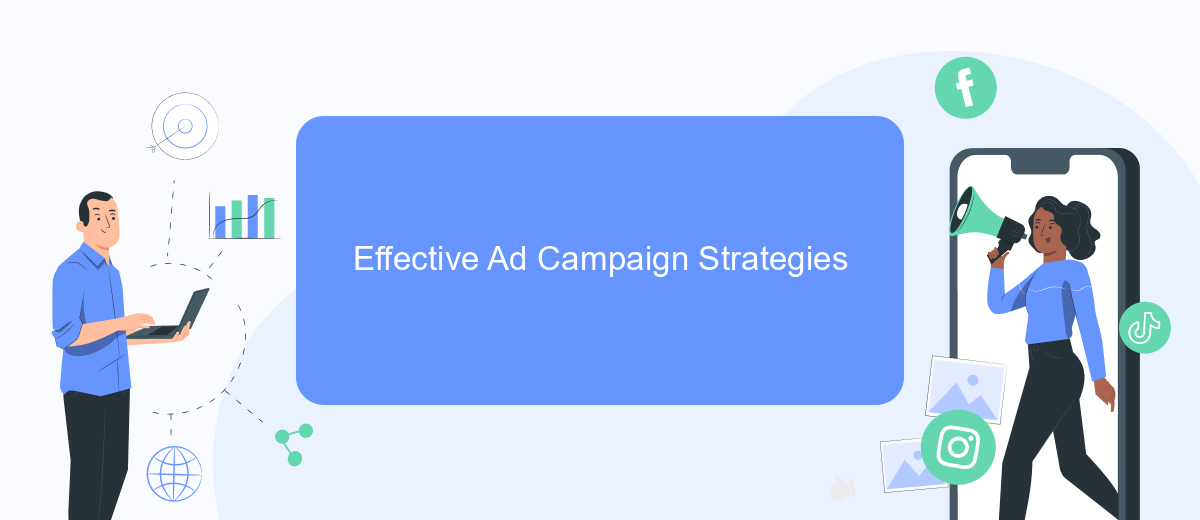
Creating effective ad campaigns on Facebook Ads Manager requires a strategic approach to maximize reach and engagement. Understanding your audience, setting clear objectives, and continuously monitoring performance are essential steps to ensure success.
- Define Your Target Audience: Utilize Facebook's detailed targeting options to reach the right people based on demographics, interests, and behaviors.
- Set Clear Objectives: Whether it's brand awareness, lead generation, or conversions, having a clear goal will guide your campaign strategy and measure success.
- Craft Compelling Ad Creatives: Use high-quality visuals and persuasive copy to capture attention and convey your message effectively.
- Optimize Ad Placement: Experiment with different placements such as News Feed, Stories, and Audience Network to find where your ads perform best.
- Monitor and Adjust: Regularly review your campaign's performance metrics and make necessary adjustments to improve results and ROI.
By following these strategies, you can create impactful ad campaigns that resonate with your audience and achieve your marketing goals. Continuous learning and adaptation are key to staying ahead in the ever-evolving landscape of digital advertising.
Tracking & Analyzing Campaign Performance
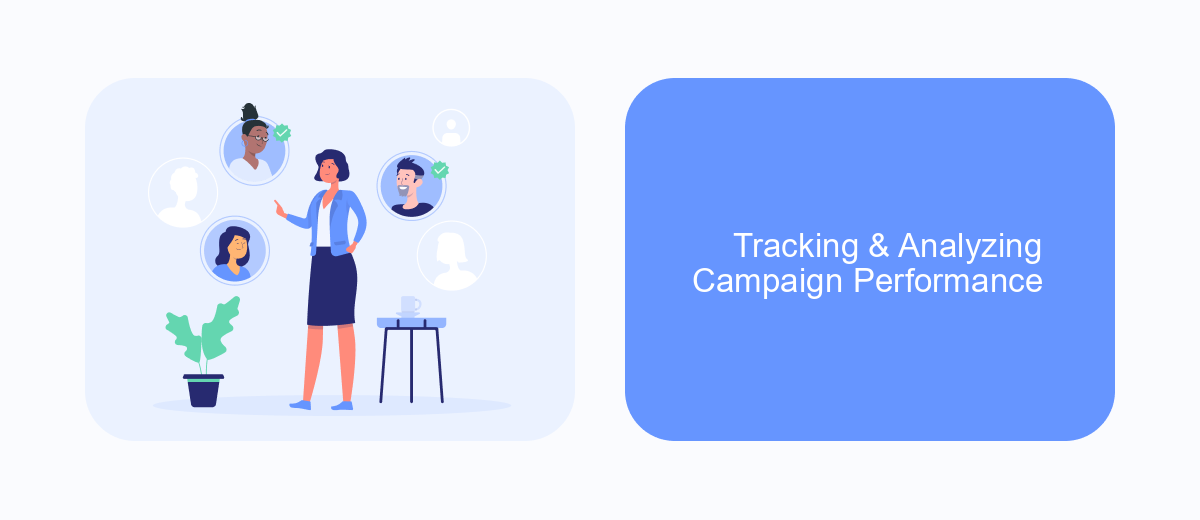
Effective tracking and analyzing of your Facebook Ads campaigns are crucial for optimizing performance and achieving your marketing goals. By closely monitoring key metrics, you can gain valuable insights into what works and what doesn't, allowing you to make data-driven decisions.
Facebook Ads Manager offers a range of tools to help you track and analyze your campaign performance. These tools provide detailed reports on various aspects of your ads, from reach and engagement to conversions and return on ad spend (ROAS).
- Ad Performance: Monitor key metrics like impressions, clicks, and click-through rate (CTR).
- Audience Insights: Analyze demographic data to understand who is engaging with your ads.
- Conversion Tracking: Measure the effectiveness of your ads in driving desired actions.
- Custom Reports: Create tailored reports to focus on specific metrics relevant to your goals.
By leveraging these tools, you can continuously refine your ad strategies, allocate your budget more effectively, and ultimately improve the ROI of your Facebook advertising efforts. Regular analysis and adjustments are key to staying ahead in the competitive landscape of digital marketing.
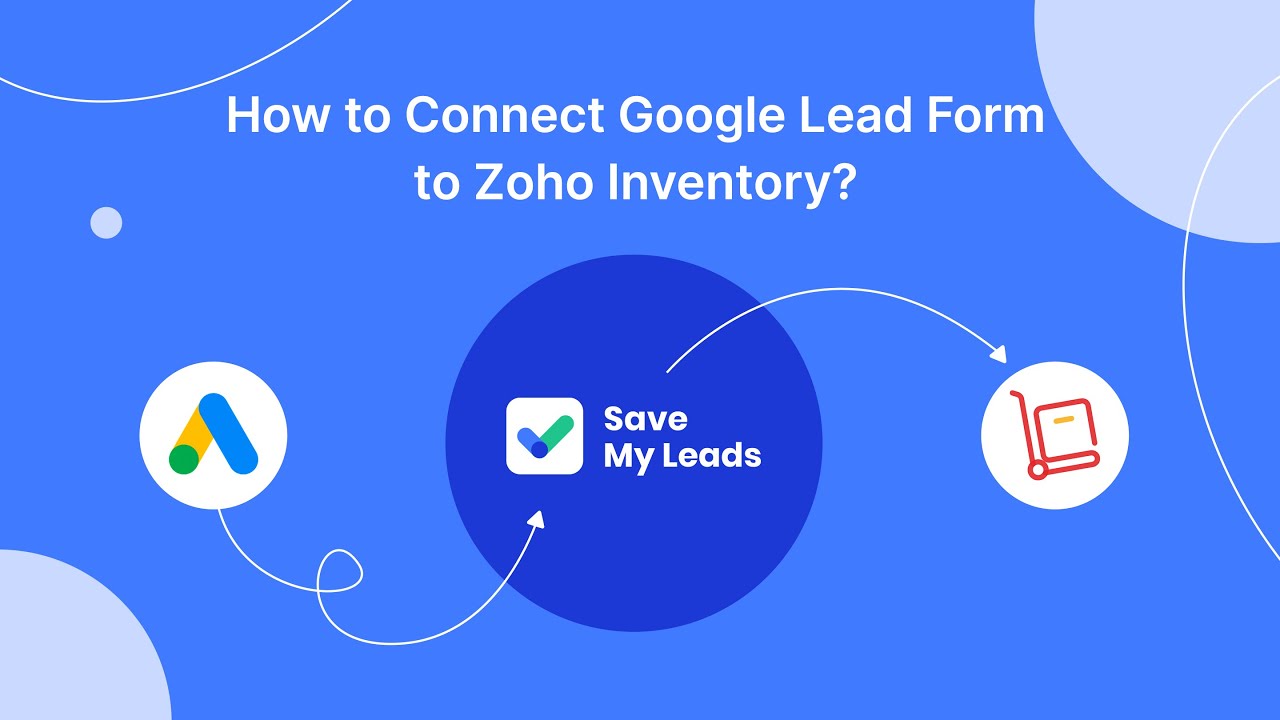
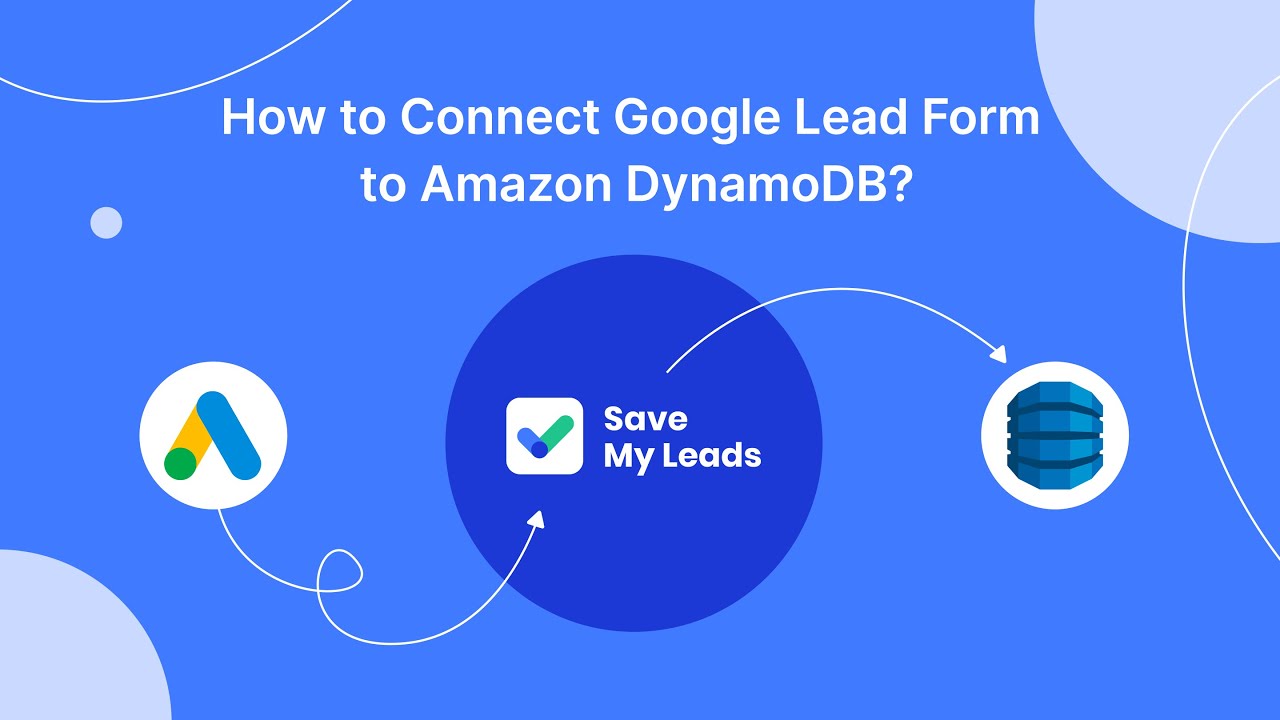
Best Practices to Optimize Campaigns
To optimize your Facebook Ads Manager campaigns, start by clearly defining your target audience. Use Facebook's detailed targeting options to narrow down your audience based on demographics, interests, and behaviors. Regularly update and refine your audience segments to ensure you’re reaching the most relevant users. Additionally, utilize A/B testing to compare different ad creatives, copy, and formats. This will help you identify which elements resonate best with your audience and drive higher engagement.
Another best practice is to monitor your campaign performance closely and make data-driven adjustments. Use Facebook's analytics tools to track key metrics such as click-through rates, conversion rates, and return on ad spend (ROAS). Consider integrating services like SaveMyLeads to automate data collection and streamline your reporting process. This can save you time and provide more accurate insights, allowing you to focus on optimizing your campaigns. Lastly, don’t forget to set up retargeting campaigns to re-engage users who have shown interest but haven’t converted yet, maximizing your chances of turning leads into customers.
FAQ
What is Facebook Ads Manager?
How can I target specific audiences with Facebook Ads Manager?
What types of ads can I create in Facebook Ads Manager?
How do I measure the performance of my ads in Facebook Ads Manager?
Can I automate and integrate Facebook Ads Manager with other tools?
Don't waste another minute manually transferring leads from Facebook to other systems. SaveMyLeads is a simple and effective tool that will allow you to automate this process so that you don't have to spend time on the routine. Try SaveMyLeads features, make sure that this tool will relieve your employees and after 5 minutes of settings your business will start working faster.
