The Facebook Ads Manager for Instagram is an essential tool for businesses aiming to expand their reach and engage with a wider audience. By leveraging the powerful targeting options and insights provided by this platform, marketers can create compelling ad campaigns tailored specifically for Instagram users. This article explores the features, benefits, and strategies for maximizing the impact of your advertising efforts on Instagram through Facebook Ads Manager.
Understanding Instagram Ads and the Facebook Ads Manager
Instagram Ads have become an essential tool for businesses aiming to reach a broader audience on one of the most popular social media platforms. These ads allow businesses to showcase their products or services through visually engaging content, targeting specific demographics based on interests, location, and user behavior. The integration of Instagram Ads with the Facebook Ads Manager provides a seamless experience for advertisers, offering a robust set of tools to create, manage, and optimize ad campaigns effectively.
- Comprehensive targeting options: Reach your desired audience with precision.
- Variety of ad formats: Choose from photo, video, carousel, and more.
- Detailed analytics: Monitor performance and adjust strategies in real-time.
- Cost-effective solutions: Set budgets that align with your marketing goals.
- Cross-platform capabilities: Manage ads on both Instagram and Facebook effortlessly.
By utilizing the Facebook Ads Manager, businesses can leverage advanced features such as A/B testing, custom audience creation, and comprehensive reporting. This integration not only enhances the effectiveness of Instagram Ads but also provides a unified platform to oversee advertising efforts across multiple channels, maximizing return on investment and driving business growth.
Setting up Your Instagram Ad Campaign
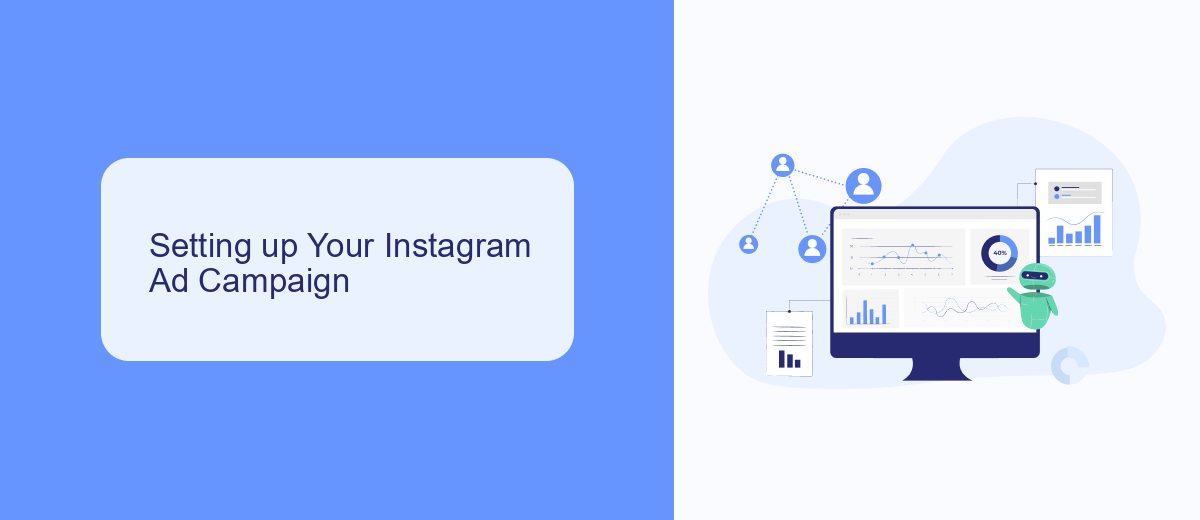
To set up your Instagram ad campaign using Facebook Ads Manager, start by logging into your Facebook account and navigating to the Ads Manager. Click on "Create" to begin a new campaign. Choose your campaign objective, such as brand awareness, traffic, or conversions, depending on your marketing goals. After selecting your objective, you will be prompted to define your target audience. Utilize demographics, interests, and behaviors to refine your audience, ensuring your ads reach the most relevant users. Set your budget and schedule, deciding how much you want to spend daily or over the campaign's lifetime.
Next, choose your ad placements. You can select automatic placements for Facebook to optimize delivery across its platforms, or manually select Instagram placements if you wish to focus solely on Instagram. Design your ad by uploading eye-catching visuals and crafting a compelling message. Preview your ad to ensure it aligns with your brand identity. Finally, confirm your payment details and submit your ad for review. For businesses looking to streamline lead integration, consider using SaveMyLeads to automate the process and efficiently manage incoming data from your Instagram ads.
Targeting the Right Audience for Your Instagram Ads

When it comes to running successful Instagram ads, targeting the right audience is crucial. To maximize your ad performance, you need to ensure that your ads are reaching people who are genuinely interested in your products or services. This not only improves engagement but also enhances conversion rates. With Instagram's sophisticated targeting options, you can tailor your audience to match your business goals effectively.
- Demographics: Define your audience based on age, gender, and location to ensure your ads reach the right people.
- Interests: Utilize Instagram's interest targeting to reach users who have shown interest in topics related to your products.
- Behaviors: Target users based on their purchasing behavior and device usage to further refine your audience.
- Custom Audiences: Upload your customer lists to target existing customers or create lookalike audiences to find new potential customers.
- Retargeting: Re-engage users who have previously interacted with your brand to increase the likelihood of conversion.
By leveraging these targeting options, you can ensure your Instagram ads are seen by the most relevant audience. This precision not only saves advertising budget but also increases the effectiveness of your campaigns. Continuously analyze and adjust your targeting strategy to keep up with changing market trends and audience behaviors.
Creating Engaging Ad Creatives for Instagram
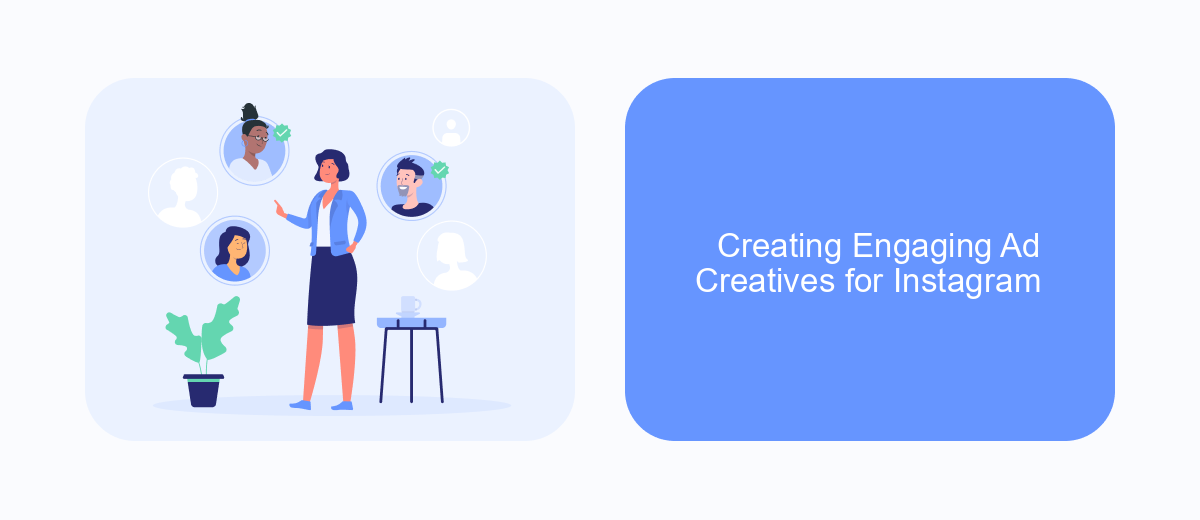
Creating captivating ad creatives for Instagram is crucial to capture the attention of your target audience. With the platform's visual-centric nature, your ads need to be not only visually appealing but also aligned with your brand's message. Start by understanding your audience's preferences and behaviors to tailor your content effectively.
Incorporating storytelling elements can make your ads more relatable and memorable. Use high-quality images or videos that resonate with your audience's interests and lifestyle. Ensure your brand's voice is consistent throughout the ad to build trust and recognition.
- Use vibrant colors and bold typography to stand out in the feed.
- Incorporate user-generated content to enhance authenticity.
- Utilize Instagram's features like Stories and Reels for dynamic storytelling.
- Include a clear call-to-action to guide viewers on the next steps.
Testing different ad formats and creatives is essential to find what works best for your audience. Regularly analyze performance metrics to refine your approach and maximize engagement. By continuously adapting your strategies, you can ensure your Instagram ads remain relevant and effective in reaching your marketing goals.
- Automate the work with leads from the Facebook advertising account
- Empower with integrations and instant transfer of leads
- Don't spend money on developers or integrators
- Save time by automating routine tasks
Monitoring, Analyzing, and Optimizing Your Instagram Ad Performance
Effectively monitoring your Instagram ad performance is crucial for achieving your marketing goals. Utilize Facebook Ads Manager's comprehensive analytics tools to track key metrics such as reach, engagement, and conversion rates. Regularly reviewing these metrics allows you to understand which ads resonate with your audience and which need adjustments. Take advantage of Facebook's customizable dashboards to visualize data trends and gain insights into your campaign's effectiveness.
Analyzing your ad performance is just the beginning; optimization is where the real growth happens. Use insights from your analysis to refine your targeting, ad creatives, and bidding strategies. Consider integrating tools like SaveMyLeads to automate data collection and streamline your workflow, ensuring you never miss critical performance indicators. Continuously test different ad variations and audience segments to discover what drives the best results. By staying proactive and leveraging available tools, you can enhance your Instagram ad campaigns and achieve superior outcomes.
FAQ
How do I create an Instagram ad using Facebook Ads Manager?
What are the best practices for targeting the right audience on Instagram?
How can I track the performance of my Instagram ads?
What should I do if my Instagram ad is not delivering?
How can I automate and integrate my Instagram ads management process?
You probably know that the speed of leads processing directly affects the conversion and customer loyalty. Do you want to receive real-time information about new orders from Facebook and Instagram in order to respond to them as quickly as possible? Use the SaveMyLeads online connector. Link your Facebook advertising account to the messenger so that employees receive notifications about new leads. Create an integration with the SMS service so that a welcome message is sent to each new customer. Adding leads to a CRM system, contacts to mailing lists, tasks to project management programs – all this and much more can be automated using SaveMyLeads. Set up integrations, get rid of routine operations and focus on the really important tasks.

