Navigating the world of digital advertising can be daunting, but Facebook Ads Manager simplifies the process, offering powerful tools to reach your target audience effectively. Whether you're a small business owner or a seasoned marketer, mastering this platform can significantly boost your advertising efforts. In this guide, we'll walk you through the essential steps to get started and optimize your campaigns for success.
Facebook Ads Manager Overview
Facebook Ads Manager is a powerful tool designed to help businesses create, manage, and analyze their advertising campaigns on Facebook and Instagram. It offers a comprehensive suite of features that allow marketers to target specific audiences, set budgets, and measure the performance of their ads.
- Create and manage ad campaigns
- Target specific demographics and interests
- Set and adjust budgets and bids
- Track and analyze ad performance
- Optimize campaigns for better results
For those looking to streamline their ad management process, integrating Facebook Ads Manager with other tools can be highly beneficial. One such service is SaveMyLeads, which allows you to automate the transfer of leads from Facebook ads to your CRM or other applications. This integration can save time and ensure that no leads are lost, helping you to maximize the efficiency of your advertising efforts.
Set Up Ad Campaign Objective

Setting up your ad campaign objective in Facebook Ads Manager is a crucial first step in ensuring your advertising efforts are aligned with your business goals. Begin by navigating to the Ads Manager dashboard and clicking on the "Create" button. You will be presented with a variety of campaign objectives such as brand awareness, traffic, engagement, app installs, video views, lead generation, conversions, and more. Select the objective that best matches your campaign goals. For instance, if you want to drive more traffic to your website, choose the "Traffic" objective; if you aim to increase conversions, select the "Conversions" objective.
Once you've chosen your campaign objective, it's essential to set up any necessary integrations to streamline your advertising process. Tools like SaveMyLeads can be incredibly helpful in this regard. SaveMyLeads allows you to automate lead data transfer from Facebook Lead Ads to various CRM systems, email marketing platforms, and other applications. This ensures that you can efficiently manage and nurture your leads without manual data entry, saving you time and reducing the risk of errors. By integrating SaveMyLeads, you can focus more on optimizing your campaigns and less on administrative tasks, ultimately driving better results.
Targeting Your Audience
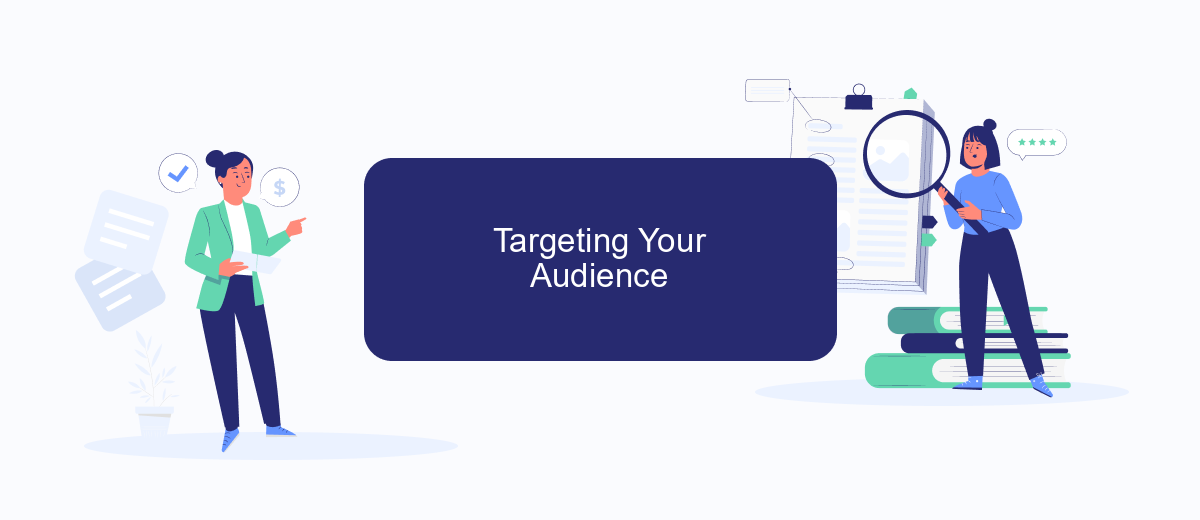
When it comes to creating effective Facebook Ads, targeting the right audience is crucial. By honing in on your ideal customer, you can ensure that your ads are seen by those most likely to engage with your content and convert. Here are some steps to help you target your audience effectively:
- Define your target demographic: Identify the age, gender, location, and interests of your ideal customer.
- Use Custom Audiences: Upload your customer list or use website traffic data to create a custom audience.
- Leverage Lookalike Audiences: Find new potential customers by targeting people who are similar to your existing audience.
- Utilize Detailed Targeting: Use Facebook's detailed targeting options to narrow down your audience based on specific behaviors and interests.
- Integrate with SaveMyLeads: Automate your lead generation and audience segmentation by integrating Facebook Ads Manager with SaveMyLeads.
By following these steps, you can ensure that your Facebook Ads reach the right people, maximizing your chances of success. Remember, continuously monitor and adjust your targeting strategy based on performance data to achieve the best results.
Set Budget and Schedule
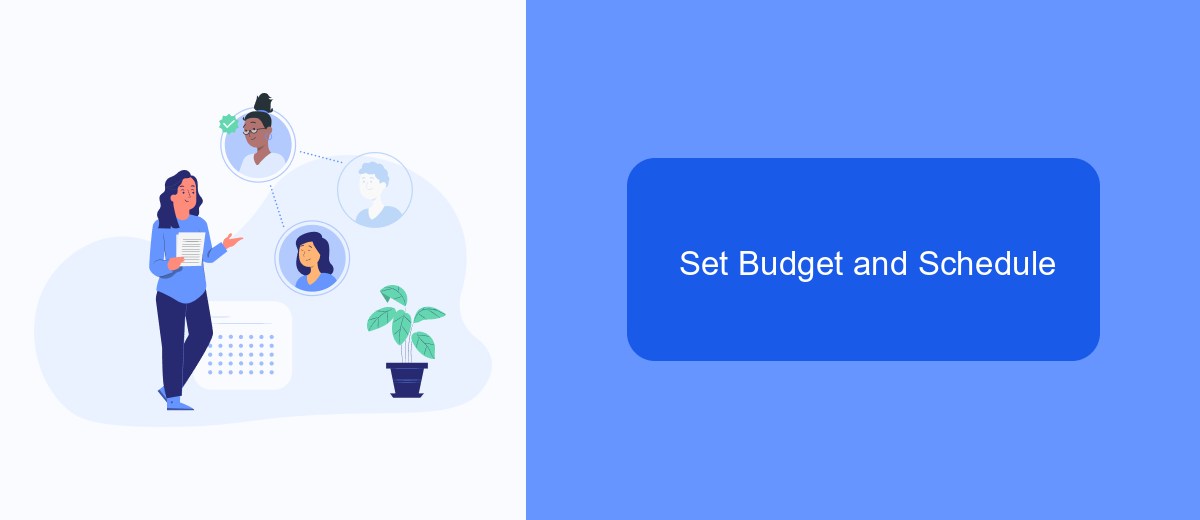
Setting your budget and schedule in Facebook Ads Manager is crucial for controlling your ad spend and ensuring your campaign runs smoothly. To start, navigate to the "Budget & Schedule" section within your ad set. Here, you can choose between a daily budget, which limits how much you spend per day, or a lifetime budget, which spreads your spend across the entire campaign duration.
Next, determine the schedule for your ads. You can either run your ads continuously starting from a specific date or set a start and end date for your campaign. This flexibility allows you to align your ads with specific marketing events or promotions.
- Daily Budget: Set a limit for how much you spend each day.
- Lifetime Budget: Set a total spend for the entire campaign duration.
- Run Ads Continuously: Keep your ads running indefinitely.
- Set Start and End Dates: Schedule your ads for a specific time frame.
For those looking to streamline their ad management, integrating with services like SaveMyLeads can be beneficial. SaveMyLeads automates lead data transfer, ensuring you don't miss any potential customers and can focus on optimizing your ad performance.
Monitor and Optimize Campaign
Monitoring and optimizing your Facebook Ads campaign is crucial for achieving the best results. Start by regularly checking the performance metrics in the Ads Manager, such as click-through rate (CTR), conversion rate, and cost per action (CPA). These metrics will help you understand how well your ads are performing and where there might be room for improvement. Use the data to make informed decisions about which ads to keep running and which ones to adjust or pause.
Optimization goes beyond just tweaking ads; it also involves integrating useful tools to streamline your workflow. Services like SaveMyLeads can automate the process of collecting and managing leads generated from your Facebook Ads. By setting up integrations with CRM systems, email marketing platforms, and other tools, you can ensure that your leads are promptly and effectively nurtured. This not only saves time but also enhances the overall efficiency of your campaigns, leading to better performance and higher ROI.
- Automate the work with leads from the Facebook advertising account
- Empower with integrations and instant transfer of leads
- Don't spend money on developers or integrators
- Save time by automating routine tasks
FAQ
How do I create a Facebook ad campaign?
How can I target a specific audience with my ads?
How do I track the performance of my Facebook ads?
How can I automate and integrate my Facebook Ads Manager with other tools?
What should I do if my Facebook ad is not approved?
Use the SaveMyLeads service to improve the speed and quality of your Facebook lead processing. You do not need to regularly check the advertising account and download the CSV file. Get leads quickly and in a convenient format. Using the SML online connector, you can set up automatic transfer of leads from Facebook to various services: CRM systems, instant messengers, task managers, email services, etc. Automate the data transfer process, save time and improve customer service.

