Facebook Ads Lookup is a powerful tool designed to enhance your advertising strategy by providing detailed insights into active and past Facebook ad campaigns. Whether you're a marketer looking to analyze competitors or a business aiming to optimize your own ads, this tool offers a comprehensive view of ad performances, targeting tactics, and creative approaches. Discover how to leverage these insights for improved engagement and ROI.
Introduction to Facebook Ads Lookup Tools
Facebook Ads Lookup Tools have become essential for marketers aiming to optimize their advertising strategies on the platform. These tools provide valuable insights into competitors' ad tactics, enabling businesses to refine their own campaigns. By understanding what works for others, companies can enhance their targeting, creative, and messaging efforts, leading to improved performance and a higher return on investment.
- Access to competitor ad data and strategies
- Insight into ad performance and audience engagement
- Ability to identify trending content and successful ad formats
- Tools for analyzing ad spend and budget allocation
- Options for tracking ad frequency and reach over time
Utilizing Facebook Ads Lookup Tools allows marketers to stay ahead in the competitive landscape by making data-driven decisions. These tools not only help in monitoring the market but also support the creation of more effective and compelling advertisements. As a result, businesses can achieve greater visibility and engagement, ultimately leading to better brand recognition and customer acquisition.
How to Access Facebook Ads Library and Search Ads
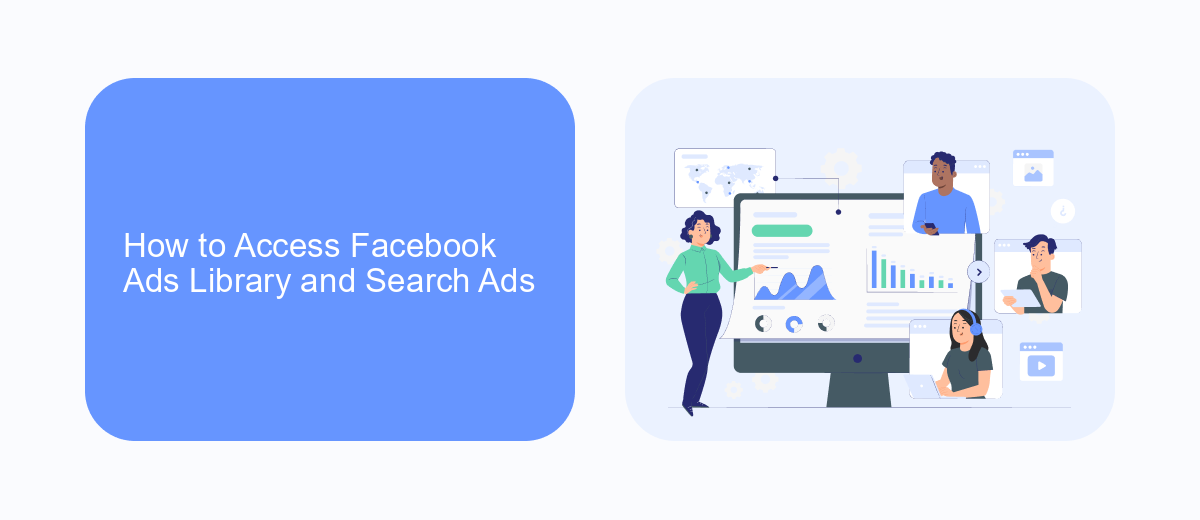
To access the Facebook Ads Library, start by visiting the official Facebook Ads Library website. Once there, you can select the country and ad category you wish to explore. The library provides a transparent view of all active ads on Facebook, offering insights into various ad campaigns. Simply enter relevant keywords or the name of a specific advertiser in the search bar to find ads that match your criteria. This tool is invaluable for marketers looking to analyze competitor strategies or gain inspiration for their own campaigns.
For a more streamlined experience in managing your ad data, consider using integration services like SaveMyLeads. This platform automates the transfer of leads from Facebook Ads to your CRM or other applications, ensuring you never miss a potential customer. By setting up automated workflows, you can save time and focus on optimizing your ad performance. SaveMyLeads offers an easy-to-use interface, making it accessible even for those with limited technical expertise, thus enhancing your overall advertising strategy.
Filtering and Refining Your Facebook Ad Search

When searching for Facebook ads, it's crucial to filter and refine your search to get the most relevant results. By using specific criteria, you can narrow down the vast pool of ads and focus on those that meet your needs. This process not only saves time but also enhances the effectiveness of your analysis, allowing you to gain deeper insights into your target audience and competitors.
- Use keywords related to your industry or niche to filter ads that are most relevant to your interests.
- Specify the date range to focus on recent campaigns, ensuring the data is current and actionable.
- Filter by ad format, such as video or carousel, to analyze the types of content that perform best in your sector.
- Utilize demographic filters like age, gender, and location to zero in on the ads targeting your desired audience.
- Analyze competitor ads by entering their page names to see what strategies they are employing.
By applying these filters, you can streamline your Facebook ad search process, making it more efficient and targeted. This approach not only helps in identifying successful ad strategies but also aids in crafting your own campaigns that resonate with your audience and achieve your marketing goals.
Analyzing Competitor Ads and Gaining Insights
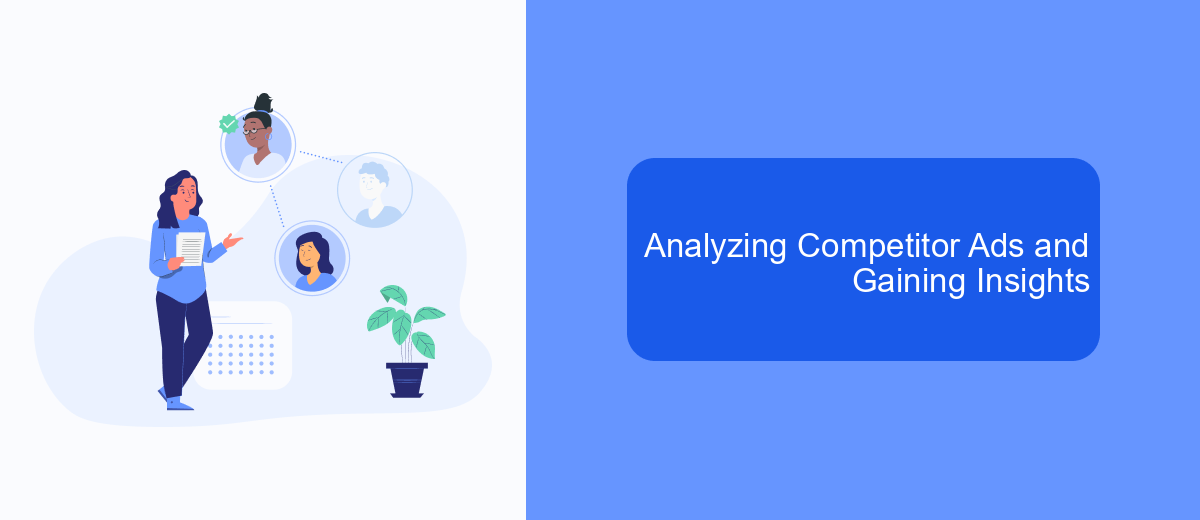
Analyzing competitor ads on Facebook can provide valuable insights into their marketing strategies and help you enhance your own advertising efforts. By understanding what works for your competitors, you can refine your campaigns to better capture your target audience's attention and improve your return on investment. This process involves examining various elements of competitor ads to identify patterns and successful tactics.
Start by reviewing the visual components of competitor ads, such as images, videos, and color schemes. Assess how these elements contribute to the ad's overall appeal and effectiveness. Additionally, pay attention to the ad copy, including headlines, descriptions, and calls to action, to see how competitors communicate their value propositions and engage their audience.
- Identify the target audience by analyzing the ad's engagement metrics and comments.
- Evaluate the frequency and timing of ad placements to understand their scheduling strategy.
- Examine the use of ad formats and placements, such as carousel ads, stories, or video ads.
- Observe any promotions, discounts, or special offers highlighted in the ads.
By systematically analyzing these aspects, you can uncover trends and strategies that resonate with audiences in your industry. This information can be used to optimize your own Facebook ad campaigns, ultimately enhancing your competitive edge and driving better results.
Using Facebook Ads Lookup for Inspiration and Best Practices
Facebook Ads Lookup serves as a powerful tool for marketers seeking inspiration and best practices in crafting effective ad campaigns. By exploring a wide range of successful ads, businesses can gain insights into current trends, creative strategies, and audience engagement techniques. This tool allows users to analyze various ad formats, messaging styles, and visual elements that resonate with audiences, providing a foundation to develop their own unique and compelling advertisements. By studying the competition and industry leaders, marketers can identify what works and tailor these insights to fit their brand's voice and objectives.
Additionally, integrating tools like SaveMyLeads can enhance the effectiveness of your Facebook ad campaigns. SaveMyLeads automates lead processing, ensuring that potential customer information is swiftly transferred to your CRM or marketing platforms. This seamless integration not only saves time but also allows marketers to focus on refining their ad strategies based on real-time data and results. By leveraging both Facebook Ads Lookup for creative inspiration and SaveMyLeads for operational efficiency, businesses can optimize their advertising efforts, ultimately driving better engagement and conversion rates.
FAQ
What is Facebook Ads Lookup and how does it work?
How can I use Facebook Ads Lookup for competitive analysis?
Is it possible to automate the process of tracking Facebook ads?
How often is the data in Facebook Ads Lookup updated?
Can I view historical ad data using Facebook Ads Lookup?
Use the SaveMyLeads service to improve the speed and quality of your Facebook lead processing. You do not need to regularly check the advertising account and download the CSV file. Get leads quickly and in a convenient format. Using the SML online connector, you can set up automatic transfer of leads from Facebook to various services: CRM systems, instant messengers, task managers, email services, etc. Automate the data transfer process, save time and improve customer service.
