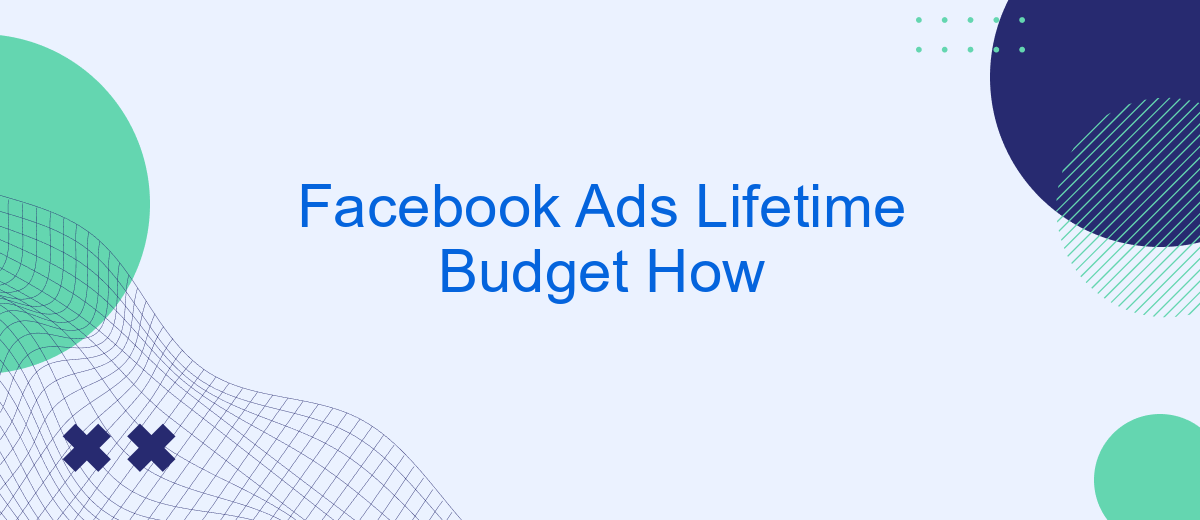Setting an effective lifetime budget for your Facebook Ads can be a game-changer in your digital marketing strategy. This guide will walk you through the essentials of planning, allocating, and optimizing your ad spend to maximize ROI. Whether you're new to Facebook advertising or looking to refine your approach, understanding lifetime budgets is crucial for sustained success.
What Exactly is Facebook Ads Lifetime Budget
The Facebook Ads Lifetime Budget is a feature that allows advertisers to set a fixed budget for the entire duration of their ad campaign. This means that instead of setting a daily budget, you allocate a total amount that Facebook will spend over the course of your campaign's lifetime. This can be particularly useful for campaigns with a defined end date or when you need to control the total expenditure precisely.
- Set a fixed budget for the entire campaign duration
- Control total expenditure precisely
- Useful for campaigns with a defined end date
To maximize the efficiency of your Facebook Ads Lifetime Budget, you can integrate various tools and services such as SaveMyLeads. SaveMyLeads helps automate the process of capturing leads from your Facebook ads and transferring them to your CRM or other marketing tools. This ensures that you can focus on optimizing your ad performance without worrying about manual data entry or missing out on potential leads.
Benefits of Using Facebook Ads Lifetime Budget

Using a lifetime budget for your Facebook Ads offers several advantages. Firstly, it provides better control over your ad spend. By setting a fixed budget for the entire duration of your campaign, you can avoid unexpected expenses and ensure that your advertising costs stay within your financial limits. This is particularly useful for businesses with tight marketing budgets, as it allows for more precise financial planning and allocation of resources.
Secondly, a lifetime budget can lead to more effective ad performance. Facebook's algorithm optimizes the delivery of your ads to achieve the best possible results within the set budget. This means your ads are shown to the right audience at the right times, maximizing engagement and conversions. Additionally, integrating your Facebook Ads with services like SaveMyLeads can further enhance your campaign's efficiency. SaveMyLeads automates the process of capturing and managing leads, ensuring that you never miss an opportunity to connect with potential customers. This seamless integration can save time and improve the overall effectiveness of your marketing efforts.
How to Set Up Facebook Ads Lifetime Budget

Setting up a Facebook Ads Lifetime Budget allows you to control your ad spend more effectively by distributing your budget over the entire duration of your campaign. This ensures that your ads run consistently without exhausting your funds prematurely. Follow these steps to set up a lifetime budget for your Facebook Ads campaign:
- Log into your Facebook Ads Manager and click on the "Create" button to start a new campaign.
- Choose your campaign objective and fill out the necessary details.
- In the "Budget & Schedule" section, select "Lifetime Budget" instead of "Daily Budget."
- Enter the total amount you wish to spend over the entire campaign duration.
- Set your campaign start and end dates to define the period your ads will run.
- Review your settings and click "Publish" to launch your campaign.
For businesses looking to streamline their Facebook Ads management, integrating with services like SaveMyLeads can be beneficial. SaveMyLeads automates lead data transfer from Facebook Ads to your CRM or other marketing tools, ensuring you never miss an opportunity to connect with potential customers.
How to Change Facebook Ads Lifetime Budget
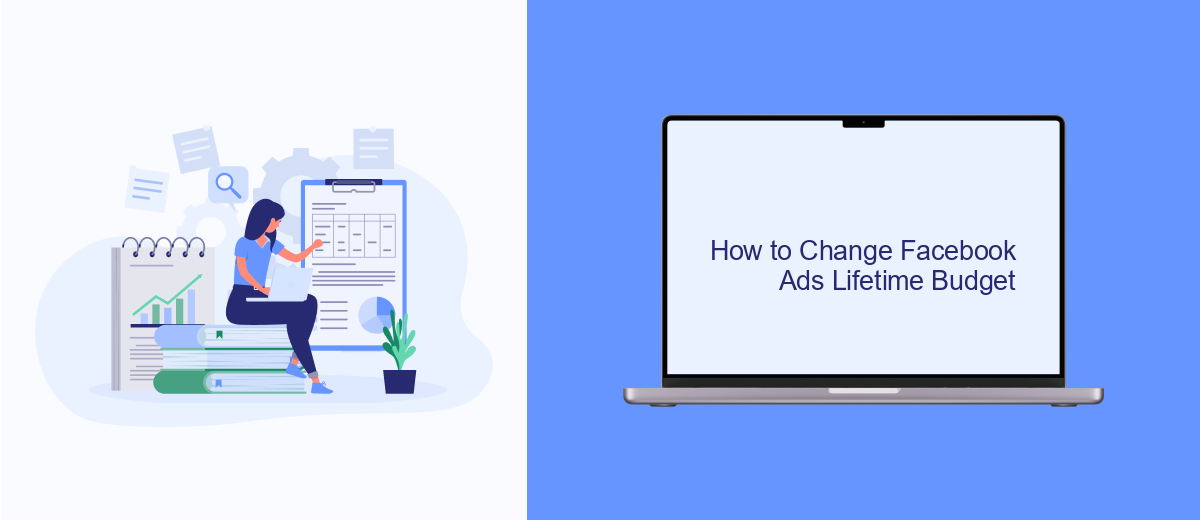
Changing the lifetime budget for your Facebook Ads can help you manage your ad spend more effectively. Whether you're looking to increase or decrease the budget, the process is straightforward and can be done directly from the Facebook Ads Manager.
To start, navigate to your Facebook Ads Manager and locate the campaign or ad set you want to adjust. Click on the campaign or ad set to open the settings. From there, you'll be able to see the current budget settings.
- Click on the "Edit" button next to the budget section.
- Select "Lifetime Budget" from the budget options.
- Enter your desired budget amount in the provided field.
- Click "Save" to apply the changes.
Using tools like SaveMyLeads can further enhance your ad management by automating data transfers and integrations. This service helps you connect your Facebook Ads with various CRM systems, ensuring that your budget adjustments and ad performance data are seamlessly integrated into your business workflows.
Tips for Optimizing Facebook Ads Lifetime Budget
To optimize your Facebook Ads Lifetime Budget, start by analyzing your audience insights and ad performance data. Use this information to adjust your targeting options and ad placements for better engagement. Make sure to test different ad creatives and formats to see which ones resonate most with your audience. Additionally, schedule your ads to run during peak engagement times to maximize their effectiveness.
Another crucial tip is to leverage automation tools like SaveMyLeads to streamline your ad management process. SaveMyLeads can help you integrate various platforms and automate lead generation, ensuring that you capture potential customers efficiently. By automating repetitive tasks, you can focus more on strategy and optimization, ultimately making better use of your lifetime budget. Regularly monitor your ad performance and make necessary adjustments to stay aligned with your campaign goals.
FAQ
What is a Lifetime Budget in Facebook Ads?
How do I set a Lifetime Budget for my Facebook Ads?
Can I change my Lifetime Budget after the campaign has started?
What are the advantages of using a Lifetime Budget over a Daily Budget?
How can I automate and integrate my Facebook Ads data with other tools?
Are you using Facebook Lead Ads? Then you will surely appreciate our service. The SaveMyLeads online connector is a simple and affordable tool that anyone can use to set up integrations for Facebook. Please note that you do not need to code or learn special technologies. Just register on our website and create the necessary integration through the web interface. Connect your advertising account with various services and applications. Integrations are configured in just 5-10 minutes, and in the long run they will save you an impressive amount of time.