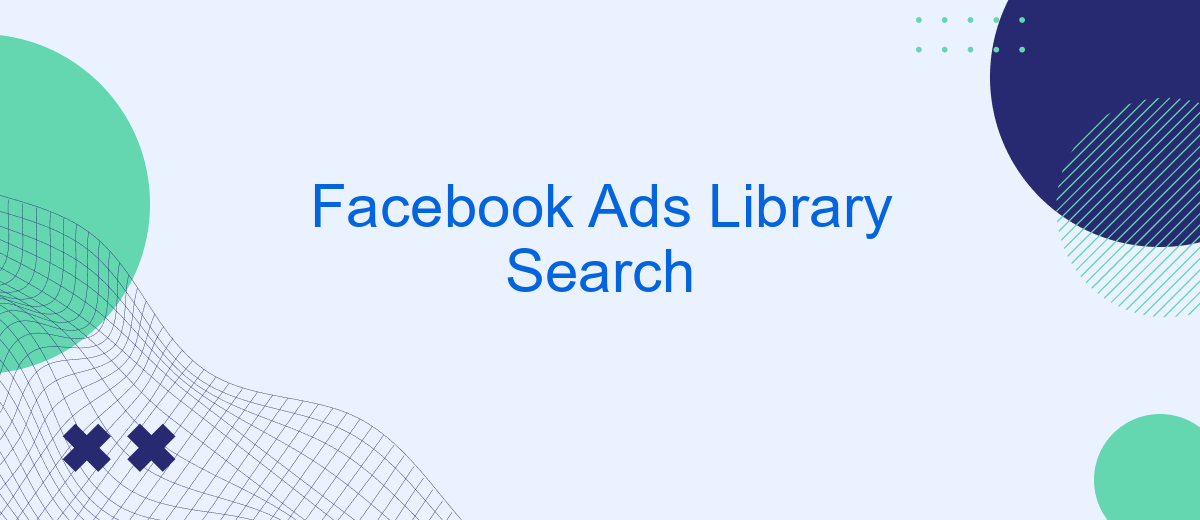The Facebook Ads Library Search is a powerful tool that offers transparency and insight into the advertising landscape on Facebook. It allows users to explore active and inactive ads across various categories, providing valuable data for marketers, researchers, and the general public. By understanding ad strategies and trends, users can make informed decisions and gain a competitive edge in the ever-evolving digital marketing space.
Facebook Ads Library Search: A Complete Guide
The Facebook Ads Library is an essential tool for marketers and businesses aiming to gain insights into advertising strategies across the platform. It provides transparency by allowing users to search and view ads currently running on Facebook and its affiliated platforms. This tool is invaluable for competitive analysis, trend spotting, and ensuring compliance with advertising standards.
- Search Functionality: Easily search for ads by keyword, advertiser, or topic to find relevant content.
- Ad Details: Access detailed information about each ad, including its start date, platforms it's running on, and its reach.
- Filter Options: Use filters to narrow down your search by location, platform, and ad type for more specific results.
- Ad Transparency: View information about the advertiser and the ad's performance metrics, such as impressions and engagement.
By utilizing the Facebook Ads Library, marketers can not only monitor their competitors' campaigns but also discover new advertising opportunities. The tool's comprehensive search and filtering capabilities enable users to perform detailed analyses of current ad trends, helping them to refine their own marketing strategies and maximize their advertising impact.
How to use Facebook Ads Library Search
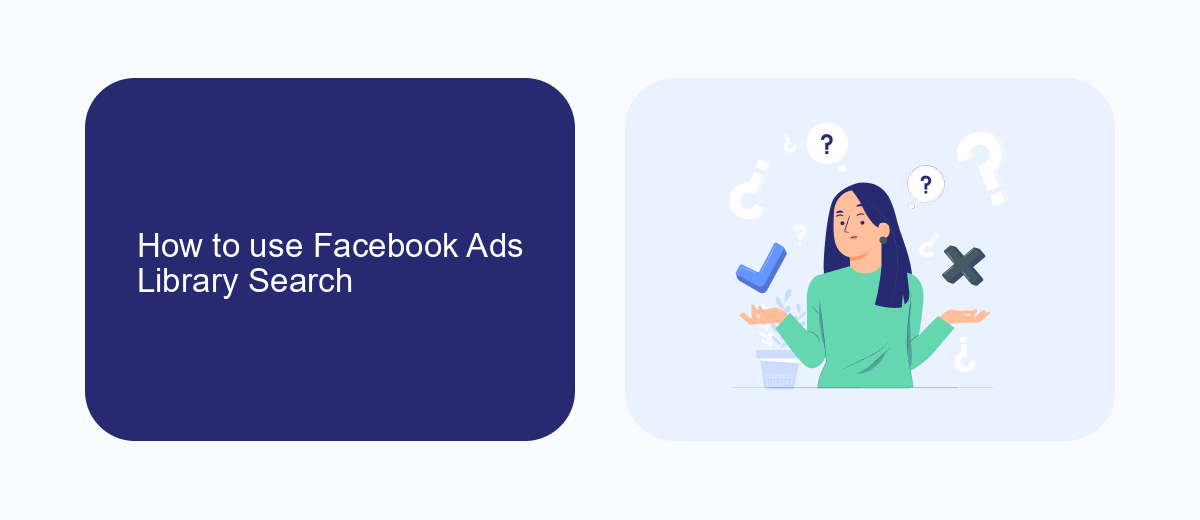
To effectively use Facebook Ads Library Search, start by navigating to the Facebook Ads Library website. Once there, select the country and ad category you are interested in. You can search for ads by entering relevant keywords, advertiser names, or specific topics in the search bar. The results will display active and inactive ads, providing insights into the creative content, target audience, and ad performance. This tool is particularly useful for marketers aiming to analyze competitors' strategies or identify trends within specific industries.
For those looking to streamline their workflow and integrate data from Facebook Ads Library with other platforms, consider using services like SaveMyLeads. This platform allows you to automate the transfer of lead data from Facebook Ads to your CRM or email marketing tools, enhancing your marketing efficiency. By setting up these integrations, you can ensure that your team has real-time access to valuable insights, enabling more informed decision-making and optimizing your advertising strategies.
Facebook Ads Library Search for competitors

Analyzing competitors is a crucial part of any digital marketing strategy, and Facebook Ads Library Search is a powerful tool for this purpose. By exploring the ads run by competitors, businesses can gain insights into their marketing strategies, creative approaches, and audience targeting. This information can be invaluable for refining your own advertising campaigns and staying competitive in the market.
- Access the Facebook Ads Library and select the appropriate country and ad category.
- Enter the name of your competitor in the search bar to view their active and inactive ads.
- Analyze the ad creatives, copy, and formats used by your competitors.
- Take note of the engagement metrics, such as likes, comments, and shares, to gauge ad performance.
- Identify trends and patterns in their advertising strategies to inform your own campaigns.
By systematically using Facebook Ads Library Search to monitor competitors, businesses can stay ahead of industry trends and make informed decisions about their advertising strategies. This proactive approach enables marketers to identify opportunities for differentiation and innovation, ultimately leading to more effective and successful ad campaigns.
SaveMyLeads and Facebook Ads Library Search
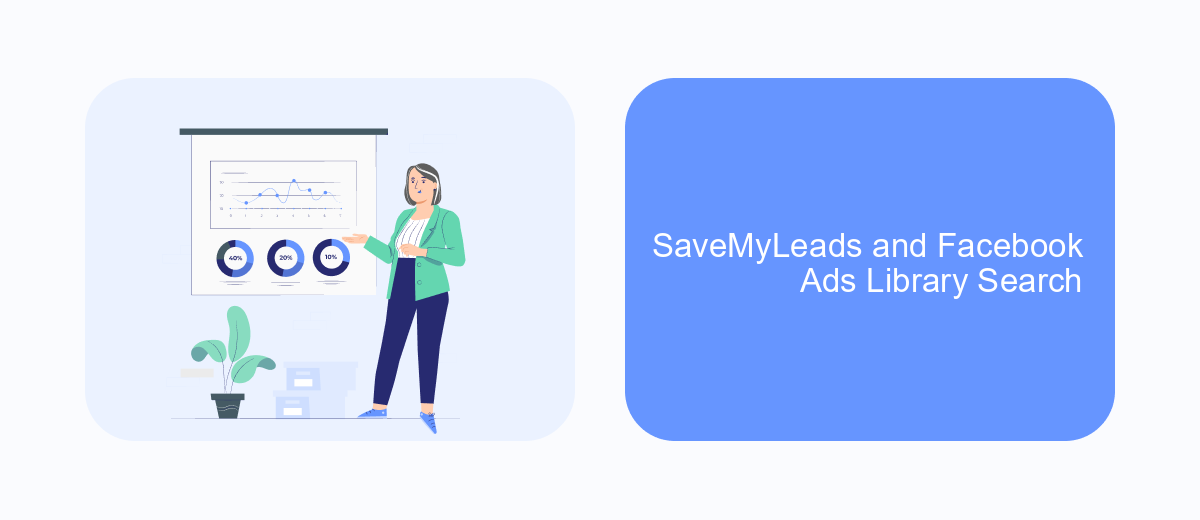
SaveMyLeads is a powerful tool designed to streamline your marketing efforts by automating data transfer from Facebook Ads Library to various applications. With its user-friendly interface, SaveMyLeads allows marketers to focus on strategy rather than manual data entry, enhancing efficiency and productivity.
Facebook Ads Library Search is an invaluable resource for marketers aiming to gain insights into competitors' advertising strategies. By providing access to a comprehensive archive of ads, it enables businesses to analyze trends, identify successful campaigns, and refine their own marketing tactics to achieve better results.
- Automate data transfer with SaveMyLeads for seamless integration.
- Access detailed ad insights through Facebook Ads Library Search.
- Enhance marketing strategies by analyzing competitor campaigns.
- Boost productivity by reducing manual data handling tasks.
By combining the capabilities of SaveMyLeads and Facebook Ads Library Search, businesses can significantly enhance their marketing strategies. This integration not only saves time but also provides valuable insights, allowing marketers to make informed decisions and stay ahead of the competition in a rapidly evolving digital landscape.
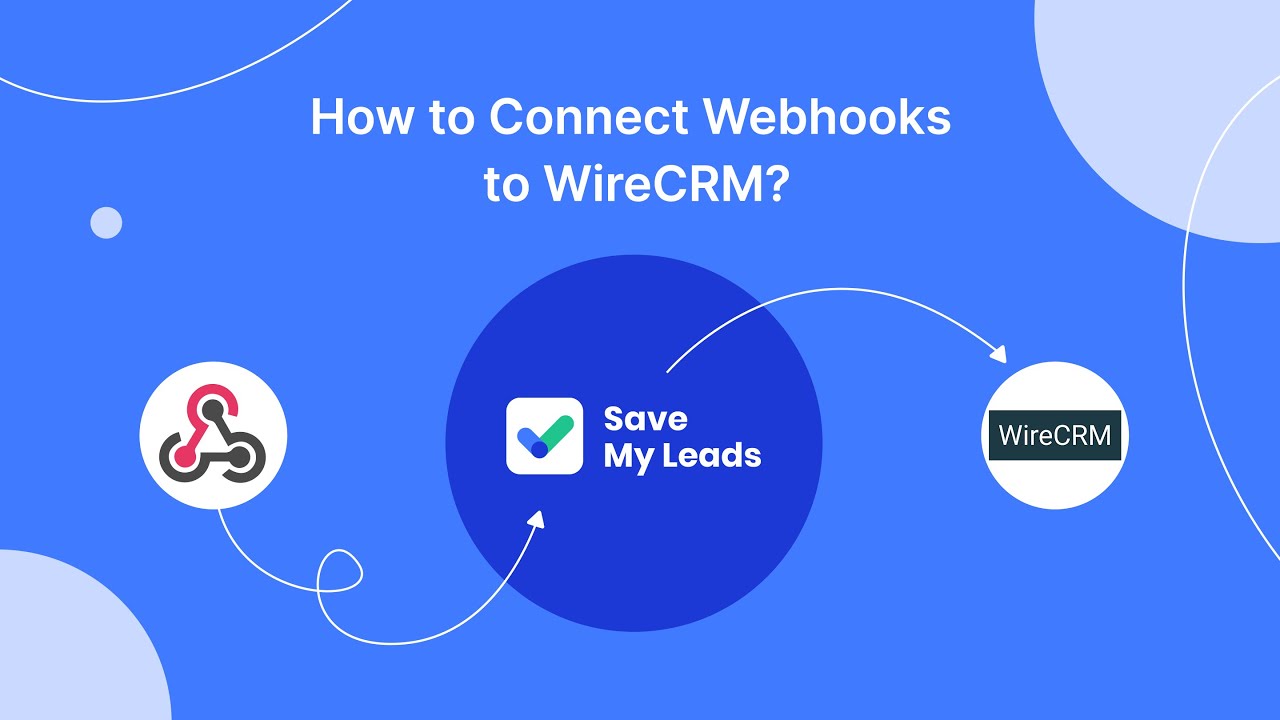

Best practices Facebook Ads Library Search
When utilizing the Facebook Ads Library Search, it's essential to start with specific keywords and filters to narrow down your search results effectively. This approach allows you to focus on the most relevant ads, saving time and ensuring you gather insights that are pertinent to your objectives. Regularly update your search criteria based on the evolving trends and patterns you observe in the ads. Additionally, take advantage of the advanced filters available, such as location, ad type, and impressions, to gain a comprehensive understanding of the advertising landscape.
Integrating tools like SaveMyLeads can further enhance your experience with Facebook Ads Library Search. By automating data collection and analysis, you can streamline your workflow and focus on strategic decision-making rather than manual data handling. SaveMyLeads allows you to seamlessly connect Facebook Ads data with your preferred CRM or analytics platform, ensuring that you have real-time access to critical insights. This integration helps maintain an organized and up-to-date database, facilitating more informed marketing strategies and campaigns.
FAQ
What is Facebook Ads Library Search?
How can I use Facebook Ads Library Search effectively?
Is it possible to automate data collection from Facebook Ads Library?
Can I see how much money is being spent on ads through Facebook Ads Library?
Why are some ads not visible in Facebook Ads Library?
Use the SaveMyLeads service to improve the speed and quality of your Facebook lead processing. You do not need to regularly check the advertising account and download the CSV file. Get leads quickly and in a convenient format. Using the SML online connector, you can set up automatic transfer of leads from Facebook to various services: CRM systems, instant messengers, task managers, email services, etc. Automate the data transfer process, save time and improve customer service.