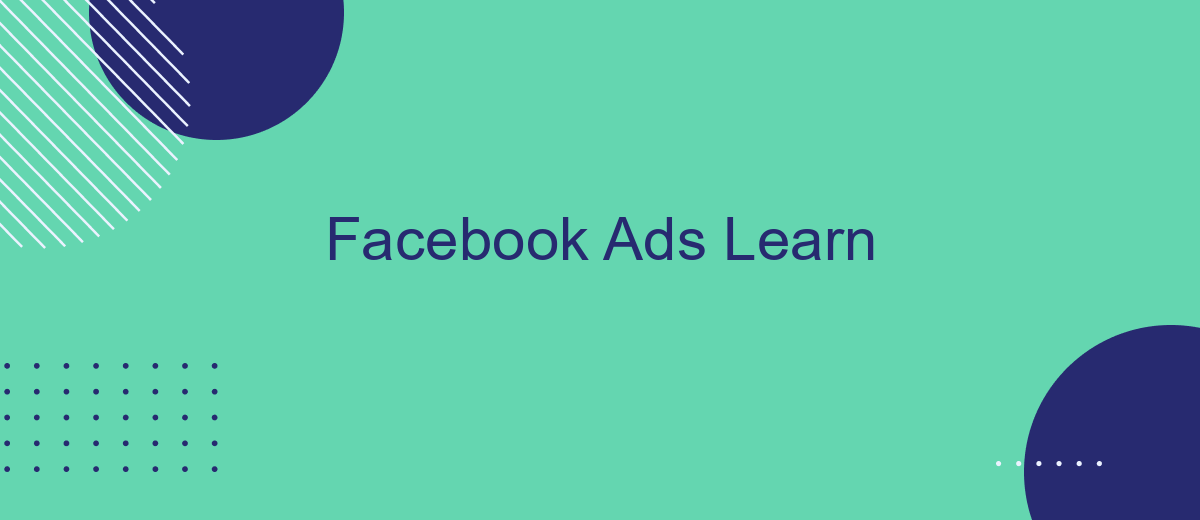In today's digital age, Facebook Ads have become an essential tool for businesses seeking to expand their reach and engage with their target audience. Whether you're a small business owner or a marketing professional, understanding the intricacies of Facebook advertising can significantly enhance your marketing strategy. In this article, we delve into the fundamentals of Facebook Ads, offering insights and tips to help you maximize your advertising potential.
Facebook Ads Learn: Campaign Objectives
When setting up a Facebook Ads campaign, selecting the right campaign objective is crucial to achieving your marketing goals. Facebook offers a variety of objectives tailored to different stages of the customer journey, from building brand awareness to driving conversions. Understanding each objective will help you align your campaign with your business needs and optimize your ad spend effectively.
- Awareness: Objectives like Brand Awareness and Reach aim to introduce your brand to a larger audience.
- Consideration: Objectives such as Traffic, Engagement, App Installs, Video Views, Lead Generation, and Messages encourage users to learn more about your products or services.
- Conversion: Objectives like Conversions, Catalog Sales, and Store Traffic are designed to drive actions that directly impact your sales and revenue.
Choosing the appropriate objective not only helps in targeting the right audience but also in measuring the success of your campaign. By aligning your business goals with Facebook's campaign objectives, you can create more effective advertisements that resonate with your audience and drive meaningful results.
Facebook Ads Learn: Targeting Options
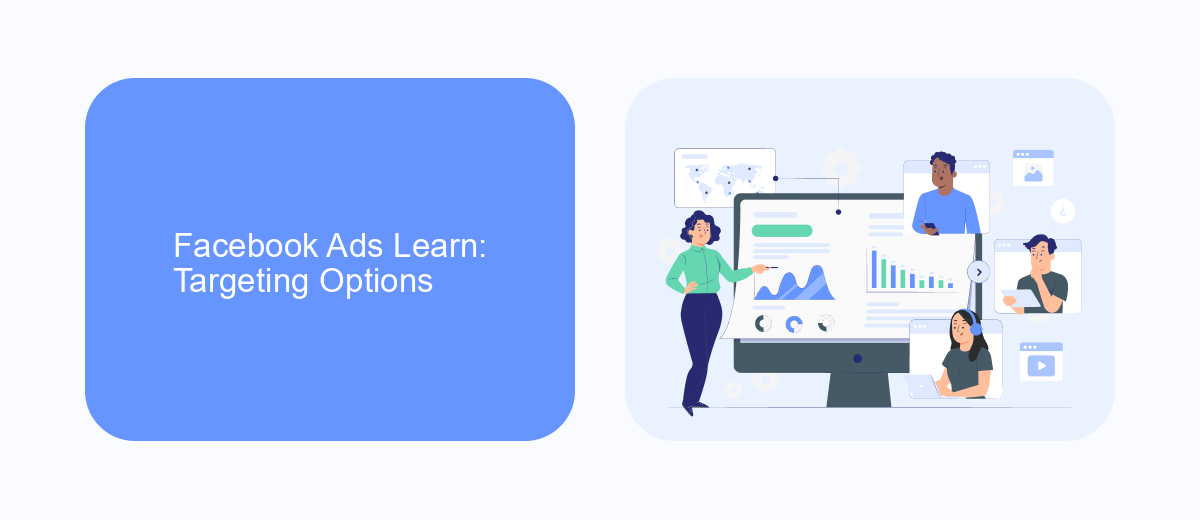
Facebook Ads offers a variety of targeting options that enable advertisers to reach their desired audience with precision. These options include demographic targeting, which allows advertisers to filter audiences based on age, gender, and location. Interest targeting lets advertisers reach users based on their hobbies and activities, while behavior targeting focuses on consumer behavior and purchase intentions. Additionally, custom audiences enable businesses to connect with people who have previously interacted with their brand, while lookalike audiences help in finding new potential customers who share similarities with existing ones.
To enhance targeting efficiency, integration tools like SaveMyLeads can be utilized to streamline data management and audience segmentation. SaveMyLeads simplifies the process of integrating various platforms, ensuring that lead data is automatically synced and updated in real-time. This ensures that advertisers have access to the most accurate and up-to-date information, allowing for more effective targeting and campaign optimization. By leveraging these targeting options and integration tools, businesses can maximize their advertising impact and achieve better results on Facebook Ads.
Facebook Ads Learn: Creative Best Practices
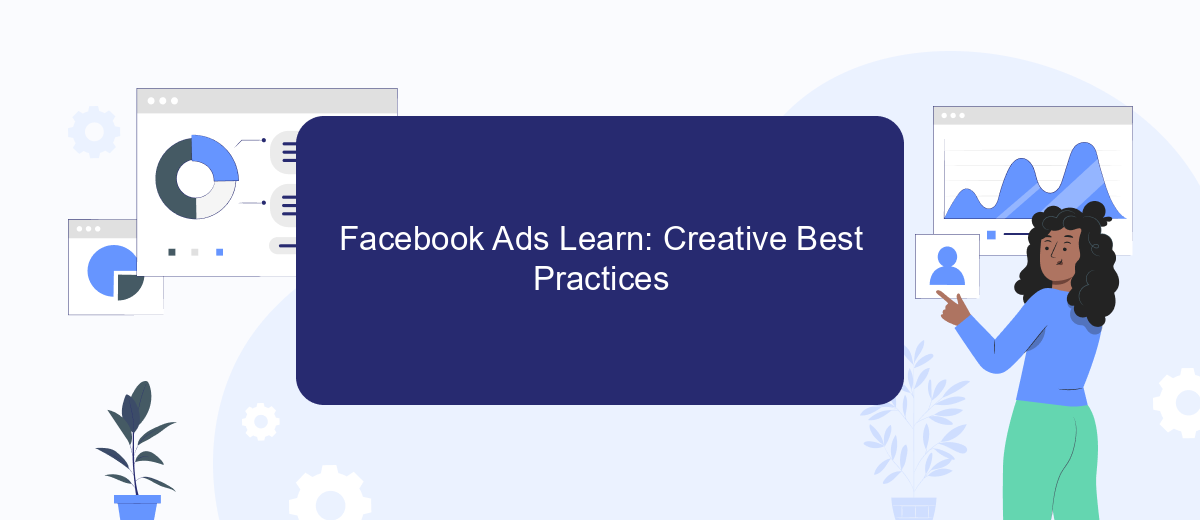
To create effective Facebook Ads, it's crucial to focus on creative best practices that capture attention and drive engagement. A well-designed ad can significantly impact your campaign's success, ensuring that your message resonates with your target audience. Start by understanding your audience's preferences and tailor your visuals and messaging accordingly. High-quality images or videos that are relevant to your product or service can make a substantial difference.
- Use eye-catching visuals: Ensure your images or videos are high-resolution and relevant to your ad's message.
- Keep text concise: Use short, impactful copy that clearly communicates your value proposition.
- Include a strong call-to-action: Encourage users to take the desired action with a clear and compelling CTA.
- Test different formats: Experiment with various ad formats like carousel, video, or slideshow to see what works best.
- Monitor performance: Regularly analyze ad performance metrics to refine and optimize your creative strategy.
By adhering to these creative best practices, you can enhance the effectiveness of your Facebook Ads and achieve better results. Consistently testing and optimizing your ads will help you stay ahead of the competition and ensure your campaigns are as impactful as possible.
Facebook Ads Learn: SaveMyLeads Integration
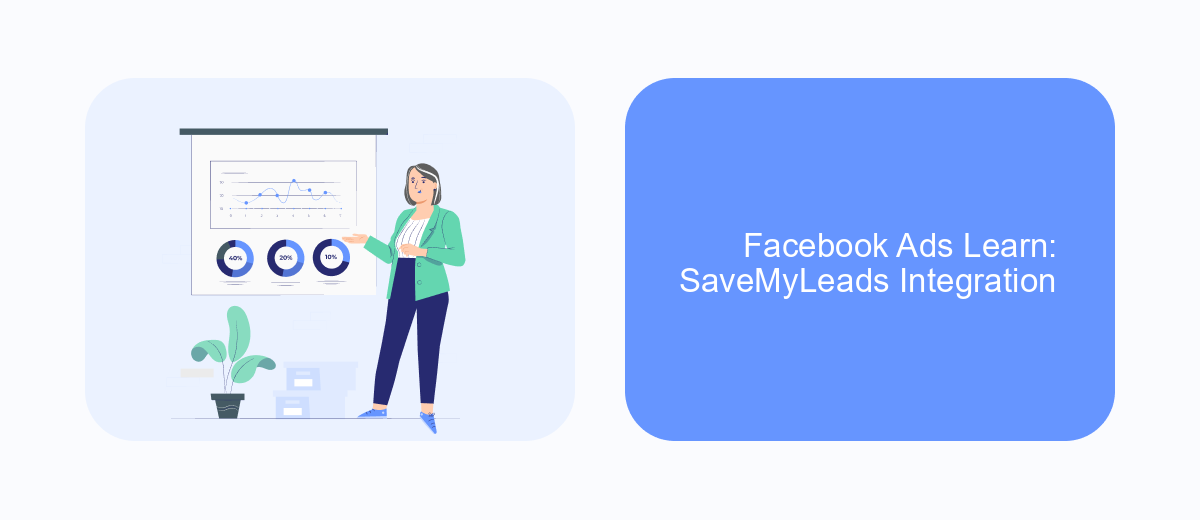
Integrating Facebook Ads with SaveMyLeads is a powerful way to streamline your marketing efforts and automate lead management. This integration allows businesses to capture leads from Facebook Ads and automatically transfer them to various CRM systems, email marketing tools, or other applications. By doing so, it eliminates manual data entry, reduces errors, and ensures that your sales team can follow up with leads promptly.
The process of setting up the integration is straightforward and user-friendly, making it accessible even for those with minimal technical expertise. SaveMyLeads provides a seamless connection between your Facebook Ads account and your preferred applications, ensuring that your lead data is always up-to-date and readily available for your marketing campaigns. This integration not only saves time but also enhances the efficiency of your lead management process.
- Automate lead data transfer from Facebook Ads to your CRM or email tool.
- Eliminate manual data entry and reduce the risk of errors.
- Enhance lead follow-up speed and efficiency for your sales team.
- Easy setup process suitable for users of all technical levels.
By leveraging the Facebook Ads and SaveMyLeads integration, businesses can optimize their marketing strategies and focus more on converting leads rather than managing them. This integration is an essential tool for businesses looking to enhance their digital marketing efforts and improve overall productivity.

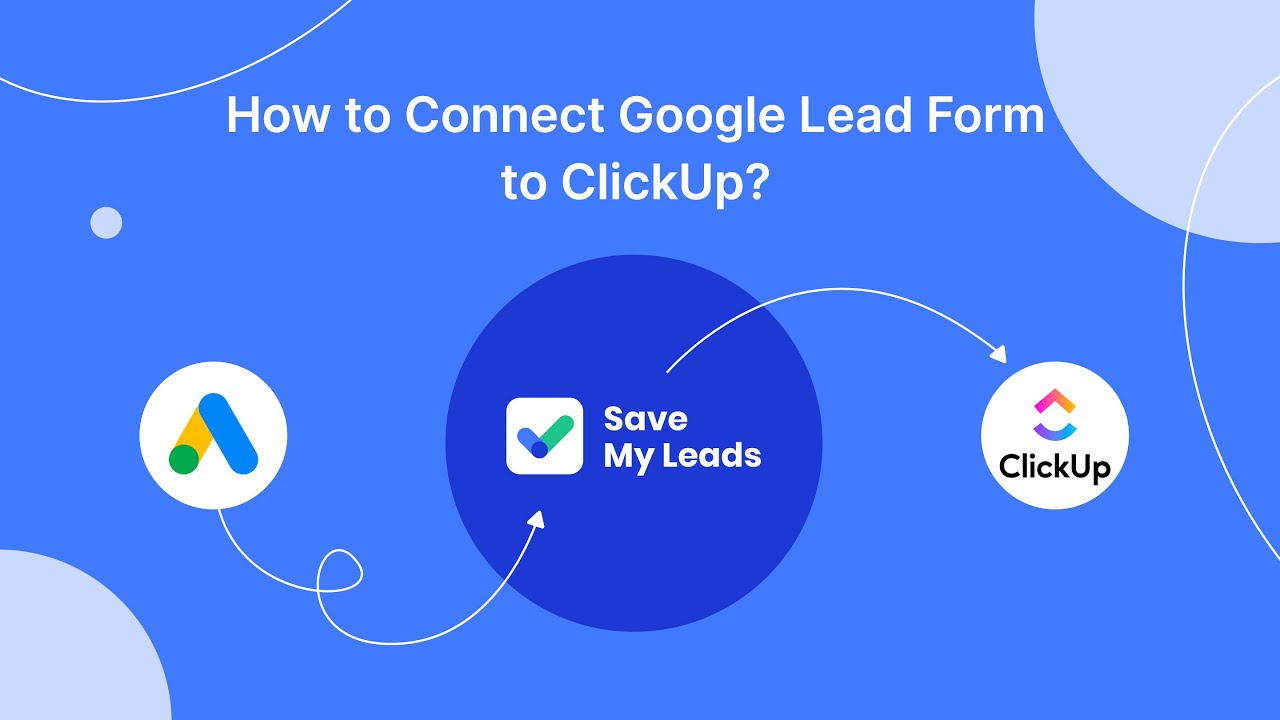
Facebook Ads Learn: Performance & Analysis
Understanding the performance and analysis of your Facebook Ads is crucial for optimizing your advertising strategy. By leveraging Facebook's built-in analytics tools, such as Ads Manager, you can monitor key performance indicators (KPIs) like click-through rates, conversion rates, and return on ad spend. These metrics provide valuable insights into the effectiveness of your campaigns, allowing you to adjust targeting, ad creatives, and budgets to maximize results. Regularly reviewing these metrics helps in identifying trends and making data-driven decisions that enhance the overall performance of your ads.
For businesses looking to streamline their ad management process, integrating third-party services like SaveMyLeads can be highly beneficial. SaveMyLeads automates the process of collecting and organizing lead data from your Facebook Ads, reducing manual effort and minimizing errors. By automatically transferring leads to your CRM or email marketing platforms, you can ensure a swift follow-up with potential customers, thereby increasing conversion opportunities. Utilizing such integrations not only saves time but also enhances the accuracy of your performance analysis, providing a more comprehensive view of your advertising efforts.
FAQ
What is Facebook Ads Learn, and how can it benefit my business?
How do I get started with Facebook Ads Learn?
Can I automate my Facebook Ads campaigns?
How can I measure the success of my Facebook Ads?
Are there any tools that can help integrate Facebook Ads with other platforms?
If you use Facebook Lead Ads, then you should know what it means to regularly download CSV files and transfer data to various support services. How many times a day do you check for new leads in your ad account? How often do you transfer data to a CRM system, task manager, email service or Google Sheets? Try using the SaveMyLeads online connector. This is a no-code tool with which anyone can set up integrations for Facebook. Spend just a few minutes and you will receive real-time notifications in the messenger about new leads. Another 5-10 minutes of work in SML, and the data from the FB advertising account will be automatically transferred to the CRM system or Email service. The SaveMyLeads system will do the routine work for you, and you will surely like it.