In today's digital marketing landscape, understanding and effectively utilizing Facebook Ads KPIs is crucial for optimizing campaign performance and achieving business goals. These key performance indicators provide valuable insights into how well your ads are resonating with your target audience, enabling data-driven decisions. This article explores essential Facebook Ads KPIs, offering guidance on how to measure, analyze, and enhance your advertising strategy for maximum impact.
Essential Facebook Ads KPIs to track
When running Facebook Ads, tracking the right Key Performance Indicators (KPIs) is crucial for evaluating the effectiveness of your campaigns and optimizing them for better results. These KPIs provide insights into how your ads are performing, helping you make informed decisions to enhance engagement and return on investment.
- Click-Through Rate (CTR): Measures the percentage of people who clicked on your ad after seeing it, indicating the ad's relevance and appeal.
- Conversion Rate: Tracks the percentage of users who completed a desired action, such as making a purchase or signing up, after clicking your ad.
- Cost Per Click (CPC): Indicates how much you are paying for each click on your ad, helping you manage your budget effectively.
- Return on Ad Spend (ROAS): Calculates the revenue generated for every dollar spent on advertising, showing the overall profitability of your campaign.
- Impressions: Counts how often your ad is displayed, providing insight into its reach and visibility.
By focusing on these essential KPIs, marketers can gain a comprehensive understanding of their Facebook Ads performance. Regularly monitoring these metrics allows for strategic adjustments, ensuring campaigns are both cost-effective and impactful in reaching target audiences.
Choosing Facebook Ads KPIs for your goals
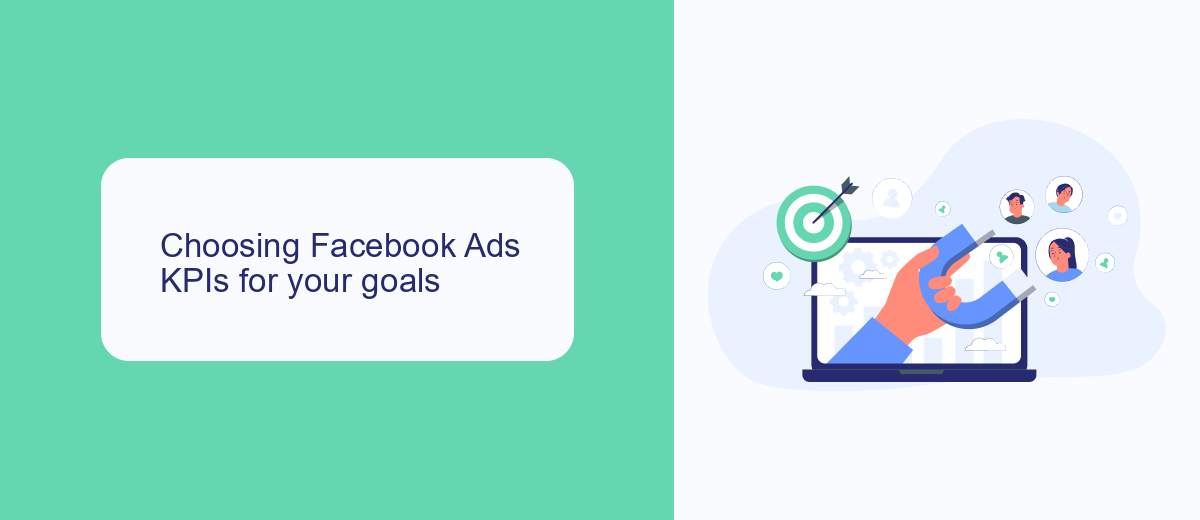
When selecting Facebook Ads KPIs, it's crucial to align them with your specific marketing goals. Whether you're aiming to increase brand awareness, drive traffic to your website, or boost conversions, each goal requires a different set of KPIs. For instance, if your primary objective is to enhance brand visibility, you might focus on metrics like reach and impressions. On the other hand, if driving traffic is your goal, click-through rate (CTR) and landing page views become more relevant. For conversion-focused campaigns, tracking conversion rate and cost per acquisition (CPA) is essential to measure success effectively.
Moreover, integrating your Facebook Ads data with other platforms can provide a more comprehensive view of your campaign performance. Tools like SaveMyLeads can automate the transfer of leads from Facebook Ads to your CRM or email marketing software, ensuring that you have up-to-date information to analyze your KPIs. By setting up these integrations, you can streamline your data management process, allowing for more accurate tracking and optimization of your advertising efforts. This way, you can make informed decisions and adjust your strategies to meet your marketing objectives efficiently.
Improving your Facebook Ads KPIs
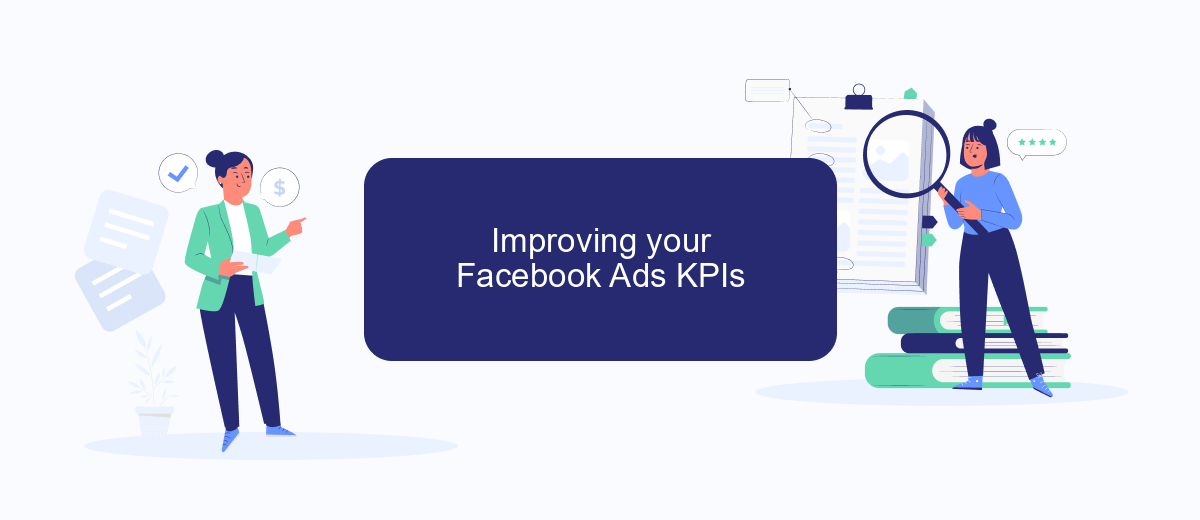
Enhancing your Facebook Ads KPIs is crucial for maximizing the return on your advertising investment. By focusing on key performance indicators, you can better understand your audience's behavior and refine your strategies accordingly. Start by analyzing your current KPIs to identify areas that need improvement.
- Set clear and measurable goals: Define what success looks like for your campaigns, whether it's increased engagement, higher conversion rates, or improved return on ad spend (ROAS).
- Optimize your targeting: Use Facebook's detailed targeting options to reach the right audience. Consider factors like demographics, interests, and behaviors to ensure your ads resonate with potential customers.
- Test and iterate: Regularly test different ad creatives, formats, and messaging to see what works best. Use A/B testing to compare performance and make data-driven decisions.
- Monitor and adjust: Continuously track your KPIs and be ready to adjust your strategy. If certain ads or strategies aren't performing, don't hesitate to tweak them or try new approaches.
By systematically improving your Facebook Ads KPIs, you can enhance your campaigns' effectiveness and achieve better results. Remember, the key is to remain flexible and responsive to the data insights you gather. Constant evaluation and adaptation will help you stay ahead in the competitive landscape of social media advertising.
SaveMyLeads for automating Facebook Ads KPIs

Managing Facebook Ads KPIs can be a daunting task, especially when dealing with large volumes of data. SaveMyLeads offers a streamlined solution to automate this process, ensuring that you can focus on optimizing your campaigns without getting bogged down by manual data entry.
SaveMyLeads integrates seamlessly with Facebook Ads, providing real-time data synchronization and automated reporting. This tool allows marketers to set up automated workflows that transfer crucial KPIs directly to their preferred analytics platforms or CRM systems.
- Automated data synchronization from Facebook Ads to your CRM or analytics tools.
- Real-time updates on KPIs for more accurate performance monitoring.
- Customizable workflows to fit specific business needs and objectives.
- Reduction in manual data entry errors, enhancing data accuracy.
By leveraging SaveMyLeads, businesses can not only save time but also improve the accuracy of their KPI tracking. This automation tool empowers marketers to make data-driven decisions faster, ultimately enhancing the overall effectiveness of their Facebook advertising efforts.
Analyzing your Facebook Ads KPIs data
Analyzing your Facebook Ads KPIs data is crucial for optimizing your advertising strategy and ensuring you achieve your marketing goals. Start by examining key metrics such as Click-Through Rate (CTR), Cost Per Click (CPC), and Conversion Rate. These indicators provide insights into how well your ads are performing and where adjustments might be necessary. For instance, a low CTR might suggest that your ad creative or targeting needs refinement, while a high CPC could indicate a need to optimize your bidding strategy. Regularly reviewing these KPIs allows you to make data-driven decisions and improve your ad campaigns over time.
To streamline the process of analyzing and acting on your Facebook Ads data, consider integrating automation tools like SaveMyLeads. This service can automatically transfer leads and other critical data from your Facebook Ads to your CRM or other marketing platforms, ensuring that you have real-time access to the information you need. By automating data transfers, you can focus more on strategic analysis and less on manual data entry, ultimately enhancing your ability to respond quickly to changes in your ad performance.
FAQ
What are the most important KPIs for Facebook Ads?
How can I improve my Facebook Ads CTR?
What is a good ROAS for Facebook Ads?
How do I track conversions from Facebook Ads?
How can I automate my Facebook Ads reporting?
If you use Facebook Lead Ads, then you should know what it means to regularly download CSV files and transfer data to various support services. How many times a day do you check for new leads in your ad account? How often do you transfer data to a CRM system, task manager, email service or Google Sheets? Try using the SaveMyLeads online connector. This is a no-code tool with which anyone can set up integrations for Facebook. Spend just a few minutes and you will receive real-time notifications in the messenger about new leads. Another 5-10 minutes of work in SML, and the data from the FB advertising account will be automatically transferred to the CRM system or Email service. The SaveMyLeads system will do the routine work for you, and you will surely like it.
