In today's digital landscape, leveraging social media platforms for advertising is essential for business growth. Facebook Ads, when integrated with Instagram, offer a powerful tool for reaching a broader audience and engaging potential customers. This article explores the benefits and strategies of using Facebook Ads on Instagram, helping businesses to optimize their marketing efforts and achieve greater visibility and success in the competitive online marketplace.
Facebook Ads Instagram Integration
Integrating Facebook Ads with Instagram offers businesses an effective way to reach a broader audience by tapping into the unique user base of both platforms. This integration allows advertisers to seamlessly manage their campaigns from a single interface, making it easier to track performance and optimize ads for better results. By leveraging the strengths of both Facebook and Instagram, businesses can enhance their brand visibility and drive more engagement.
- Unified ad management through Facebook's Ads Manager
- Access to Instagram's visual-centric audience
- Enhanced targeting options with Facebook's data insights
- Cross-platform analytics for comprehensive performance tracking
- Increased engagement through Instagram Stories and Reels
By using Facebook Ads to target Instagram users, businesses can take advantage of the platform's visual storytelling capabilities, which are highly effective in capturing user attention. This integration not only simplifies the advertising process but also provides valuable insights into consumer behavior across both platforms. As a result, businesses can create more personalized and impactful ad experiences that resonate with their target audience, ultimately driving growth and success.
Targeting Options Facebook Ads Instagram
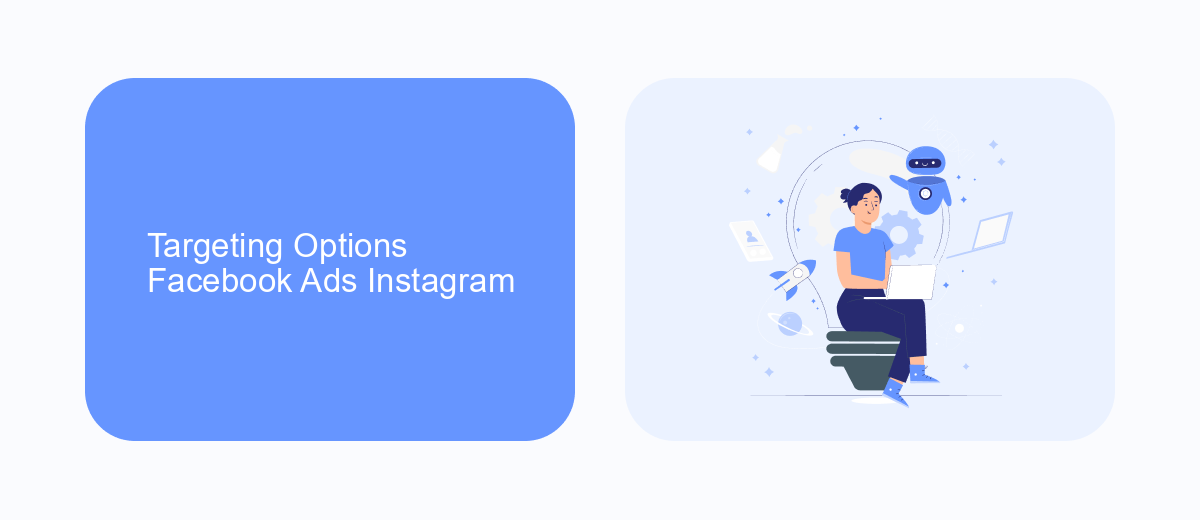
Facebook Ads on Instagram offer a range of targeting options to help businesses reach their desired audience effectively. Advertisers can leverage demographic targeting to focus on specific age groups, genders, and locations. Additionally, interests and behaviors can be targeted to reach users who engage with particular content or exhibit certain online activities. Custom Audiences allow businesses to re-engage with users who have previously interacted with their brand, while Lookalike Audiences enable advertisers to find new potential customers who share similarities with their existing audience.
Advanced options like detailed targeting allow for even more precision by combining various criteria to refine the audience further. For businesses looking to streamline their ad campaigns, integration services like SaveMyLeads can be invaluable. SaveMyLeads automates the process of collecting and managing lead data, ensuring that businesses can focus on optimizing their targeting strategies without getting bogged down by administrative tasks. By utilizing these targeting options, businesses can maximize their advertising efforts and achieve better results on Instagram.
Creating Effective Facebook Ads Instagram
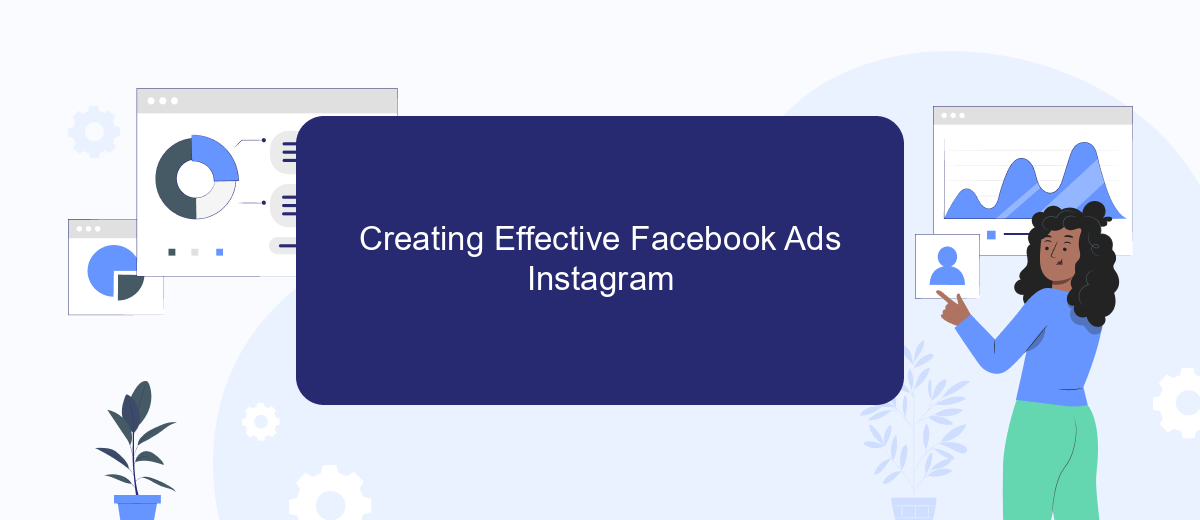
Creating effective Facebook Ads for Instagram requires a strategic approach to capture the attention of your target audience. With Instagram's visually-driven platform, it's crucial to design ads that are not only eye-catching but also convey your message clearly and concisely. Understanding your audience's preferences and behaviors can significantly enhance the effectiveness of your ads, ensuring higher engagement and conversion rates.
- Define your target audience by using Facebook's detailed demographic and interest-based targeting options.
- Create visually appealing content that aligns with Instagram's aesthetic, using high-quality images or videos.
- Craft a compelling call-to-action (CTA) that encourages users to engage with your ad.
- Utilize Instagram Stories and Reels to reach a broader audience with immersive, full-screen experiences.
- Continuously monitor and analyze ad performance to optimize and adjust your strategy as needed.
By focusing on these key elements, you can create Facebook Ads for Instagram that not only attract attention but also drive meaningful interactions. Remember, the key to success is continuous testing and optimization to ensure your ads resonate with your audience and achieve your marketing goals.
Optimizing Facebook Ads Instagram Campaigns
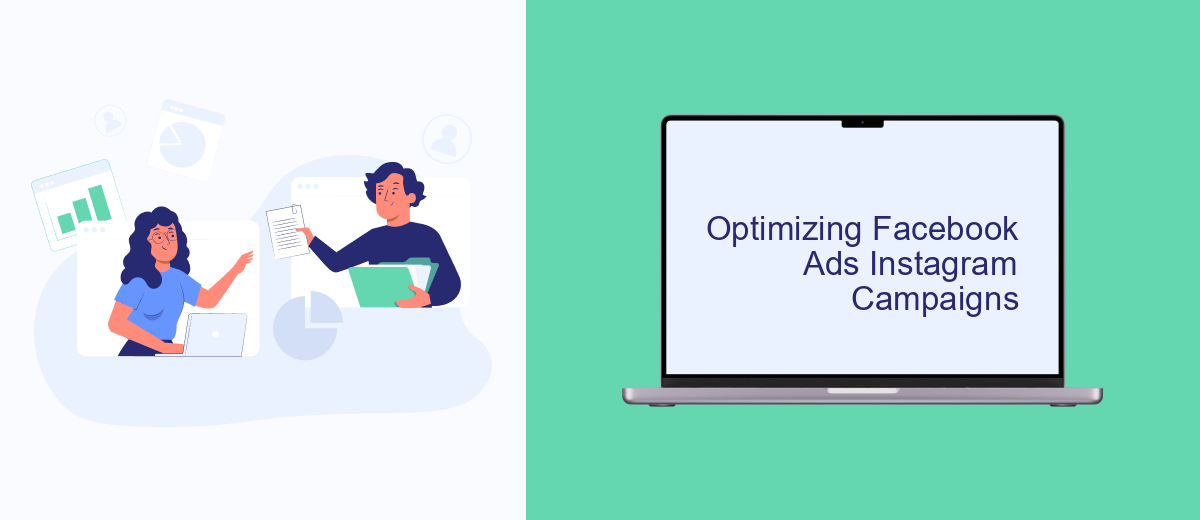
Optimizing your Facebook Ads Instagram campaigns involves a strategic approach to maximize engagement and return on investment. Start by clearly defining your campaign objectives, whether it's increasing brand awareness, driving traffic, or boosting sales. Understanding your goals will guide your ad creation and targeting strategies.
Next, focus on your target audience. Utilize Facebook's robust targeting options to reach the right people. Consider demographics, interests, and behaviors to ensure your ads are seen by those most likely to engage with your content. Regularly analyze audience insights to refine and adjust your targeting for better results.
- Test different ad formats and creatives to see what resonates best with your audience.
- Utilize A/B testing to compare different versions of your ads and optimize performance.
- Monitor key metrics like click-through rates, conversions, and engagement to gauge success.
- Adjust your budget allocation based on the performance of individual ads.
Finally, continuously monitor and tweak your campaigns. Facebook Ads Manager provides detailed analytics that can help you identify what's working and what's not. By staying proactive and making data-driven decisions, you can enhance the effectiveness of your Instagram campaigns and achieve your marketing objectives.


Tracking Results Facebook Ads Instagram with SaveMyLeads
Tracking the performance of your Facebook Ads on Instagram is crucial for optimizing your marketing strategies and ensuring a high return on investment. With the right tools, you can gain insights into how your ads are performing and make data-driven decisions to improve them. SaveMyLeads offers a seamless way to integrate your ad data with various platforms, allowing you to track conversions, engagement, and other key metrics efficiently. By automating data transfer processes, SaveMyLeads helps you stay updated on your campaign performance without the hassle of manual data entry.
Using SaveMyLeads, you can set up automated workflows that connect Facebook Ads with your CRM, email marketing tools, and other applications. This integration allows you to monitor leads generated from Instagram ads in real-time, ensuring that no potential customer is overlooked. Additionally, the platform provides customizable options to tailor the data flow according to your specific business needs. By leveraging SaveMyLeads, you can enhance your tracking capabilities, streamline your marketing efforts, and ultimately achieve better results from your Facebook Ads on Instagram.
FAQ
How can I create an Instagram ad using Facebook Ads Manager?
What types of Instagram ads can I create with Facebook Ads?
How can I track the performance of my Instagram ads?
How do I target the right audience for my Instagram ads?
Can I automate lead management for my Instagram ads?
What do you do with the data you get from Facebook lead forms? Do you send them to the manager, add them to mailing services, transfer them to the CRM system, use them to implement feedback? Automate all of these processes with the SaveMyLeads online connector. Create integrations so that new Facebook leads are automatically transferred to instant messengers, mailing services, task managers and other tools. Save yourself and your company's employees from routine work.
